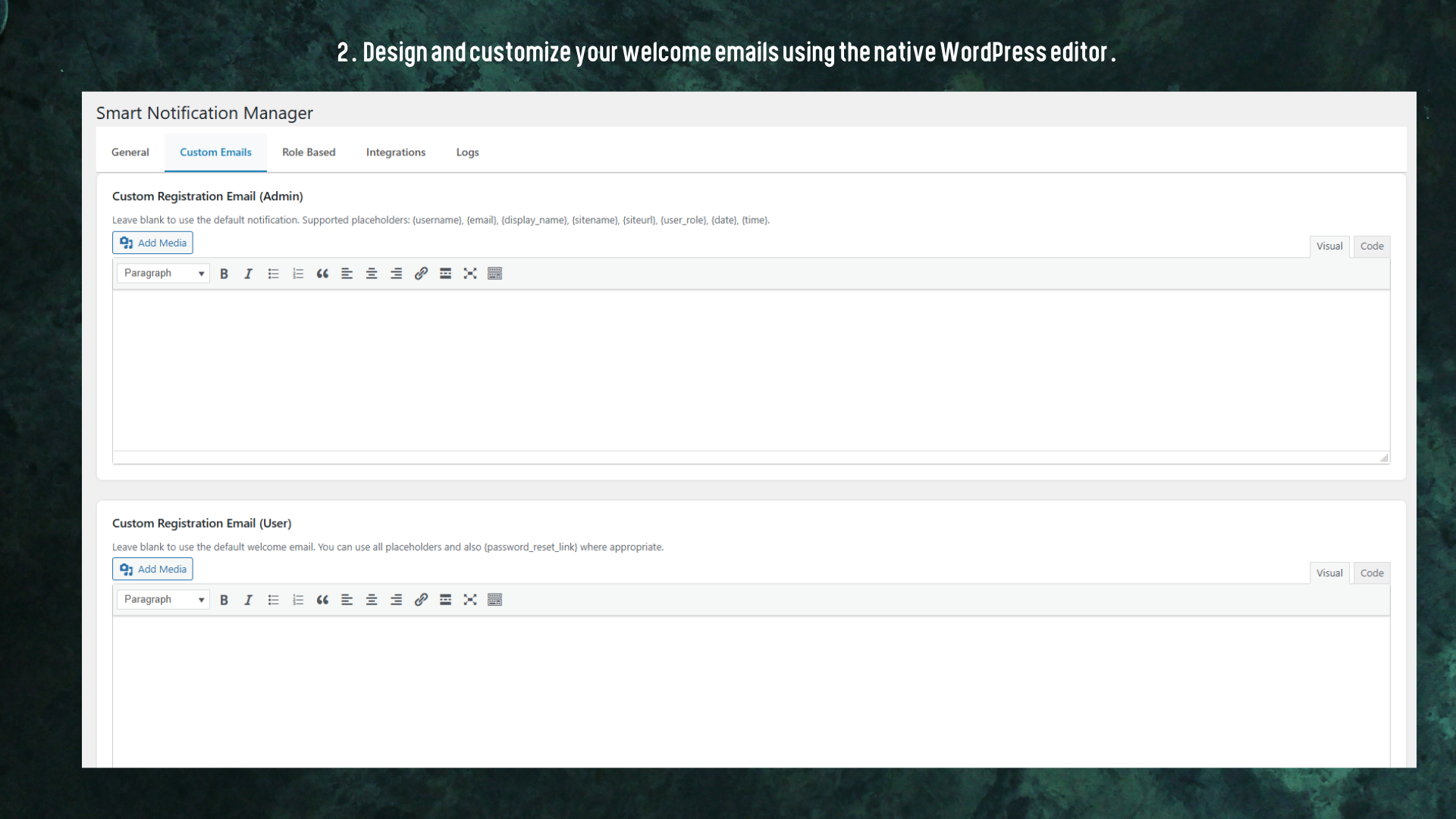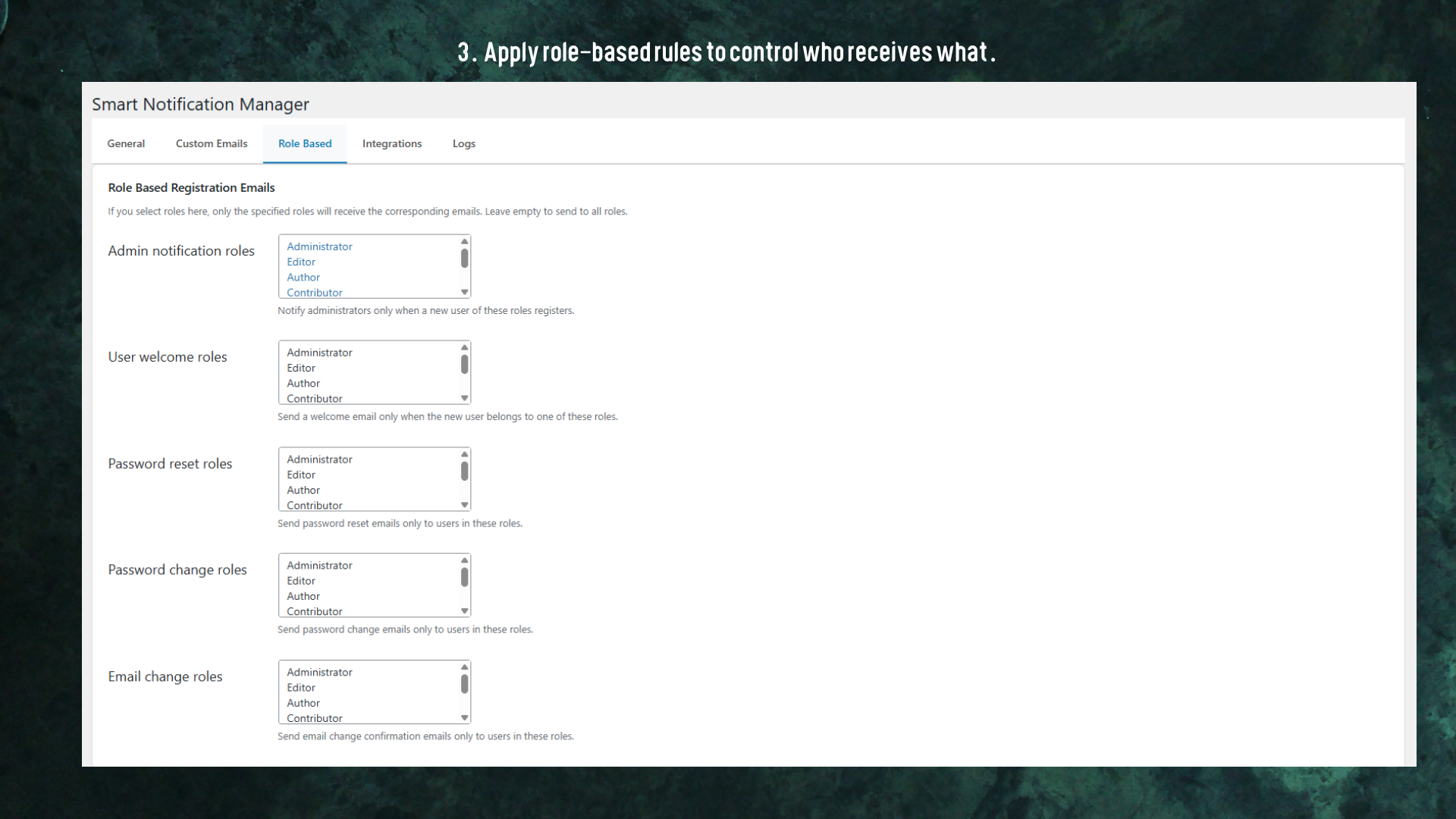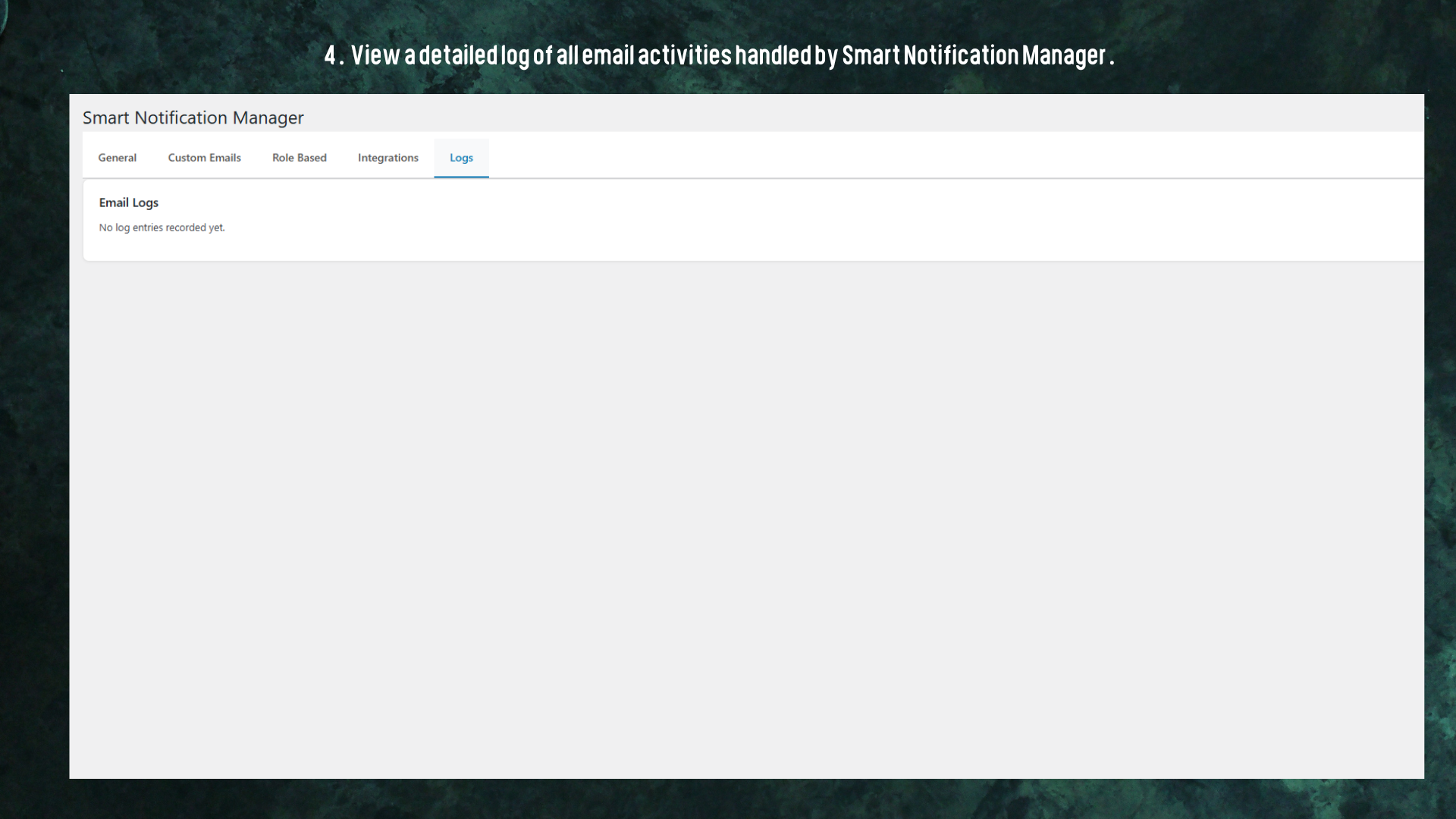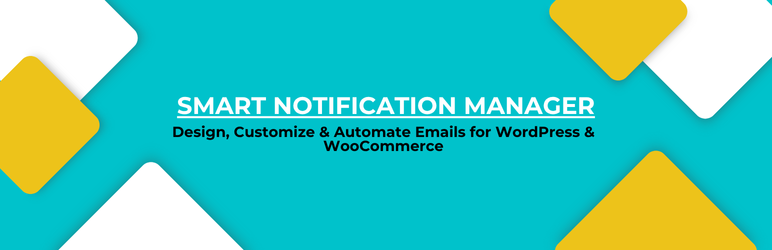
Smart Notification Manager – Design, Customize & Automate WordPress & WooCommerce Emails
| 开发者 | 7thskysoftware |
|---|---|
| 更新时间 | 2025年12月8日 18:05 |
| 捐献地址: | 去捐款 |
| PHP版本: | 7.4 及以上 |
| WordPress版本: | 6.9 |
| 版权: | GPLv2 or later |
| 版权网址: | 版权信息 |
详情介绍:
By default, WordPress automatically sends system emails for actions like user registration, password reset, email change, and comment moderation. Most of these messages are plain text, unbranded, or unnecessary.
Smart Notification Manager gives you complete control over those emails so you can create a more polished, branded, and professional experience for your users.
✨ Key Features
- Disable unwanted notifications – Stop WordPress from sending redundant admin or system emails.
- Create custom email templates – Use the built-in WordPress editor to design personalized emails with placeholders like
{username},{email},{sitename},{password_reset_link}, and more. - Role-based rules – Control which user roles receive which notifications.
- WooCommerce integration – Enable or disable WooCommerce customer emails such as “New Account” and “Order Notifications.”
- Email logging – Keep a complete record of all email actions, with an option to clear logs when needed.
- Modern dashboard interface – A clean, card-based settings page consistent with the Smart plugin suite, featuring intuitive toggles and sections.
安装:
You can install the Smart Notification Manager plugin directly from the WordPress repository.
- From your WordPress dashboard, navigate to Plugins → Add New.
- In the search bar, type Smart Notification Manager.
- Click Install Now, and once installed, click Activate.
- After activation, go to Notifications in your WordPress admin menu to configure settings and create your custom email templates.
屏幕截图:
常见问题:
Can I change email subject lines?
Currently, the plugin focuses on customizing the email body content. Subject line editing is planned for a future update.
How do I include the password reset link in my custom email?
Use the {password_reset_link} placeholder in your Custom Password Reset Email template. The plugin automatically replaces it with the correct URL.
Is Smart Notification Manager compatible with WordPress Multisite?
Yes. Each site in a Multisite network stores its own notification settings separately.
更新日志:
1.0.1
- Compatibility update with WordPress 6.9
- Initial release
- Added email disabling
- Added custom email templates
- Added role-based rules
- Added WooCommerce integration
- Added email logging and cleanup option