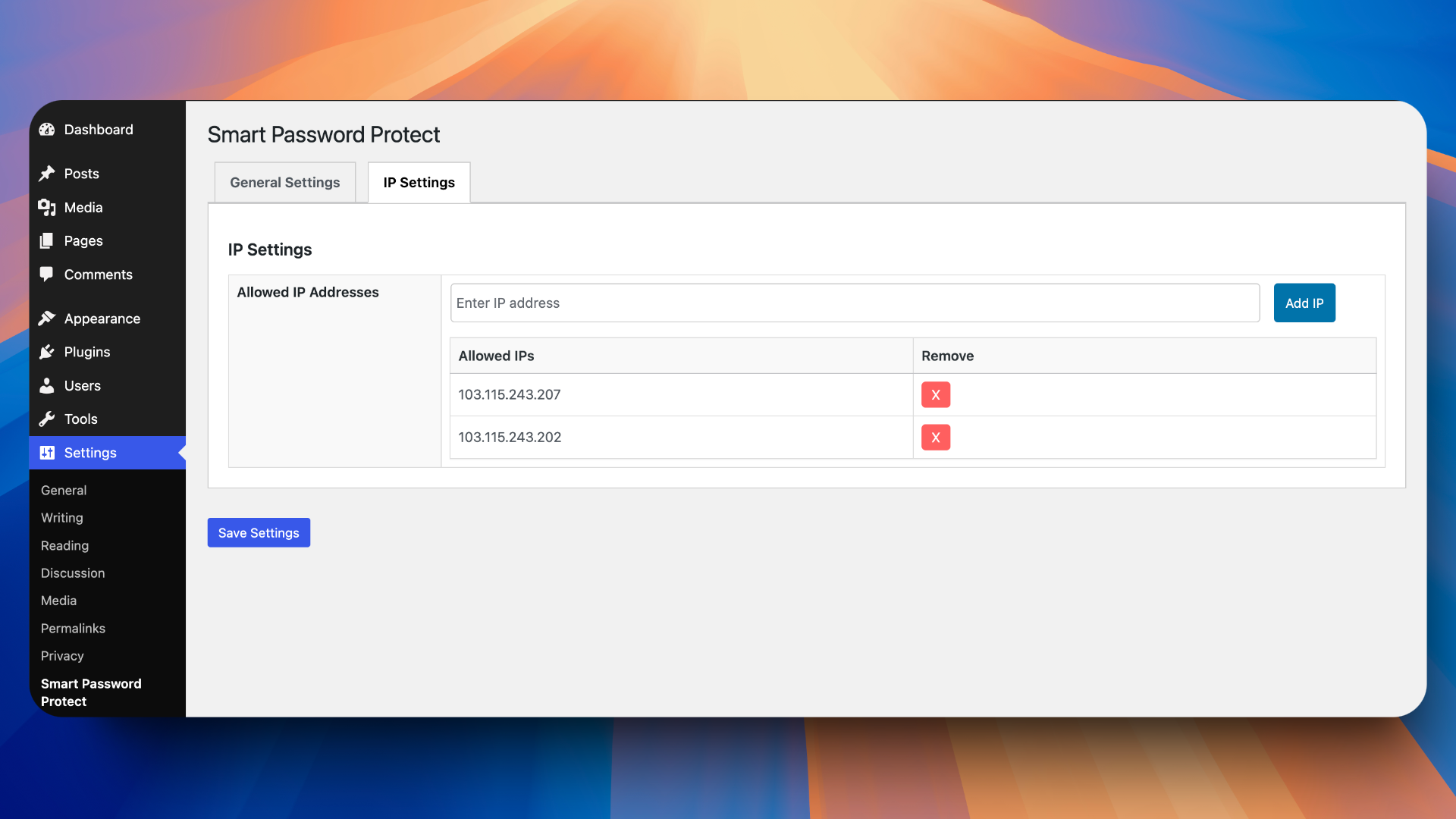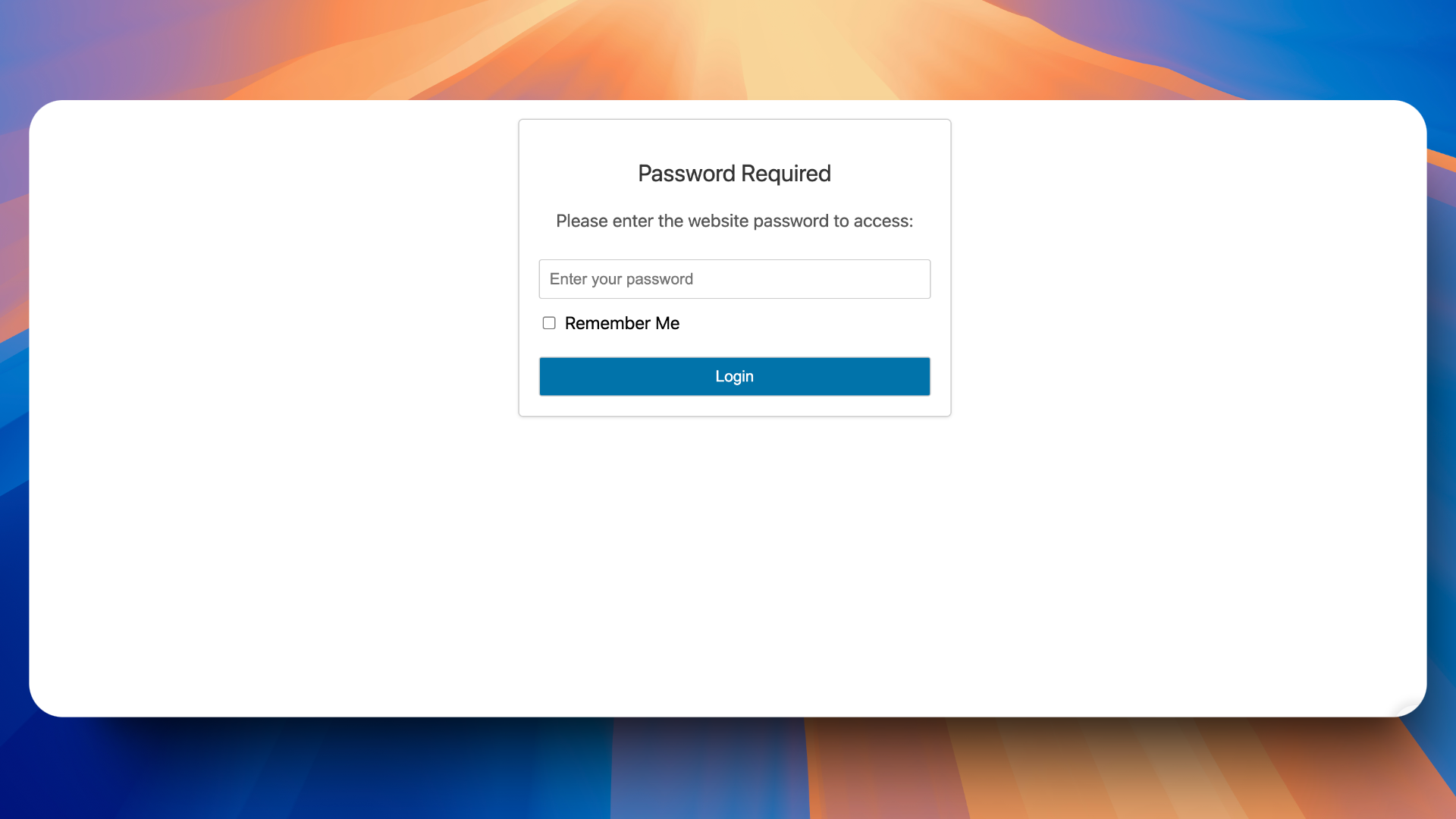Smart Password Protect – Easily Protect Your Entire WordPress Site
| 开发者 | huzaifaalmesbah |
|---|---|
| 更新时间 | 2024年12月21日 16:26 |
| PHP版本: | 7.0 及以上 |
| WordPress版本: | 6.7.1 |
| 版权: | GPLv2 or later |
| 版权网址: | 版权信息 |
详情介绍:
安装:
- Go to the WordPress dashboard.
- Navigate to Plugins > Add New.
- Type “Smart Password Protect” in the search box.
- Click on the Install button.
- After installation, activate the plugin.
- Download the Smart Password Protect plugin zip file from WordPress.
- Go to your site Dashboard > Plugins > Add New > Upload Plugins.
- Select the
smart-password-protect.zipfile and proceed to install. - Activate Smart Password Protect.
- Go to your site Dashboard > Settings > Smart Password Protect.
- Configure your desired settings, including enabling password protection and adding allowed IP addresses.
屏幕截图:
常见问题:
How do I enable password protection?
To enable password protection, visit the Smart Password Protect settings page and check the "Enable Protection" option. Enter your desired password in the provided field.
How do I allow specific IP addresses?
In the IP Settings section of the Smart Password Protect settings page, you can enter allowed IP addresses. Simply type in the IP address and click "Add IP" to save your changes.
What should I do if I forget the password?
If you forget the password, you can reset it through your WordPress admin dashboard by accessing the Smart Password Protect settings.
Is this plugin compatible with my theme?
Smart Password Protect is designed to work with most WordPress themes. If you encounter compatibility issues, please reach out for support.
Can I restrict access to multiple IP addresses?
Yes, you can allow multiple IP addresses. Simply enter each IP address in the IP Settings section and click "Add IP" to save them.
How does Smart Password Protect detect bots?
The plugin includes built-in functionality to recognize and block automated bots, ensuring that only genuine users can access your site. This helps to protect your content from unwanted indexing.
Will search engines index my site when using this plugin?
No, when password protection is enabled, the plugin prevents search engines from indexing your site, keeping it hidden from public view until you decide to launch it.
Can I customize the password prompt message?
Currently, the plugin does not support customizing the password prompt message. However, this feature may be added in future updates. For now, the default prompt will appear to users.
Is there a way to temporarily disable protection?
Yes, you can temporarily disable password protection by unchecking the "Enable Protection" option in the Smart Password Protect settings. This allows you to access your site freely without entering a password.
Can I use this plugin for membership sites?
Absolutely! Smart Password Protect is an excellent choice for membership sites, allowing you to control who has access to your content through password protection and IP restrictions.
What support options are available if I encounter issues?
If you face any issues or have questions, you can reach out through the WordPress support forums or contact the plugin developer directly for assistance.
Will this plugin affect my site's performance?
The Smart Password Protect plugin is designed to be lightweight and optimized for performance, so it should not significantly impact your site's speed or performance.
更新日志:
- Fixed conflicts with other plugins
- Fixed navigation tab conflicts
- Improved CSS and JS performance
- Initial release of the Smart Password Protect plugin.