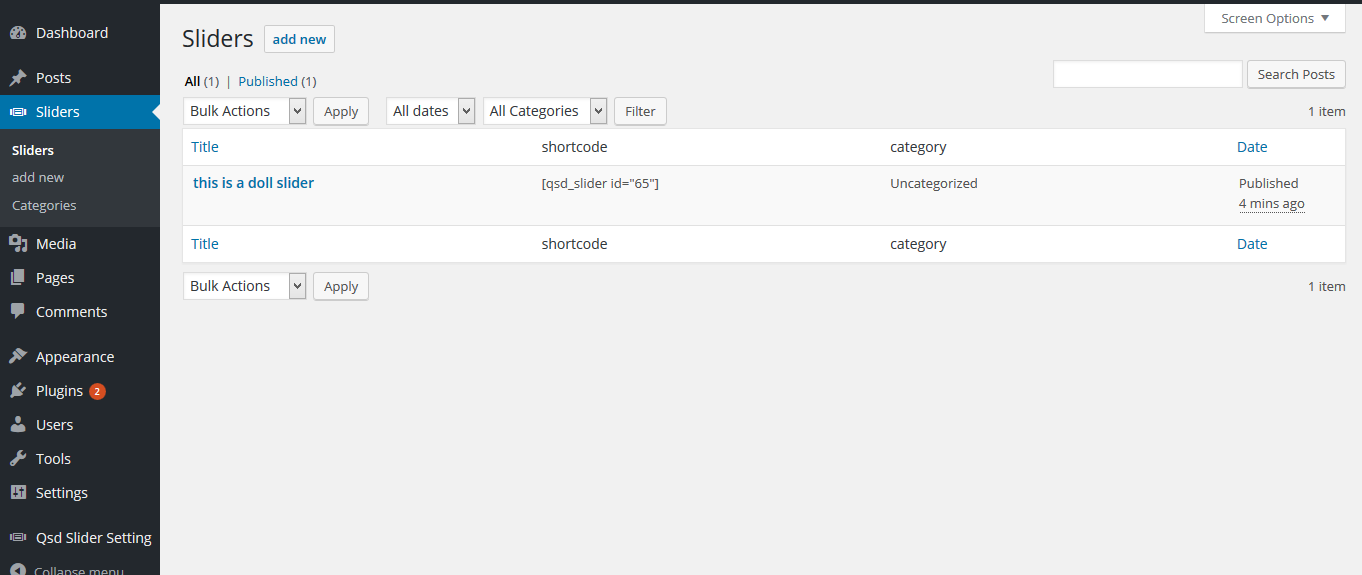post slider
| 开发者 | quazisazzad |
|---|---|
| 更新时间 | 2019年6月24日 23:37 |
| PHP版本: | 3.0.1 及以上 |
| WordPress版本: | 5.2.2 |
| 版权: | GPLv2 or later |
| 版权网址: | 版权信息 |
详情介绍:
Smart post slider is a super responsive and very advance wordpress slider . You can easily control this slider.Here you'll get many option to control your slider.It lets you add your latest blog post.
You can easily use this slider.
Features:-
- Slide your latest post
- You can shown or hide title
- Setup sliding speed
- Setup the number of sliding item from dashboard
- You can playing single or multiple slide
- You can change background color from dashboard
- You can change image height form dashboard
- You can true/false pagination,pagination number, and navigation
- and more feature
安装:
This section describes how to install the plugin and get it working.
e.g.
- Upload the plugin files to the
/wp-content/plugins/plugin-namedirectory, or install the plugin through the WordPress plugins screen directly. - Activate the plugin through the 'Plugins' screen in WordPress 3.Use this[post_slider] shorctcode anypage or behind post 4.Automatically added your last 10 post in this slider
- If you want to use this slider in your php file template use this code <?php do_shortcoe('[post_slider] '); ?> 6
屏幕截图:
更新日志:
1.5
Bug fix
1.0
*Initail Release