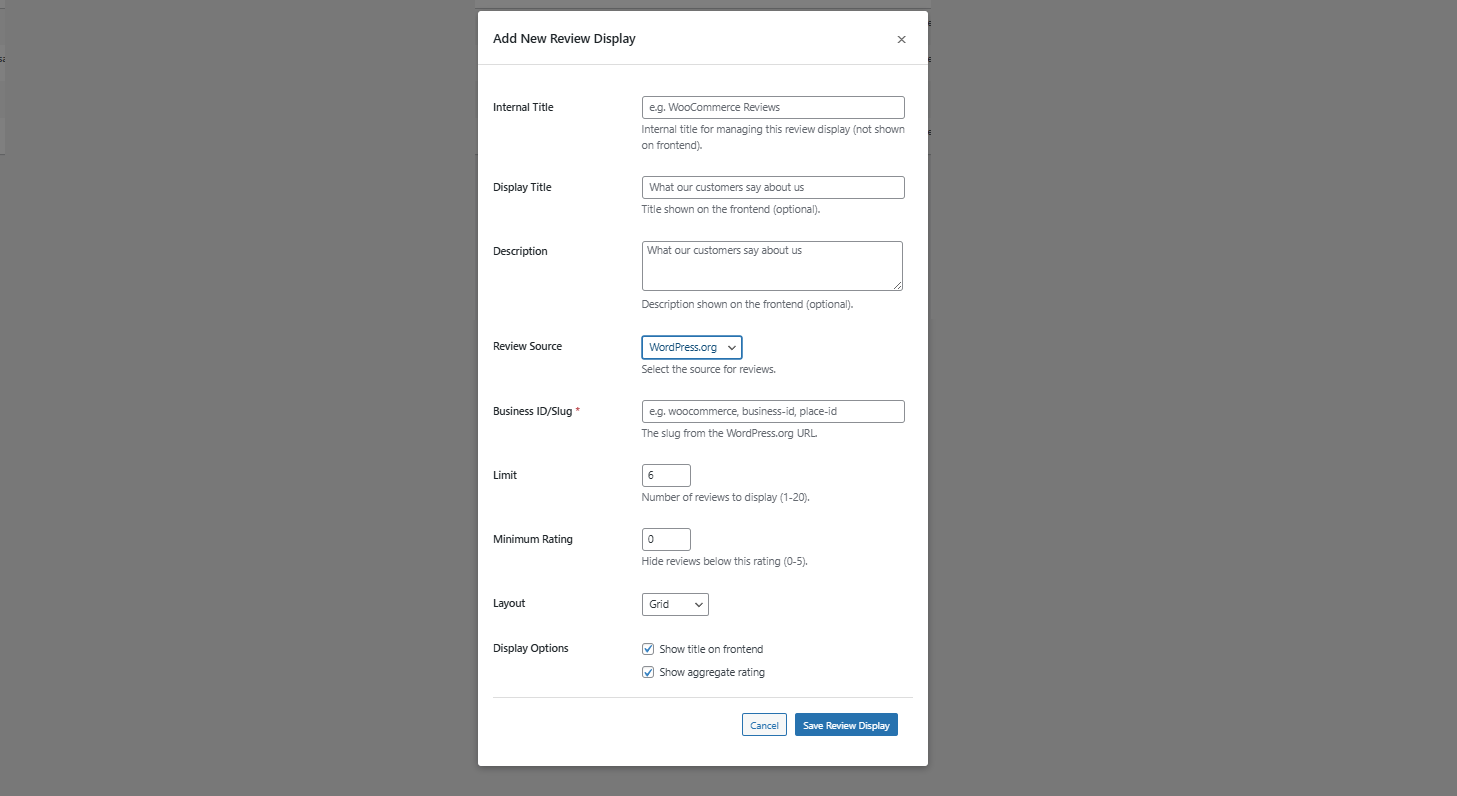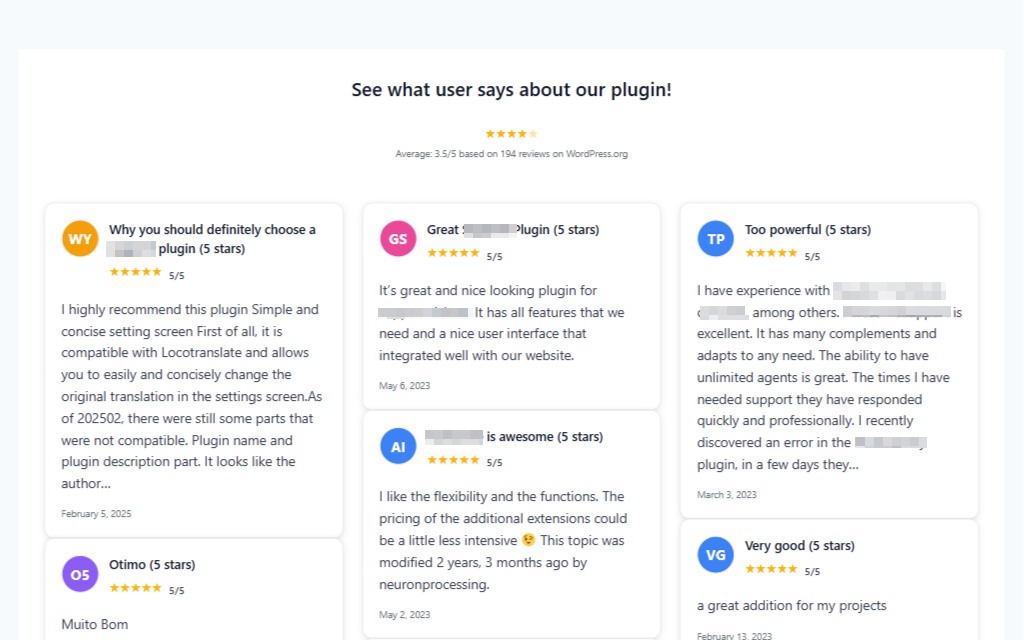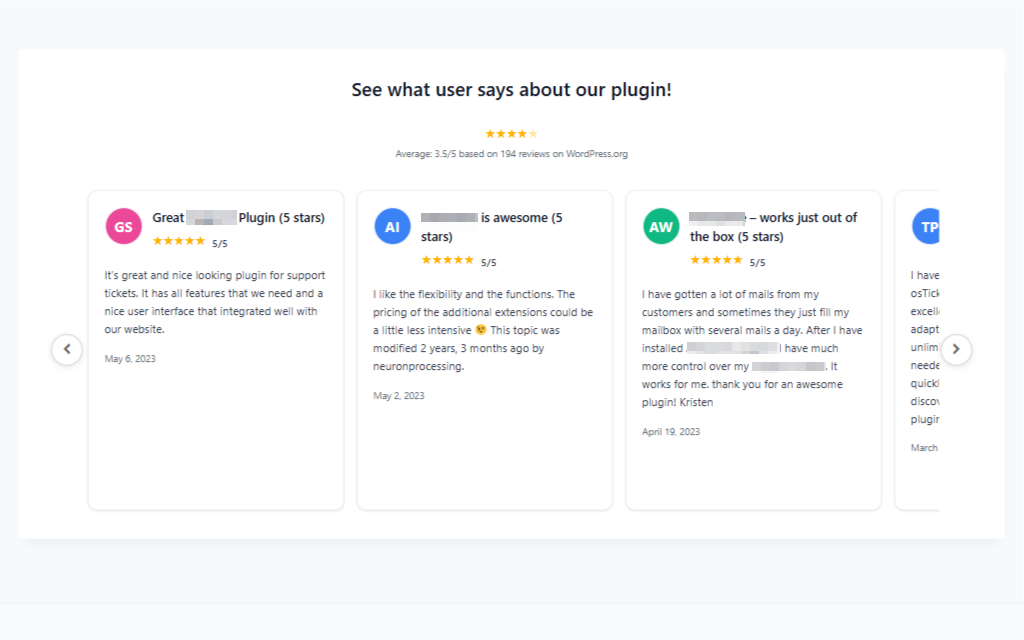Smart Reviews Display
| 开发者 |
7thskysoftware
mishalfatima684 |
|---|---|
| 更新时间 | 2025年10月16日 00:20 |
| 捐献地址: | 去捐款 |
| PHP版本: | 7.4 及以上 |
| WordPress版本: | 6.8 |
| 版权: | GPLv2 or later |
| 版权网址: | 版权信息 |
详情介绍:
- Multiple Review Sources: WordPress.org plugins/themes, Yelp business reviews, Google Places reviews, and custom reviews
- Custom Reviews System: Create up to 10 custom reviews with full control over content, ratings, and clickable links
- Review Grouping: Organize custom reviews into categories (testimonials, product-reviews, etc.)
- Responsive Layouts: Masonry grid, list, and carousel (3 reviews on desktop, 2 on tablet, 1 on mobile)
- Smart Management: Dashboard with add/edit/delete review displays, custom reviews management, internal vs display titles
- Rich Content: Avatars, star ratings, descriptions, aggregate ratings, contextual fields, and review links
- ID-Based Shortcodes: Simple
[smart_reviews id="123"]format that auto-updates - Gutenberg Blocks: Full block editor support with live preview
- Smart Caching: Configurable cache management and TTL controls
- Upgrade Integration: Clear upgrade path to Pro version for unlimited custom reviews
- Security First: WordPress coding standards compliance with proper sanitization
- Lightweight: No external dependencies, optimized CSS/JS
安装:
- Log in to your WordPress admin dashboard
- Navigate to Plugins → Add New
- Search for "Smart Reviews Display"
- Click Install Now and then Activate
- Go to Smart Reviews Display → Dashboard to manage review displays
- Download the plugin files
- Upload the
smart-reviews-displayfolder to/wp-content/plugins/directory - Activate the plugin through the Plugins screen in WordPress
- Go to Smart Reviews Display → Dashboard to manage review displays
屏幕截图:
常见问题:
What review sources are supported?
WordPress.org (plugins/themes), Yelp business reviews, Google Places reviews, and custom reviews.
How do I get started quickly?
Use the new ID-based shortcode [smart_reviews id="123"] after creating a review display in the dashboard.
What are custom reviews?
Custom reviews allow you to create up to 10 of your own reviews with full control over content, ratings, and links. Perfect for testimonials, case studies, or showcasing specific feedback.
How do I create custom reviews?
Go to Smart Reviews Display → Custom Reviews, click "Add Review", fill in the details (username, text, rating, optional link), and save. Use groups to organize them.
Can I group custom reviews?
Yes! Assign each custom review to a group (e.g., "testimonials", "product-reviews"). When creating a review display, select "Custom" as source and choose a specific group.
Can custom reviews be clickable?
Yes! Add a review link when creating custom reviews. Users can click on the review to visit the original source or any URL you specify.
What's the limit for custom reviews?
Free version supports up to 10 custom reviews. Upgrade to Smart Reviews Pro for unlimited custom reviews.
Can I show aggregate ratings?
Yes, for WordPress.org plugins and all external sources (Yelp, Google). Themes don't have aggregate ratings on WordPress.org.
How often are reviews updated?
Reviews are cached with transients. Control TTL and clear cache in Smart Reviews Display → Cache Management.
Can I customize the appearance?
Yes. The plugin uses responsive masonry grid, list, and carousel layouts. Carousel shows 3 reviews at once on desktop, 2 on tablet, and 1 on mobile. Override with custom CSS.
What's the difference between Internal Title and Display Title?
Internal Title is for backend management only. Display Title appears on the frontend (optional).
Do I need API keys for Yelp/Google?
Yes, you'll need to configure Yelp Fusion API and Google Places API keys in the settings.
更新日志:
- Security Enhancement: Improved input sanitization and validation across all review sources
- Bug Fixes: Fixed caching issues and improved error handling for external API calls
- Security Enhancement: Improved input sanitization and validation across all review sources
- Bug Fixes: Fixed caching issues and improved error handling for external API calls
- Custom Reviews System: Added ability to create up to 10 custom reviews with full CRUD operations
- Custom Reviews Management: New admin page for managing custom reviews with add/edit/delete functionality
- Review Grouping: Added group/category system for organizing custom reviews
- Review Links: Custom reviews can now include clickable links to original review sources
- Upgrade Integration: Added upgrade button linking to Pro version when 10 review limit is reached
- Database Schema: Added review_link and review_group fields to custom reviews table
- Frontend Integration: Custom reviews now display properly with group filtering support
- Carousel Enhancement: Updated carousel to show 3 reviews at once with full-width layout
- UI Improvements: Minimized gap between username and stars for better visual hierarchy
- Center Alignment: Username and stars now center-aligned with avatar image
- Responsive Design: Maintained original review card widths while showing 3 reviews on desktop
- Migration Support: Automatic database migrations for existing installations
- New Features: Added Yelp and Google Reviews integration with API support
- Dashboard Revamp: Complete admin interface with add/edit/delete review displays
- ID-Based Shortcodes: Simple
[smart_reviews id="123"]format that auto-updates - Enhanced UI: Internal vs Display titles, descriptions, contextual type fields
- Carousel Fix: Navigation arrows positioned at container edges
- Initial submission
- Shortcode and block for WP.org reviews (plugins/themes)
- Grid, list, and carousel layouts
- Reviewer avatars, stars, numeric rating, date, and content
- Optional aggregate rating display (plugins)
- Settings page (defaults, cache)