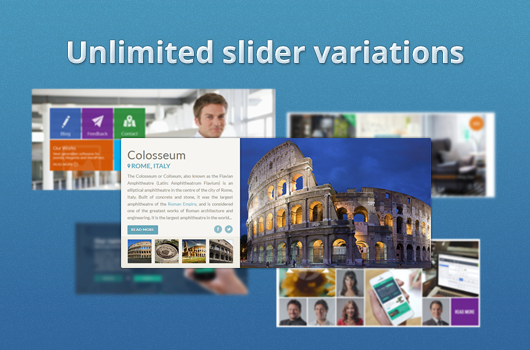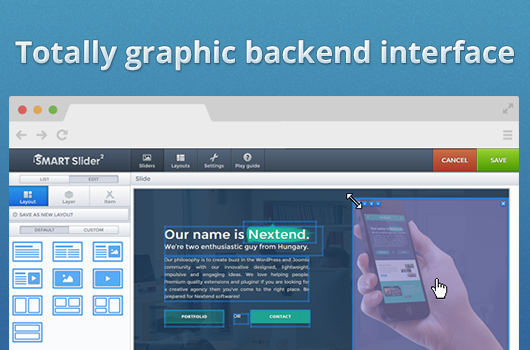Smart Slider 2
| 开发者 |
nextendweb
nextendweb_gabor |
|---|---|
| 更新时间 | 2015年11月16日 23:00 |
| 捐献地址: | 去捐款 |
| PHP版本: | 3.5 及以上 |
| WordPress版本: | 4.4 |
| 版权: | GPLv3 or later |
| 版权网址: | 版权信息 |
详情介绍:
Smart Slider 3 is available! It's a brand new plugin to create beautiful sliders in the next generation visual editor. View Smart Slider 3!Smart Slider 2 comes with an intuitive interface for backend, which makes easy for anyone to design beautiful sliders in minutes. Grab a new layer, move it on the canvas, finally drag&drop some items with your mouse and your slide is ready. Our customers highly recommend Smart Slider 2. [youtube http://www.youtube.com/watch?v=PrHuat2KICA]
DEMO | PRO VERSION PAGE | DOCUMENTATIONMost powerful features:
- User-friendly administrator page with live preview
- Totally integrated with WordPress (media manager, short code, in-build widget)
- Multilevel animation system: layer animation, main animation, background animation
- Slider generator: create a slider from an image folder
- 100% responsive with each items (touch screen support for mobile devices)
- Total control over the design, customize the slider without HTML or CSS knowledge. Change color, font, arrow, bullet, background, link, position, size, etc.
- Slide layout creator: save and load your own slide design
- NEW: Quick slider for image sliders
- NEW: Slider dashboard
- NEW: Advanced responsive mode
- NEW: Import view
- Navigation between sliders and slides
- Layer slider: introducing to layers and items
- The advanced responsive mode in the Smart Slider 2 Check the full tutorial playlist.
- Because you get 4 extra slider types (full page, showcase, accordion horizontal and vertical)
- Extra main and background animations (fade, vertical, 2D skitter and 3D animations)
- More than 20 layer animations (slide, fade, roll, bounce, Ken Burns etc.)
- Plus 12 items to build better sliders (image, paragraph, youtube, vimeo, fade, flipper, flipper, HTML, caption etc.)
- Plus 8 widget to customize your slider (vertical and horizontal thumbnail, gallery, bars, extra arrows and bullets, autoplay button and indicator, shadows and if it's not enough you can create own HTML)
- 7 new slider generators (WordPress Post, NextGen Gallery, Facebook, Twitter, Flickr, Instagram, YouTube, if you need more write us)
- Import and export sliders - our demo sliders also available
- and last but not least personal support!
安装:
- Upload the plugin through 'Plugins > Add New > Upload' interface or upload nextend-smart-slider2 folder to the '/wp-content/plugins/' directory.
- Activate the Smart Slider 2 plugin through the 'Plugins' menu in WordPress.
- Create a new Smart Slider: Click on the 'Smart Slider 2 > Sliders' menu, click on the create slider button. Firstly you should set the options of the slider, then add as many slide as you want. The slides can contain layers with items or just a simple background.
- In the 'Appearance > Widgets' menu select the Smart Slider 2 widget and add to one of your widget areas. Select one of your slider, set the required settings and save your widget. Or just copy the shortcode from the slider and paste it into a post or a page.
屏幕截图:
常见问题:
- How do I add the slider to my site?
Check our official documentation for more information You can add your slider via the widget control panel or by shortcode.
- What should I do when the slides/images appear under each other?
Usually it means that Smart Slider can't load the required stylesheets into your site. Try to set "CSS and Javascript load mode" mode into 'Alternative #1' and see if it works for you. See this option in the documentation If it doesn't work, feel free to contact us!
- What should I do when I see blank area where the slider should show or the slider doesn't work?
It means that there is a JavaScript error on your site which blocks other scripts(for example Smart Slider's scripts). You can open up the browser debugger window with F12 button and check the console if it shows error or not. If you solve these errors Smart Slider should work fine. Usual problem is that you have the latest WordPress version, but your theme loads very old jQuery version (1.7 or older) and the WordPress admin bar throws a JavaScript error. In this case, you have to remove the old jQuery from your theme's functions.php. If you are unable to solve these problems, feel free to contact us!
- What should I do when I experience any problem?
- Why should I upgrade the slider to FULL version?
Because it has a plenty of extra setting, new slider type, new slider animations, new items, new slider generators and new items. Also includes personal support because we know if you have a problem with a menu you need a solution as soon as possible.
- Is Smart Slider 2 is totally responsive?
Smart Slider 2 is 100% responsive with each items, so it will fit perfectly into your page, regardless of the size of your desktop screen or device.
- Can I customize the fonts of the slider?
Yes you can customize everything for every state. (hover, active, opened) The slider comes with Google Web Font support, allowing you to pick from over a dozen font families. To make using Google Fonts even easier, we have created a font manager interface that simplifies the process and preview it.
- Can I show multiple instances of slider on one page?
Yes you can use multiple slider widgets and slider shortcodes.
- How to upgrade to FULL version of the slider?
If you installed this version, then you have to deactivate and delete it, then install the FULL slider version! Our system keep your previously created sliders.
- How to include a slider in a post or a page?
[smartslider2 slider="Here comes the slider id"]
Or you can get the shortcode - View
- How to include a slider into header.php or other PHP files?
<?php echo do_shortcode('[smartslider2 slider="Here comes the slider id"]'); ?>
Or you can get the shortcode - View
更新日志:
- Smart Slider 3 released
- XSS security fix
- Compatibility fix: WordPress 4.3
- Fix: PHP 5.1.x issue
- Compatibility fix: Page Builder by SiteOrigin
- Feature: Slider align (Left, Center, Right)
- Feature: WordPress custom post type generator
- Feature: Relative image support
- Fix: Randomize
- Fix: Export as HTML
- Feature: Quick slider mode simplification
- Feature: Generator configuration moved into a sub view
- Feature: Lazy-loading
- Feature: Device specific images
- Fix: small fixes
- Feature: Quick image generator with extended fields
- Feature: Generator step-by-step view
- Feature: Layout normalization for generators
- Feature: Slider presets for generated sliders
- Feature: Background image resize modes: cover and contain
- Feature: WordPress error checker added: checks for wp_head and wp_footer
- Feature: Memory limit check for background image resize and fade in on load.
- Feature: New universal unzip method to give import wider PHP support
- Fix: parse_ini_file function alternative added when the function disabled
- Fix: Custom zip algorithm for import and export
- Fix: Item optimizations
- Fix: Generator field name normalization. Older field names are still available for compatibility, but better to use new ones as they are supported by the generator layouts.
- Feature: Layer background color added
- Feature: Slide link can open in blank page
- Fix: 3D background animations are disabled in browsers when preserve-3d not available. Fallback is fade animation.
- Fix: Slider cache improved with fallbacks
- Fix: Android phones linked items open fine for tap
- Fix: Advanced layer editor dimensions
- Some small fixes
- Feature: New slider creation modes: Quick slider, Manual slider and Dynamic slider
- Feature: Import view on the admin site
- Feature: New slider dashboard view
- Feature: Advanced responsive mode
- Feature: Export as HTML
- Feature: New cache system
- Feature: All widget is separately manageable for every device
- Feature: Three new global fontsize for every devices
- Feature: Autoplay and image item enabled in lite version
- Feature: Resume autoplay on slide changed
- Fix: WordPress 3.8 menu icon
- Fix: Variables in widget fixed in lite versions
- Fix: Conflict with some themes/templates where * selector defined
- Fix: Facebook generator high res images in Post by page source
- Fix: Accordion slider's font
- Fix: Publish and unpublish dates are fixed on some MySQL versions
- Important note: You might need to resposition your Arrow widgets vertically!
- Feature: Variables in widget positions. Read more: http://www.nextendweb.com/wiki/smart-slider-documentation/widget-variables/
- Feature: Keyboard arrows are added to control the slides
- Feature: Windows 8 touch support added
- Feature: Tablet and mobile slider definitions in shortcode
- Fix: Thumbnail and bar font fixed in responsive mode
- Fix: Swipe delay between swipes
- Fix: Thumbnail widget fixed
- Language: French language added. Read more: http://www.nextendweb.com/wiki/smart-slider-documentation/translation/
- Some small fixes
- New sample sliders in free versions
- Font manager improvements - slider specific font sets
- Slider/Slide/Font export and import
- Modified edit interface on the backend
- Vimeo improvements
- YouTube improvements in OSX Firefox
- New item options for onclick onmouseenter and onmouseleave JavaScript events
- Improvements in animation system - no more stucked layers
- Improvements in Gallery widget
- Some other smaller improvements in JavaScript files
- New item: Shapes
- New widget: Number bullets (Also text bullets modified)
- Feature: Randomize slides
- Feature: Title attribute for image item
- Feature: Fade on scroll
- Feature: Autoplay repeat
- Feature: Auto thumbnail generation for thumbnail widgets from the background image
- Fix: Animation stuck with some animations
- Fix: Pie chart error on IE 8 and lower
- Fix: Depreciated codes removed for WP 3.7.x compatibility
- Some other fixes and improvements
- Feature: Cache time now can be static
- Fix: JRoute error
- Fix: Old jQuery on WordPress 3.4 and lower
- Fix: Shadow widget path
- Fix: Widget javascript error fixed
- Fix: image generation error fixed when no margin defined
- Fix: Font error with d:;
- Feature: NextGen Gallery generator integration in PRO
- Fix for Accordion slider type font error
- Fix: Flashing on load bug solved with fade on load slider property
- Feature: RTL support added
- Feature: Now you can add link to slides
- Fix for a bug when stylesheet isn't displayed properly
- Removed attribute_escape as deprecated...
- Fix for fonts
- Improved auto-update
- Improved readme.txt
- Fix: Live slide editor were not accessible on some system.
- Feature: Slider can show up with fade after the page loaded - prevent glitches
- Fix: Shortcode list box doesn't show sliders when there were no slides
- Fix: In WordPress 3.5.x and lower, you can't drag items into the layer, because the old jQuery UI. Fixed in this release.
- Fix: Some template conflict
- Initial release