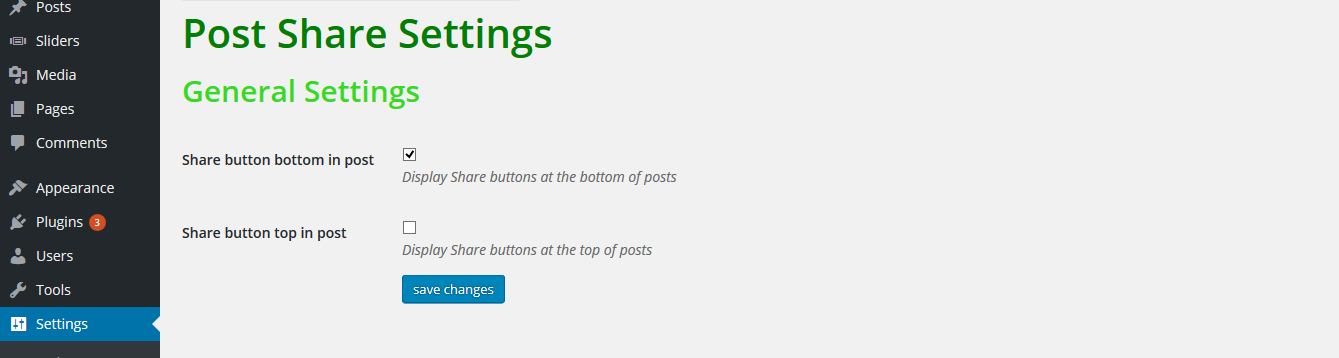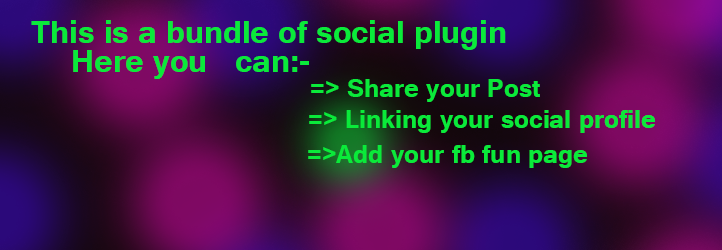
social share
| 开发者 | quazisazzad |
|---|---|
| 更新时间 | 2019年7月21日 13:21 |
| PHP版本: | 3.0.1 及以上 |
| WordPress版本: | 5.2.2 |
| 版权: | GPLv2 or later |
| 版权网址: | 版权信息 |
详情介绍:
You'll get there are many option this Social share plugin , By this plugin you can share your blog post,custom type post in many social website, You can design social website icon from dashboard, you can linking you social profile in your website,you can easily design it, also you can Add your facebook page in your website and design all them from dashboard.
20 Ways To Make Money Online
Features
- Responsive Sharing Buttons for Twitter, Facebook, Google Plus, Reddit, Pocket, LinkedIn, Email and more
- Ability to hide/display sharing buttons
- Ability to change color of sharing buttons
- Ability to add your social profile link in your website
- Ability to add your facebook fun page.
- easily you can change button icon design from dashboard
- ...and more! == Installation ==