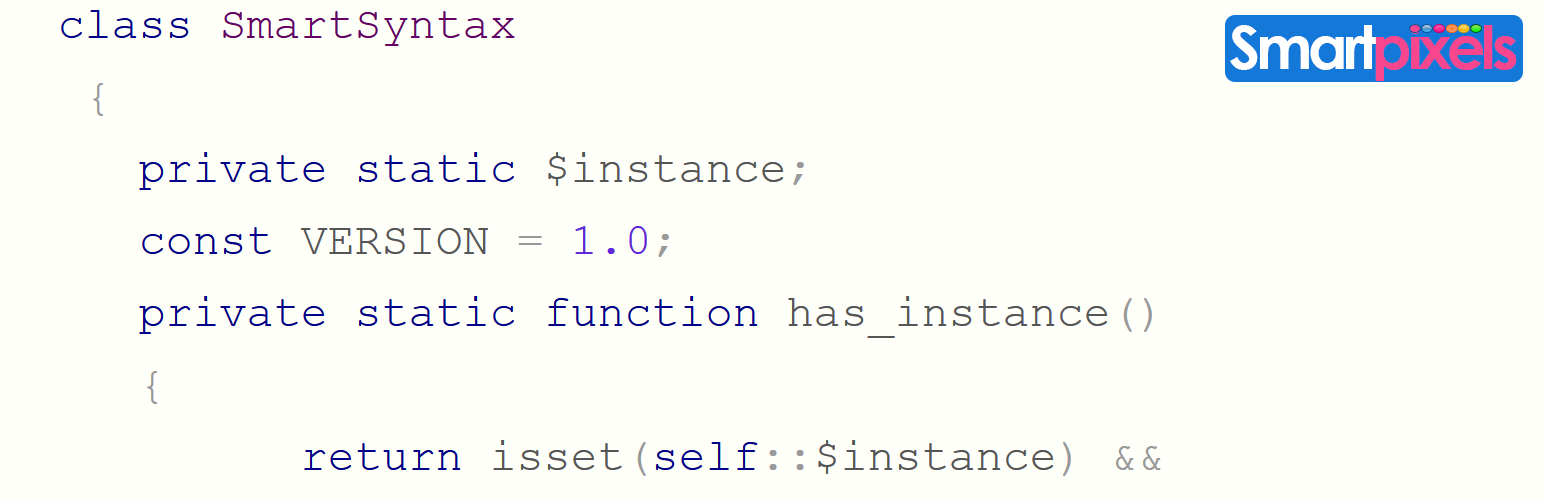
Smart Syntax
| 开发者 |
smartpixels
arulpr |
|---|---|
| 更新时间 | 2016年9月27日 19:44 |
| 捐献地址: | 去捐款 |
| PHP版本: | 3.8 及以上 |
| WordPress版本: | 4.6.1 |
| 版权: | GPLv2 or later |
| 版权网址: | 版权信息 |
详情介绍:
Smart Syntax plugin automatically adds Google prettify syntax highlighting to the fenced code blocks in both content and comments.
It's made with Jetpack markdown in mind, which brings the power of markdown extra to WordPress and gives you an easy to use markdown syntax for fenced code blocks.
For more information on usage and features, check out smartpixels.
安装:
- Install Smart Syntax either via the WordPress.org plugin directory, or by uploading the files to your server
- Activate Smart Syntax through the 'Plugins' menu in WordPress.You will now see 'Smart Syntax' menu in admin sidebar.
- You can leave the default settings as it is or change according to your needs.
- Voila! Your code is now highlighted.
常见问题:
I don't use Jetpack markdown?
Jetpack markdown is not a necessity. You can add syntax highlighting for fenced code blocks in the following format
<pre><code class="html"> echo 'Hello World!'; </code></pre>
How do I contact you ?
Please use the support forum here.
更新日志:
- Initial release
- 1.0.3 Altering google CDN for prettify to reflect the changes