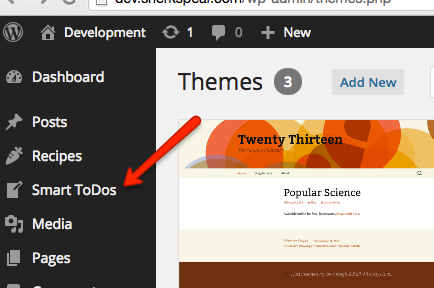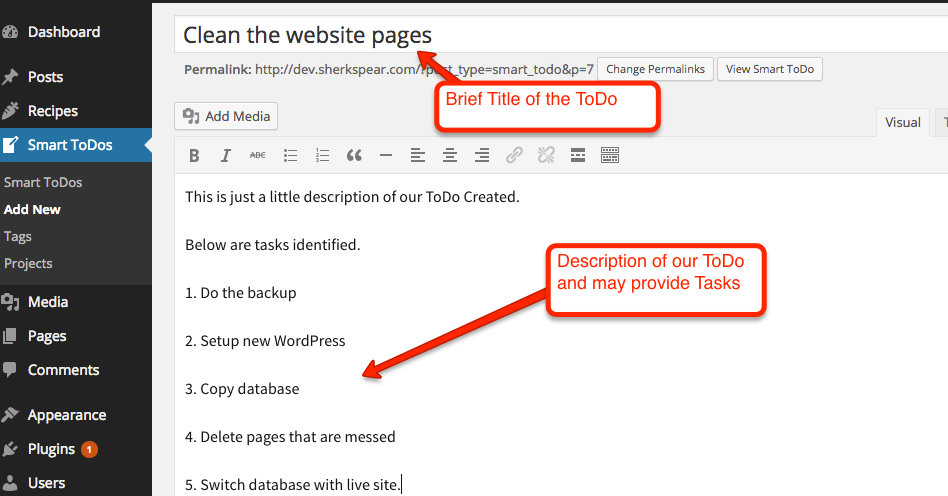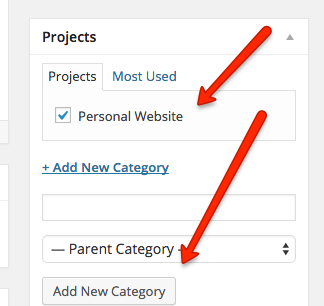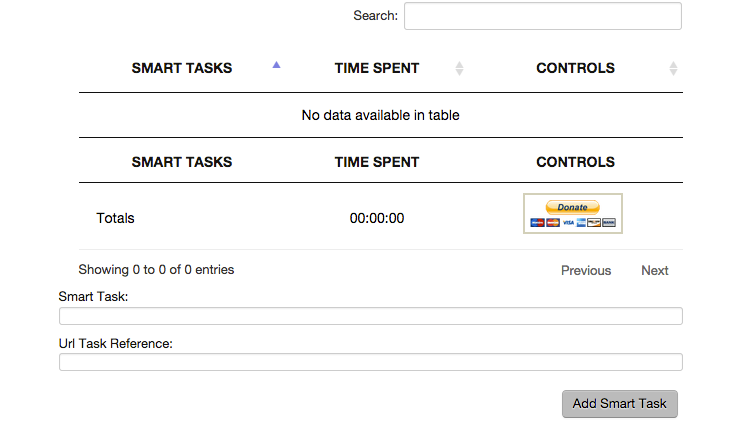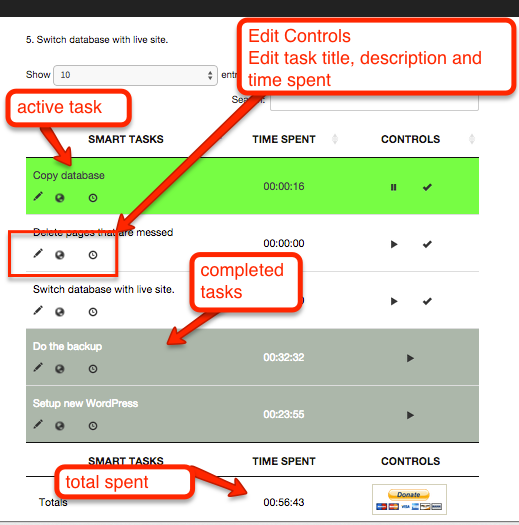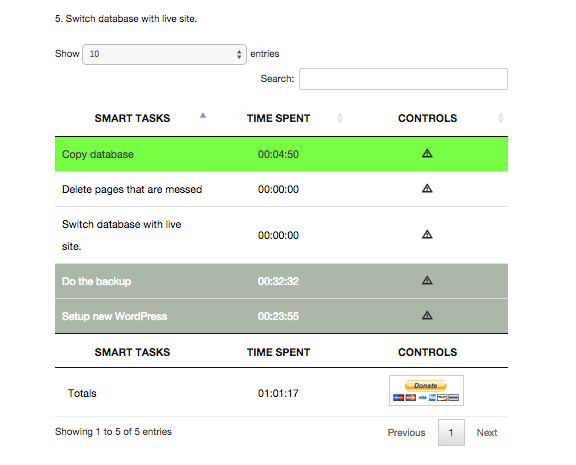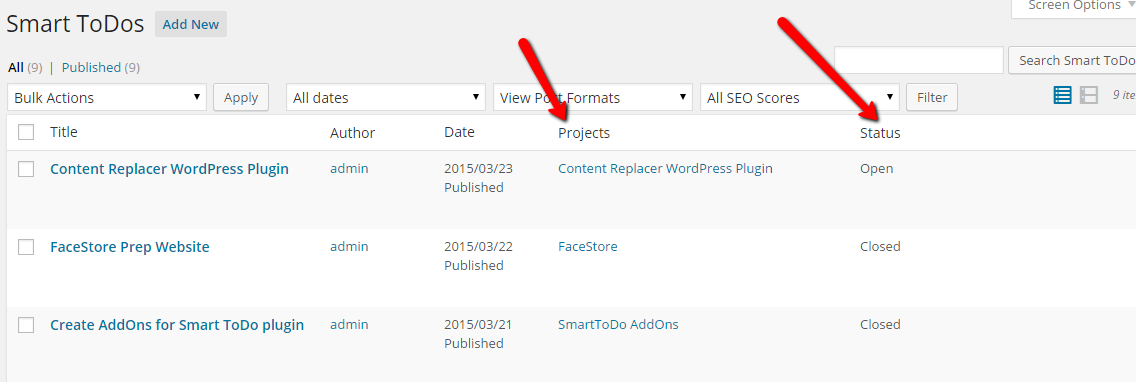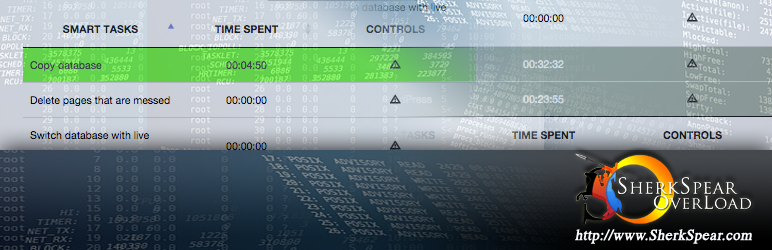
Smart ToDo Plugin
| 开发者 | sherkspear |
|---|---|
| 更新时间 | 2021年7月14日 13:44 |
| 捐献地址: | 去捐款 |
| PHP版本: | 3.0.1 及以上 |
| WordPress版本: | 4.4 |
| 版权: | GPLv2 or later |
| 版权网址: | 版权信息 |
详情介绍:
This plugin creates Smart ToDo post types, todos are broken into tasks and categorized as Projects. Timers are added on each tasks.
Created Projects as taxonomy for Smart ToDo post types. And each Smart ToDo post types is capable of adding multiple tasks with url references.
Timers are provided on each task and can be controlled with buttons to Start, Pause and setting task as Done. Also edit buttons are provided to edit task description, task url reference and time spent. Proper user's access are also given to each type of users.
SmartToDos manage page has columns for Projects and Status of the ToDo if it's Open or already Closed.
Total hours are provided dynamically and Title of window is set to active task with the current time spent. This is inspired from the Task Timer Google Chrome App.
You can email me directly for any plugin request or personal modification such as styles and templates at contact@sherkspear.com or contact me at http://sherkspear.com/contact
Plugin URI: http://www.sherkspear.com/portfolio-item/smart-todo-wordpress-plugin/\
Demo Page: http://www.sherkspear.com/smart_todo/add-pages-to-sherkspear-for-plugins-as-portfolio/
安装:
This section describes how to install the plugin and get it working.
- Backup everything before you install the plugin.
- Upload sc-todos directory to the
/wp-content/plugins/directory - Activate the plugin through the 'Plugins' menu in WordPress
- Update the Permalinks on settings.
- Add Smart ToDo post type.
- Create Project category under Projects taxonomy for Smart ToDo post type.
- Add title and description on the ToDo and save.
- To add tasks on each ToDo, visit the ToDo at View ToDo and start adding tasks with or without url references.
- When task is started to work on you can click start timer, pause and set the task to done.
- You can edit the task's description, edit url reference and also the time spent.
屏幕截图:
常见问题:
Are there templates available for different views like viewed by Projects?
For now, this is our direction of adding templates for views that are informative for the user. We can look for 3rd party plugin that has the capability of displaying certain taxonomies with its categories and posts in it.
更新日志:
1.1.2
*Update backend formats
1.1.1
*Fixed issue of datatables on higher WordPress version
1.1
- How To Use menu page is added
- Added Projects and Status on Smart ToDos Manage Tables
- Fixed bug on Projects view
- Bootstrap icons are replaced with Dashicons
- An initial update with the features added.