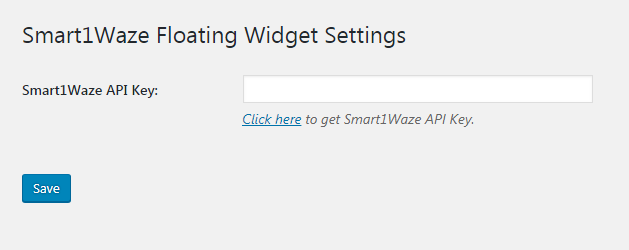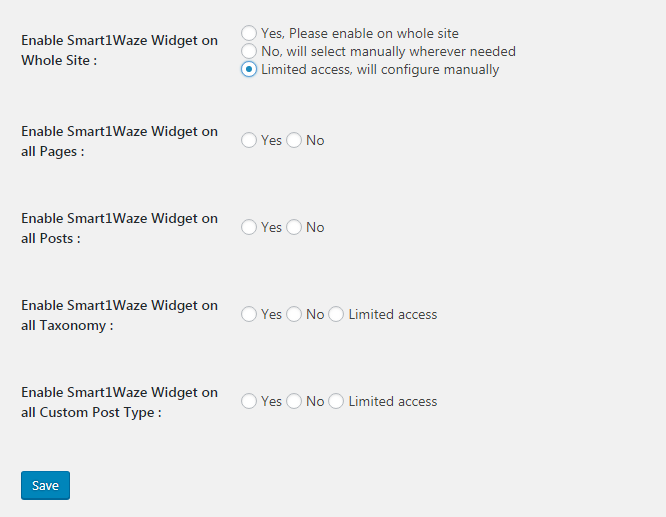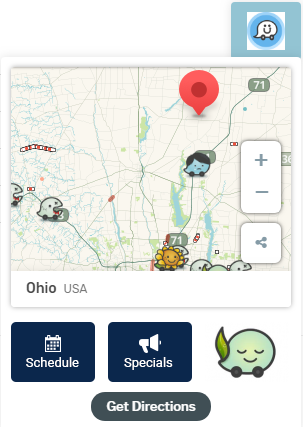Smart1Waze Floating Widget
| 开发者 | smart1lead |
|---|---|
| 更新时间 | 2018年9月19日 22:52 |
| 捐献地址: | 去捐款 |
| PHP版本: | 5.2.4 及以上 |
| WordPress版本: | 4.9 |
| 版权: | GPLv2 or later |
| 版权网址: | 版权信息 |
详情介绍:
Display Waze Smart1Ads Floating Widget into your WordPress site in a simple way.
Features
Links
- [Website] (https://www.smart1leads.com)
安装:
Installation
- In your WordPress Dashboard go to "Plugins" -> "Add Plugin".
- Search for "Smart1Waze Floating Widget".
- Install the plugin by pressing the "Install" button.
- Activate the plugin by pressing the "Activate" button.
- Go to "Smart1Waze" Settings section on the WordPress admin panel and enter valid api key.
- Choose where you want to enable widget.
- Options to enable/disable widget on custom post type, taxonomy
- Save settings and widget will appear on your selected pages.
- WordPress version 4.0 or greater.
- PHP version 5.2.4 or greater.
- MySQL version 5.0 or greater.
- The latest WordPress version.
- PHP version 7.0 or greater.
- MySQL version 5.5 or greater.
屏幕截图:
更新日志:
1.0
- Initial release.