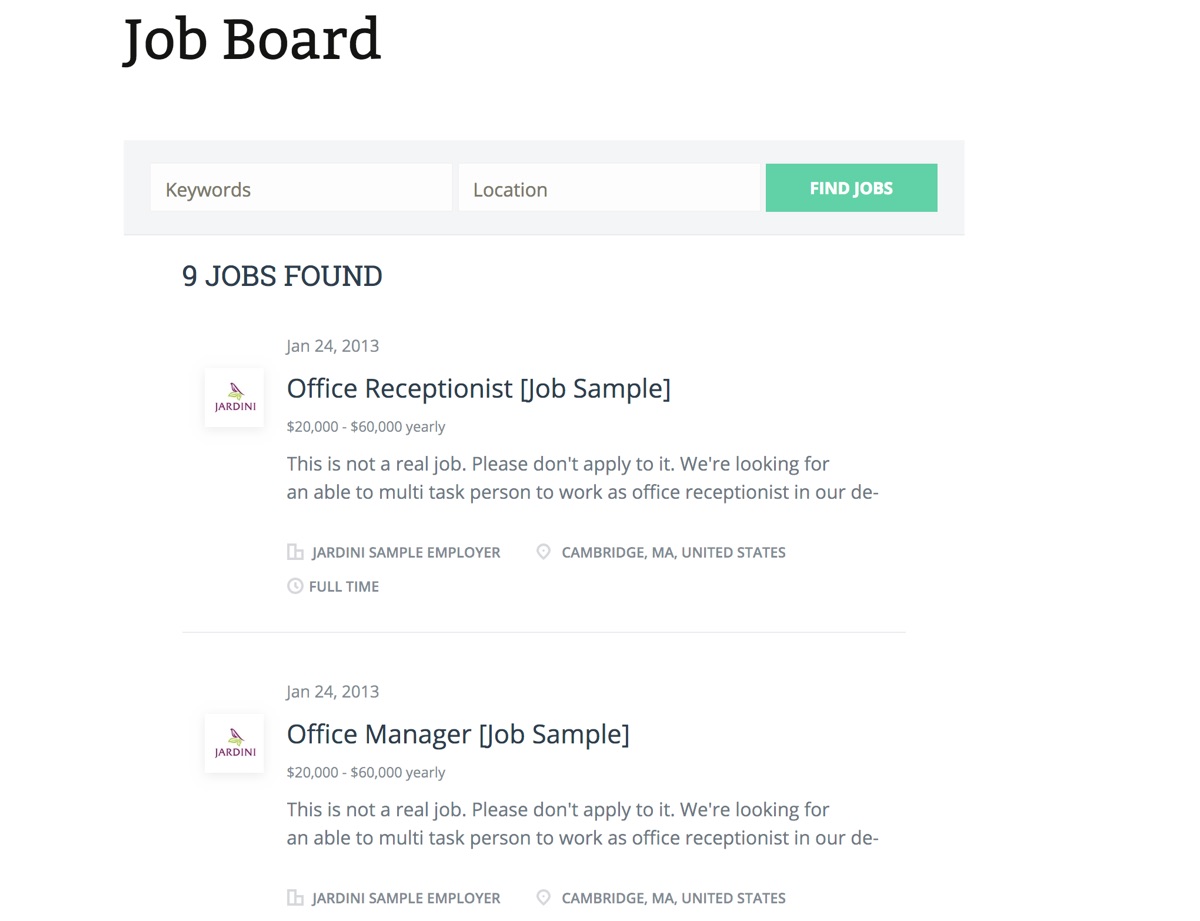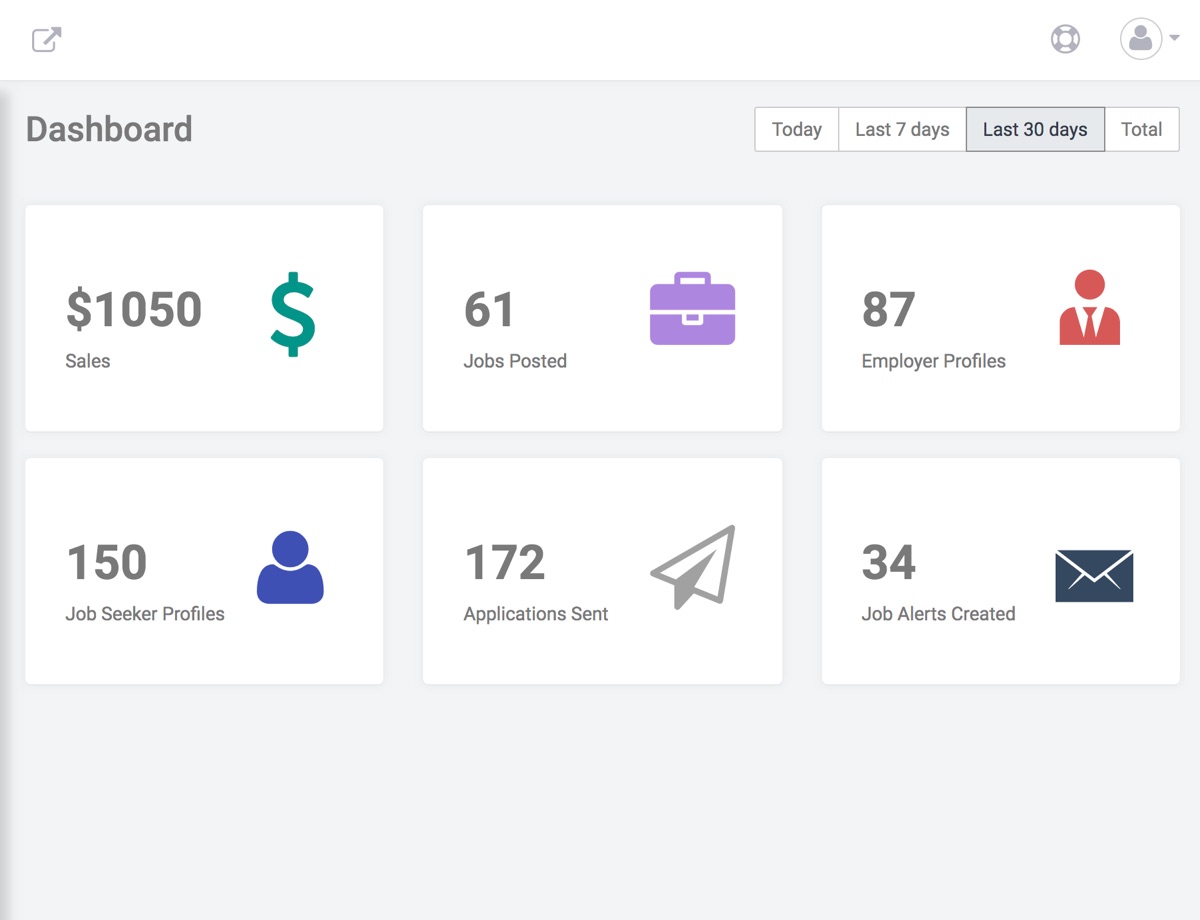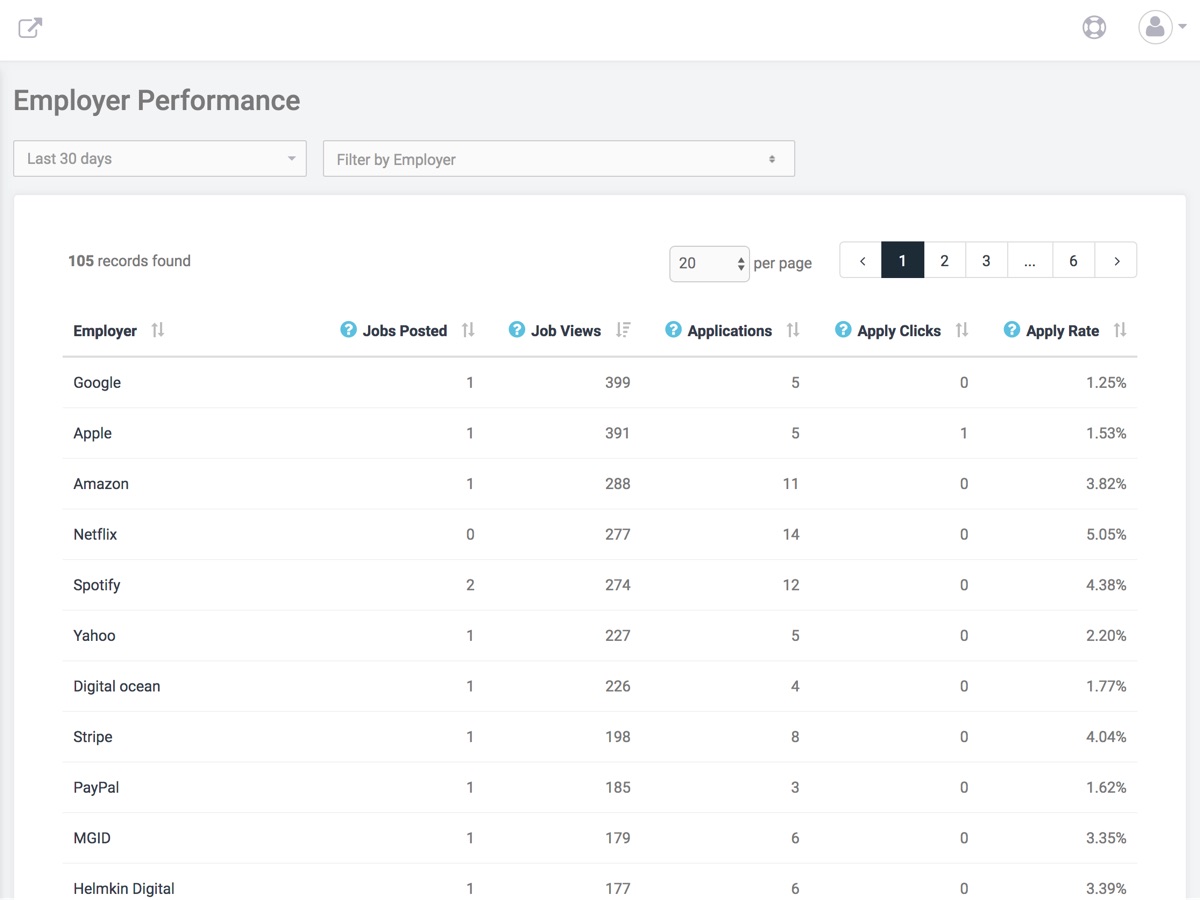Job board by Smartjobboard
| 开发者 | SmartJobBoard |
|---|---|
| 更新时间 | 2019年3月5日 19:51 |
| PHP版本: | 5.2.4 及以上 |
| WordPress版本: | 5.1 |
| 版权: | GPLv2 |
| 版权网址: | 版权信息 |
详情介绍:
Quickly and easily add a job board to your WordPress powered blog or website and start monetizing your traffic.
Job board can be embedded to any page of your website. You may manage your job board via easy to use Smartjobboard’s backend.
Main Features and Benefits
- Making money is easy!
安装:
- Use the automatic installer or unzip and upload the folder sjb via FTP client to the wp-content/plugins directory
- Activate the plugin through the ‘Plugins’ menu in WordPress
- Connect your Smartjobboard account to the plugin by inserting your Smartjobboard frontend URL into the settings field. The URL should be something like this: https://job-board-name.mysmartjobboard.com
- Decide which page you want your job board to reside on from the dropdown
屏幕截图:
常见问题:
Installation Instructions
- Use the automatic installer or unzip and upload the folder sjb via FTP client to the wp-content/plugins directory.
- Activate the plugin through the ‘Plugins’ menu in WordPress.
- Connect your Smartjobboard account to the plugin by inserting your Smartjobboard frontend URL into the settings field. The URL should be something like this: https://job-board-name.mysmartjobboard.com.
- Decide which page you want your job board to reside on from the dropdown
更新日志:
1.0
Initial release