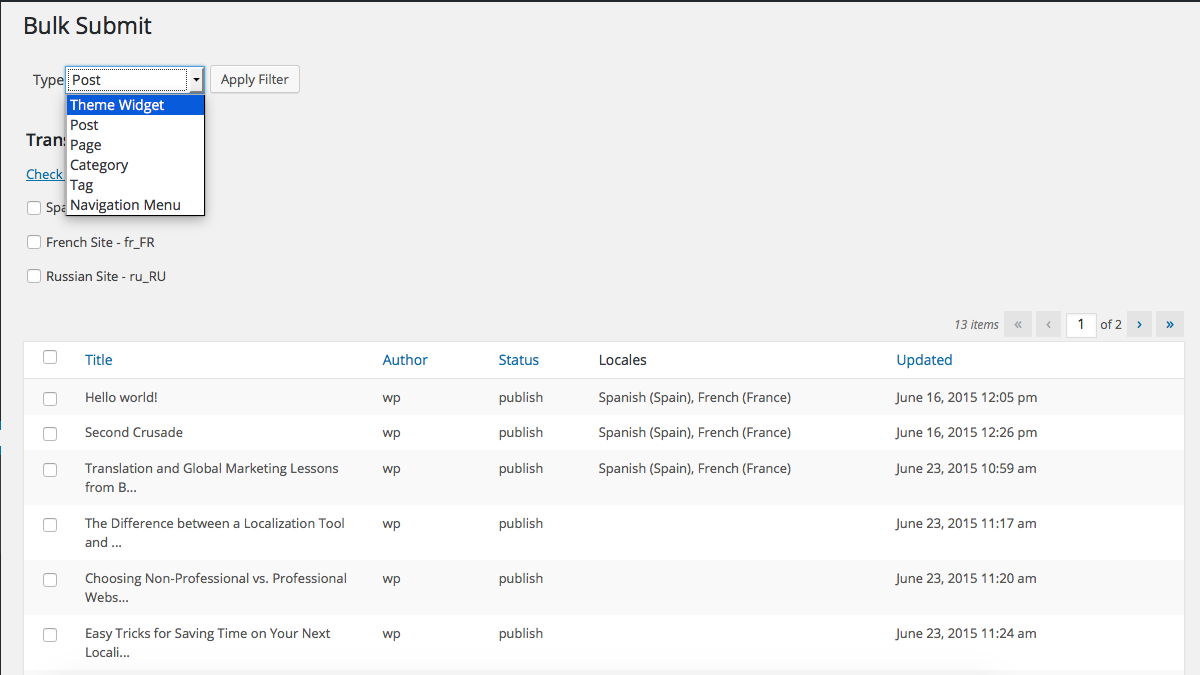Smartling Connector
| 开发者 | smartling |
|---|---|
| 更新时间 | 2021年6月11日 21:10 |
| PHP版本: | 7.4 及以上 |
| WordPress版本: | 5.7 |
| 版权: | GPLv2 or later |
标签
translate
translation
localisation
localization
international
multilingual
automation
internationalization
internationalisation
smartling
下载
1.13.5
2.4.1
1.0.26
1.0.27
1.0.28
1.0.29
1.1.1
1.1.10
1.1.11
1.1.2
1.1.3
1.1.4
1.1.5
1.1.7
1.1.8
1.1.9
1.11.2
1.12.0
1.12.1
1.12.2
1.12.3
1.12.4
1.12.5
1.12.7
1.13.0
1.13.11
1.13.2
1.13.3
1.13.4
1.13.8
1.13.9
1.14.0
1.14.1
1.14.2
1.15.0
1.15.1
1.15.2
1.15.3
1.15.3.2
1.15.4
1.15.4.2
1.15.7
1.2.0
1.2.1
1.2.2
1.2.3
1.2.4
1.2.5
1.2.6
1.2.7
1.3.0
1.3.1
1.3.2
1.3.3
1.3.4
1.3.5
1.3.7
1.4.1
1.4.2
1.4.4
1.5.0
1.5.1
1.5.10
1.5.11
1.5.2
1.5.3
1.5.4
1.5.5
1.5.6
1.5.7
1.5.8
1.5.9
1.6.0
1.6.1
1.6.10
1.6.11
1.6.12
1.6.13
1.6.2
1.6.3
1.6.5
1.6.6
1.6.7
1.6.8
1.6.9
1.7.1
1.7.2
1.7.3
1.7.4
1.7.5
1.7.6
1.7.7
1.7.8
1.7.9
1.8.0
2.0.1
1.1.6
1.12.6
1.13.7
1.15.3-dev-1
1.15.5
1.15.6
1.7.0
2.0.0
2.1.0
2.2.0
2.2.1
1.13.1
1.13.10
1.3.6
2.3.0
2.3.0-dev
2.3.1
1.13.6
1.15.6-dev-1
2.4.0
详情介绍:
The Smartling Connector extends the WordPress interface for seamless management of the translation process, all while leveraging the tools contained in Smartling’s Global Fluency Platform. Easily installed with minimal developer support, the combination of WordPress and Smartling provides users with a powerful technology solution to manage the translation and localization process with full visibility and control across the entire organization.
Integration Features
- Automatic change detection for content updates
- Robust custom workflow engine configurable per language
- Automatic download of completed translations to WordPress
- Translation Memory integration
- No tie-ins to translation agencies or vendors
- Reporting for translation velocity, efficiency
安装:
Minimum Requirements
- WordPress 5.5 or higher
- Multisite mode enabled
- PHP Version 7.4 or higher
- PHP extensions:
mbstringcurllibxmlxmlxmlreaderxmlwriteryamlgdjson- For "WP Engine" hosting maximum execution time should be set to 300 seconds. The full step by step guide can be found here.
-
Upload the unzipped Smartling Connector plugin to the
/wp-content/plugins/directory. - Go to the Plugins screen and Network Activate the Smartling Connector plugin.
- Navigate to the Smartling - Settings page (
/wp-admin/network/admin.php?page=smartling_configuration_profile_list) and click Add Profile. - Set the
Project ID,User IdentifierandToken Secretcredentials found in the Smartling Dashboard for the project created for WordPress. - Select the Default Locale and the target locales for the translated sites you are creating.
屏幕截图:
更新日志:
2.4.1
- Fixed an issue with downloads when the post has links to images that are not attachments
- Added ability to lock inner Gutenberg blocks
- Fixed menu translation when menu item is a link to related content
- Added ability to use all registered post types for references in Gutenberg blocks
- Fixed menu translation when menu items consisted of post types or taxonomies
- Fixed critical wordpress error on new profile creation
- Added more publish options for delivering translated posts. Now you can choose what post status to set after delivering: don't change existing status; set to
draft; set topublished
- Minimum required PHP version is now 7.4!
- Added a link to the most recent job for submissions on Translation Progress screen
- Fixed extra slashes being added when using fine tuning forms
- Minimum required PHP version is now 7.2! The next plugin release will require PHP 7.4.
- Added ability to lock translation for some of the Gutenberg blocks in post content. The lock will preserve translated blocks, unless there are changes to the parents' post structure of blocks, such as blocks reordering, or adding new blocks.
- Added media attachments rules user interface in Fine Tune section. It allows to specify paths to media attachments inside Gutenberg blocks. The plugin will link the attachment ids for known paths between source and target sites
- Fixed issue where translated image-text blocks appear to have "invalid content" warnings in editor
- Fixed issue where quotes would break encoded JSON values in custom blocks
- Fixed issue where deleting a blog would fail with a critical wordpress error
- Fixed issue where menu items were not sent for translation when sending menus for translation
- Fixed issue when notices were not displayed on successful translation download
- Fixed compatibility with newer Multilingual Press plugin versions
- Auto synchronize properties on translated page with source feature doesn't alter locked and excluded fields
- Added new UI (Smartling -> Taxonomy links) where you can link existing translated taxonomies with the source taxonomies. It helps connector to respect existing translations and use them in translated posts.
- Fixed issue where attachments were partially uploaded if post content contained multiple ACF blocks of the same type
- Fixed issue where submitting related content type that was not registered in WordPress caused submission to fail
- Fixed issue where submitting a widget that has navigation menus for translation caused a WordPress emergency
- Major change in
Auto synchronize propertiesbehavior. Starting from this release the connector will always replace all metadata in the translated post with metadata from the source post. The translations are then applied to freshly copied metadata. - If you use ACF flexible fields then you should enable
Auto synchronize properties. It will force connector always replicate ACF fields from source to target and keep flexible fields consistent - Fixed error messages not displaying when adding content to existing jobs
- Fixed upload flow when post gets uploaded to Smartling without related content
- Fixed download flow if ACF attachment field has an empty id inside Gutenberg block
- Fixed upload issue if translation was requested from "Create job" form in WP 5.5.1+
- The plugin will now mark submissions as failed when receiving certain errors from the API. Such submissions will be skipped while checking submissions statuses unless resubmitted manually
- Fixed bulk submit page not submitting when post type slug contained dashes
- Fixed daily bucket job uploads handling failure due to content being added to an unsuitable translation job
- Fixed issue where submissions would not download if the upload sent only current content for translation
- Improved support for ACF in Gutenberg blocks when translations are being downloaded in bulk
- Added support for attachments inside ACF fields in Gutenberg blocks
- Fixed issue where clicking the download button would not download translations
- Skip all related content checkbox now has a default state expert setting
- Further improved support for Gutenberg blocks (editor should no longer display "invalid content" warning)
- Fixed issue with some items not being ingested when using ACF plugin
- Display reason for failed submissions in status circle
- Improved support for core Gutenberg blocks (fixed issue with "This block contains unexpected or invalid content" message when editing the block in translated content)
- Fixed issue when Smartling widget erroneously reported that translations were downloaded even if they weren't
- Fixed issue with daily bucket jobs being created when active profile is set to manual upload
- Fixed time submitted display on translation progress page
- Fixed ACF integration: images and other non-translated media should copy to translated content
Post Edit screen
1.12.1
- Changed the default behavior for how we handle related content for the "request translations" flow (see v1.12.0 for more details):
- When you request the translation from the
Post Editscreen it submits only the current page and optionally you can tell it to submit only the immediate related content (tags, categories, images, etc) - When you request from the
Bulk Submitscreen, it will only submit the selected content (any related content should be requested manually) - Fixed compatibility with the ACF plugin and extended support for unicode characters (emoji, accented characters) in translation
Smartling -> Settings -> Show Expert Settings -> Handle relations, where:
Automatically- use the legacy approach, upload as much related content to Smartling as possible.Manually- use the new approach, upload only the requested content or the requested content + the immediate related content.
- Fixed issue with download button at post edit page.
- Added required third-party libraries
- Added extension to manage shortcodes and filters to be handled by smartling-connector. Old entries moved to changelog.txt