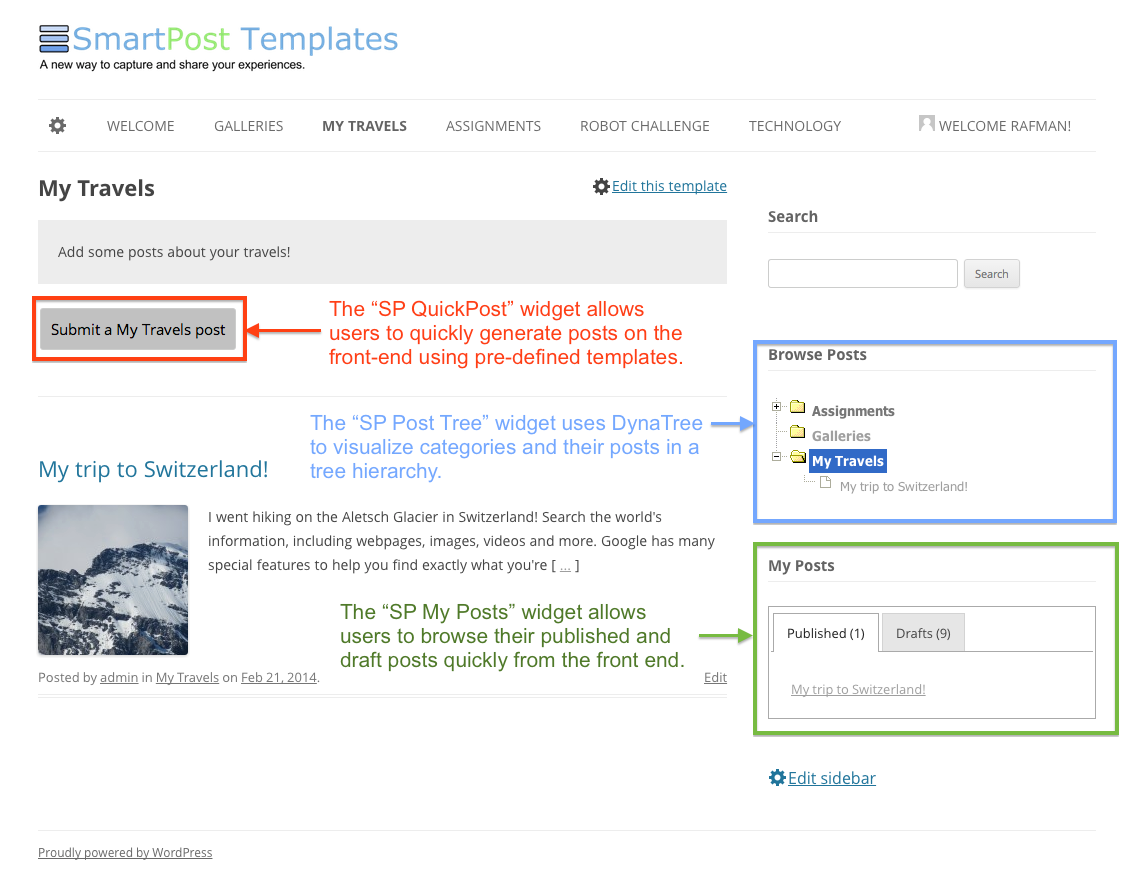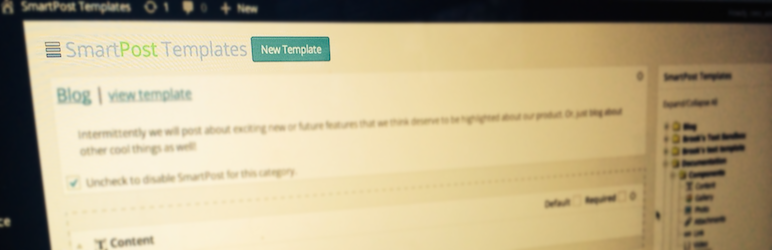
SmartPost Templates
| 开发者 | rafdizzle86 |
|---|---|
| 更新时间 | 2015年10月6日 13:53 |
| 捐献地址: | 去捐款 |
| PHP版本: | 3.8 及以上 |
| WordPress版本: | 4.3.1 |
| 版权: | GPLv2 or later |
| 版权网址: | 版权信息 |
详情介绍:
What is SmartPost?
It is a template builder and authoring tool that is user centered. No programming or coding knowledge required.
Why use SmartPost?
- Create new posts on the front-end, get instant feedback to the look and feel of your post.
- Break up your posts into different sections - i.e. a picture gallery, a video, and richtext sections.
- SmartPost can use ffmpeg to rotate and compress uploaded video files for a better video-streaming experience.
- Extend the capabilities of SmartPost by developing your own post section.
安装:
- Download the plugin in zip format.
- Uncompress the smartpost.zip file.
- Move the
smartpostdirectory under the/wp-content/plugins/directory in your WordPress instance. - Activate the plugin through the 'Plugins' menu in WordPress
- Go to the SmartPost admin page and create a new template (or use the default SP QuickPost template)
- Add the
[sp-quickpost]shortcode to a page or add the "SP QuickPost" widget to a widget area - Go to the front end of your site and create beautiful, clean looking posts with instant feedback
屏幕截图:
更新日志:
2.3.9
- Fixes mobile UI glitches with video, photo and photo gallery components not allowing to upload files
- Fixes a bug where the SmartPost Components were not being properly installed on activation
- Adds sp_admin_add_submenu_pages action to add submenu items to the SmartPost parent menu item
- Introduced encode_via_ffmpeg() function that single handedly handles video encoding
- Renamed some variables and functions to fit with WordPress conventions
- Fixed a bug with the video player not rendering properly
- Added "button_txt" attribute to the sp-quickpost shortcode
- Better/more hardened SQL statements using wpdb->prepare()
- Fixed an issue with EXIF function reading PNGs
- More renaming of functions to wp-style conventions
- Fixes an error that's thrown when the plugin is installed
- Fixes other minor problems such as foreach() array checks
- Fixes a compatibility issue with the Relevanssi plugin
- Fixes an issue with video rotation
- Adds .m4v video compatibility to the video component
- Better error handling for video uploads and video conversions
- Fixes a buffer output bug with the SP QuickPost widget
- Removes an include on wp-load.php for the video conversion script
- Fixed an update bug that did not update WPMU sites correctly
- New [sp-quickpost] shortcode allows users to place a SP Template form anywhere on the site!
- Fixed a bug where older versions of required_once() could not resolve relative paths properly
- Fixed bug with exif_read_data() being called on incompatible file formats
- Added extra check for update script from 2.x to 2.3+
- Fixed a bug where updating from v2.2->2.3 would break component icons,
- Moved away from hard-coding component icons
- Updated content component, not using nicEditor anymore
- Updated gallery and photo components to reflect use of magnific-popup
- Removed jQuery UI css - moved over to using thickbox for new template form
- Fixed a shortcode bug where SmartPost would strip all shortcodes from a post
- Added new shortcode called [sp-components] that wraps around all [sp_components] shortcodes
- Add new shortcodes functions to handle shortcode logic
- Modified update logic and design to a more simple design that relies on the version numbers
- Fixed upload bug where apostrophes were not being properly handled
- Fixed bug where .mp4 files were not being properly encoded and uploaded
- Initial release into to the WordPress plugin repository.