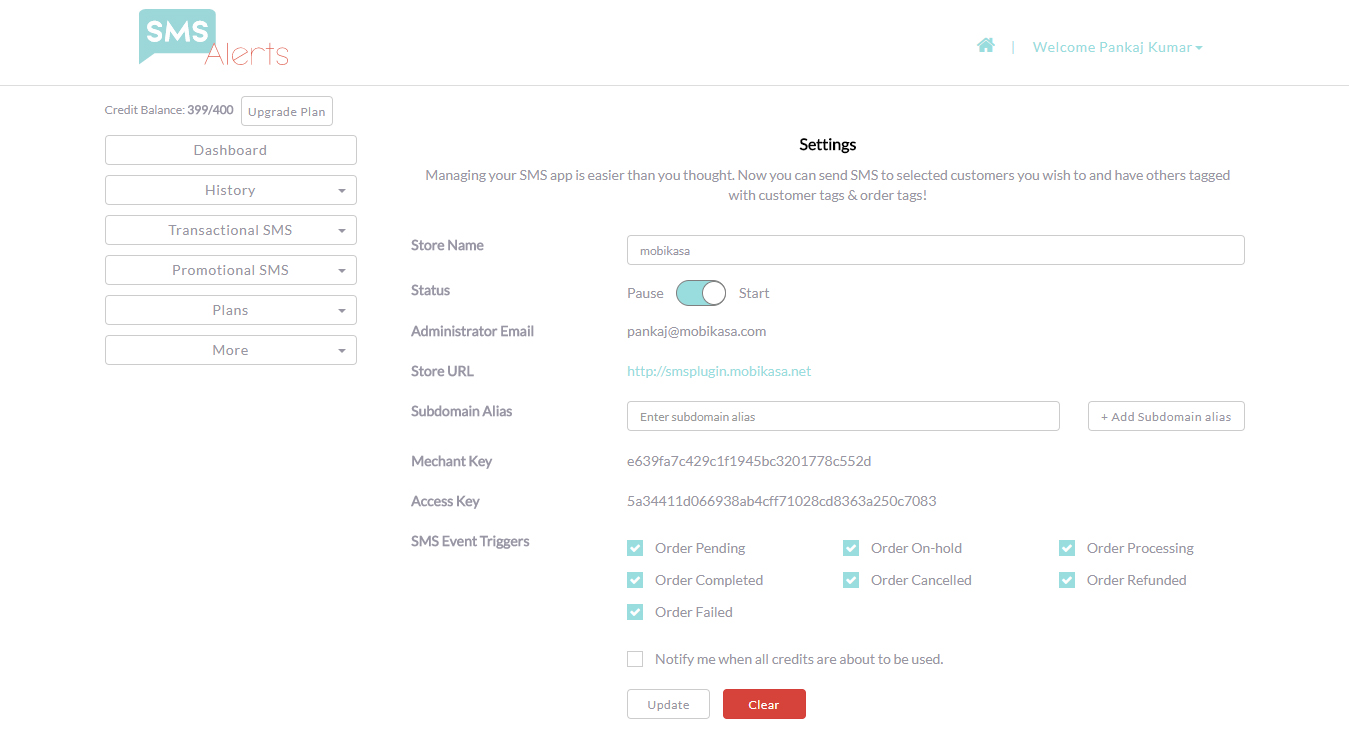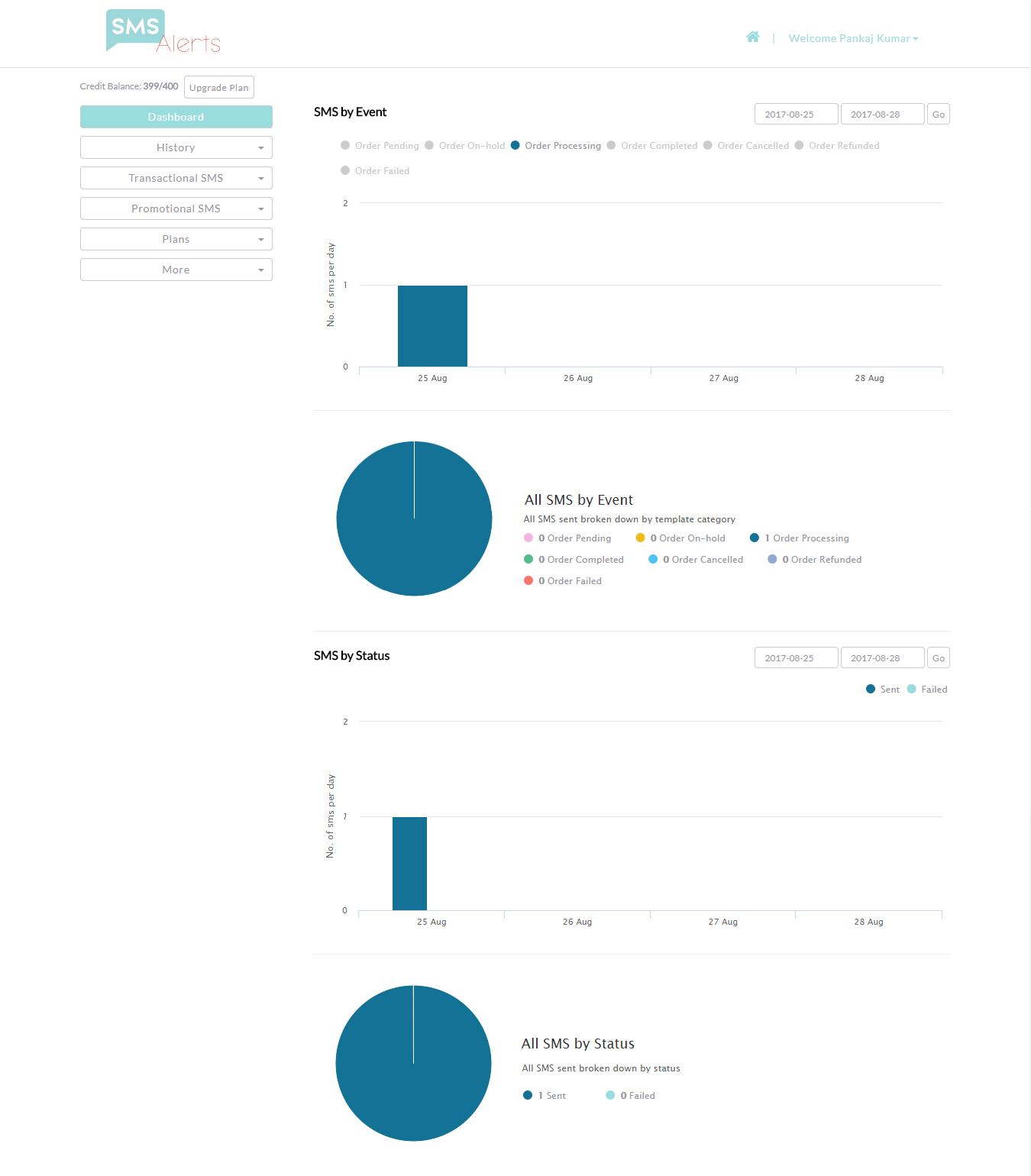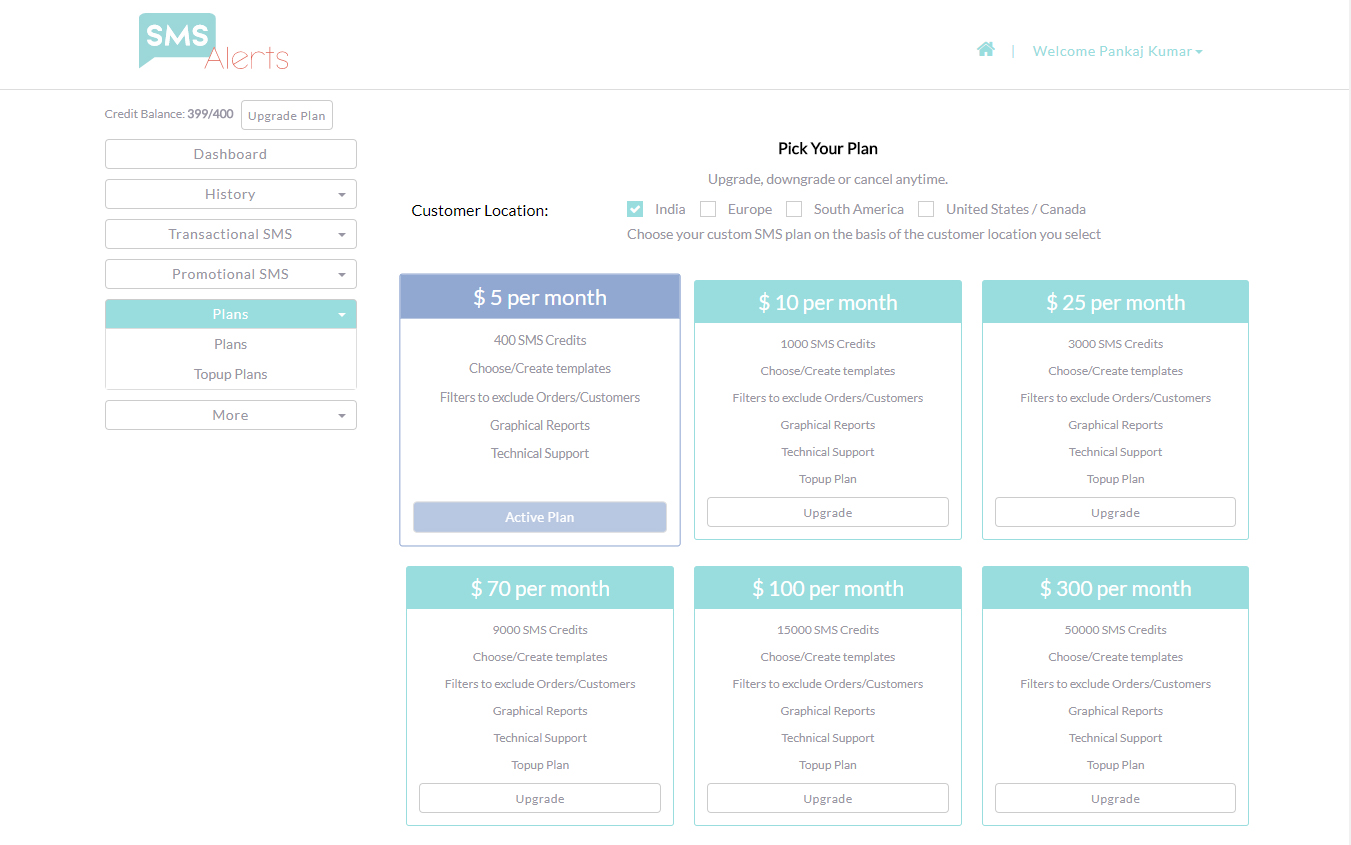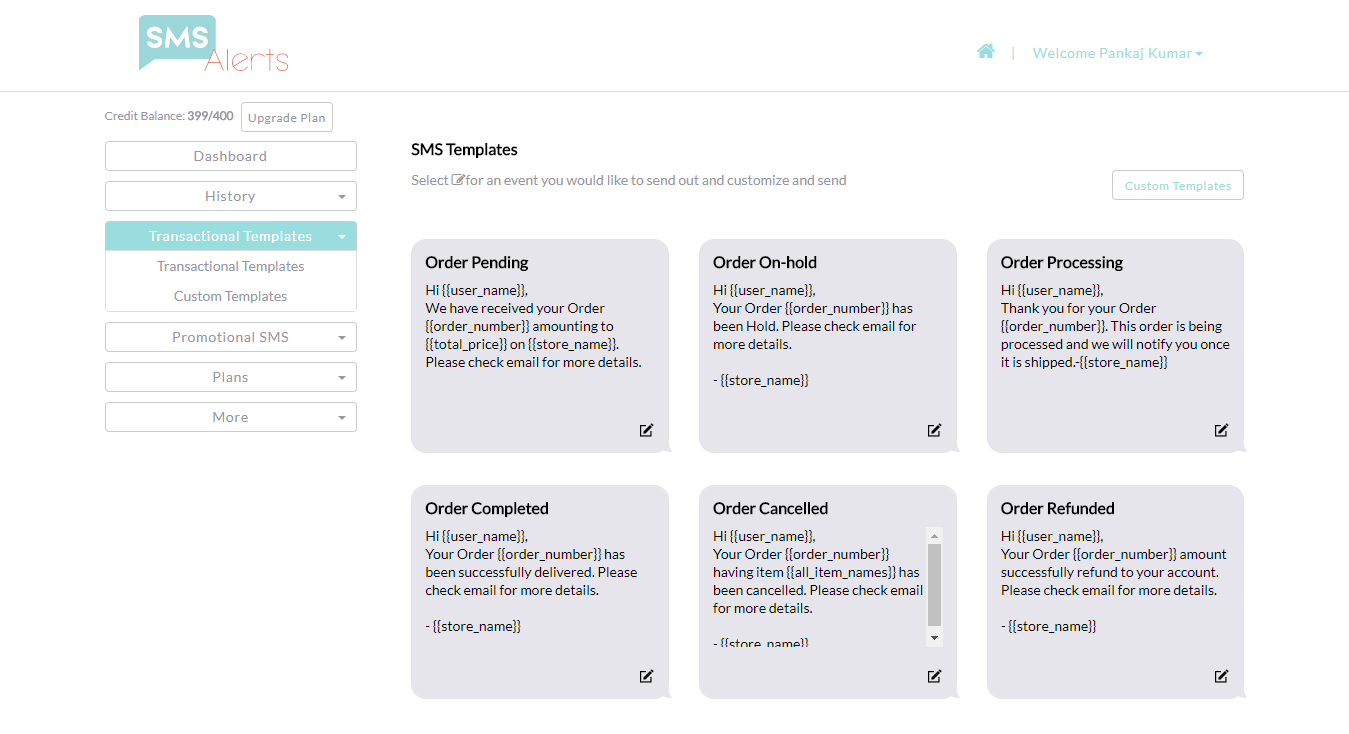SMS Alert Order Notifications
| 开发者 | SMS Alert Order Notifications |
|---|---|
| 更新时间 | 2018年3月25日 01:06 |
| PHP版本: | 3.8 及以上 |
| WordPress版本: | 4.8.2 |
| 版权: | GPLv3 |
| 版权网址: | 版权信息 |
详情介绍:
SMS Alerts simplifies your operations efforts to reach your customers the way they want to be reached. It enables you to send alerts and notifications over SMS regarding product status update, new offers, promotional campaigns and more. Its single API lets you manage multi tasks on-the-go!.
Try out our 14 Day FREE TRIAL OFFER with 50 FREE SMS credits. SMS credits will be given once registration is done. Click here to register.
Features:
- Notifies the seller whenever a new order is placed.
- Informs the buyer(s) about current order status / whenever the order status is changed.
- All WooCommerce order statuses are supported by SMS Alerts.
- Allows SMS content customization for different order statuses such as order placed, dispatched, shipper, delivered etc.
- Graphical reports option to get an overview of day's and week's messaging activity.
- SMS Alerts also allows you to send Promotional SMS for marketing
- SMS Alerts also allows you to send Promotional SMS for marketing.
- It lets you schedule messages for a particular date and time in advance.
- These tags are supported to customize message: [shop_name], [order_id], [order_amount], [order_status], [order_product], [payment_method], [bank_details], [billing_first_name], [billing_last_name], [billing_phone], [billing_email], [billing_company], [billing_address], [billing_country], [billing_city], [billing_state], [billing_postcode]
- Supports Custom checkout field added from Woo Checkout Field Editor Pro.
安装:
To install the SMS Alerts plugin use one of the following two methods:
Automatic Installation
- Search for "SMS Alerts" via the "Plugins > Add New" screen in your WordPress dashboard and click 'Install Now'.
- Activate the plugin after installation and navigate to the 'SMS Alerts' option in 'Settings' for plugin setup.
- Download the plugin via WordPress.org
- Upload the ZIP file through the 'Plugins > Add New > Upload' screen in your WordPress dashboard
- Activate the plugin through the 'Plugins' menu in WordPress
- Navigate to the 'SMS Alerts' option in 'Settings' for plugin setup.
- If you don't have account then claim your FREE account on https://smsalerts.io/register/.
- Connect your account to the SMS Alerts setting page using Login link.