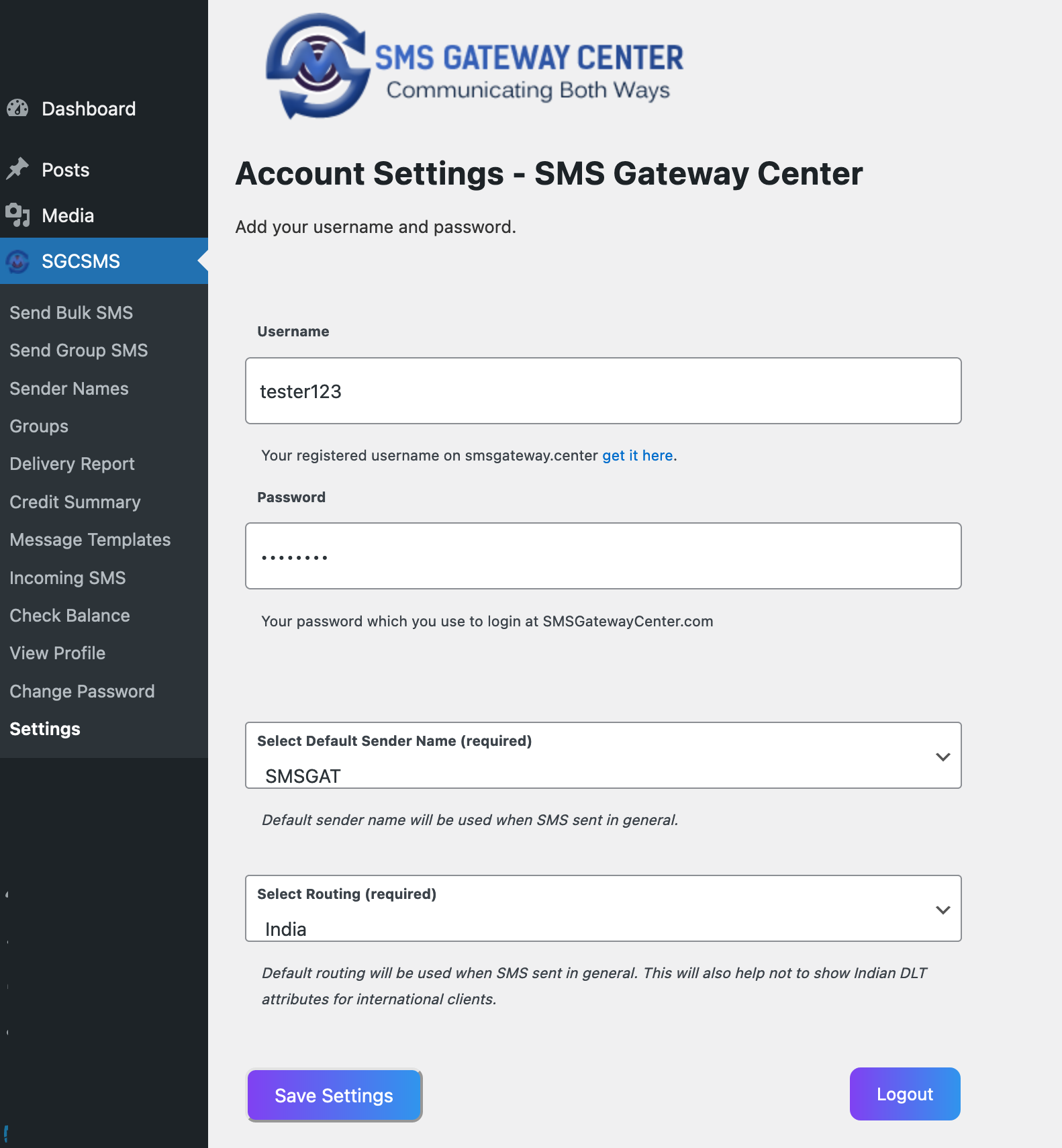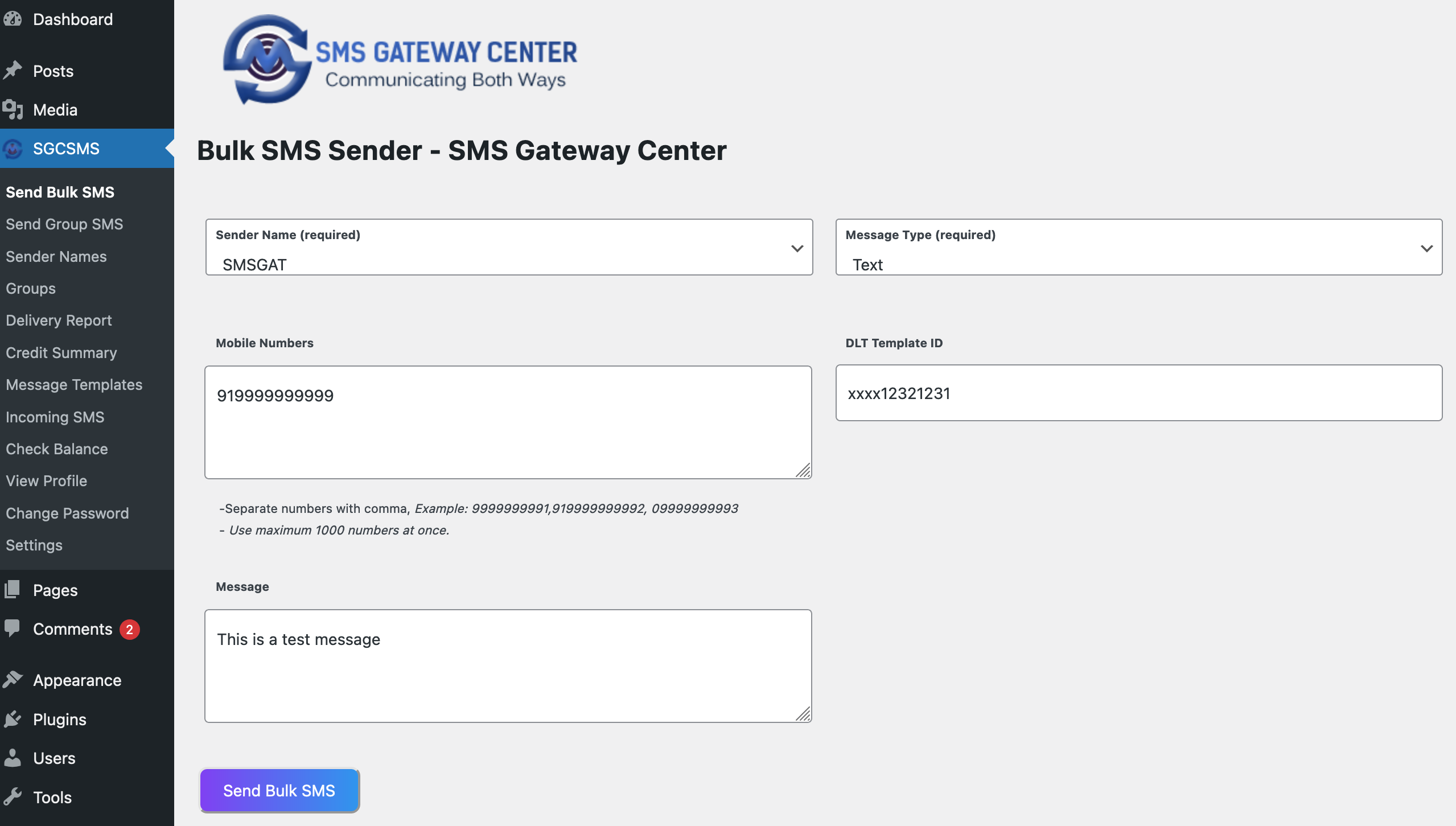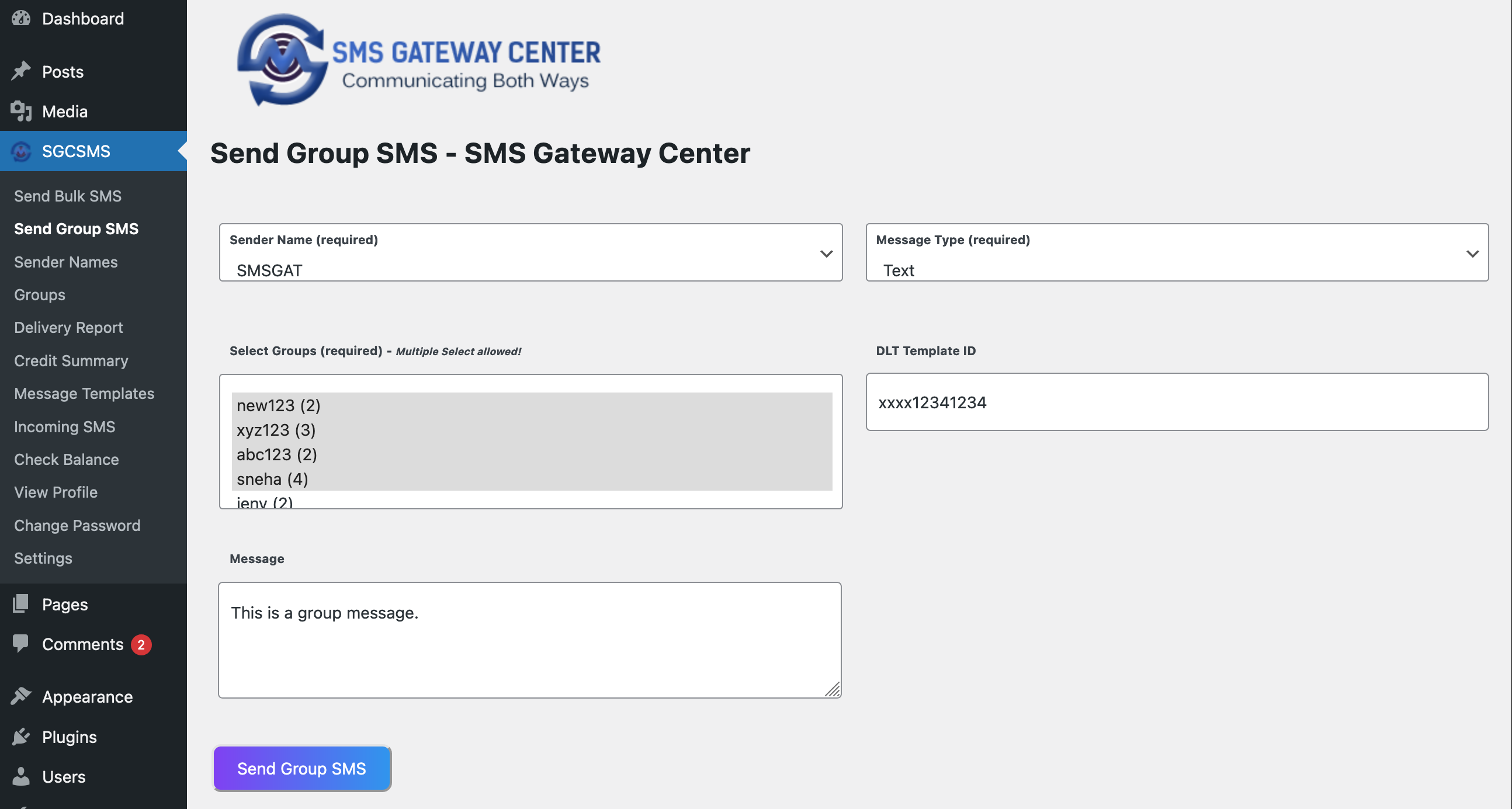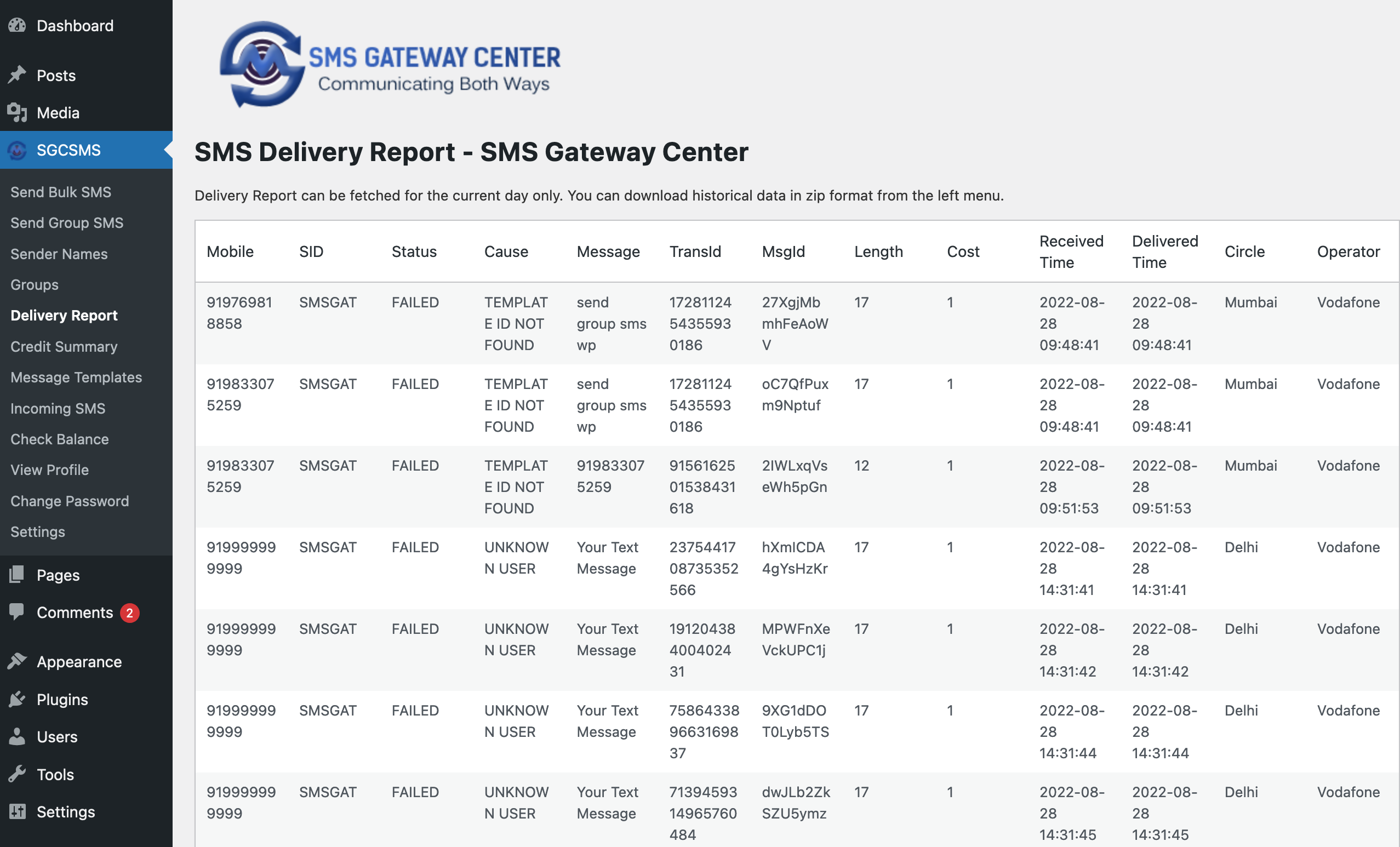SGCSMS
| 开发者 | SMSGatewayCenter |
|---|---|
| 更新时间 | 2022年8月28日 17:35 |
| 捐献地址: | 去捐款 |
| PHP版本: | 5.6 及以上 |
| WordPress版本: | 6.0.1 |
| 版权: | GPLv3 |
| 版权网址: | 版权信息 |
详情介绍:
You need to be a registered member of SMSGatewayCenter.com to use this plugin.
SGCSMS allows you to send bulk sms from your wp site.
Settings: Type your username and password in settings.
Sender Name: It has to be approved by SMSGatewayCenter.com Team and it can be alpha-numeric and also maximum of 6 characters long.
Mobile: You can include comma separated mobile numbers and can send upto 150 multiple recipients at once.
Message: Send Unicode and English SMS message from wp sites.
Delivery Report: You can view your sent SMS report in this section.
Short Code Report: You can view your incoming SMS report in this section.
Account Balance & Expiry: Check SMS Balance and Account Expiry.
安装:
AUTOMATIC INSTALLATION
- Log in to your WordPress blog and visit Plugins->Add New.
- Search for SGCSMS Bulk SMS Sender, click "Install Now" and then Activate the Plugin
- Visit the "SGCSMS -> Settings" menu.
- Configure the options with your registered username and password
- Visit the "SGCSMS -> Send Bulk SMS" menu to send bulk SMS.
- Manually send bulk SMS.
- Copy the entire /sgcsms-bulk-sms-sender/ directory into your /wp-content/plugins/ directory.
- Activate the plugin.
- Visit the "SGCSMS -> Settings" menu.
- Configure the options with your registered username and password
- Visit the "SGCSMS -> Send Bulk SMS" menu to send bulk SMS.
- Manually send bulk SMS.
屏幕截图:
更新日志:
See complete changelog here.