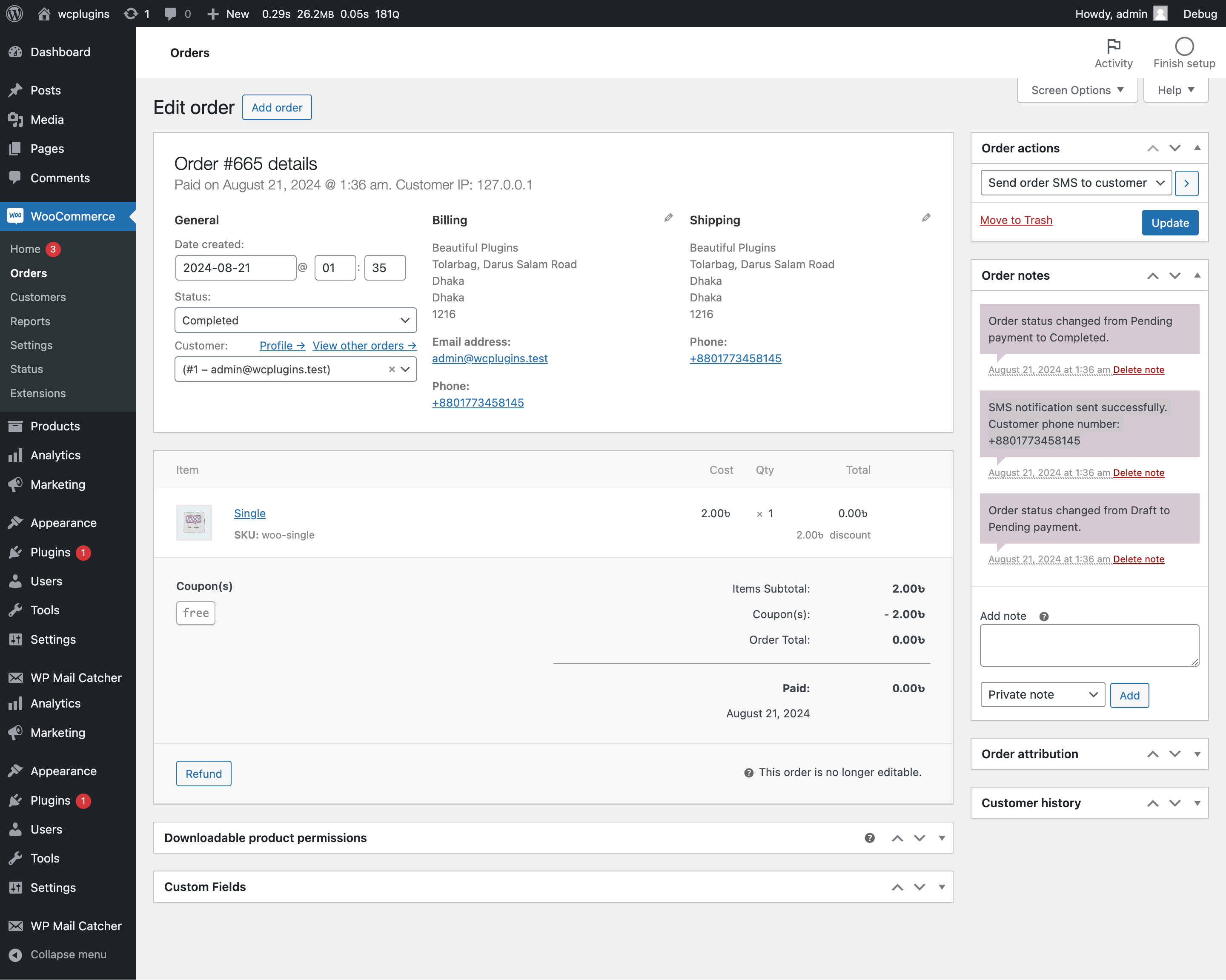SMS Manager - SMS Notifications for WooCommerce
| 开发者 | beautifulplugins |
|---|---|
| 更新时间 | 2025年10月28日 12:50 |
| WordPress版本: | 6.8 |
| 版权: | GPLv2 or later |
| 版权网址: | 版权信息 |
详情介绍:
安装:
- Upload the plugin files to the
/wp-content/plugins/sms-managerdirectory, or install the plugin through the WordPress plugins screen directly. - Activate the plugin through the 'Plugins' menu in WordPress.
- Navigate to WordPress Admin Dashboard > SMS Manager > Settings to configure SMS notifications.
- Configure the settings and start sending SMS notifications to your customers!
屏幕截图:
常见问题:
How do I configure SMS notifications?
A: After activating the plugin, go to 'SMS Manager' > 'Settings', and you will find options to configure SMS notifications for various order statuses. Customize the SMS templates and settings as needed. Save changes to apply the settings.
Can I send SMS notifications for different order statuses?
A: Yes, you can send SMS notifications for various order statuses, such as order received, order processing, order completed, and more. Configure the SMS notifications for each order status in the settings. Customers will receive SMS notifications based on their order status.
Can I customize the SMS templates?
A: Yes, you can create and customize SMS templates for different order statuses. Add dynamic variables to personalize the SMS messages based on order details. Customize the SMS templates in the settings to suit your requirements.
Is it safe to send SMS notifications using this plugin?
A: Yes, it is safe to send SMS notifications using this plugin. The plugin securely sends SMS notifications without compromising customer data or site security. Ensure that you configure the settings correctly to maintain data privacy and security.
Will sending SMS notifications slow down my site?
A: No, sending SMS notifications will not slow down your site. The plugin efficiently sends SMS notifications without affecting site performance. However, ensure that you use a reliable SMS gateway for sending SMS notifications to ensure optimal performance.
Can I integrate with popular SMS gateways for sending SMS notifications?
A: Yes, you can easily integrate with popular SMS gateways for sending SMS notifications. Configure the SMS gateway settings in the plugin to enable SMS notifications. The plugin supports integration with various SMS gateways for sending SMS notifications.
Can I view logs of sent SMS notifications?
A: Yes, you can view logs of sent SMS notifications in the plugin. The SMS logs provide details of the sent SMS notifications, including the recipient's number, message content, and delivery status. Monitor the SMS logs for tracking and monitoring purposes to ensure successful delivery.
Can I translate SMS notifications into multiple languages?
A: Yes, the plugin is fully compatible with multilingual plugins for translating SMS notifications into multiple languages. Configure the multilingual settings in the plugin to enable translation support for SMS notifications. Customers will receive SMS notifications in their preferred language based on the settings.
Can I send personalized SMS messages to customers?
A: Yes, you can send personalized SMS messages to customers based on their order details. Add dynamic variables to the SMS templates to personalize the messages with order-specific information. Customers will receive customized SMS messages tailored to their order details for a personalized experience.
Can I automate the process of sending SMS notifications?
A: Yes, you can automate the process of sending SMS notifications for order status updates. Configure the SMS notifications for each order status in the settings, and the plugin will automatically send SMS notifications to customers based on their order status. Reduce manual effort and streamline the process of sending SMS notifications with automation.
Can I customize the sender information for SMS notifications?
A: Yes, you can customize the sender information for SMS notifications. Configure the sender name or number in the plugin settings to display a custom sender ID for SMS notifications. Customers will receive SMS notifications with the specified sender information for a branded experience.
Minimum requirements
- WordPress 5.0 or greater
- PHP version 5.6 or greater
- MySQL version 5.6 or greater
- MariaDB version 10 or later
更新日志:
- Compatibility - Checked compatibility with the latest version of WooCommerce (v10.3).
- Compatibility - Checked compatibility with WooCommerce and WordPress latest versions.
- Initial release of the plugin.