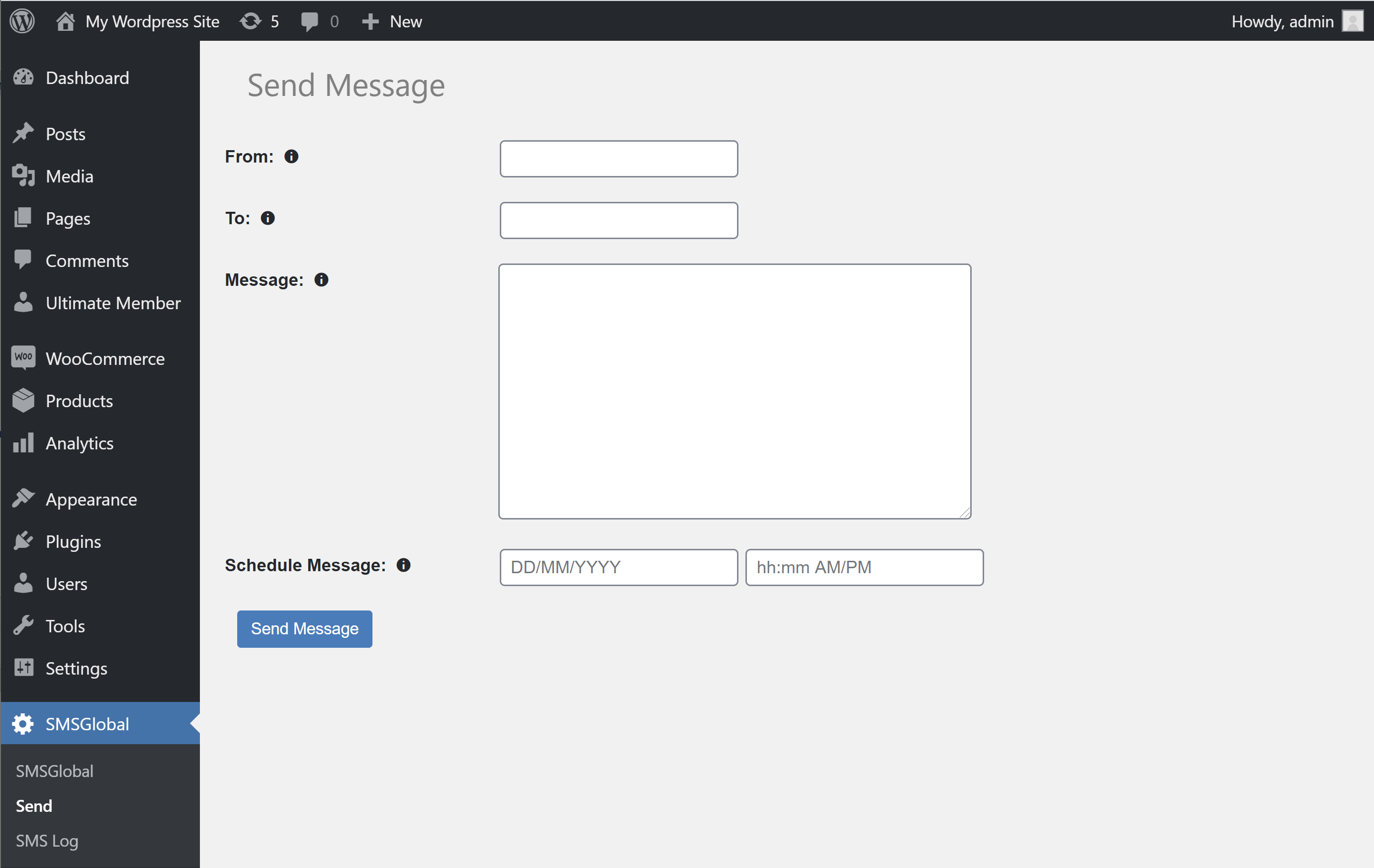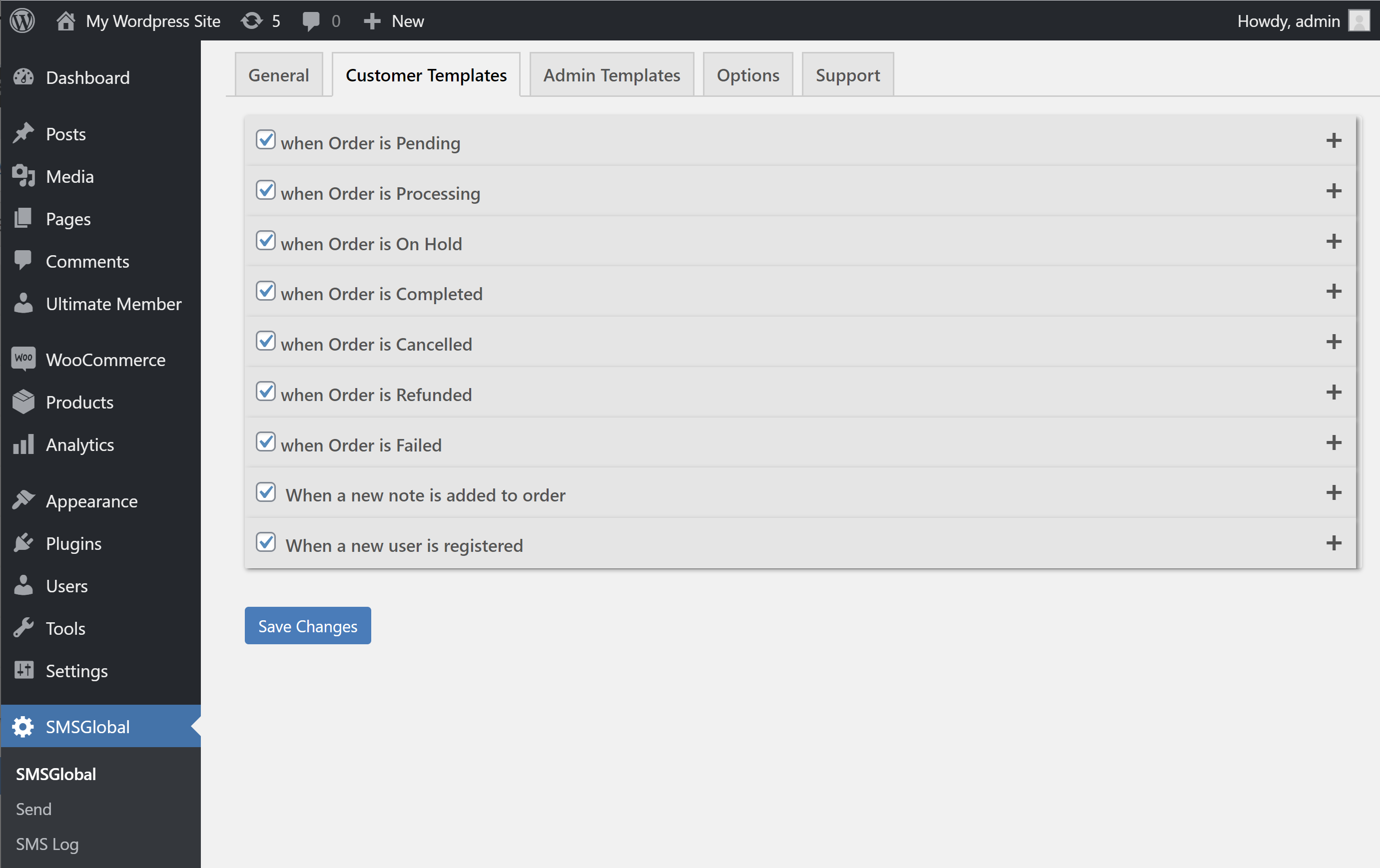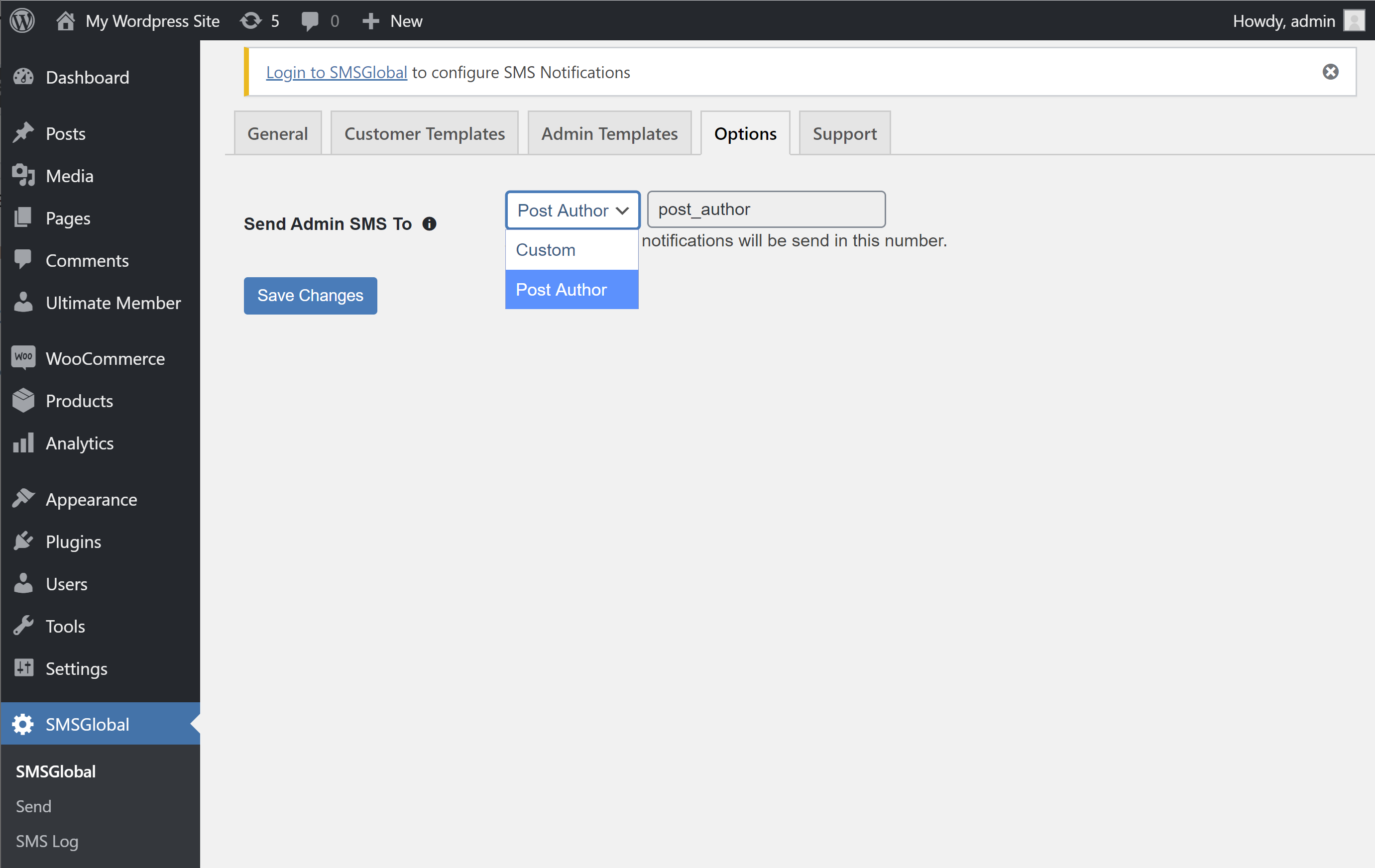SMSGlobal SMS Plugin MKII
| 开发者 | smsglobal |
|---|---|
| 更新时间 | 2023年2月27日 08:16 |
| PHP版本: | 5.6 及以上 |
| WordPress版本: | 6.1 |
| 版权: | GPLv2 |
| 版权网址: | 版权信息 |
详情介绍:
SMSGlobal's SMS Plugin MKII enables WordPress store admins to configure automated SMS notifications. That means important order status updates are automatically sent to the administrator and customers if WooCommerce is installed. The plugin also offers great flexibility in sending individual SMS or bulk SMS messages to various groups and customers. The plugin is free but requires a SMSGlobal MXT account to send messages. Signing up with our service is free, and you only pay for the SMS messages.
SMSGlobal's SMS Plugin MKII allows you to reach people and not just their inbox. Since SMS guarantees a very high response rate, it is a very effective business communication tool to have in your customer communication strategy kit.
This WordPress plugin uses powerful, secure, and robust enterprise-grade APIs to ensure successful SMS deliveries.
SMSGlobal Benefits
- Competitive mass and bulk SMS pricing
- Wholesale pricing
- 99.9% On-net network redundancy
- 99.9% Uptime availability
- Enterprise scalability
- API flexibility
- No setup fees, no contracts, no catches
- WordPress : <= 6.1
- WooCommerce : <= 5.0.0
- Ultimate Member : <=2.1.15
- Easy configuration login to SMSGlobal to set the plugin settings
- Display user information and balance when the user is logged in
- Send custom SMS
- Schedule SMS
- SMS history to see the list of SMS sent
- Supports links
- Configure the sender ID (from name) to either the post author or a custom sender ID for messages sent to the customer when an order is placed.
- Configure templates for customer and admin messages to be sent automatically when an order is Pending, Processing, On Hold, Completed, Cancelled, Refunded, Failed, and when a new note is added to an order.
- Configure a template for messages sent to newly registered users on your Wordpress site.
- Create a SMSGlobal Account by visiting https://www.smsglobal.com
- Once your account is created, please top-up your account with credits.
- Login to the SMSGlobal plugin login page with your MXT API key and secret. You can generate these inside your MXT account under the
API & Integrationssection. - You can now start sending SMS. You can do this by going to the Send page in the plugin, or automatically SMS your customers if you are using the WooCommerce or Ultimate Members integration.
- Go to the SMS Log page to see the delivery status of every SMS that you have sent.
安装:
- Go to 'Plugins' in the admin menu
- Search 'SMSGlobal' in the search bar
- Select 'SMSGlobal SMS Plugin MKII' by SMSGlobal
- Click 'Download,' and the zip file for the plugin should download
- Go to your WordPress admin interface
- Select 'Plugins' > 'Add New' > 'Upload Plugin' > 'Choose File'
- Upload the zip file of the plugin
- Activate the plugin after installation
- SMSGlobal SMS Plugin MKII should now appear in your admin menu
屏幕截图:
常见问题:
Do I need an SMSGlobal account to send SMS?
Yes, you must register for an account with SMSGlobal to send any SMS using this plugin (http://smsglobal.com/sign-up/).
Can I send SMS to multiple numbers at once?
Yes, SMSGlobal allows you to input as many numbers as you want. Simply, use a comma to separate each number. = What's the correct number format? Although various number formats can be recognized, the most reliable format is 'country code + phone number.' For example, +614xxxxxxxx for an Australian phone number = Can I send Unicode? Yes, but the message length may differ based on your chosen language and, therefore, could result in a multi-part message.
更新日志:
3.2.1
- Increased compatibility for Wordpress through to 5.6
- Increased compatibility for WooCommerce through to 5.0
- Added new "SMS Sent From" field to allow you to include a custom sender in your notification SMS
- Security improvements - Removed login form to instead use API keys
- Minor fixes
- Minor bug fixes and changes
- Minor bug fix
- Increased compatibility for Wordpress through to 5.4
- Added log for SMS sent
- Introduced support for Woocommerce plugin
- Introduced support for Ultimate Members plugin
readme.txtfile fixes.
- Re-written from the ground up using new REST API v2
- Improved send message page
- New SMS report page