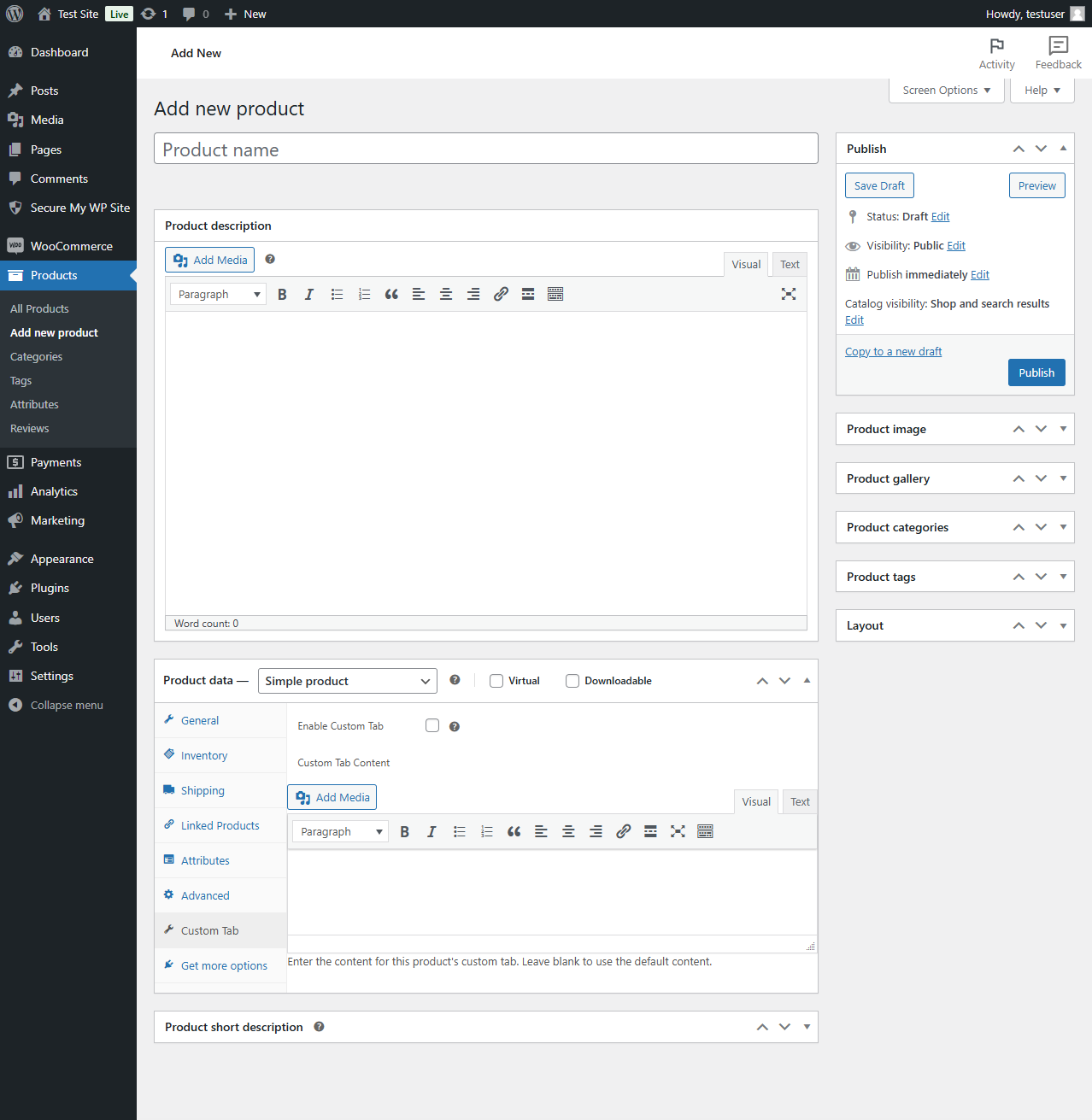Secure My WP Site - Custom Product Tab for WooCommerce
| 开发者 | securemywpsite |
|---|---|
| 更新时间 | 2024年12月22日 04:54 |
| PHP版本: | 7.4 及以上 |
| WordPress版本: | 6.7 |
| 版权: | GPLv2 or later |
| 版权网址: | 版权信息 |
详情介绍:
- Add a custom tab to product pages
- Enable or disable the custom tab for individual products
- Set whether custom tabs are enabled or disabled by default for new products
- Control the visibility of tab titles in content area
- Set default content for the custom tab
- Override content for individual products
- Customize the Additional Information tab title
- Full WordPress editor support with media upload capability
- Works with both Classic Editor and Gutenberg
- Compatible with WooCommerce High-Performance Order Storage (HPOS)
- Easy to configure through WooCommerce settings
- Enable or disable the custom tab for each product individually
- Set global default state for new products (enabled or disabled)
- Choose whether to display tab titles in the content area
- Perfect for themes with different title display requirements Custom Tab Content:
- Set global default content that appears for all products
- Override content for individual products when needed
- Full rich text editor with media upload support
- Format content using the WordPress editor's full capabilities Tab Title Customization:
- Change the title of your custom tab
- Customize the "Additional Information" tab title
- Control whether titles appear in the tab content area
- Maintain consistent branding across your store Product-Specific Settings:
- Each product can have unique custom tab content
- Enable or disable the custom tab per product
- Easily override the default content when needed
- Keep the default content where appropriate
- Product specifications
- Installation instructions
- Size guides
- Care instructions
- Warranty information
- Return policies
- Custom product details
- Technical documentation
安装:
- Upload the plugin files to the
/wp-content/plugins/smwps-custom-product-tabdirectory, or install the plugin through the WordPress plugins screen directly - Activate the plugin through the 'Plugins' screen in WordPress
- Go to WooCommerce → Custom Tab to configure your settings
- Set up your default custom tab content, titles, and visibility preferences
- Optionally customize settings for individual products through the product edit screen
- WordPress 5.0 or greater
- WooCommerce 3.0 or greater
- PHP version 7.4 or greater
屏幕截图:
常见问题:
Where do I find the settings?
After installation, go to WooCommerce → Custom Tab in your WordPress admin menu to configure the global settings.
Can I control which products show the custom tab?
Yes, you can enable or disable the custom tab for each product individually. You can also set whether new products should have the custom tab enabled or disabled by default.
Can I hide the tab title in the content area?
Yes, you can choose whether to show or hide the tab title within the tab content area. This is particularly useful for themes that already display the tab title in their own way.
Can I add different content for each product?
Yes, you can set specific content for each product. Edit the product and look for the "Custom Tab" panel in the Product Data section. If you don't set product-specific content, it will use the default content from your global settings.
Is this plugin compatible with WooCommerce HPOS?
Yes, this plugin is fully compatible with WooCommerce's High-Performance Order Storage (HPOS) feature. You can safely enable HPOS in your WooCommerce settings without any compatibility issues.
Does this work with the WooCommerce Blocks?
Yes, the plugin is compatible with both traditional WooCommerce templates and the new Blocks system.
Can I change the position of the custom tab?
By default, the custom tab appears after the Additional Information tab and before the Reviews tab. The position can be modified through code using the 'woocommerce_product_tabs' filter.
Is the plugin translatable?
Yes, the plugin is fully translatable and uses WordPress's built-in translation functions. All strings are properly escaped and internationalized.
Can I use the WordPress media uploader in the custom tab?
Yes, the full WordPress editor is available for both the default content and product-specific content, including the media uploader.
更新日志:
- Initial release
- Add custom tab functionality with default content
- Add ability to enable/disable custom tab per product
- Add ability to control tab title visibility
- Add ability to override content per product
- Add ability to customize Additional Information tab title
- Add full WordPress editor support with media buttons
- Add WooCommerce HPOS compatibility
- Add settings page under WooCommerce menu
- Add individual product override capability