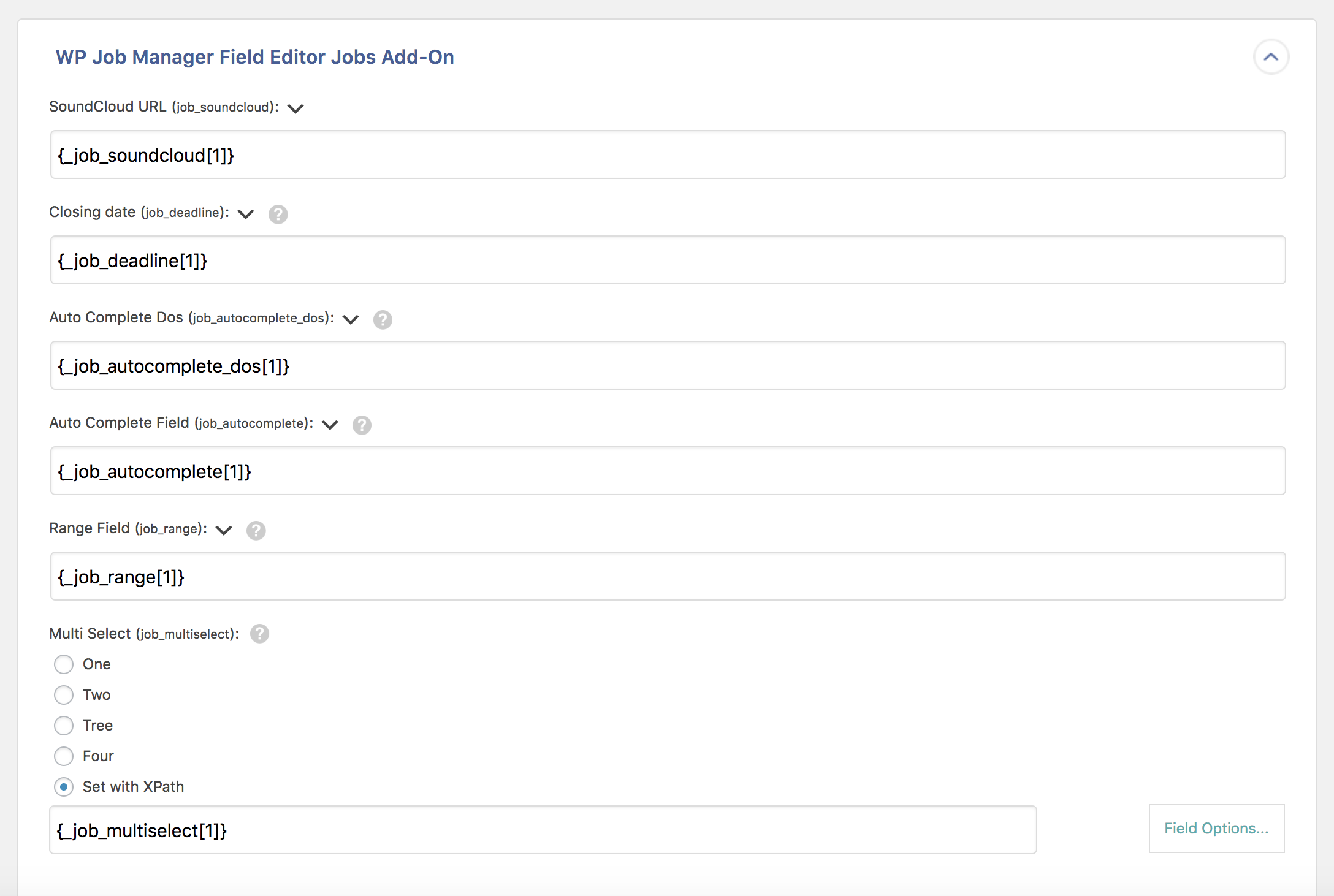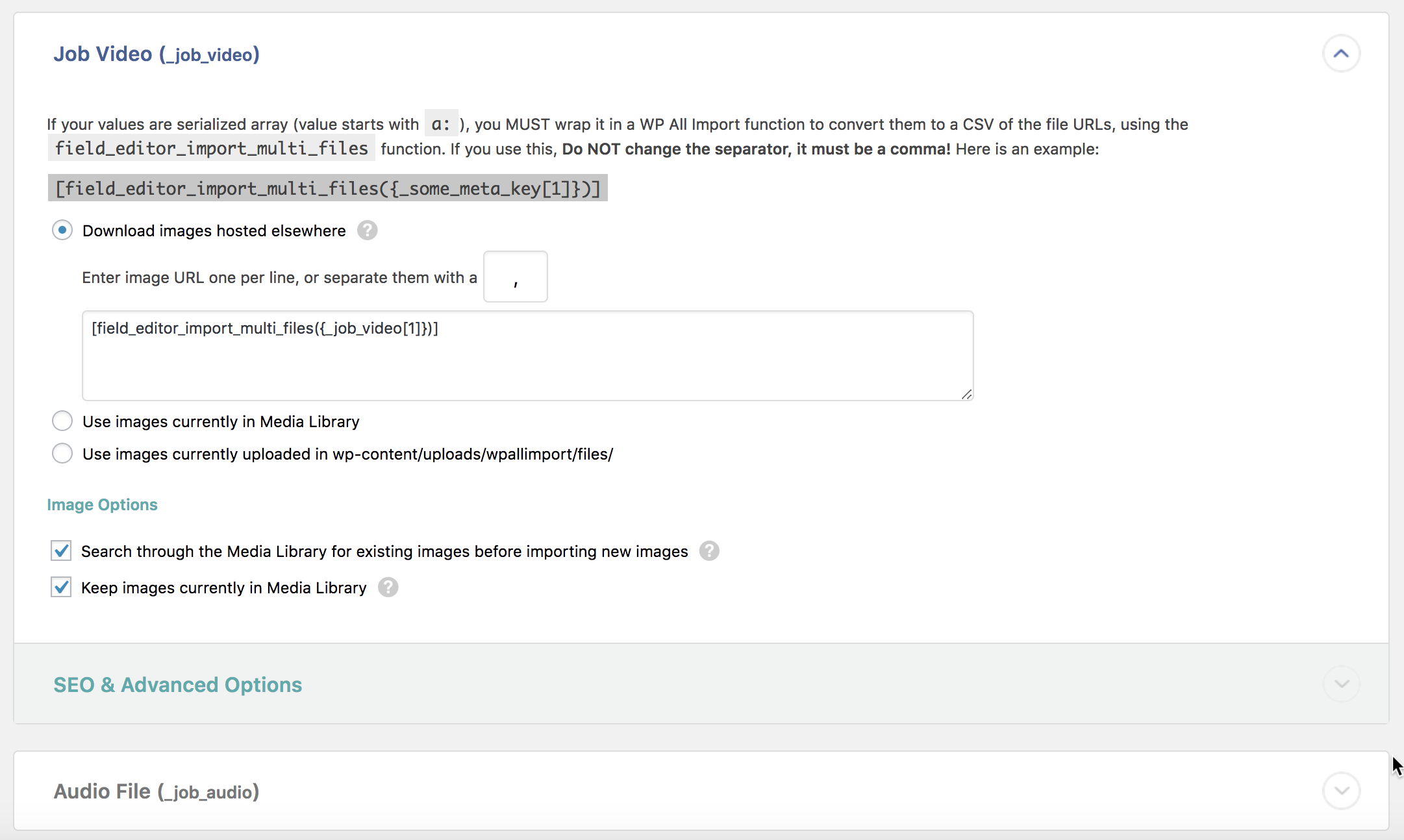WP All Import - WP Job Manager Field Editor Add-On
| 开发者 | tripflex |
|---|---|
| 更新时间 | 2019年8月9日 02:24 |
| 捐献地址: | 去捐款 |
| PHP版本: | 5.4 及以上 |
| WordPress版本: | 5.2.2 |
| 版权: | GPLv3 |
| 版权网址: | 版权信息 |
标签
import
job board
wp job manager
wp all import
import listings
import job listings
import directory
job directory
import job directory
import job board
field editor
smyles
import wp job manager
import wp job manager listings
wp job manager field editor
field import
wp job manager field editor import
smyles plugins
下载
详情介绍:
This addon plugin adds support in WP All Import (free and pro) versions to support WP Job Manager Field Editor custom fields. Using this addon allows you to import custom fields into custom meta values, without having the pro version, and supporting all field types.
This also adds support for any file field types that are "Multiple" field types, allowing you to configure WP All Import to search in existing media, download, etc.
Using this along with the WP Job Manager addon for WP All Import will make importing your Jobs or Resumes super simple and easy!
Features
- Supports all custom fields added in WP Job Manager Field Editor
- Supports multiple file upload field types (through WP All Import search/download)
- Fully documented and clean codebase
- Support for Jobs and Resumes
- Automagically guess template field (by clicking down arrow)
field_editor_import_multi_files( files )- Helper function to convert serialized array values for files to CSV format
[field_editor_import_multi_files({_some_meta_key[1]})]
field_editor_import_multi_field( data, separator )- Helper function to convert non-serialized data (in CSV or other format with specific separator), to serialized data format required for multi value field types.
One, Two, Three
and the XPath value was {numbers[1]}, instead of just putting {numbers[1]}, you would put in this:
[field_editor_import_multi_field({numbers[1]})]
If you're using a different separator, for example: One|Two|Three, you can specify the separator as the second argument:
[field_editor_import_multi_field({numbers[1]}, "|")]
Example:
[field_editor_import_multi_files({_some_meta_key[1]})]
http://www.wpallimport.com/documentation/advanced/execute-php/
Contributing and reporting bugs
You can contribute code or report issues with this plugin via GitHub: https://github.com/tripflex/wp-job-manager-field-editor-import
Support
Use the WordPress.org forums for community support where we try to help all users. If you spot a bug, you can log it (or fix it) on Github where we can act upon them more efficiently.
安装:
Automatic installation
Automatic installation is the easiest option as WordPress handles the file transfers itself and you don't even need to leave your web browser. To do an automatic install, log in to your WordPress admin panel, navigate to the Plugins menu and click Add New.
In the search field type "WP Job Manager Field Editor Import" and click Search Plugins. Once you've found the plugin you can view details about it such as the point release, rating and description. Most importantly of course, you can install it by clicking Install Now.
Manual installation
The manual installation method involves downloading the plugin and uploading it to your web server via your favorite FTP application.
- Download the plugin file to your computer and unzip it
- Using an FTP program, or your hosting control panel, upload the unzipped plugin folder to your WordPress installation's
wp-content/plugins/directory. - Activate the plugin from the Plugins menu within the WordPress admin.
屏幕截图:
常见问题:
Do I need the Pro version of WP All Import?
No! That's the best part! This addon allows you to import those custom meta fields without having the Pro version!
How do I import multiple field type values that are not serialized?
As of version 1.0.3, a helper function is available for this, field_editor_import_multi_field.
For example, if the data in your field is separated by a comma: One, Two, Three
and the XPath value was {numbers[1]}, instead of just putting {numbers[1]}, you would put in this:
[field_editor_import_multi_field({numbers[1]})]
If you're using a different separator, for example: One|Two|Three, you can specify the separator as the second argument:
[field_editor_import_multi_field({numbers[1]}, "|")]
更新日志:
1.0.3
August 8, 2019
- Added
field_editor_import_multi_fieldhelper function and details to FAQ on how to use - Fixed listing meta not being updated when only "create new listings" is selected
- Fixed JS error when selecting element if node as special characters in value
- Fixed single file upload field issues (value being saved as serialized array data)
- Added WPJM logo/image to post type dropdown selector
- Added 'checklist' Field Editor field type support
- Updated RapidAddon to 1.1.1
- Strip all HTML from labels
- Added screenshots, prep for release on WordPress plugin repository (svn)
- Make sure to check for Field Editor before init to prevent 500 error
- Initial Release