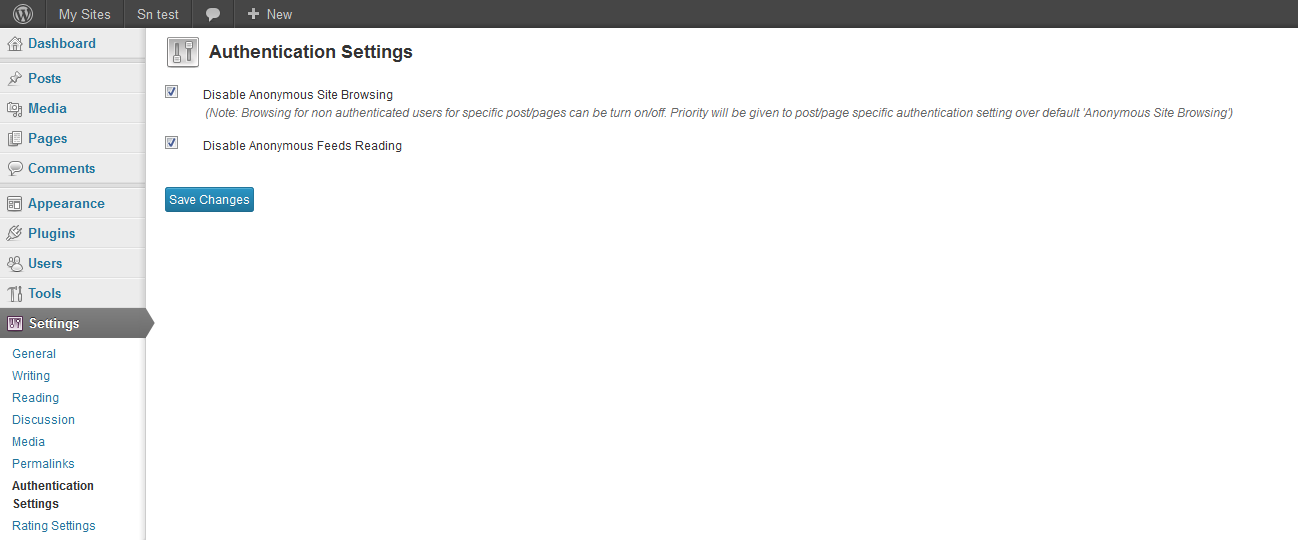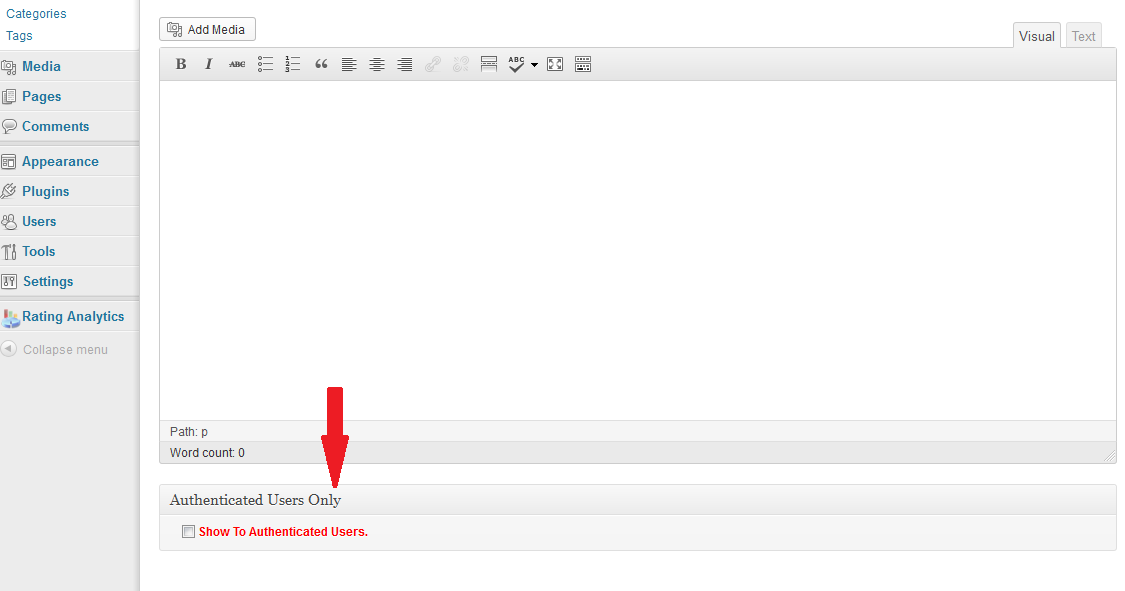SN Extend Authentication
| 开发者 | Paritosh Gautam |
|---|---|
| 更新时间 | 2014年1月3日 18:32 |
| PHP版本: | 2.8 及以上 |
| WordPress版本: | 3.8 |
| 版权: | GPLv2 or later |
| 版权网址: | 版权信息 |
详情介绍:
- Easy to install
- Plays well with other Plugins
- Supports regular WordPress widgets
- Site admin can turn on/off browsing on specific post/pages for non authenticated users.
- Site admin can turn on/off browsing for non authenticated users on complete website.
- Site admin can turn on/off feed reading for non authenticated users.
安装:
- Upload the folder 'sn-extend-authentication' to the '/wp-content/plugins/' directory.
- Activate the plugin through the 'Plugins' menu in WordPress.
- You may also refer installation.html in plugin's directory for more information.
屏幕截图:
常见问题:
I am not able to find the admin settings screen
After enabling this plugin you can find 'Authentication Settings' page link under 'Settings' menu.
How do I only allow authenticated users to browse my site
Select the option 'Disable Anonymous Site Browsing' in 'Authentication Settings' page and save your change. This will restrict your site from anonymous browsing.
Where can I enable/disable anonymous browsing at a post level
You can find widget 'Authenticated Users Only' at every add/edit post, custom post, page. Admin user need to check/uncheck 'Show To Authenticated Users' checkbox and Update post to enable/disable post level anonymous browsing.
I want to enable anonymous browsing for specific posts/content when the complete website is restricted to authenticated users.
Admin user can 'Disable Anonymous Site Browsing' in 'Authentication Settings' page but priority will be given to post/page specific authentication setting over default.
What will be the impact if I deactivate the plugin
Default feature of wordpress for anonymous browsing will be activated. Setting will remain intact besides admin deactivated this plugin, so that again on activation admin user get same settings.
更新日志:
- Added support for version 3.8
- Added support for version 3.6
- Added improved UI & updated FAQ
- Added feature for allowing admin to restrict access to partial or full website.