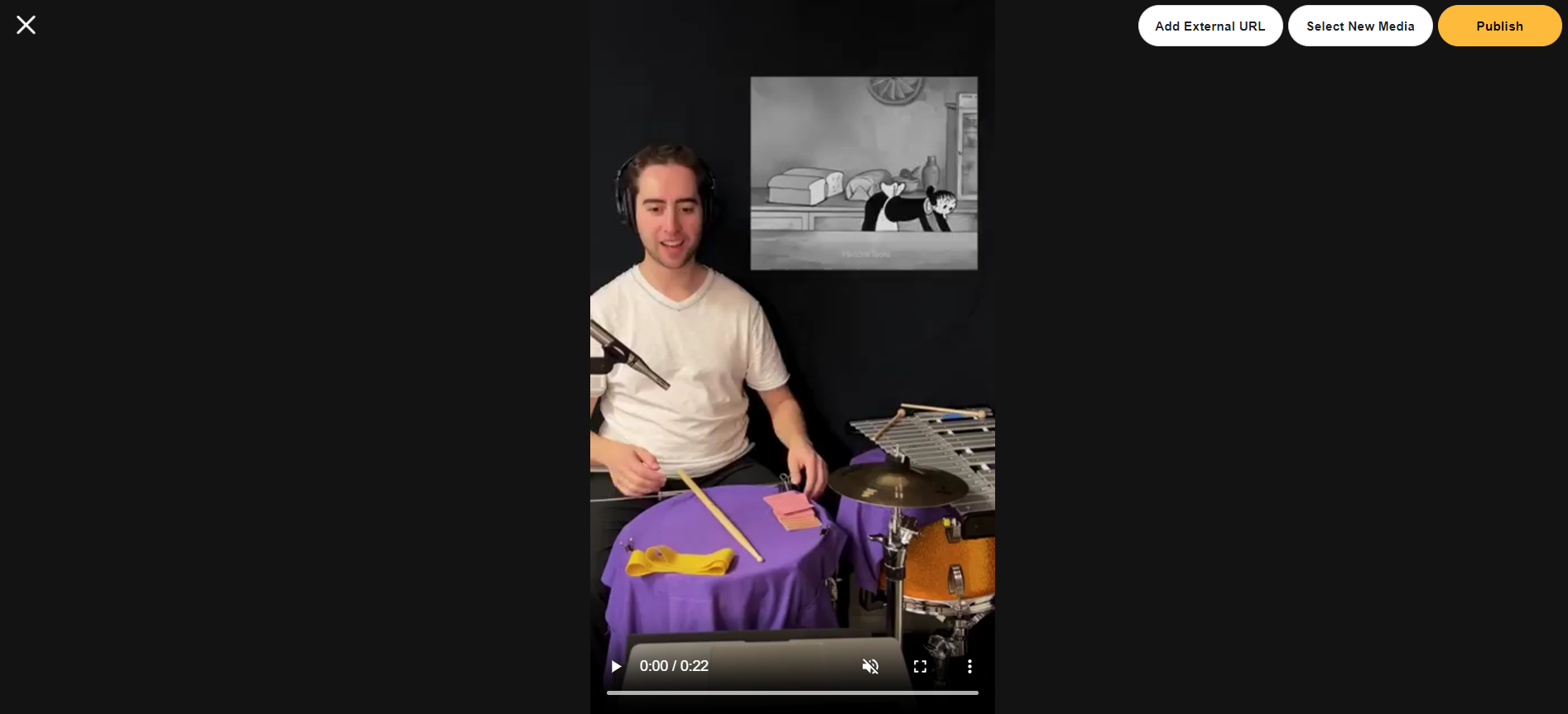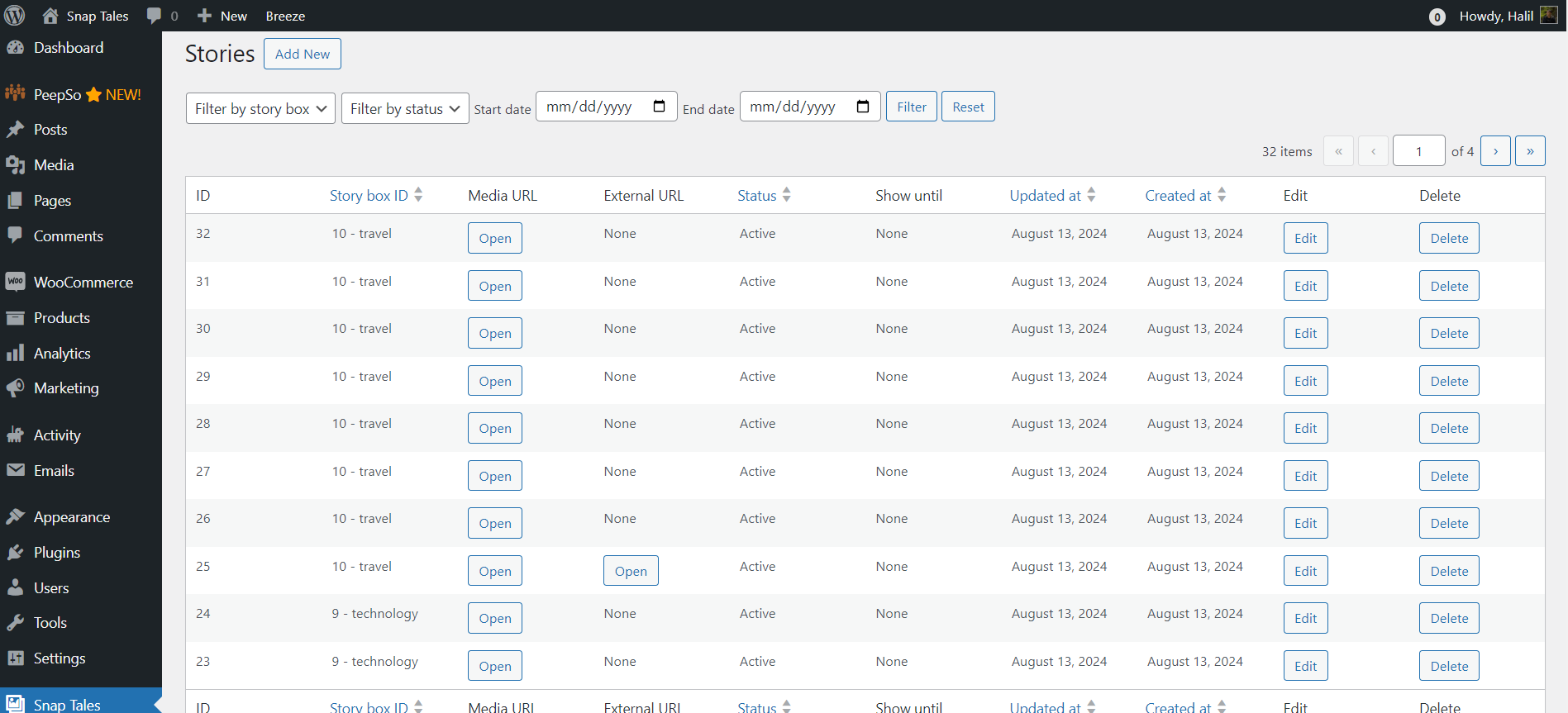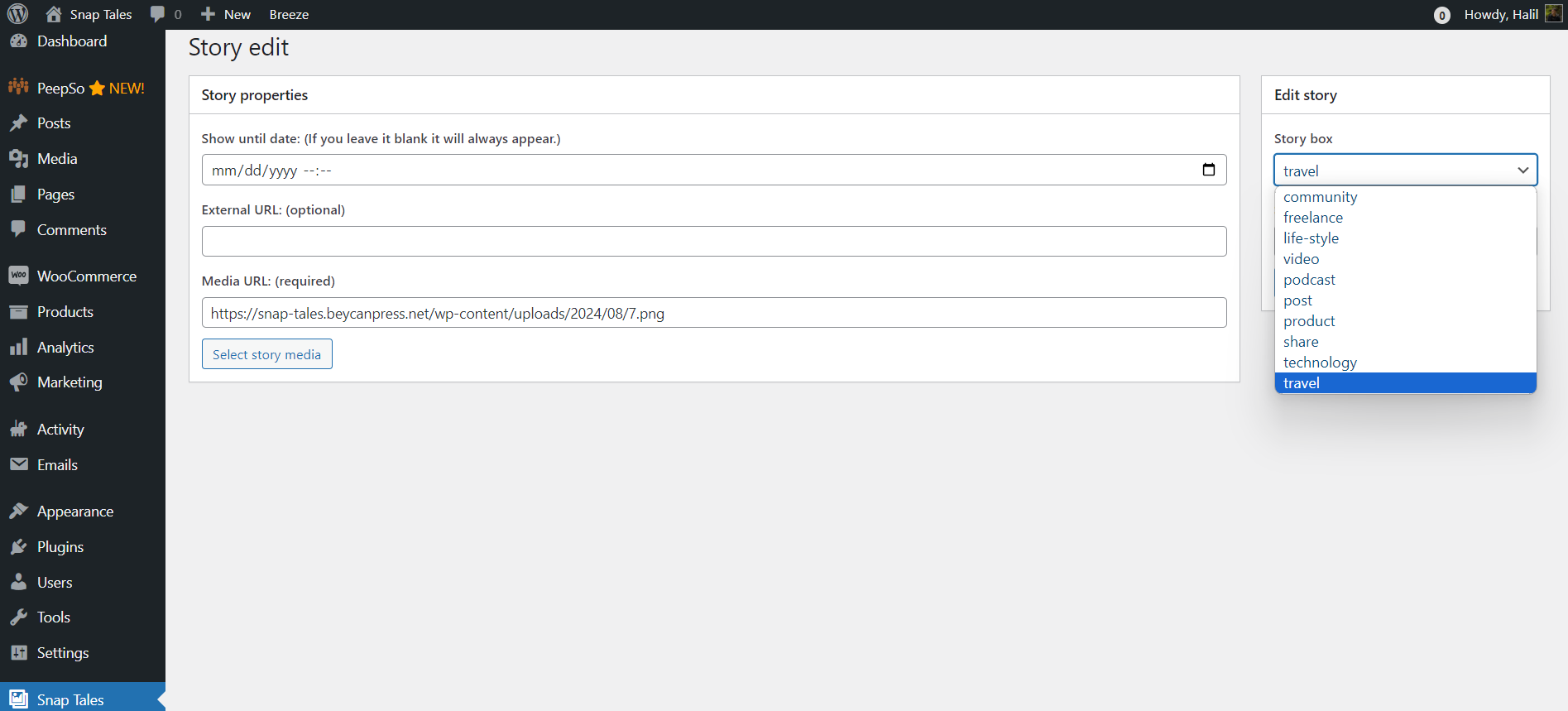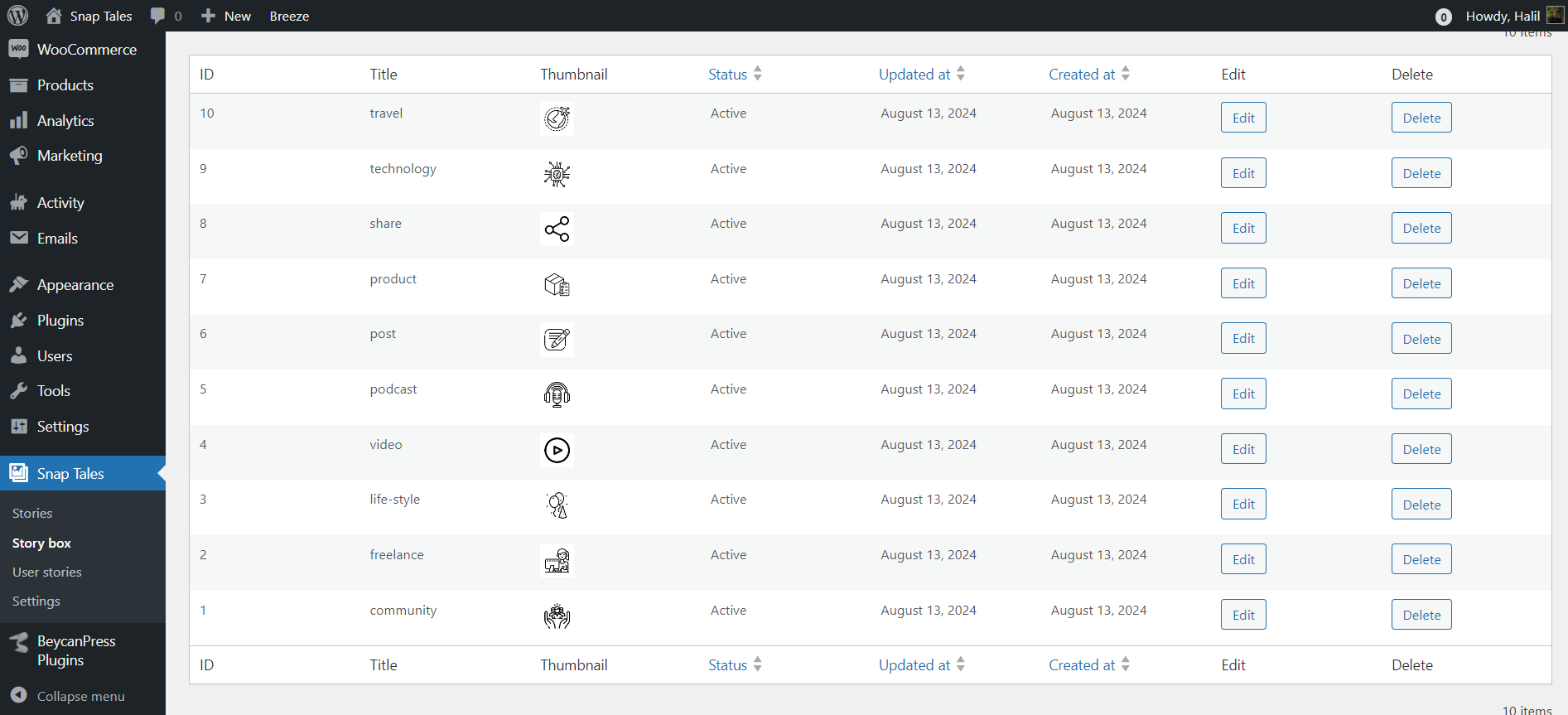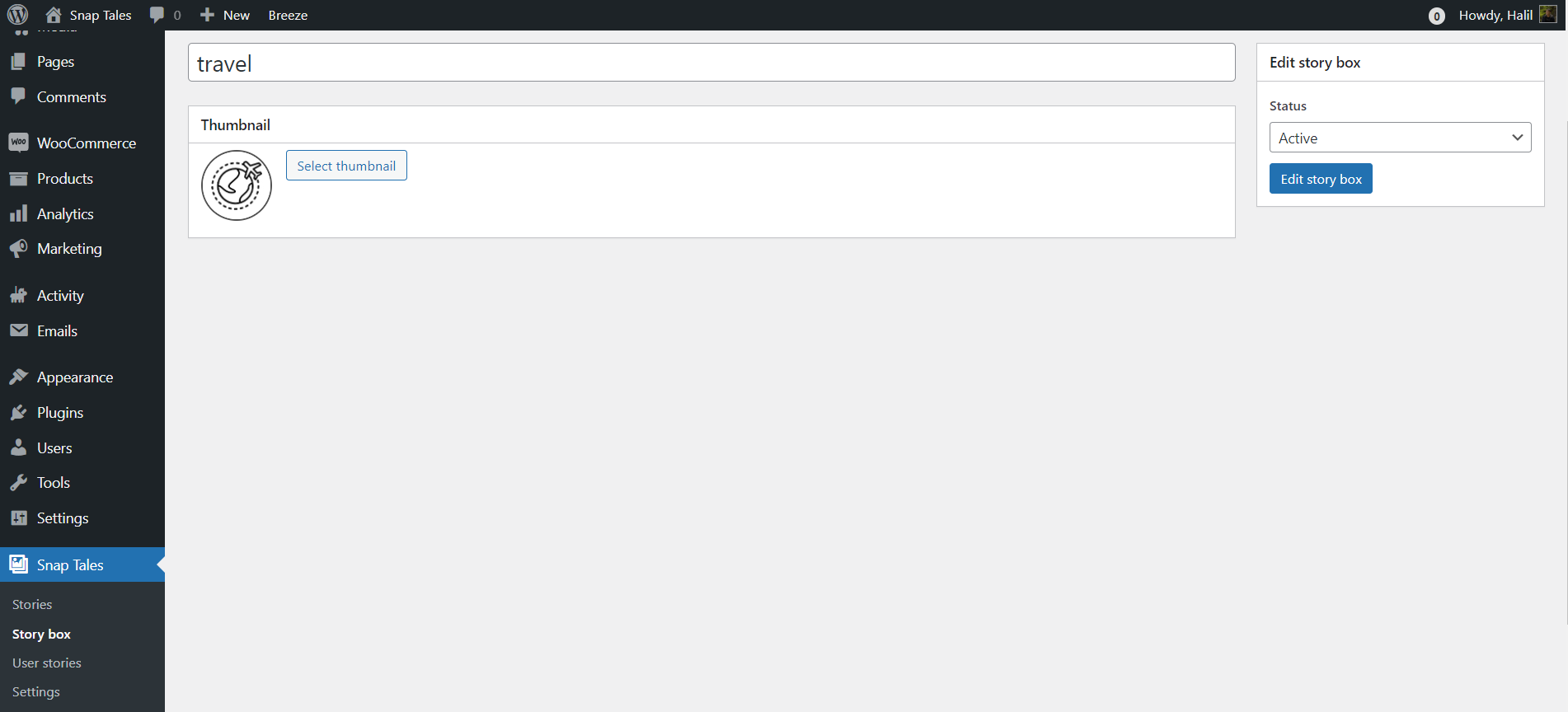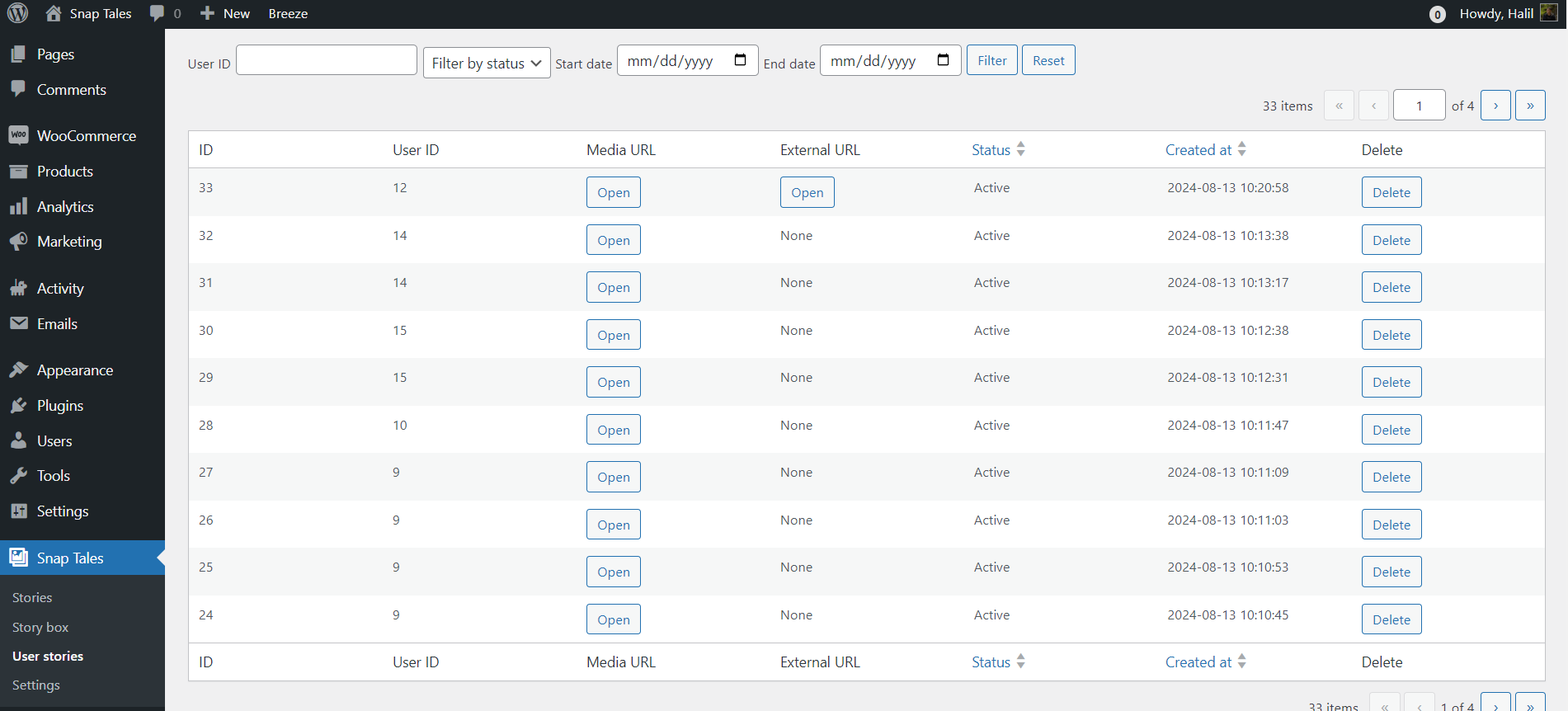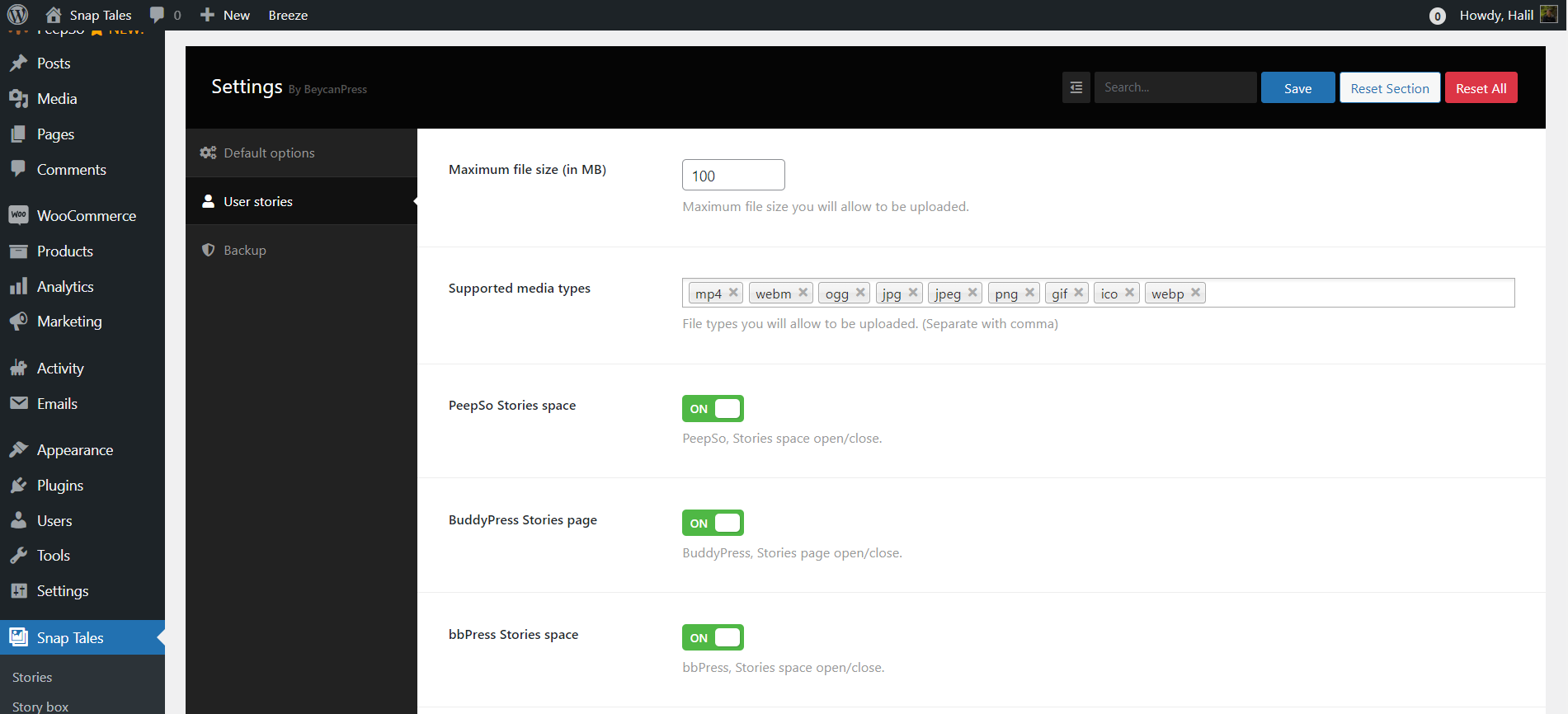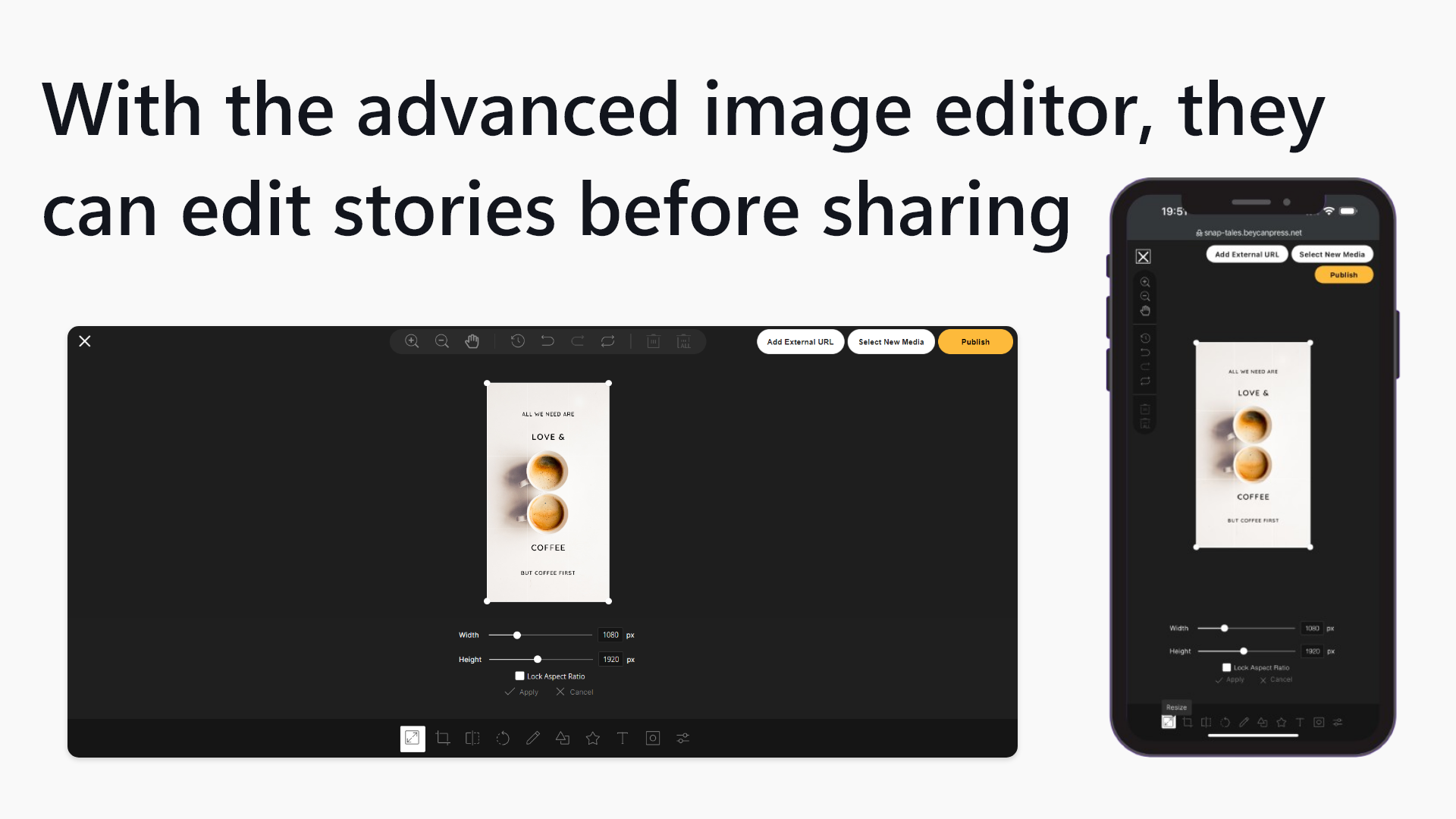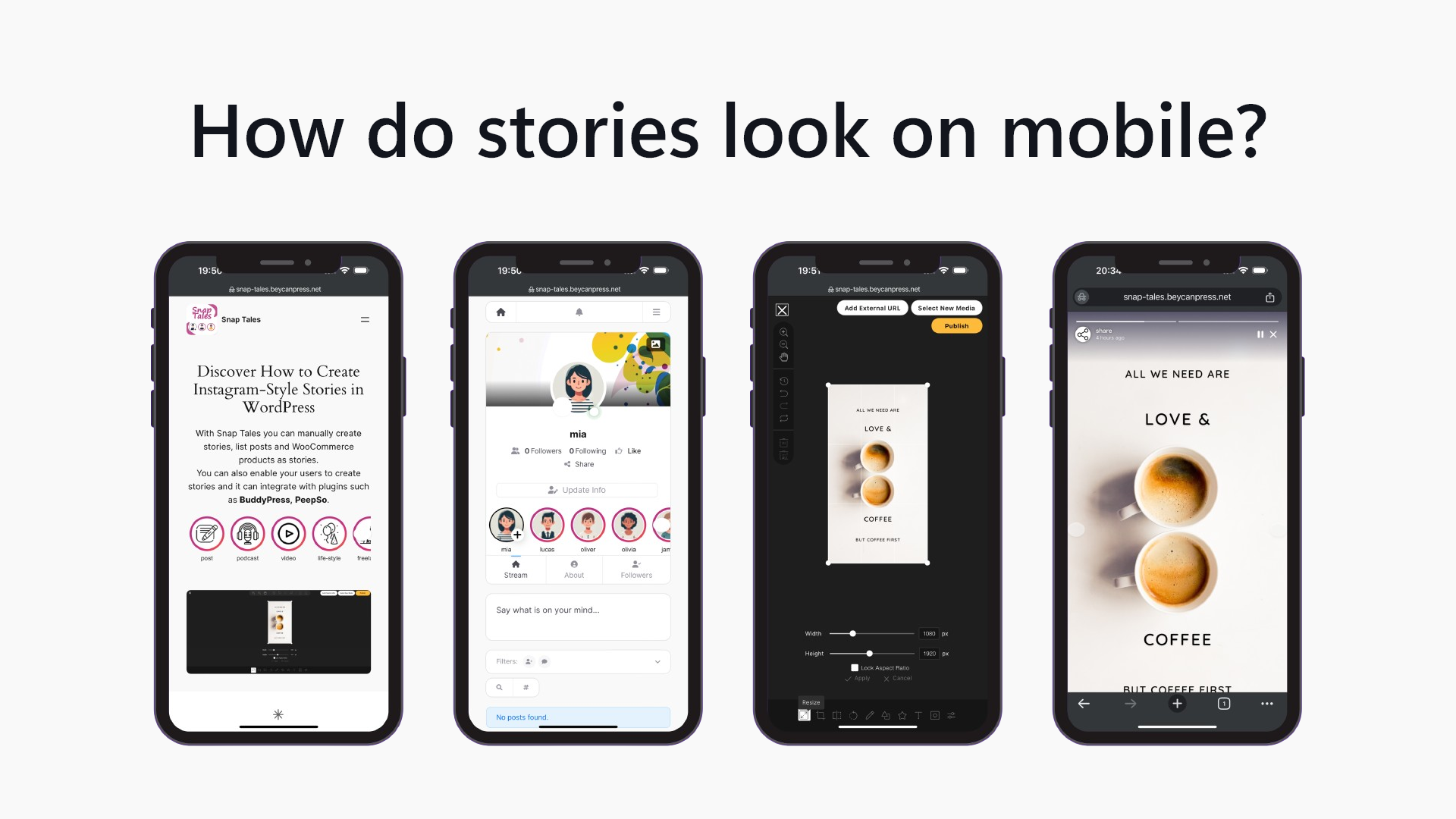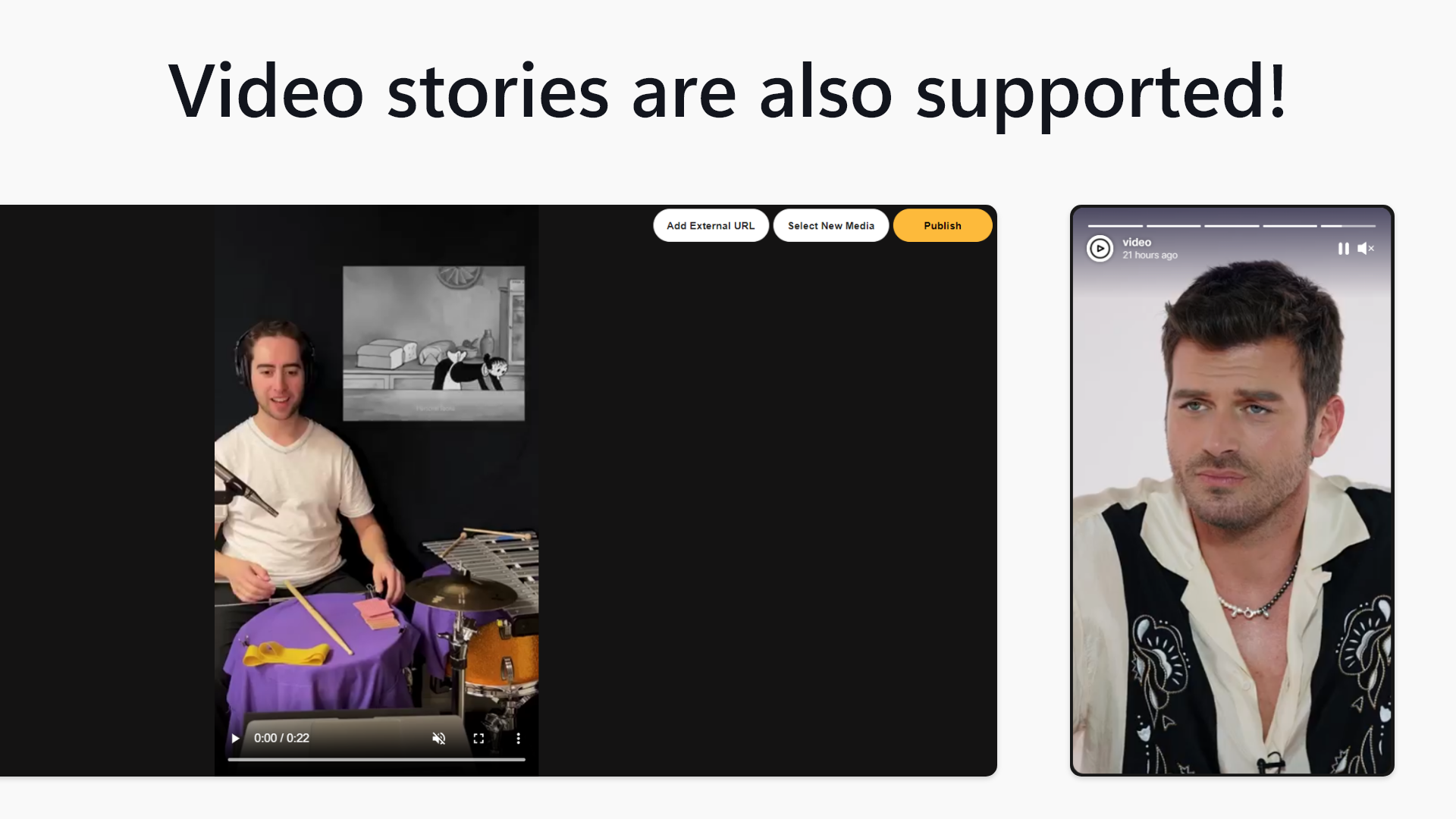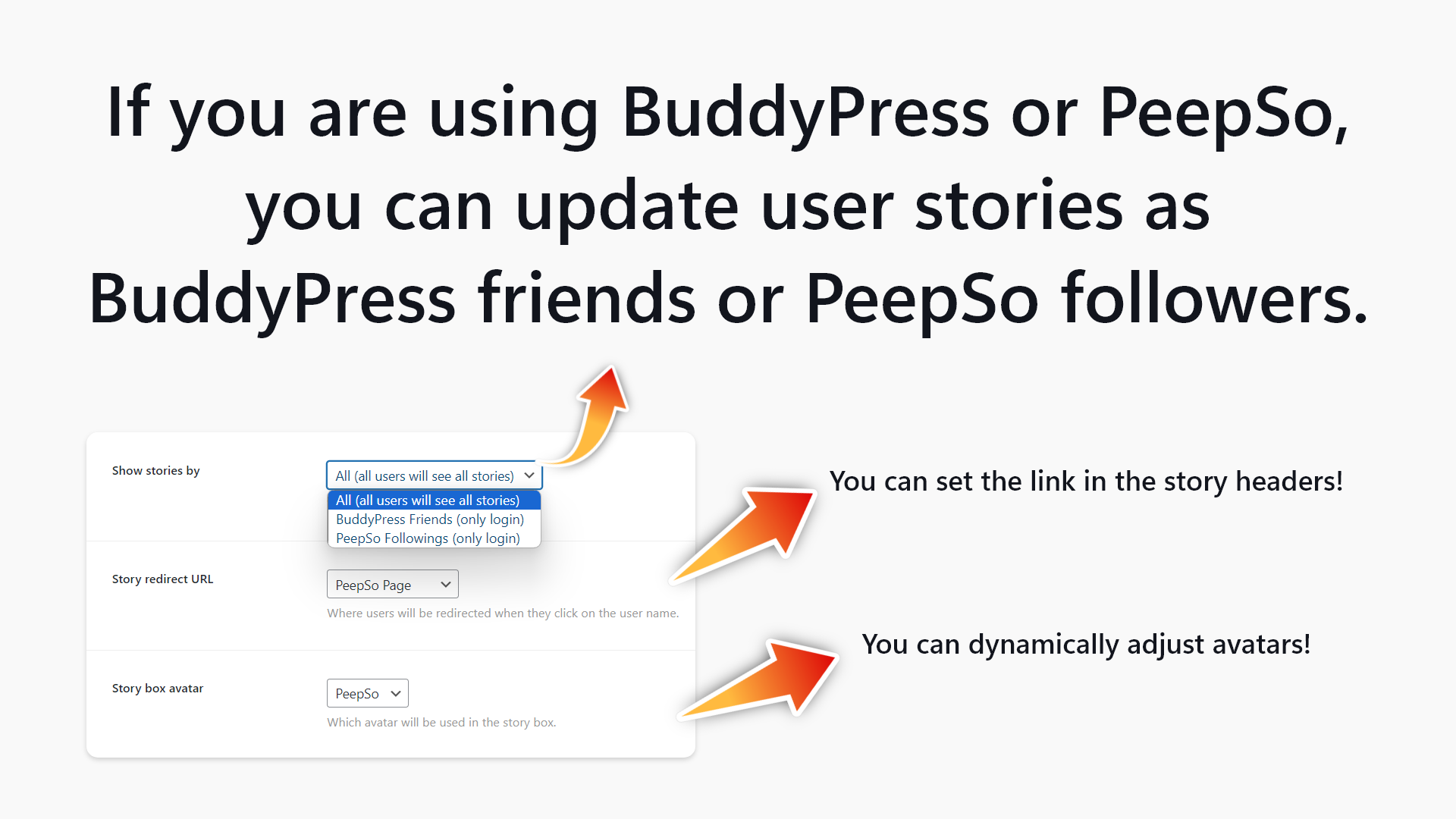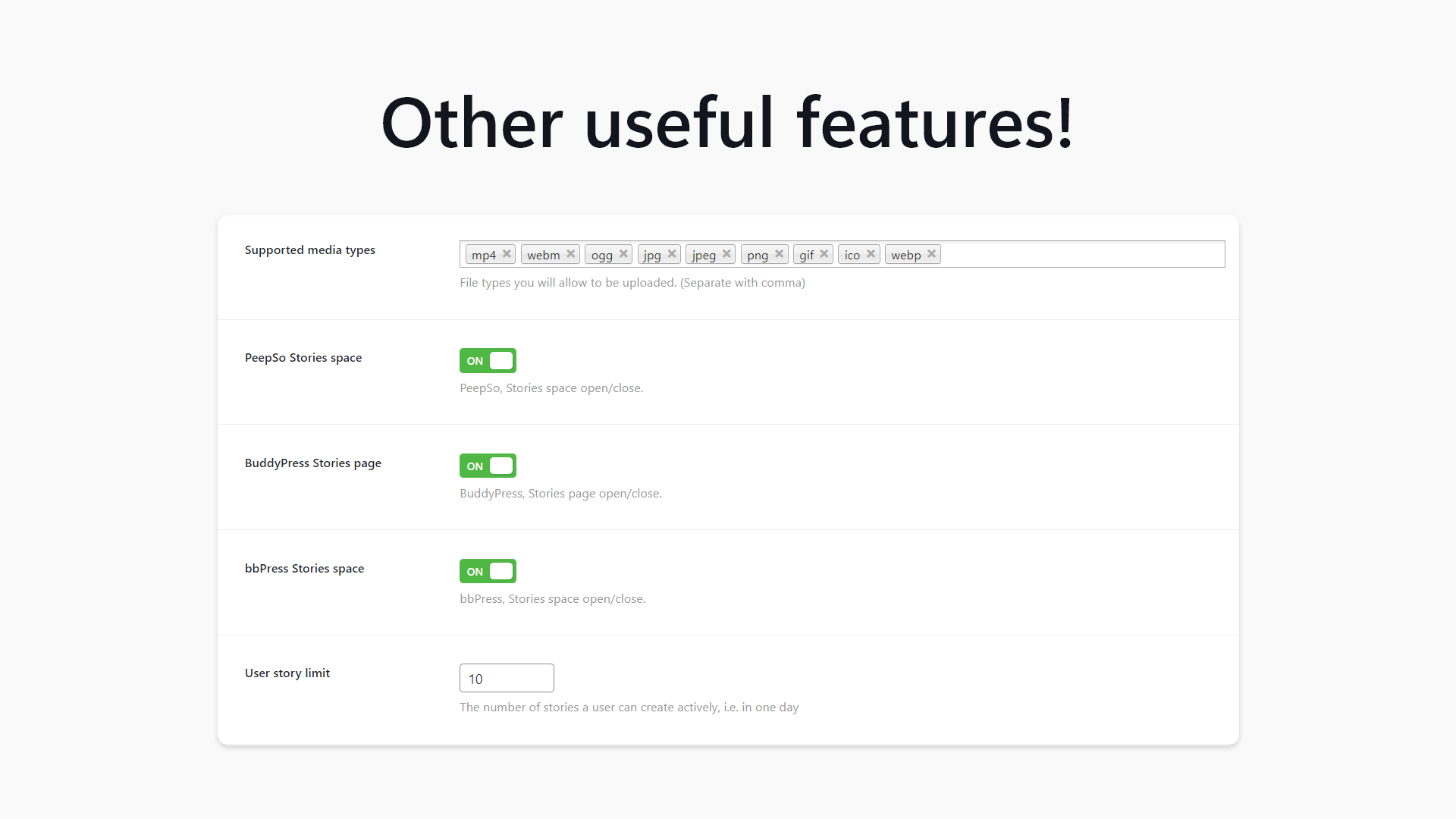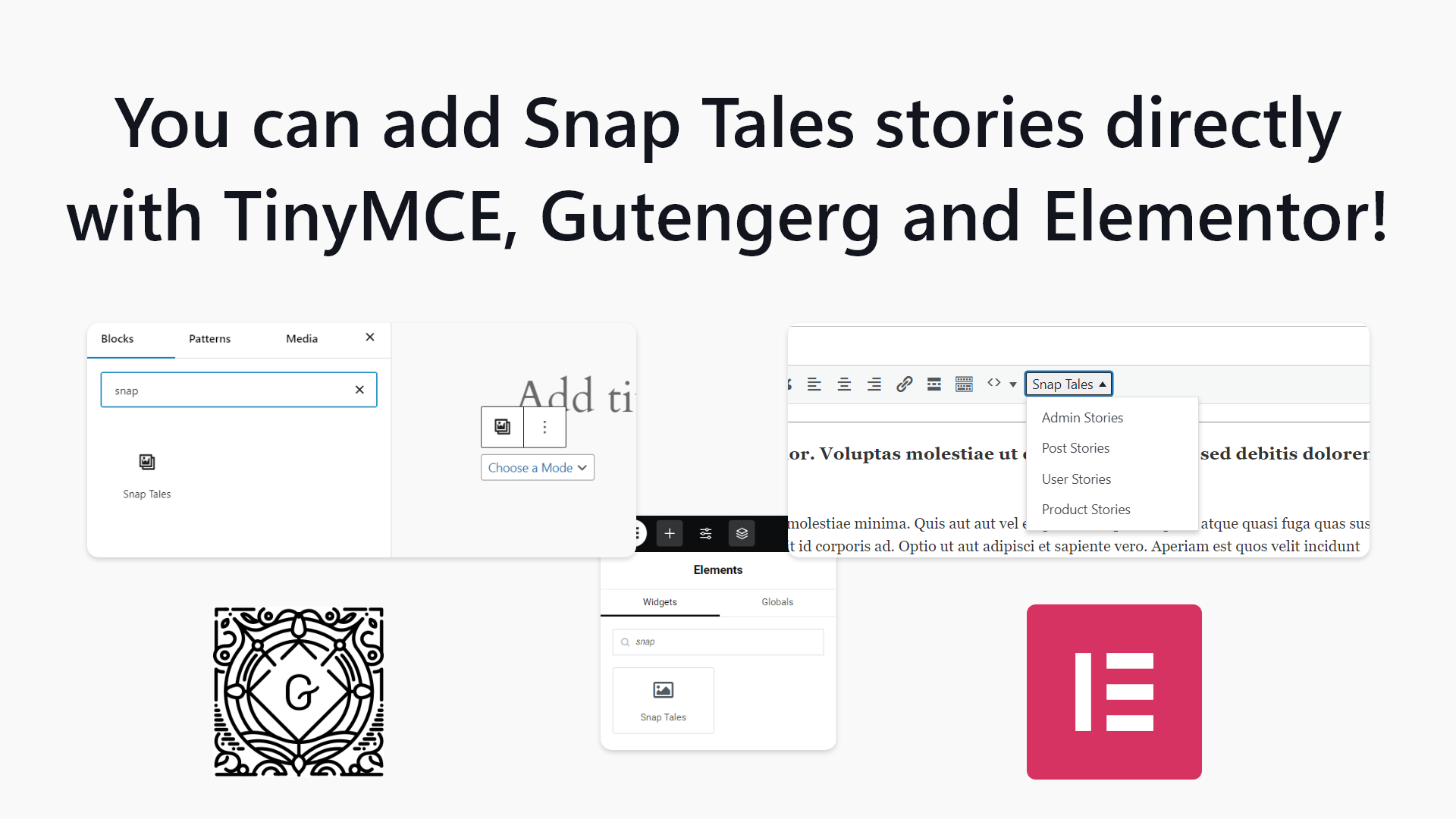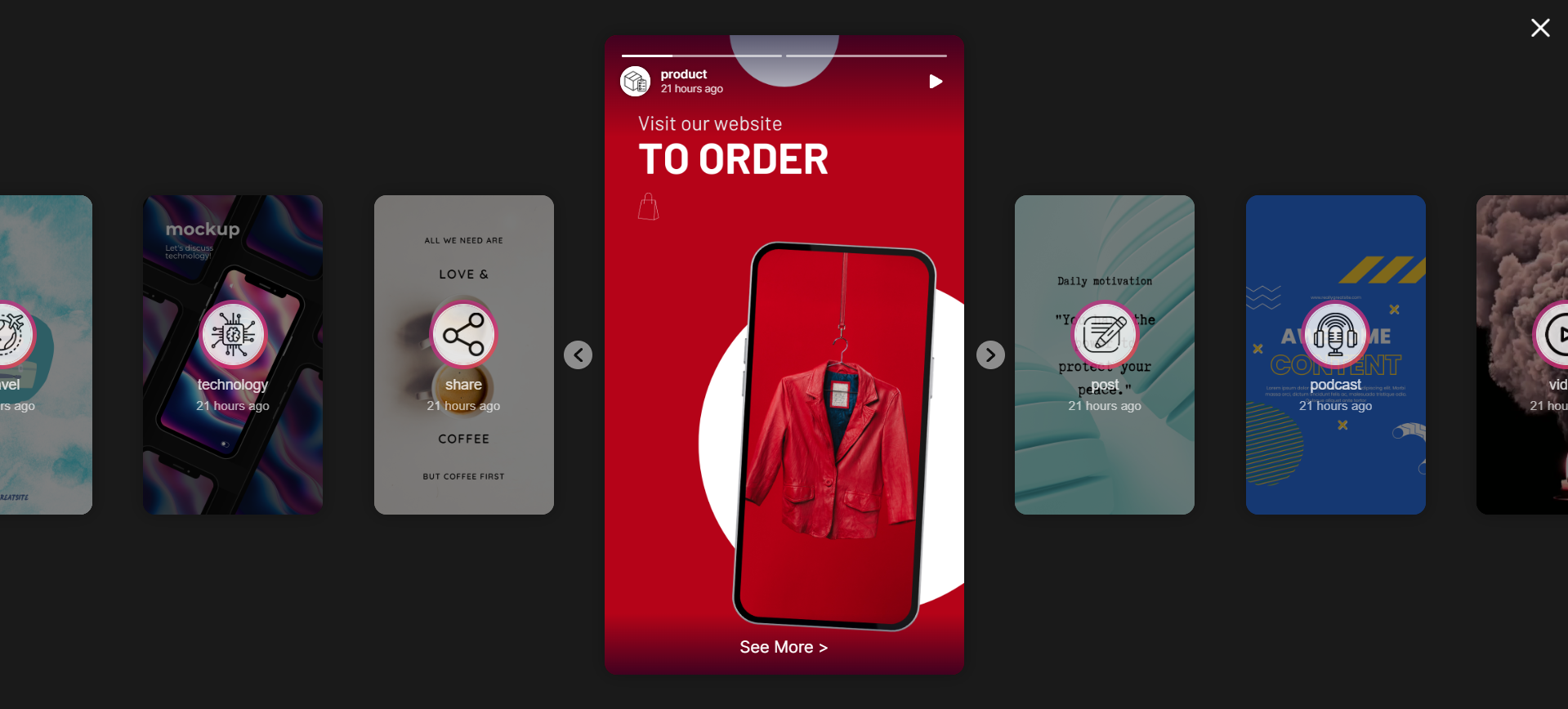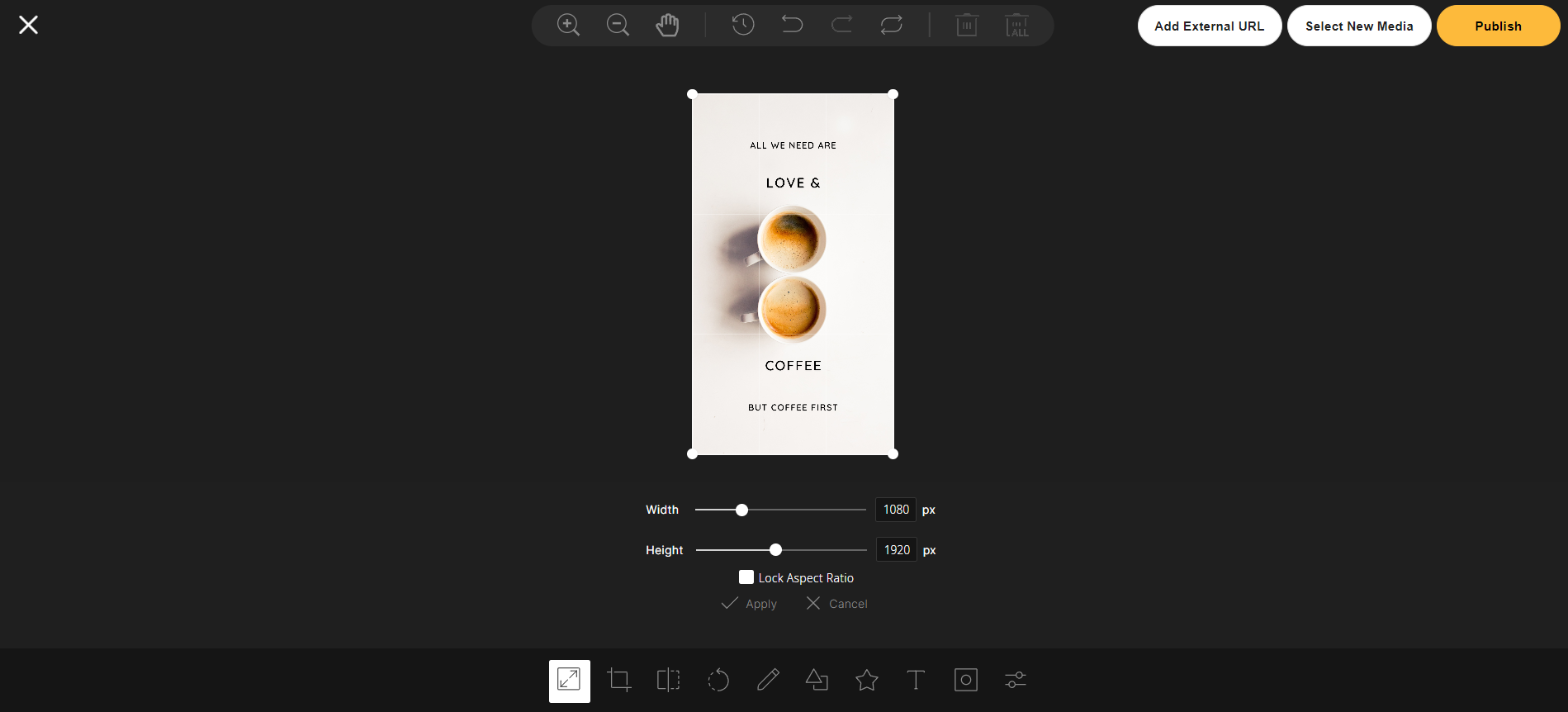Snap Tales - User, Post, Product and Admin Stories, Integrated with BuddyPress and PeepSo
| 开发者 | BeycanPress |
|---|---|
| 更新时间 | 2025年5月22日 20:35 |
| PHP版本: | 8.1 及以上 |
| WordPress版本: | 6.8 |
| 版权: | GPLv3 |
| 版权网址: | 版权信息 |
详情介绍:
Snap Tales - Instagram Style Stories
Spice up your WordPress site and bring Instagram stories with Snap Tales. In addition to being able to manually create stories yourself, you can also mark Posts and Products as stories and have Instagram-style stories listed through categories.
Snap Tales also has a user stories feature, so your users can independently create their own stories and view other users' stories on your WordPress site.
In addition to the general WordPress user infrastructure, there is also integration with BuddyPress, BuddyBoss and PeepSo. This way, instead of seeing all users' stories, all users can only see the stories of their BuddyPress friends, BuddyBoss connections or users they follow on PeepSo.
Best features:
With the short code, you can easily use it anywhere. Users can create stories, and just like on Instagram, the stories they have already seen will be marked! You can also set it up so that BuddyPress friends, BuddyBoss connections or people they follow on PeepSo can see their stories.
Maximum mobile compatibility:
Snap Tales is designed to be fully compatible with mobile devices. You can easily swipe to change stories, and you can also use the stories on your mobile device without any problems.
Free Version:
- Admin stories
- Post stories
- Gutenberg support
- Elementor support
- Unlimited stories
- Swipe to change story
- Image & Video support
- User stories
- Product stories
- PeepSo integration
- bbPress integration
- BuddyBoss integration
- BuddyPress integration
- User story creation limits
- All features of the free version
- use cookies;
- track users by stealth;
- It only sends active plugin count and active feedback;
- BeycanPress/csf
- License: MIT
- Source code: https://github.com/BeycanPress/csf
- What is this library for?: This library is used for the options panel and not sending data to external servers.
- https://sweetalert2.github.io/
- License: MIT
- Source code: https://github.com/sweetalert2/sweetalert2/
- What is this library for?: This library is used to show alerts to the user.
- https://services.beycanpress.com/
- Privacy policy: https://beycanpress.com/privacy-policy/
- This API is used to get the our another plugins for the show plugin users and also for feedbacks.
- https://beycanpress.com/
- Privacy policy: https://beycanpress.com/privacy-policy/
- This is our website. We use it to provide support and sell premium plugins.
安装:
- Upload the plugin files to the
/wp-content/plugins/snap-talesdirectory, or install the plugin through the WordPress plugins screen directly.
屏幕截图:
更新日志:
1.1.3
- Changed: PHP version control
- Fixed: _load_textdomain_just_in_time early call
- Fixed: Text domain warning.
- Plugin released.