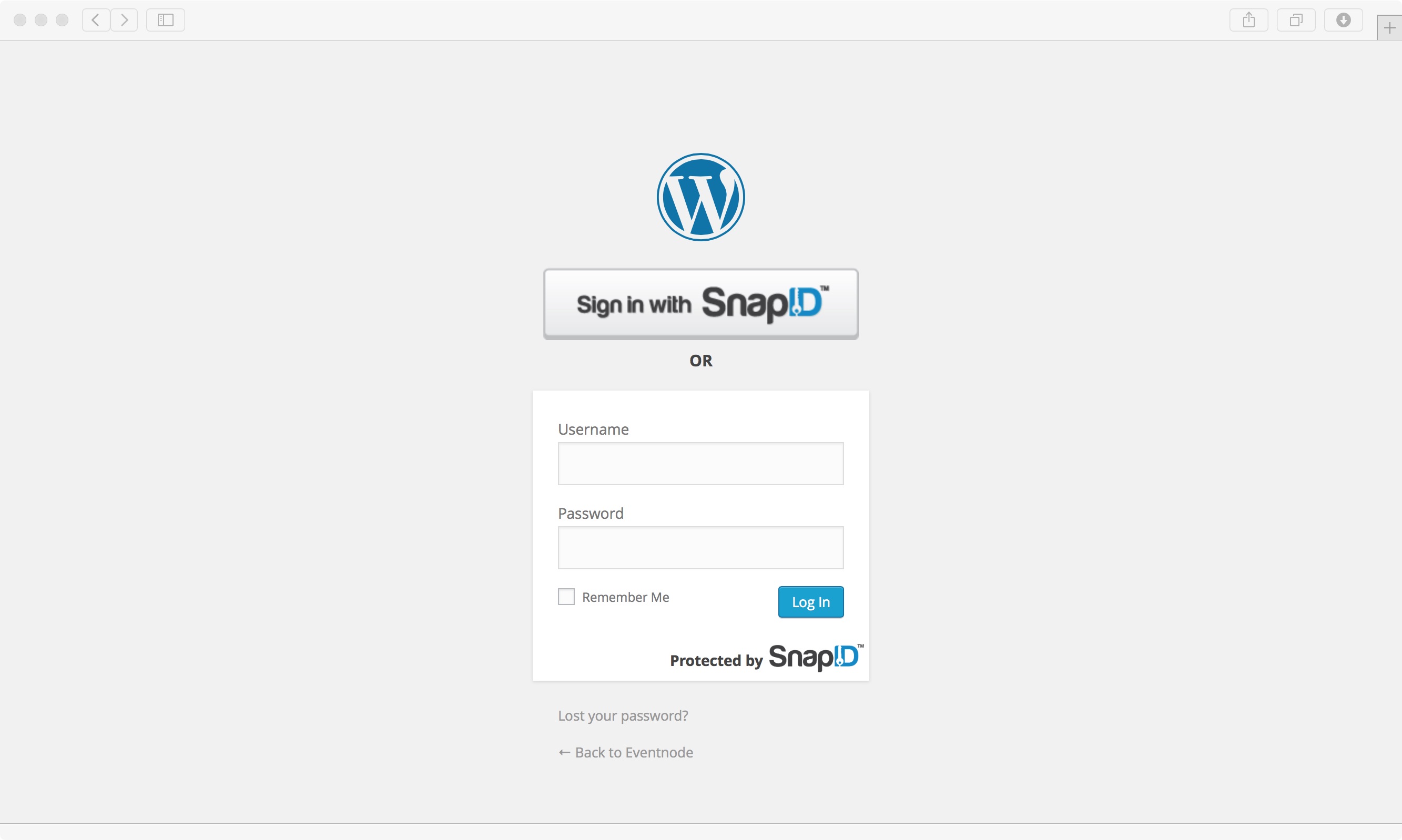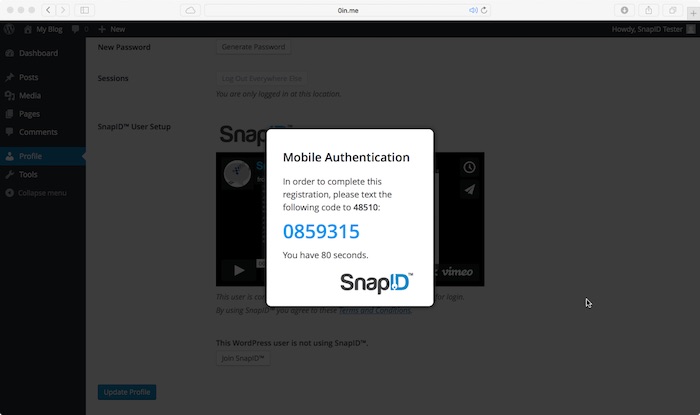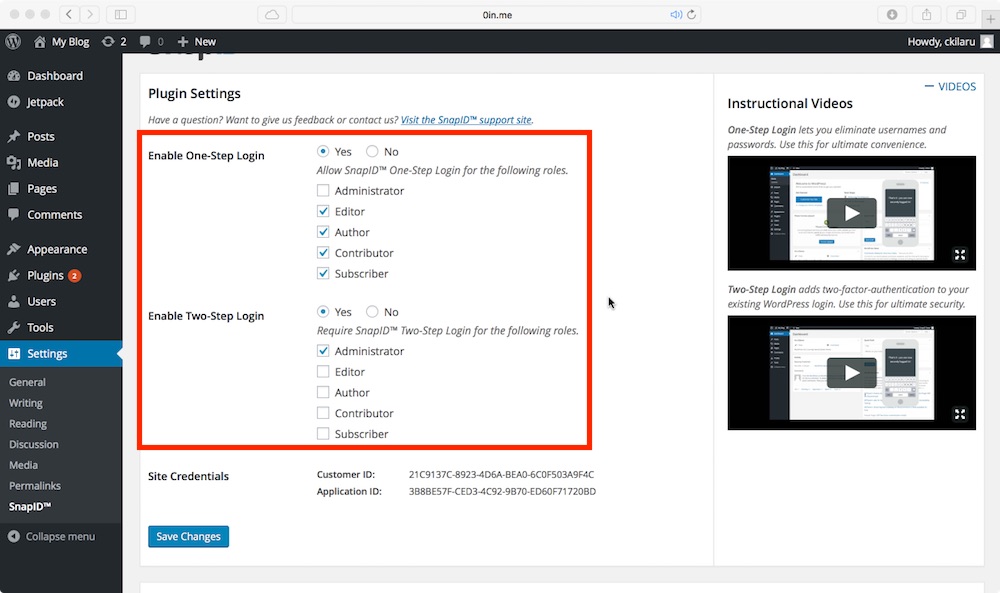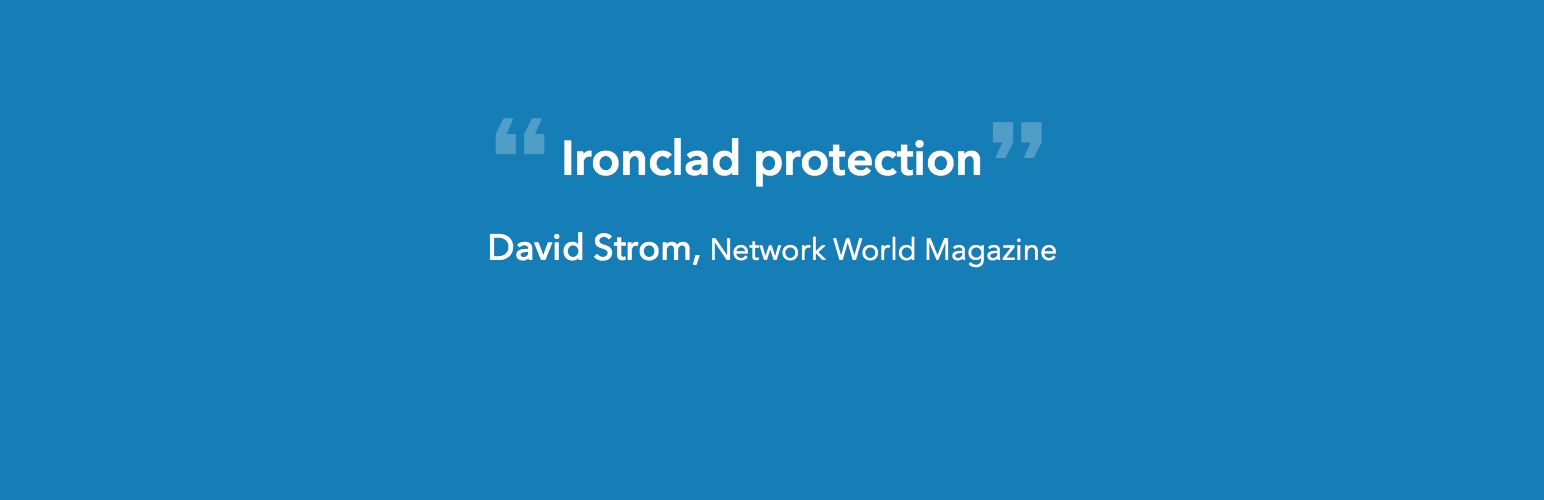
tributors: maut
| 开发者 | |
|---|---|
| 更新时间 | 2020年4月16日 06:29 |
| PHP版本: | 3.7 及以上 |
| WordPress版本: | 5.4 |
| 版权: | GPLv2 or later |
| 版权网址: | 版权信息 |
详情介绍:
- Usernames & Passwords (when there is nothing to steal, nothing can be stolen)
- Need for a smartphone (any cell phone that can send a text message can be used with SnapID)
- Significant up-front expense of other two-factor authentication systems
- Complex installation of hardware and/or software
- Man-in-the-Middle and Man-in-the-Browser attacks
- Purchasing and maintaining an inventory of “tokens”
- Tracking, replacing and maintaining these tokens
- Lost or misplaced tokens or insufficient supply when needed
- Learning curve for users
安装:
- Login to your WordPress account and go to your Plugins page.
- Click on Add New and search for SnapID.
- Download the SnapID plugin and Activate it.
- Follow further setup instructions
屏幕截图:
常见问题:
What is SnapID WordPress plugin?
SnapID WordPress plugin is a two-factor authentication plugin that can be installed on any WordPress website in 5 minutes. It allows you and your users to login to your website by simply sending a text message. No more IDs, passwords, password resets, customer support problems with lost IDs. Put a stop to hackers stealing your usernames and passwords and ransoming them. You install the SnapID WordPress plugin, activate an account for the website and then activate yourself as a user so that you can use it to login. That's it! Check out how SnapID works here: https://vimeo.com/107771091
How do I register my website?
To register your website to use SnapID authentication, follow the instructions here.
How do end users sign up to use SnapID on my website?
It’s very simple. Provide these instructions to your users.
Is SnapID available outside US?
You can use SnapID internationally if you have a Google Voice number. You'll send a text message using the Google Voice website instead of your phone. These numbers are free and take just a few minutes to set up. If you travel internationally often, we suggest you use a Google Voice Number with SnapID instead of your regular phone number. If you're a website admin and would like to allow international users to login with SnapID from mobile phones that don't have US numbers please contact us directly for details.
How much does SnapID cost?
SnapID is free for all websites that use our plug-n-play softwares/plugins. If you require additional security features, analytics and premium support, please contact us at sales@textpower.com to get started.
I changed my phone number. What happens now?
Follow the instructions here: https://snapid.zendesk.com/hc/en-us/articles/205910198-I-changed-my-phone-number-What-happens-now-
Is my account protected if I lose my phone?
If you lose or misplace your phone, you are still protected with multiple layers of protection: PIN: When setting up a SnapID account you can choose to activate a PIN that will have to be placed before (prepended) or after (appended) the one-time-password (OTP) that you will text to login to your website. Anyone other than you who has your phone wouldn't know the PIN and wouldn't know whether it had to be placed before or after the OTP. It'll never appear on the screen and therefore anyone else with the phone wouldn't know what it was, that it had to be sent along with the OTP or what position it had to be in. Delegate: When setting up a SnapID account you can designate a "delegate" that will have the ability to suspend your access privileges by, of course, sending a simple text message to our system. That way when you find the phone between the couch cushions the delegate can send another text to our system reactivating your access privileges. Carrier: If the phone is truly gone - dropped off the side of a boat or stolen - and must be replaced, you will have to tell the carrier so that the particular device is deactivated and your cell phone number is assigned to whatever new device replaces it. When that happens you don’t need to do anything on your end to reactivate the phone with SnapID. The carrier and SnapID will take care of everything in the background. Phone Lock: Unlike traditional SMS two-factor authentication systems where any text received can be previewed on the lock screen, SnapID cannot be used when your phone is locked because you must send the text, which requires that the phone to be unlocked. This makes SnapID significantly more secure than ANY SMS-based system where the user receives a text message instead of sends one
What do I do if I lose my phone?
You are protected! Follow the instructions here: https://snapid.zendesk.com/hc/en-us/articles/206082228
I own or manage multiple WordPress sites. Are there any limits to how many sites I can register?
Currently you can register up to 5 websites for each unique phone number. To register a website, please go here and follow instructions.
How do I find out my SnapID registration status?
You can text MySnapID to 48510 and it will tell you if you are registered with SnapID or not. If you are registered, you will be told how many applications/websites are linked to your SnapID account. This information is sent to both your registered email and as a reply to your text.
I’m locked out of my WordPress site. How can I disable SnapID?
Use one of the below methods to delete the SnapID WordPress plugin from your website:
- Control panel provided by your web hosting company
- FTP
- SSH access
更新日志:
- Shut down notice for SnapID plugin on May 1, 2020.
- Improvement: Tested with most recent version of WordPress 4.8.2.
- Improvement: Seamless registration from within WordPress.
- Improvement: Retina buttons.
- Bug: Fixed reported issue with session.
- Improvement: Handles changing to new SnapID credentials gracefully.
- Improvement: Better user messaging and UI.
- Improvement: Limit SnapID to only run on admin and login pages.
- Launched SnapID for WordPress.