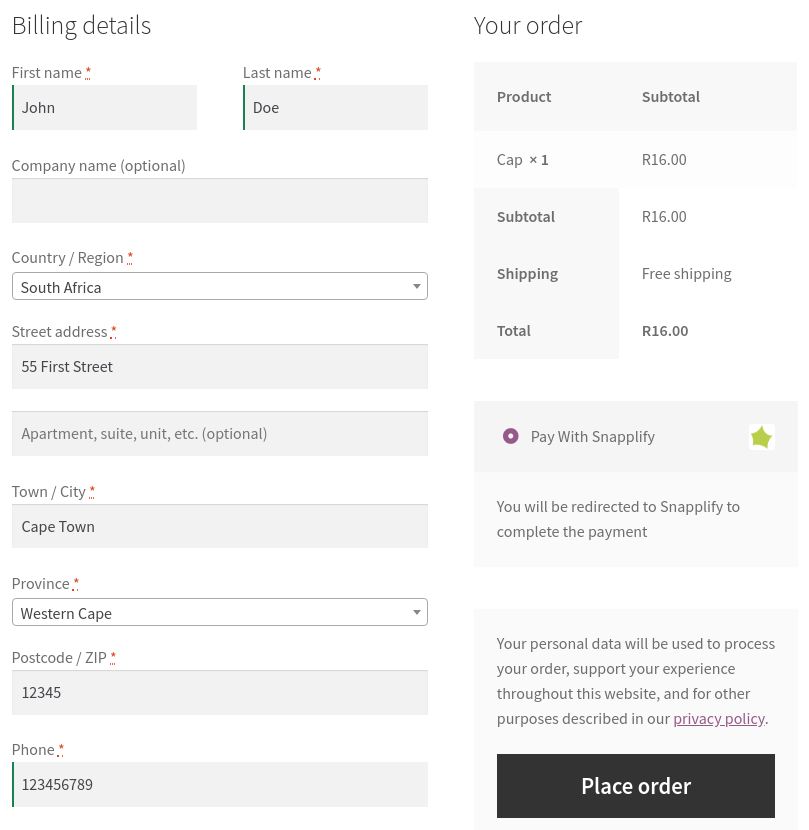Snapplify Payment Gateway
| 开发者 |
twmbx
snapplify |
|---|---|
| 更新时间 | 2025年5月19日 21:49 |
| PHP版本: | 7.2 及以上 |
| WordPress版本: | 6.8.1 |
| 版权: | GPLv2 or later |
| 版权网址: | 版权信息 |
详情介绍:
Get paid anywhere and in local currencies
With Snapplify Pay, you can accept payments across multiple regions and in local currencies. Local payments across 46 countries together with cross-border payments means that you have the confidence of getting paid anywhere.
Integrated payments for education
Easy payment options for schools and parents are essential, that’s why our payment infrastructure is built specifically for the education sector. Through its integration with major payment gateways, Snapplify Pay supports debit and credit card payments, EFT and Instant EFT payments, mobile-phone-based financial services like M-Pesa and payments using Snapplify credit.
Convenient and safe
Efficient and secure payment facilities for your customers.
Reach new markets
Snapplify Pay enables cross-border payments. Customers across 46 countries can pay you in their local currency, allowing you to grow your business in new and existing markets.
Save hours on development
Use Snapplify Pay immediately, without having to develop your own infrastructure from scratch
安装:
Minimum Requirements
WooCommerce is required in order to use this plugin, in line with that;
- PHP 7.2 or greater is recommended Additional setup is required in conjunction with Snapplify in order to register your plugin with us. Please feel free to reach out to us on help@snapplify.com. Visit the WooCommerce server requirements documentation for a detailed list of server requirements.
屏幕截图:
更新日志:
1.0.3
- Snapplify icon change.
- CSS for Snapplify icon on payment option on checkout.
- Bug Fixing
- Bug Fixing
- Initial release