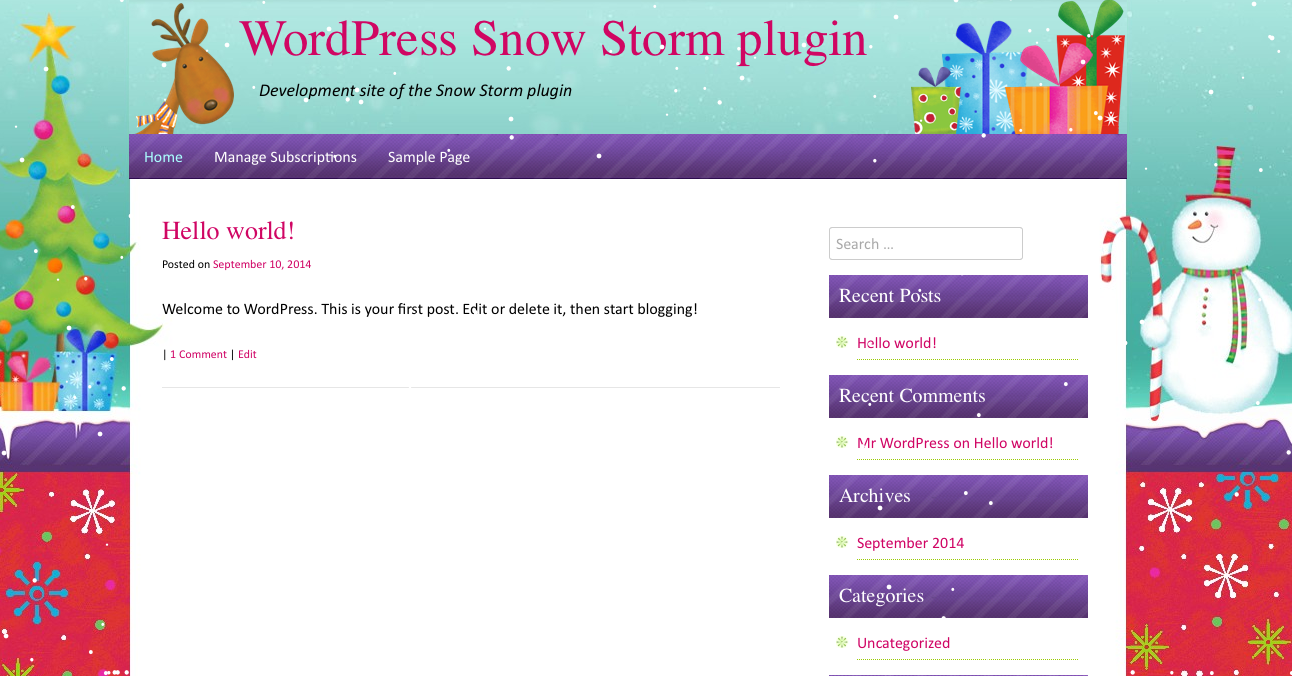Snow Storm
| 开发者 | contrid |
|---|---|
| 更新时间 | 2024年8月27日 05:33 |
| 捐献地址: | 去捐款 |
| PHP版本: | 3.0 及以上 |
| WordPress版本: | 6.6.1 |
| 版权: | GPLv2 or later |
| 版权网址: | 版权信息 |
详情介绍:
Display falling snow flakes on the front of your WordPress website for a festive presentation.
Useful Links:
The Snow Storm plugin was developed by Tribulant Software so that WordPress website owners can display falling snow during the festive season eg. Christmas to decorate their website.
安装:
Installing this plugin is quick and easy:
Automatic Installation
- Go to 'Plugins' in your WordPress dashboard.
- Click on the 'Add New' button at the top to add a new plugin.
- Search for "snow storm" and you'll see the Snow Storm plugin by Tribulant Software.
- Click the 'Install Now' link to install the plugin.
- After installation, click the 'Activate Plugin' link to activate it.
- Download the WordPress Snow Storm plugin.
- Extract the ZIP archive on your computer to get the
ezgzfolder. - Upload the
snow-stormfolder to yourwp-content/pluginsdirectory. - Activate the 'Snow Storm' plugin on your 'Plugins' page in the WordPress dashboard.
屏幕截图:
常见问题:
How do I configure it?
Go to Settings > Snow Storm in your WordPress dashboard where you will see configuration settings.
更新日志:
See all releases and full changelogs in our docs.
1.4.6
- ADD: "Dismiss forever" button on the admin area rating notice to dismiss it forever.
- IMPROVE: WordPress 6.x compatibility.
- IMPROVE: PHP 8.3 compatibility.
- IMPROVE: Version bump.
- ADD: WordPress 5.0 compatibility.
- IMPROVE: Ask for a review/rating after some time.
- IMPROVE: Prevent files from being accessed directly.
- FIX: Snow behind certain elements on some WordPress themes.
- IMPROVE: Updated color picker.
- FIX: Colour picker in admin settings not working.
- FIX: Not able to specify a page/post.
- FIX: Snow behind some elements with some WordPress themes.
- FIX: Colour picker not working for snow colour in admin settings.
- FIX: Post/page selector/search not working in admin settings.
- ADD: Setting to show on specific posts/pages.
- ADD: WordPress 4.0 compatibility.
- ADD: Languages/translation support.
- IMPROVE: "Recommended Plugin" box under settings.
- IMPROVE: Updated, minified
snow-storm.jsscript. - IMPROVE: Better, metaboxes layout under Settings > Snow Storm.
- ADD: WordPress 3.9 compatibility.
- ADD: Links under Settings > Snow Storm.
- IMPROVE: Updated snow storm Javascript library.
- FIX: Compatibility with IE9.
- ADD: Configuration settings for the plugin.
- ADD: Banner image on the WordPress.org plugin page.
- ADD: Screenshots for the plugin.
- FIX: Removed snow from the WordPress dashboard.
- Initial release of the WordPress Snow Storm plugin.