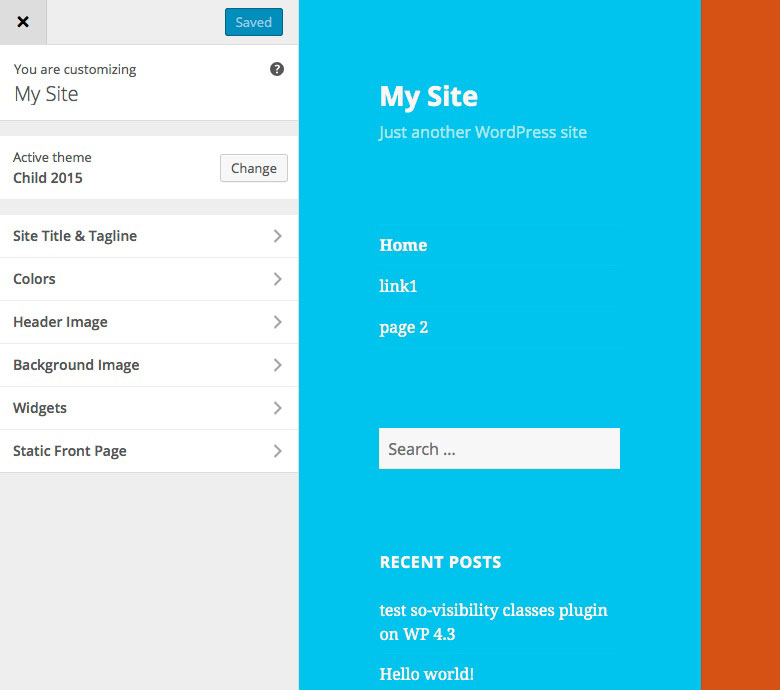Customizer Hide Menu
| 开发者 | senlin |
|---|---|
| 更新时间 | 2024年12月3日 00:48 |
| 捐献地址: | 去捐款 |
| PHP版本: | 4.3 及以上 |
| WordPress版本: | 6.7 |
| 版权: | GPLv3 or later |
| 版权网址: | 版权信息 |
详情介绍:
Whilst many people have opposed the decision, the navigation menu interface was forced into the Customizer.
As there are many people who don't have to time to explain this to all existing clients, this plugin simply removes the menu panel/section from the Customizer.
We support this plugin exclusively through Github. Therefore, if you have any questions, need help and/or want to make a feature request, please open an issue over at Github. You can also browse through open and closed issues to find what you are looking for and perhaps even help others.
If you like the Customizer Hide Menu plugin, please consider leaving a review or making a donation. Thanks!
Customizer Hide Menu plugin by SO WP.
安装:
WordPress
Search for "customizer hide menu" and install with the Plugins > Add New back-end page.
… OR …
Follow these steps:
- Download zip file.
- Upload the zip file via the Plugins > Add New > Upload page … OR … unpack and upload with your favourite FTP client to the /plugins/ folder.
- Activate the plugin on the Plugins page.
屏幕截图:
常见问题:
Where is the settings page?
You can stop looking, there is none. Activate the plugin and the Navigation Menus will be hidden from the Customizer.
I have an issue with this plugin, where can I get support?
Please open an issue on Github
更新日志:
1.2.0
- date: Feb 23, 2021
- switch to filter that removes panel; thanks to @erikjoling for his suggestion
- date: Sep 27, 2017
- adjust some links due to overhaul of SO WP website
- banner image: replace and add retina
- date: Jun 1, 2017
- fix typo
- date: Jun 1, 2017
- improve code
- verified compatibility WP 4.8
- date: Nov 29, 2016
- remove version check
- verified compatibility WP 4.7
- date: Oct 11, 2016
- verified compatibility WP 4.6.1
- edited readme files
- date: July 20, 2015
- Prevent direct access to files
- Add version check
- date: July 11, 2015
- release on WP.org Plugins Repo
- banner image (in assets folder) by Ian Prince
- add before/after screenshots
- date: July 10, 2015
- initial release in preparation for WP Plugins Repo application