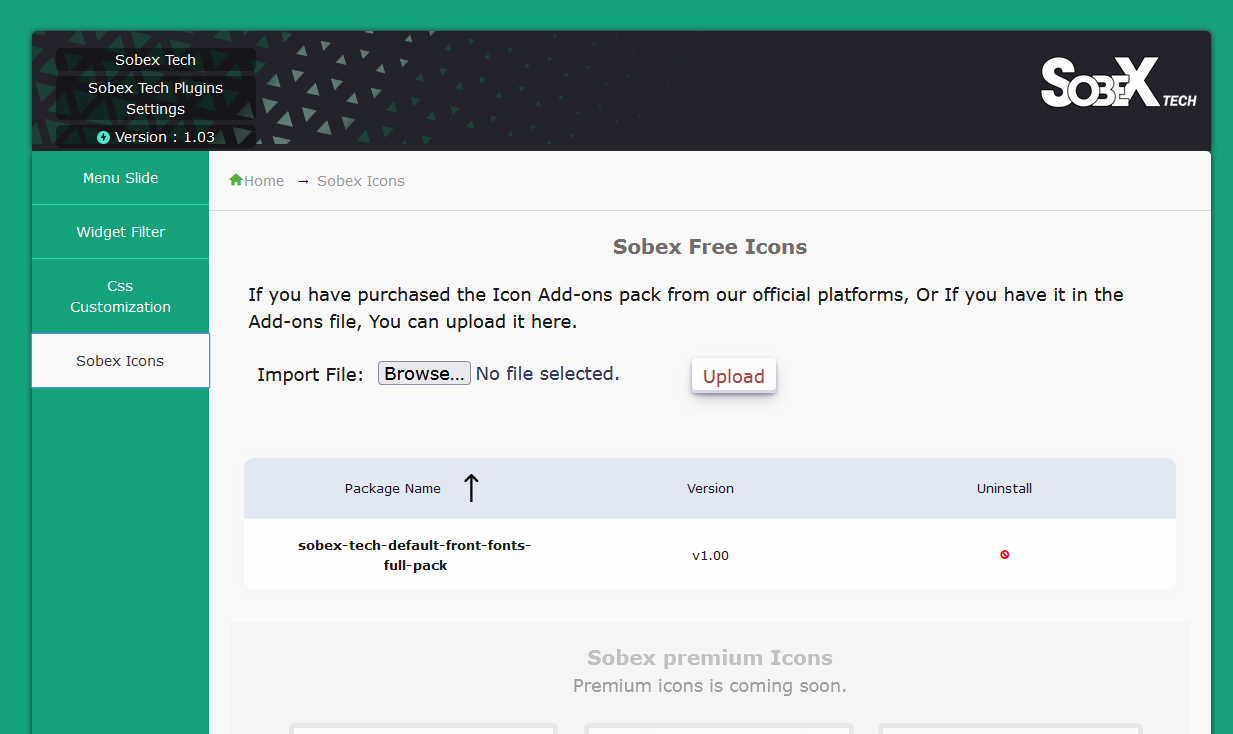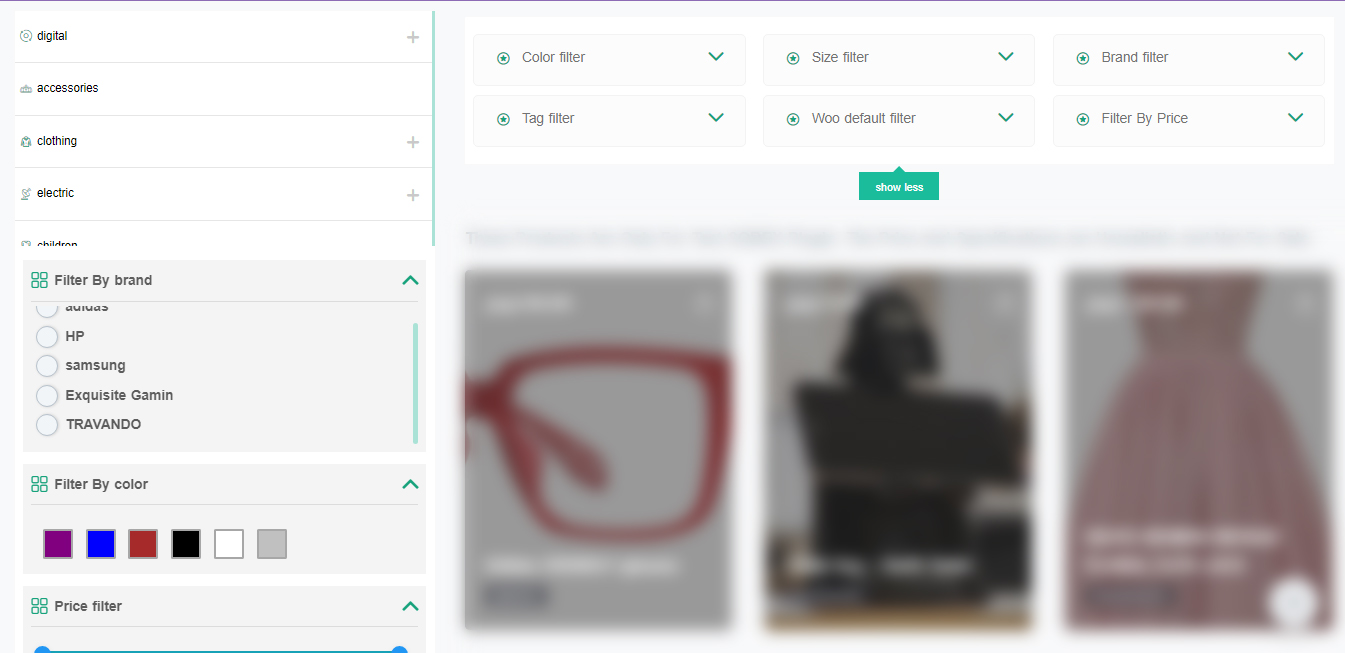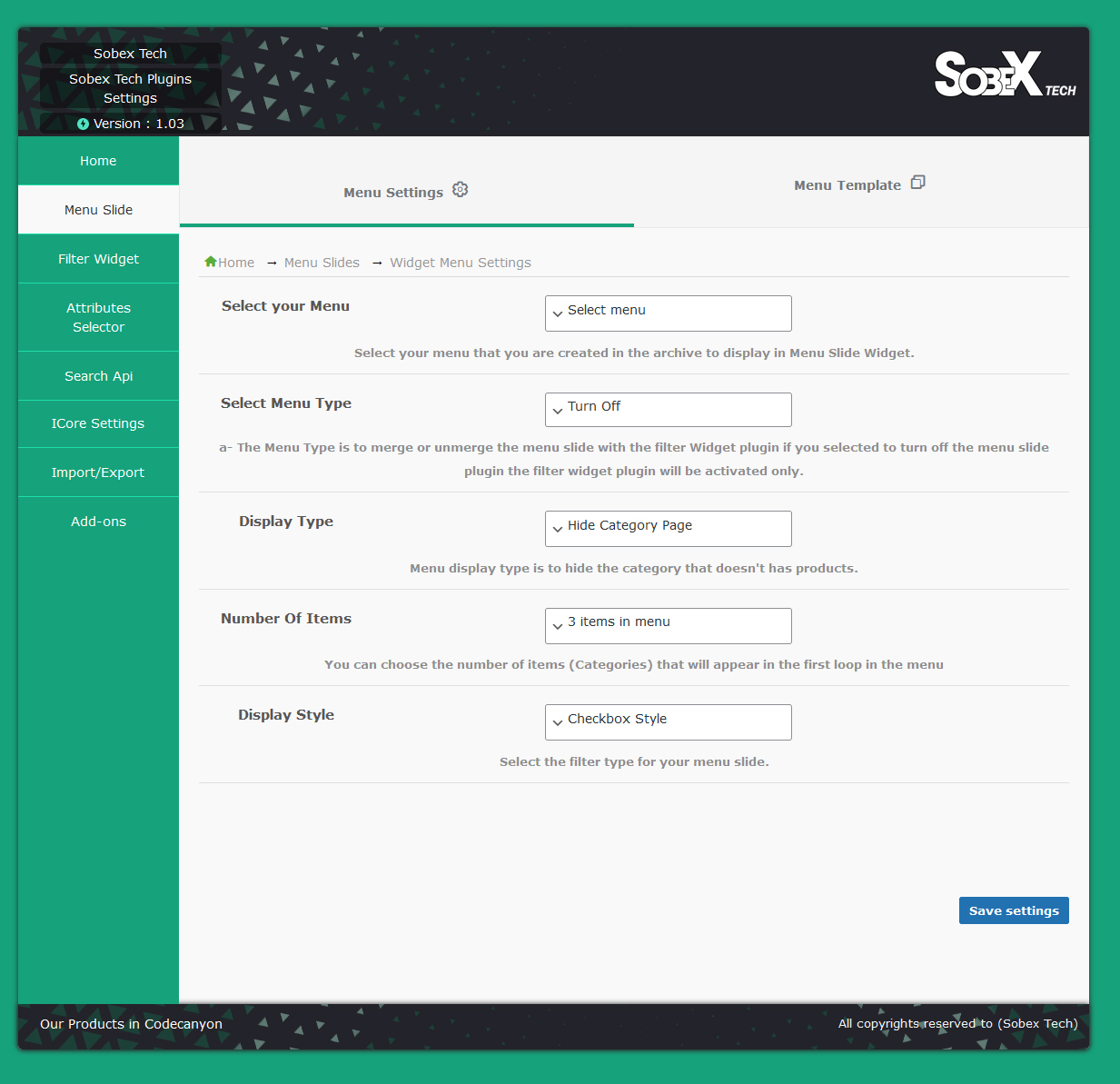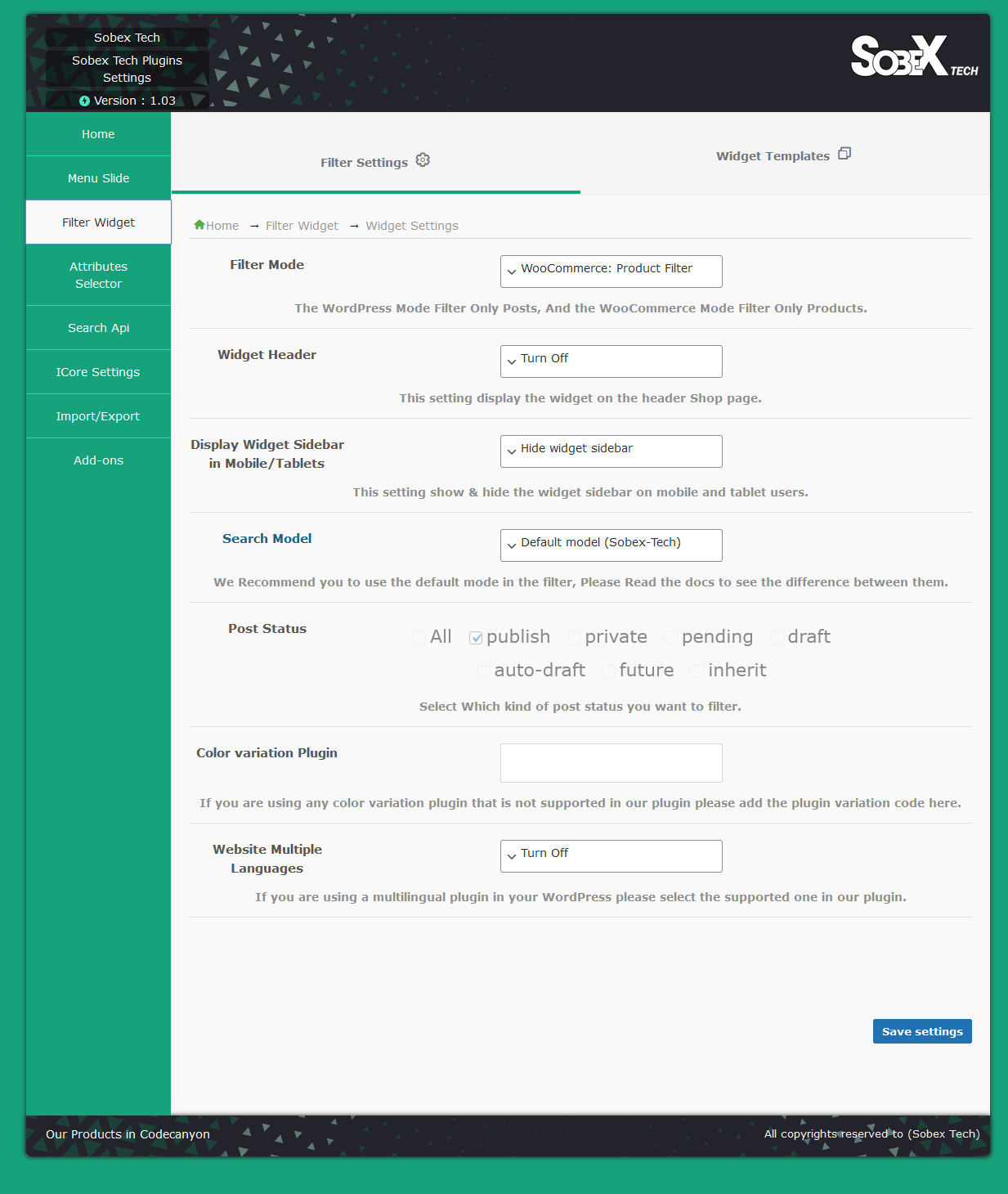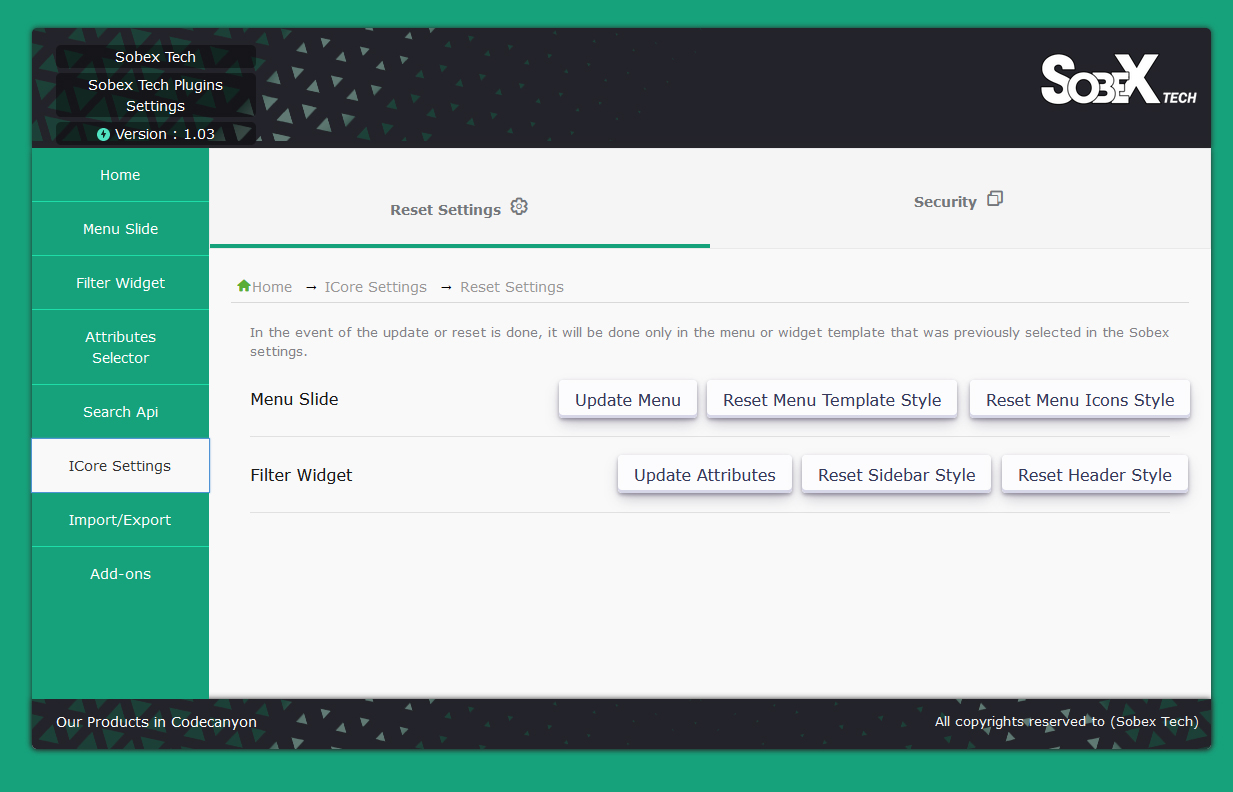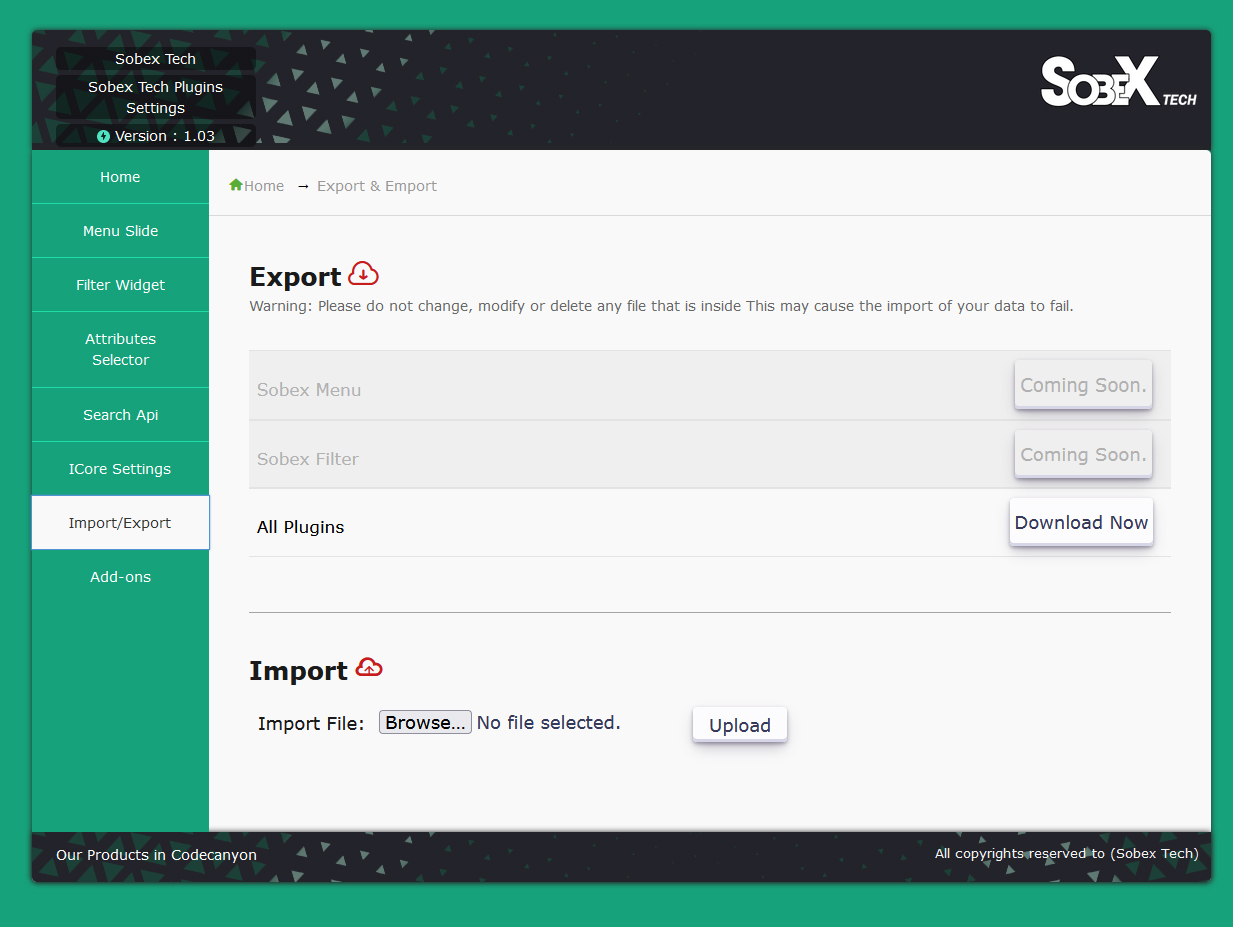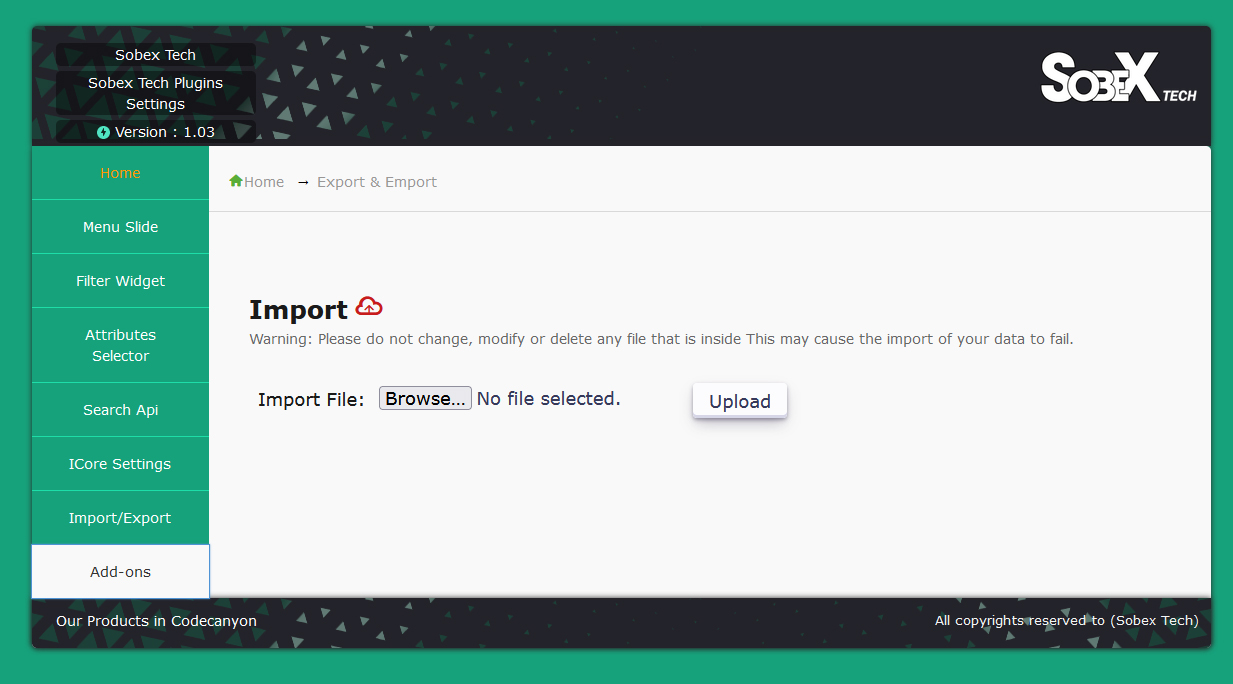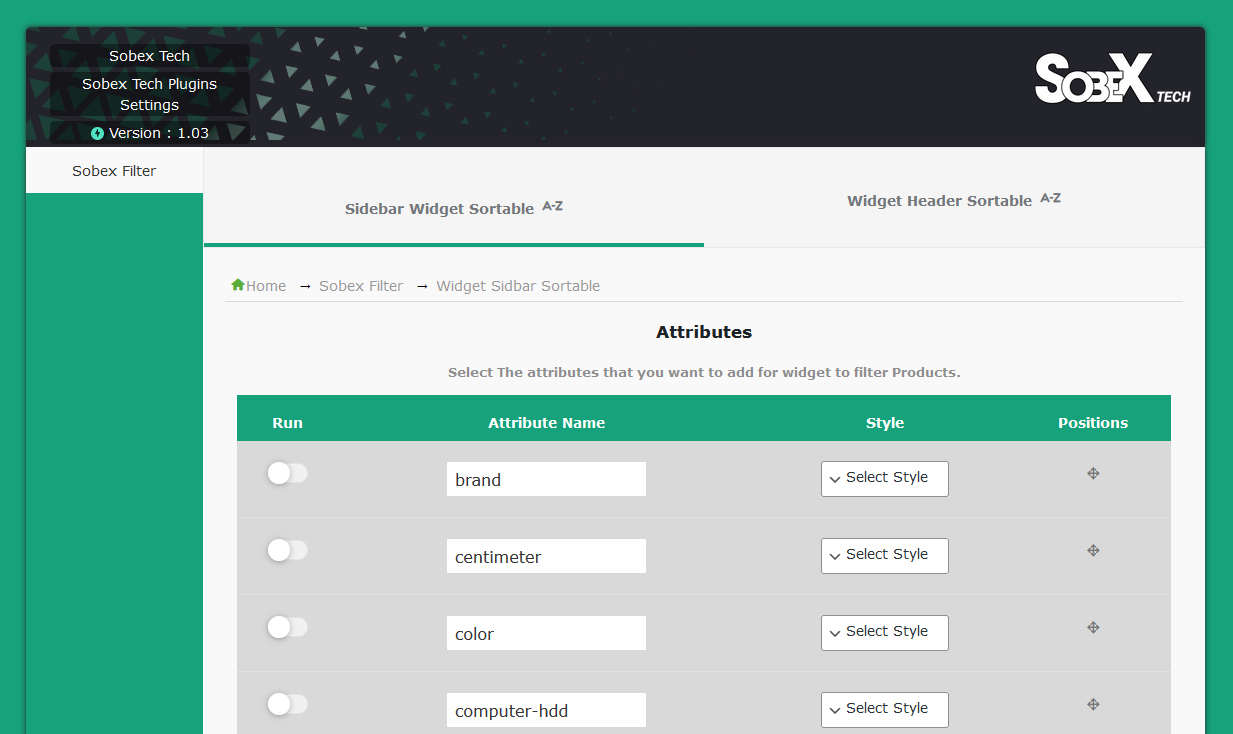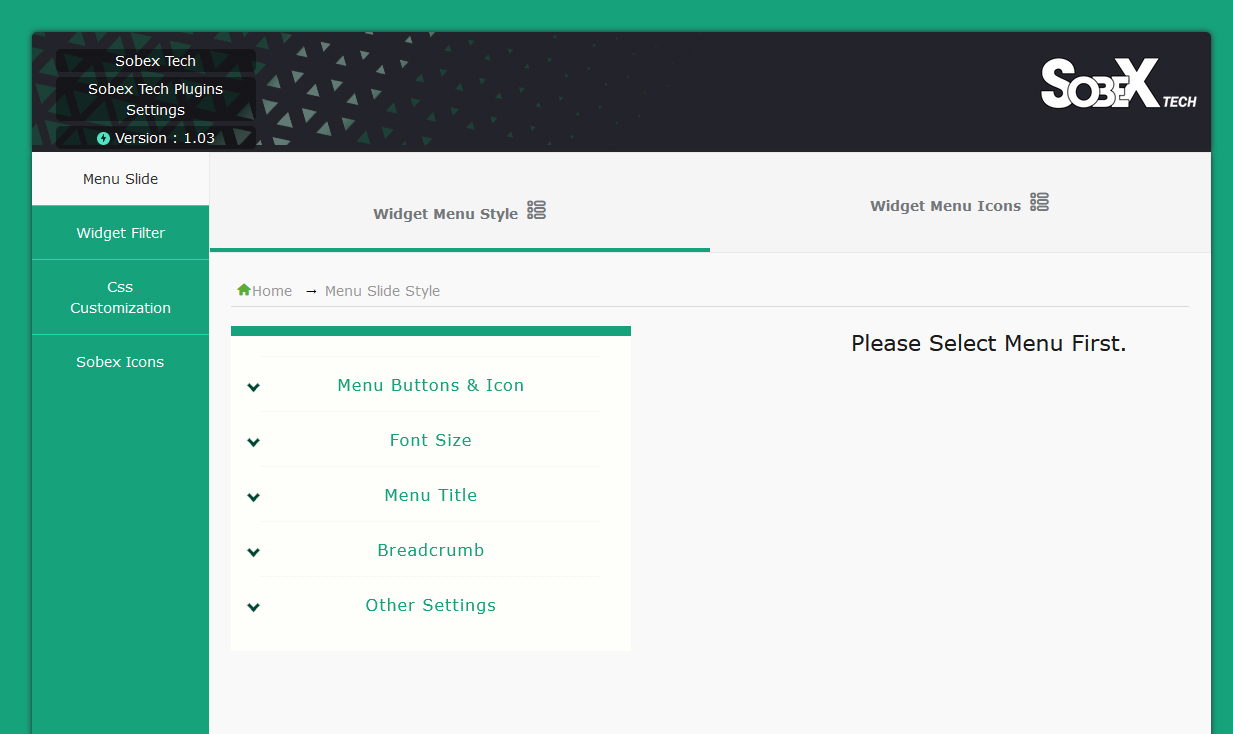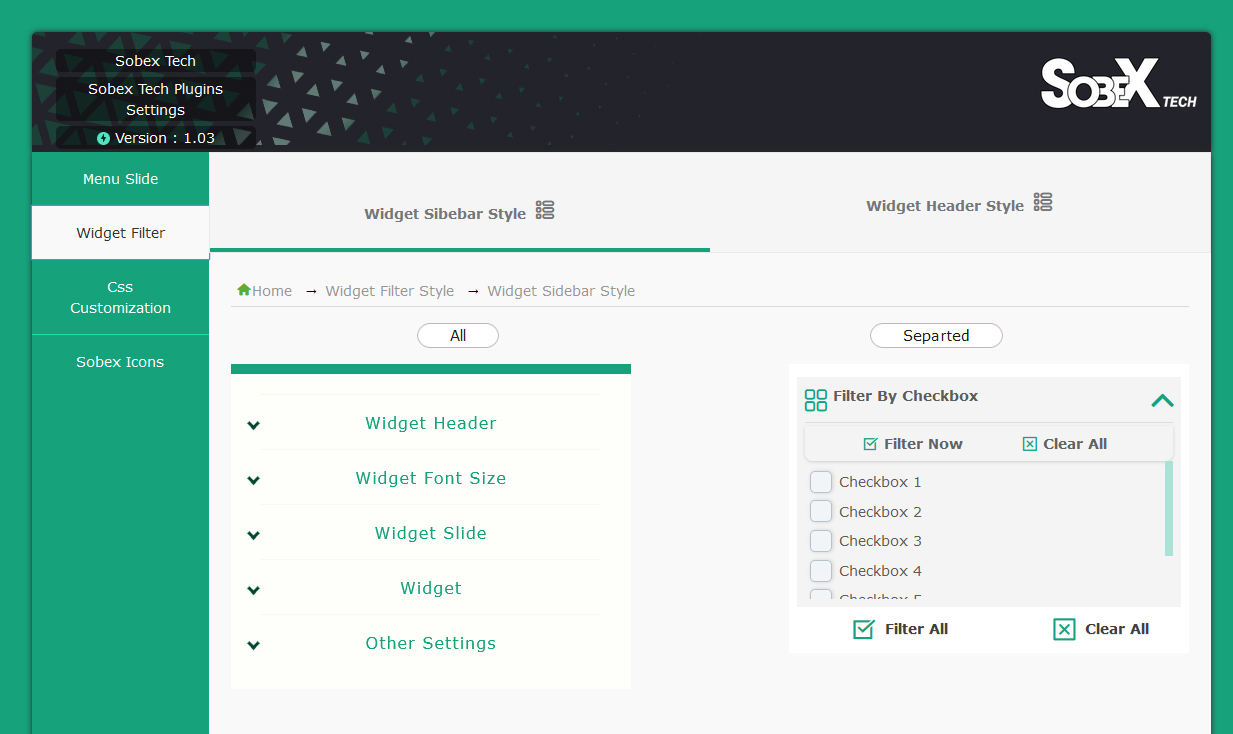Sobex Tech — create professional menu (categories) , sidebar & header widget filter for WooCommerce
| 开发者 | |
|---|---|
| 更新时间 | 2024年8月2日 19:30 |
| PHP版本: | 5.7 及以上 |
| WordPress版本: | 6.6.1 |
| 版权: | GPL |
详情介绍:
Tutorial | How to use?!
- Watch the tutorial video [youtube https://www.youtube.com/watch?v=mGqjdCDcj88]
安装:
Uploading via WordPress dashboard
- From the WordPress dashboard visit Plugins > Add New > Upload Plugin
- Choose plugin zip file and upload it
- Install and Activate the plugin
- After installation, you will be redirected auto into plugin main dashbaord
- Do the settings you desire
- Go to Appearance > Widgets in the WordPress Administration Screens. Choose a Sobex tech filter widget and drag it to the shop sidebar. Uploading via FTP
- Download the Sobex tech plugin zip file
- Extract zip file and upload “sobex-tech” folder to the /wp-content/plugins/ directory
- Activate the plugin through the “Plugins” menu in WordPress
- After installation, you will be redirected auto into plugin main dashbaord
- Do the settings you desire
- Go to Appearance > Widgets in the WordPress Administration Screens. Choose a Sobex tech filter widget and drag it to the shop sidebar.
屏幕截图:
常见问题:
How do I get support?
If you need support for our plugin, please click on the following link. Our team is ready to assist you with any questions or issues you may have. Sobex tech Support
更新日志:
1.1.1
- Fixed the issue with the plugin dashboard languages not displaying correctly.
- Updated terms and conditions to reflect the latest policies and guidelines.
- Tested and compatibility with WordPress version to ensure smooth functionality.
- Fixed the issue of overlapping other plugins files such as styles and scripts on the sobex tech plugin pages.
- Fixed the issue of the default database table prefix.
- Plugin terms of use has been updated.
- Fixed a bug of activating the plugin in some websites.
- Fixed a bug that caused the plugin to crash when certain inputs were used.
- Implemented additional security measures to protect against potential threats.
- Bug Fixes: Several bugs have been fixed in this update, including issues with form validation and error handling.
- Function Name Changes: Some function names have been changed for better clarity and consistency throughout the plugin.
- Improved Security Measures: In addition to the security fix mentioned above, we have also added several new security measures to further protect user data and prevent unauthorized access.
- Fixed a stuck dashboard issue caused by a plugin conflict and updated our code.
- Fixed PHP errors related to deprecated functions and made necessary changes for compatibility with WooCommerce.