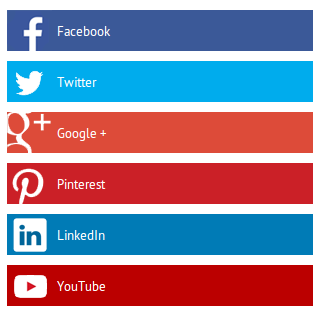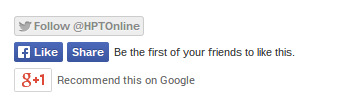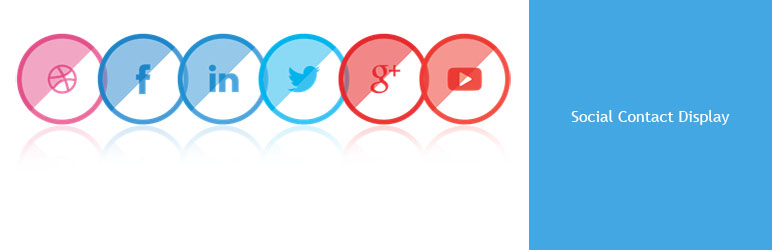
Plugin Name
| 开发者 | hptonline |
|---|---|
| 更新时间 | 2019年2月5日 18:10 |
| PHP版本: | 3.0.1 及以上 |
| WordPress版本: | 3.9.1 |
| 版权: | GPLv2+ |
| 版权网址: | 版权信息 |
详情介绍:
- Added licensing for automatic upgrades
- Removed cleanurl script from the simple widget - far too many compatibility issues
- Added new shortcode attributes for the social contact display widget - you can now create individual address's and display separate social media icon sets
- Google map is now interactive instead of static
- Added the ability to add custom CSS to individual widgets. Custom CSS needs to be added to your main CSS file with !important tags
- Added Retro Circle Green and Retro Circle Grey social media icons
- Pro version released with business hours widget
安装:
- Upload social-contact-display to the /wp-content/plugins/ directory
- Activate the WordPress Social Contact Display Widget plugin through the 'Plugins' menu in WordPress
- Navigate to Appearance > Widgets
- Locate the WordPress Social Contact Display widget and drag to your desired location
- Fill in the options and select Save
屏幕截图:
常见问题:
What has changed in Version 2?
We have added a more advanced set of widgets. The options are entered via the settings page under "SCD Settings". We have kept the original widget but renamed it as "Simple Social Contact Display". This should keep all of your previous options, but you will need to re-add the widget itself. Also added is a Google Map option. This is a static map, for now, and coordinates will need to be entered - How to get coordinates.
What are the short codes?
Contact Details/Social Media - [scd_social_contact_display] Social Sharing - [scd_social_share] Google Map - [scd_google_static_map]
Where can I enter my contact information?
Within the widget itself.
Which Social Media sites are currently supported?
Facebook Twitter Google+ Tumblr LinkedIn YouTube Pinterest Instagram
I have a suggestion for the plugin, where can I submit it?
Either via the support tab, or via our site: http://demo.wp-creative.co.uk/social-contact-display-widget/plugin-suggestion/
更新日志:
- Addeed the ability to edit the ALT text for social media images (standard widget only). Under SCD Settings - Social Media, there is now a checkbox that will need to be ticked if you want to edit.
- Moved CDN to wp-creative.co.uk
- Reverted function change due to some incompatibility - will add a workaround in next version
- Updated style function to play nice with others
- Removed cleanurl script from the simple widget - far too many compatibility issues
- Fixed an issue with the modern flat social media icons, instagram link, in the simple widget
- Added Retro Circle Green and Retro Circle Grey social media icons
- Issue with RSS icon on Modern Flat
- Updated the CSS for Modern Flat social media icons to be more compatible with other social plugins
- Pro version released with business hours widget
- Updated "Modern Flat" social media icons to include Tumblr and RSS - as per user request
- Added Tumblr social media icons, currently supported for Cute, Shaded, Simple Flat, Circle, Retro, Retro 2, Retro Circle, Wooden, Paper Flowers and Purple Rimmed, rest to follow - as per user request
- Added the option to have the social media icons display vertically - as per user request
- Added new Purple Rimmed social media icons
- Fixed an issue for some themes where it gave an error on null values =
- Fixed issue with the Simple Social Interaction Buttons Facebook share buttons
- Updated the social share buttons to share current page instead of main blog URL - as per user request
- Added RSS option for Social Media Links - as per user request
- Added info tab with plugin information and guide
- Fixed an issue with not being able to have a blank email address in the new settings page
- Fixed issue with Contact Details widget
- Fixed Google Map issue
- Minor update to fix an issue with headers
- This is a major upgrade - please see the FAQ for more information
- Moved options to their own pages
- Moved original widget to "Simple Social Contact Display" widget
- Google Static Map added
- Shotcodes added for all options
- Pinterest added to Social Interaction widget
- Added new social media icon set - Ribbon
- Added new social media icon set - Paper Flowers
- Added new social media icon set - Retro Circle
- Added options for Mobile, Fax and Instagram as per user requests
- Added 2 more social media icon sets - Retro 1 and Retro 2
- Added "Button Count" style option for Facebook buttons
- Added optional Twitter followers count
- Removed Coral CDN - unfortunately it was not up to the job and was quite slow.. Moved on to our own CDN server based in Hampshire
- Added style option for Facebook buttons
- Minor fix for some themes
- Moved all images on to our content delivery network using Coral CDN
- Added pure HTML5 and CSS3 social media icon set based on Entypo fonts
- Added pure HTML5 and CSS3 social media icon set based on IcoMoon fonts
- Added social media icon title (Connect with us)
- "Social Interaction Buttons" widget now has Twitter, Facebook and Google+ buttons
- Added Facebook Like and Share to "Social Interaction Buttons"
- Added new widget "Social Interaction Buttons" - Currently adds a Twitter follow button
- Added new icon set "Wooden"
- Added new icon set "Modern Flat" - Designed by James White
- Added new icon set "Vintage"
- Added email encryption using WordPress antibot
- Changed file structure
- Added Pinterest as an option
- Updated icon sets for future additional Social Media sites
- Added new icon set "Circle"
- Added new icon set "Simple Flat"
- Added new icon set "Shaded"
- Minor code changes
- Version 1 release
- Changed file structure
- Added new icon set "Cute"
- Added optional light or dark icon set
- Initial build