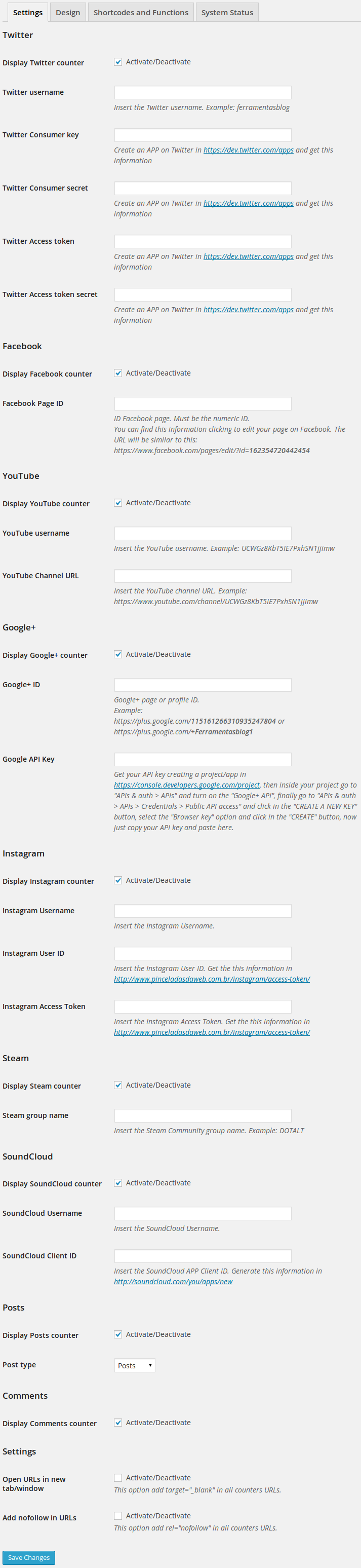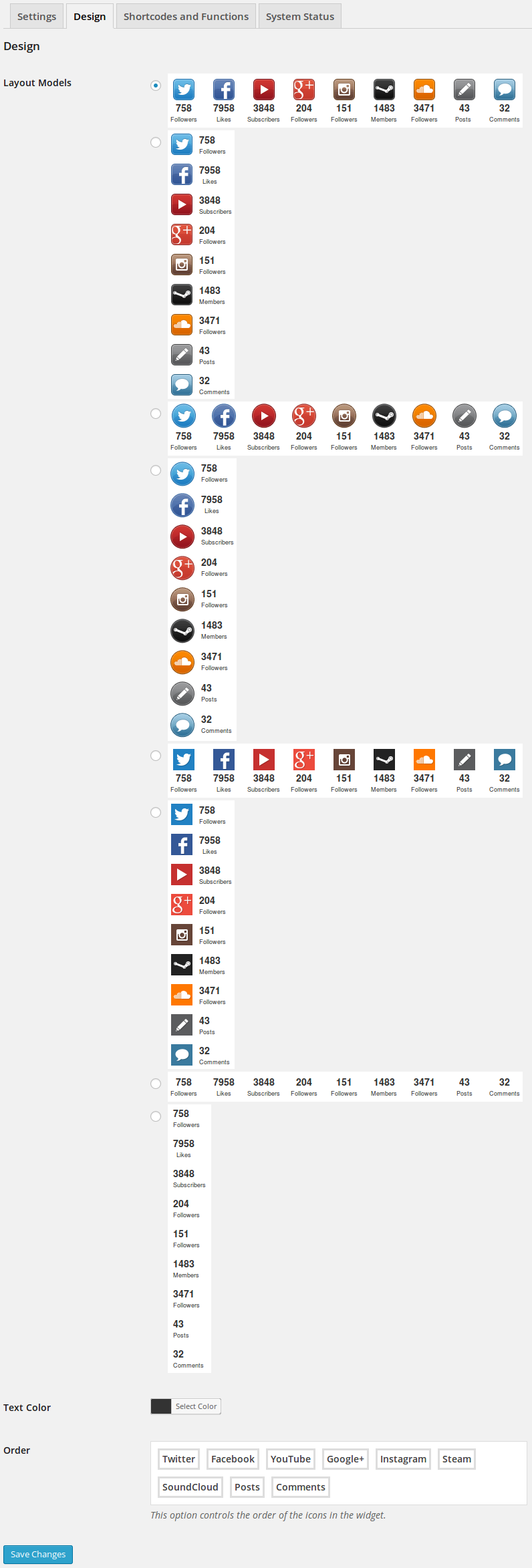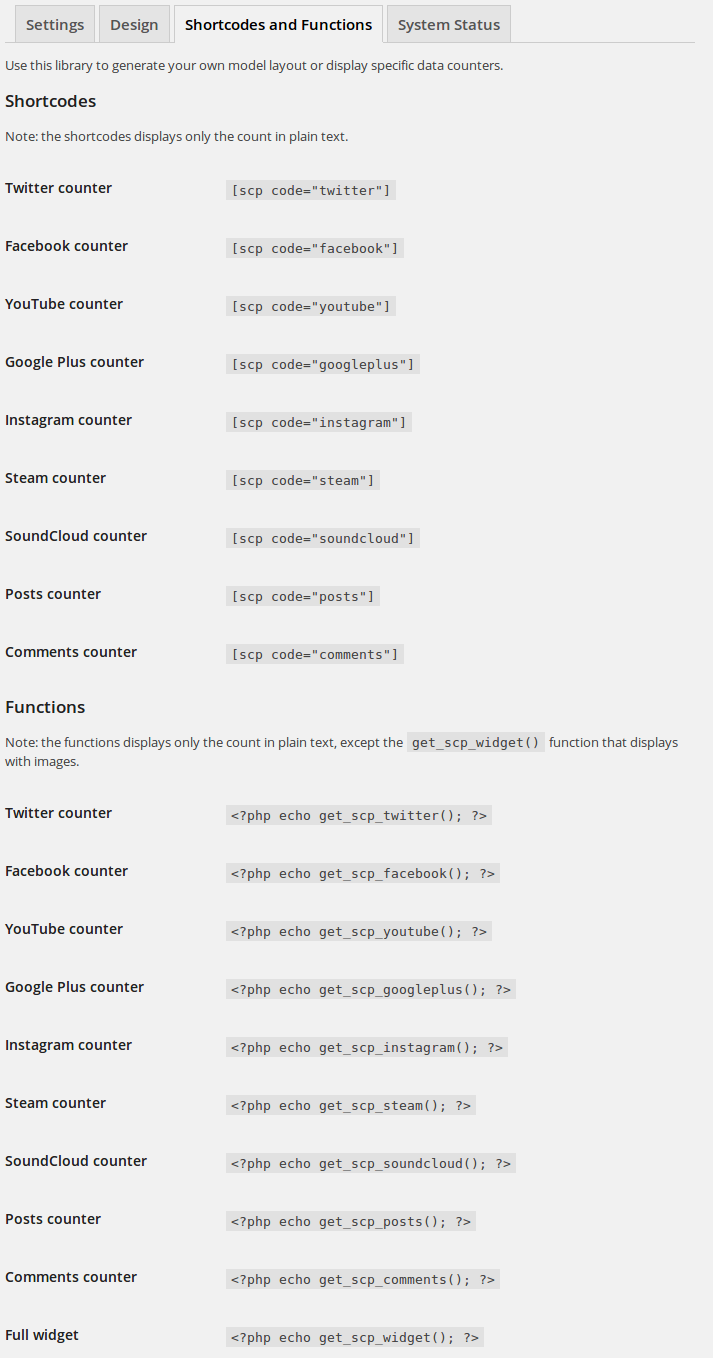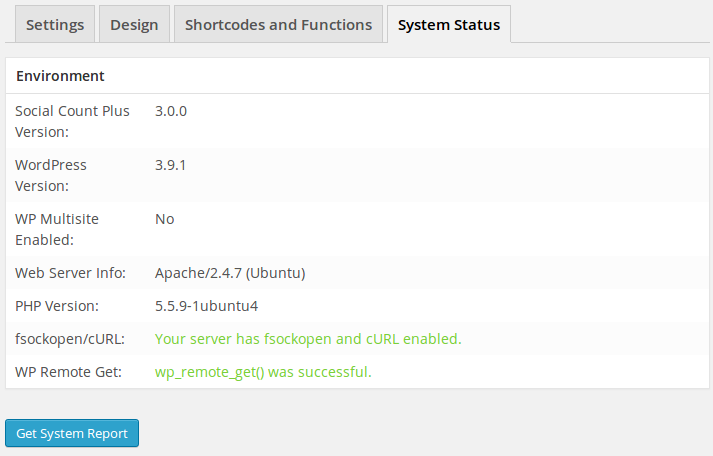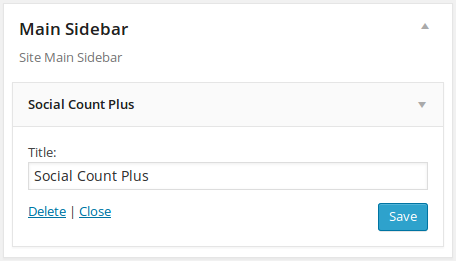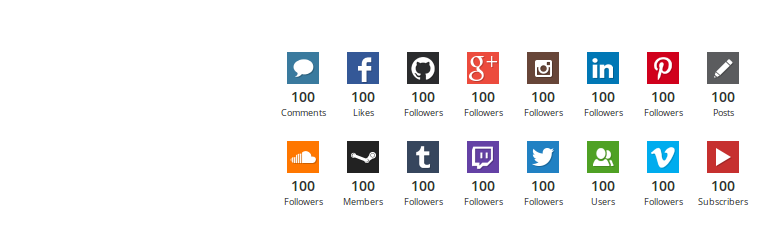
Social Count Plus
| 开发者 |
claudiosanches
felipesantana deblynprado |
|---|---|
| 更新时间 | 2019年10月23日 15:28 |
| 捐献地址: | 去捐款 |
| PHP版本: | 4.0 及以上 |
| WordPress版本: | 5.3 |
| 版权: | GPLv2 or later |
| 版权网址: | 版权信息 |
详情介绍:
- Comments total
- Facebook page fans
- GitHub followers
- Google+ page/profile followers
- Instagram followers
- LinkedIn company followers
- Pinterest followers
- Posts total
- SoundCloud followers
- Steam Community group members
- Tumblr followers
- Twitch channel followers
- Twitter followers
- Users total
- Vimeo followers
- Flat icons set, Instagram, SoundCloud and Steam icons by Felipe Santana
- Steam counter by Tadas Krivickas
wp_remote_get()connection test with httpbin
安装:
- Upload plugin files to your plugins folder, or install using WordPress built-in Add New Plugin installer;
- Activate the plugin;
- Navigate to Settings -> Social Count Plus and fill the plugin options.
屏幕截图:
常见问题:
What is the plugin license?
- This plugin is released under a GPL license.
Google+ is not working?
You probably have not been able to generate API keys as it should. You can test the API key with the following link: https://www.googleapis.com/plus/v1/people/+ClaudioSanches?key=API_KEY_HERE The answer must contain the following line: "circledByCount": XXX,
How to changing the amount of times the counter is updated daily?
You can change using the filter social_count_plus_transient_time.\
Example:
function social_count_plus_custom_transient_time( $time ) {
return 43200; // 12 hours in seconds.
}
add_filter( 'social_count_plus_transient_time', 'social_count_plus_custom_transient_time' );
How can I round numbers?
It's possible to round numbers using the social_count_plus_number_format filter.
Example of rounding 1500 to 1.5K or 1000000 to 1M:
function my_custom_scp_number_format( $total ) {
if ( $total > 1000000 ) {
return round( $total / 1000000, 1 ) . 'M';
} else if ( $total > 1000 ) {
return round( $total / 1000, 1 ) . 'K';
}
return $total;
}
add_filter( 'social_count_plus_number_format', 'my_custom_scp_number_format' );
Can I use my own icons?
Yes, you can! Select one of the options without icons in "WordPress admin > Social Count Plus > Design" and create your own CSS in your theme or anywhere you prefer. The CSS classes you will need to use: .social-count-plus .custom .count-comments a {} .social-count-plus .custom .count-facebook a {} .social-count-plus .custom .count-github a {} .social-count-plus .custom .count-googleplus a {} .social-count-plus .custom .count-instagram a {} .social-count-plus .custom .count-linkedin a {} .social-count-plus .custom .count-pinterest a {} .social-count-plus .custom .count-posts a {} .social-count-plus .custom .count-soundcloud a {} .social-count-plus .custom .count-steam a {} .social-count-plus .custom .count-tumblr a {} .social-count-plus .custom .count-twitch a {} .social-count-plus .custom .count-twitter a {} .social-count-plus .custom .count-users a {} .social-count-plus .custom .count-vimeo a {}
Having troubles?
If you have any problems with the numbers, go to the plugin settings and then to the "System Status" tab and click the "Get System Report" button. Copy the report file content and paste it in gist.github.com or pastebin.com, save and get a link, finally create a topic in our support forum.
更新日志:
- Removed
rel="nofollow"option and applied automatically to all links.
- Updated Twitch integration requiring "Twitch Client ID".
- Fixed PHP notices when Pinterest profile does not exist.
- Introduced the
social_count_plus_get_view_lifilter.
- Fixed Facebook integration according with new Facebook API requirements (Thanks to tc33).
- Update and fixed the Facebook integration.
- Improved the widget styles, not forcing styles anymore (just select the color as empty). Thanks to Sinisa Nikolic.
- Added
social_count_plus_labelfilter.
- Updated the Facebook API to support APPs v2.5 or later.
- Restored the
social_count_plus_number_formatfilter.
- Added submenu in settings page.
- Added option to show all user roles in users integration.
- Fixed errors in PHP 5.2.