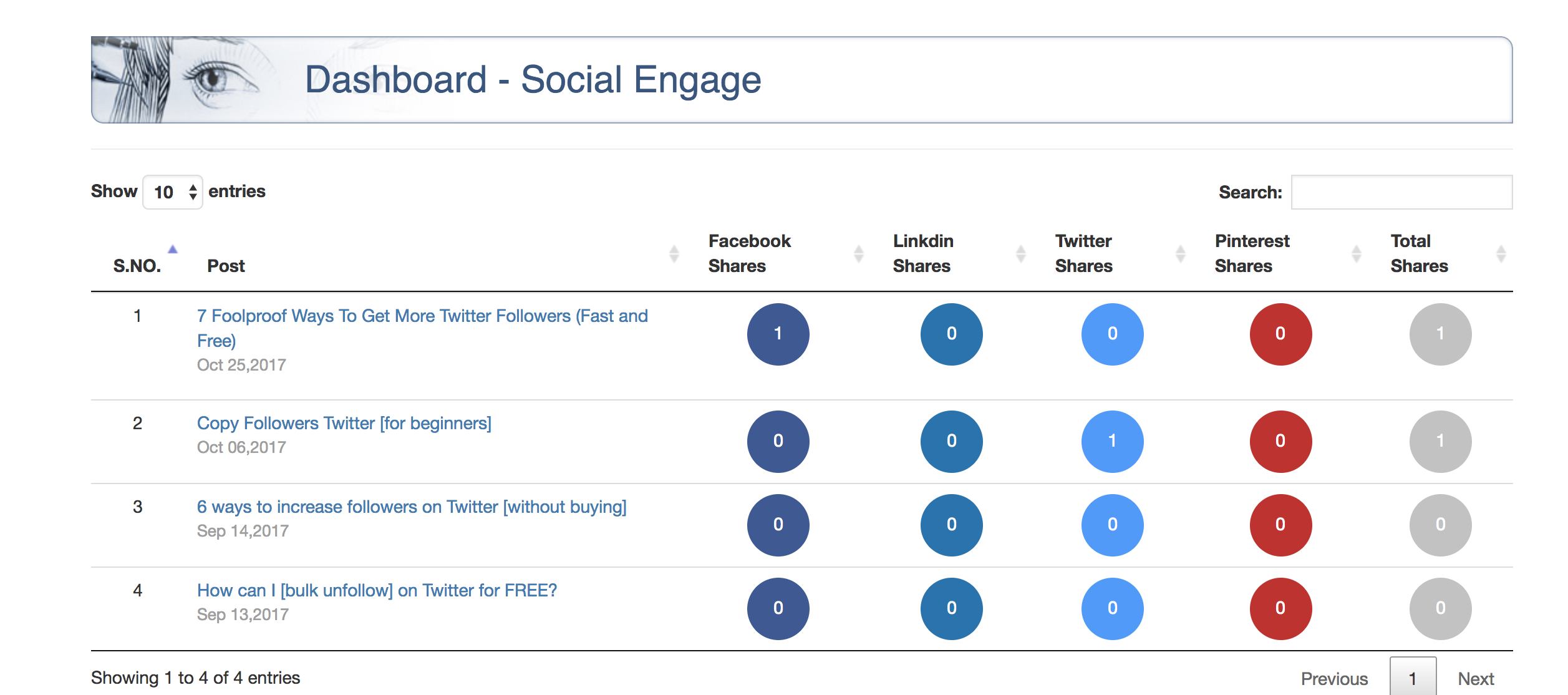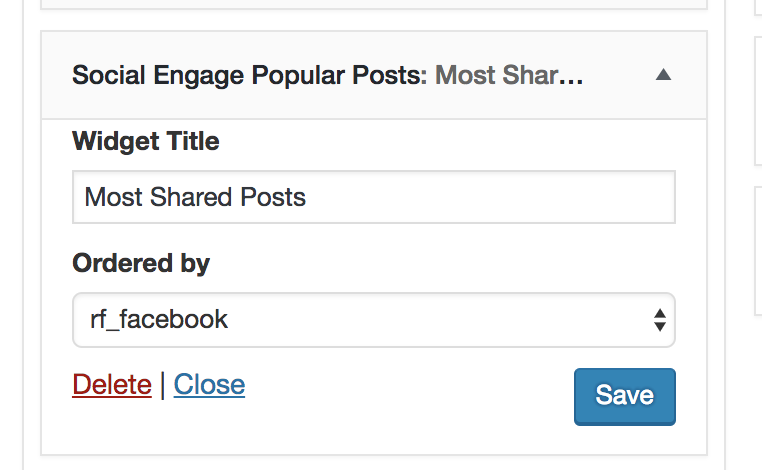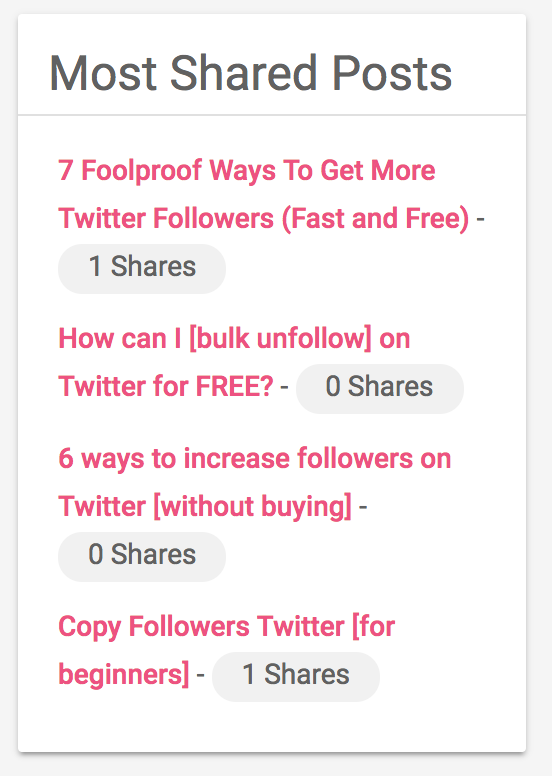Social Engage Plugin
| 开发者 | ravinder855 |
|---|---|
| 更新时间 | 2018年10月30日 09:12 |
| PHP版本: | 4.0 及以上 |
| WordPress版本: | 4.9.8 |
| 版权: | GPLv2 or later |
| 版权网址: | 版权信息 |
详情介绍:
Get your social network shares, likes, tweets, and view counts of posts from different social networks including Facebook, Twitter, Pinterest and LinkedIn. Track the performance of your pages and know your best performing posts.
Watch how to install and configure Social Engage here.
安装:
- Upload "init.php" to the "/wp-content/plugins/" directory.
- Activate the plugin through the "Plugins" menu in WordPress.
- Navigate to the Social Engage menu in the WordPress admin.
屏幕截图:
常见问题:
How to get social counts using Social Engage
Once you install this plugin, the plugin by itself monitor the social networks for your posts by using a WP Cron Job. You can see the social counts in the dashboard page.
What about Social Engage?
Want to know your top performing posts in social media. This tool will help you with the social media counts.
Will this plugin work with WordPress versions less than 2.7?
No. WordPress 2.7 changed the way options were updated, so the options page will only work on 2.7 or later.
更新日志:
1.1.1
Minor update. Tested with 4.9.8.
1.1
A new widget added to show most shared posts in the sidebar.
1.0
Initial release.