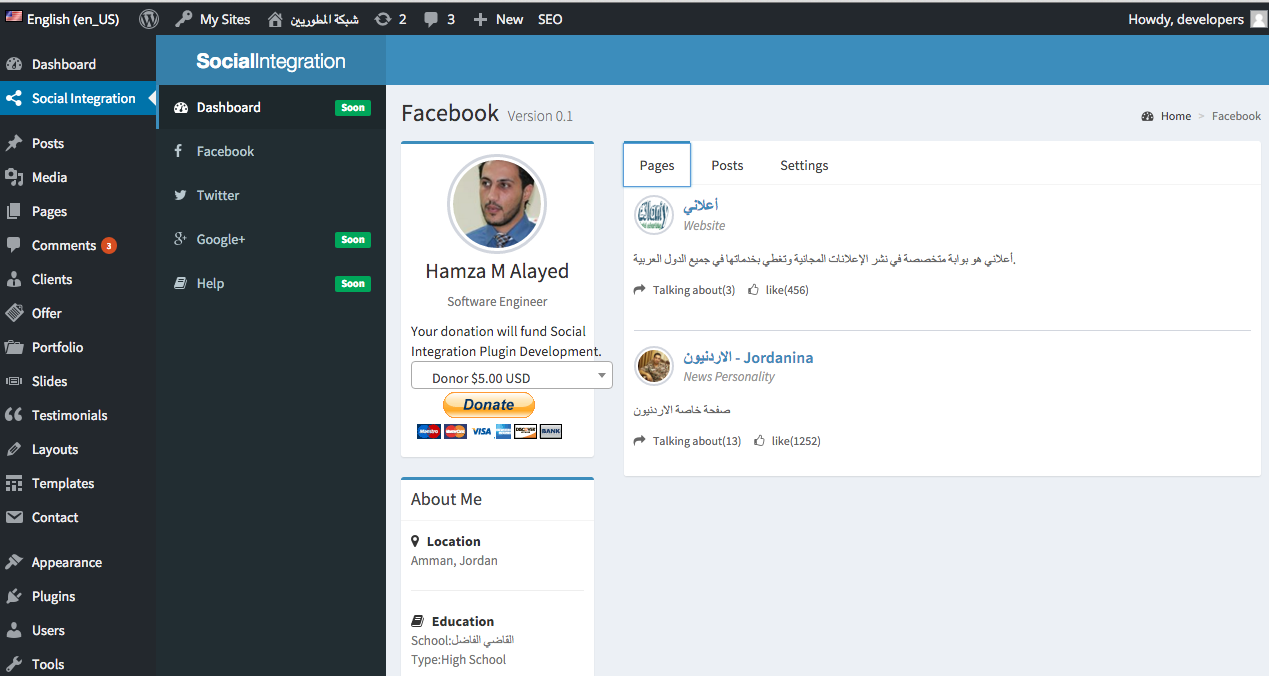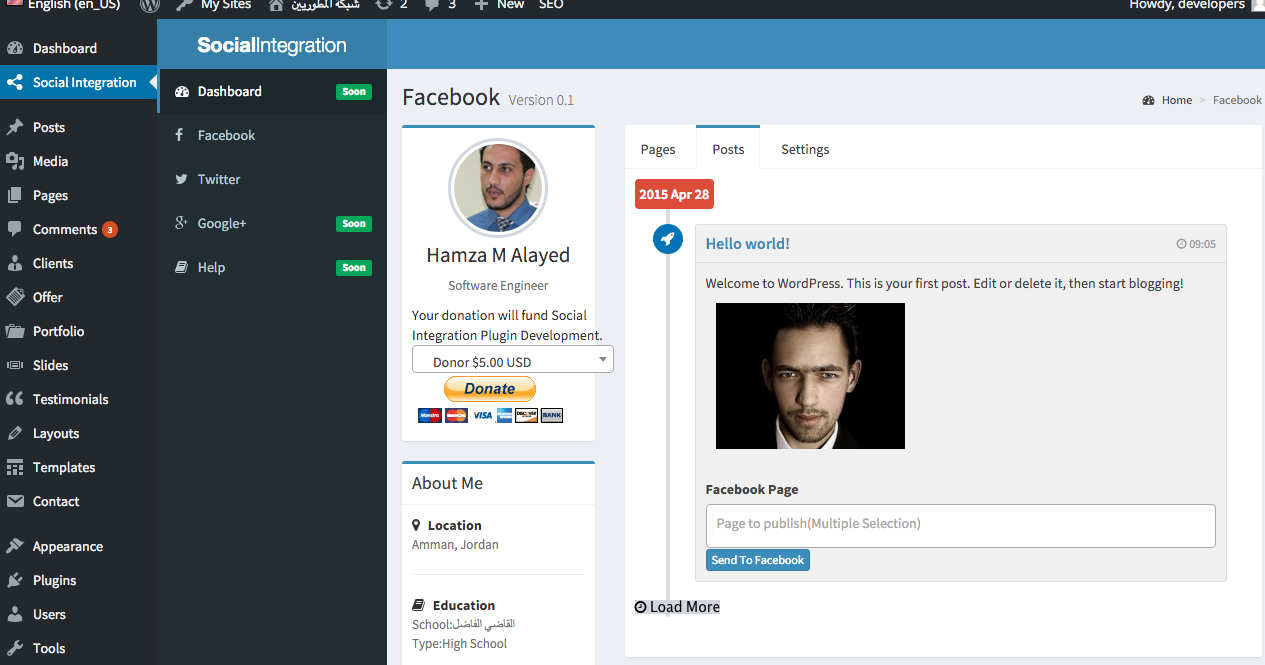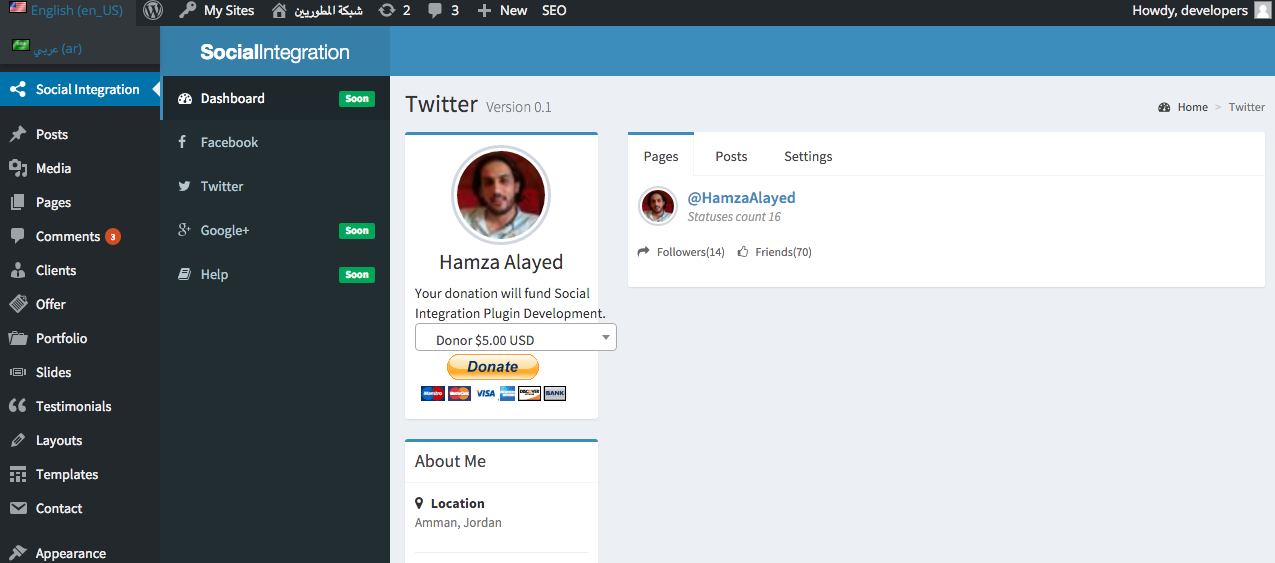Social Integration
| 开发者 | Hamza Alayed |
|---|---|
| 更新时间 | 2016年10月10日 23:46 |
| 捐献地址: | 去捐款 |
| PHP版本: | 2.8 及以上 |
| WordPress版本: | 4.4.2 |
| 版权: | GPLv2 or later |
标签
social network
facebook
social media
twitter
auto publish
google+
social media auto publish
social media publishing
social network auto publish
post to twitter
publish post to facebook
add link to facebook
facebook publishing
post to facebook
post to fb
add link to twitter
publish post to google+
publish post to twitter
add link to google+
twitter publishing
google+ publishing
post to google+
下载
详情介绍:
A quick look into Social Integration :
★ Publish WP post to Facebook Profile
★ Publish WP post to Facebook Pages
★ Publish WP post to Facebook Groups
★ Publish WP post to Facebook Events
★ Attach Image or share link to Facebook
★ Publish WP post to Twitter
★ Attach Image or share link to Twitter
Social Integration Features in Detail
The Social Integration lets you publish posts automatically from your blog to Facebook. You can publish your posts to Facebook as simple text message, text message with image or as attached link to your blog. The plugin supports filtering posts based on custom post-types as well as categories.
The prominent features of the Social Integration plugin are highlighted below.
Supported Mechanisms
The various mechanisms of posting to Facebook are listed below.
Simple text message
Text message with image
Share a link to your blog post
Attach your blog post
Post to Facebook profile page
Post to specific pages on Facebook
Filter Settings
The plugin offers multiple kinds of filters for contents to be published automatically.
Enable or disable publishing of wordpress pages
Filter posts to be published based on categories
Filtering based on custom post types
Message Format Settings
The supported post elements which can be published are given below.
Post title
Post description
Post excerpt
Permalink
Blog title
User nicename
About
Social Integration is developed and maintained by Hamza Alayed. For any support, you may contact us.
安装:
- Extract
social-integration.zipto your/wp-content/plugins/directory. - In the admin panel under plugins activate Social Integration.
- You can configure the settings from Social Integration menu. (Make sure to Authorize Facebook application after saving the settings.)
- Once these are done, posts should get automatically published based on your filter settings.
屏幕截图:
常见问题:
- The Social Integration is not working properly.
Please check the wordpress version you are using. Make sure it meets the minimum version recommended by us. Make sure all files of the Social Integration plugin are uploaded to the folder wp-content/plugins/
- Can I post to Facebook pages instead of profile ?
Yes, you can select the pages to which you need to publish after authorizing Facebook application.
- Why do I have to create applications in Facebook ?
When you create your own applications, it ensures that the posts to Facebook are not shared with any message like "shared via xxx"
- Which all data fields can I send to Facebook ?
You may use post title, content, permalink, site title for auto publishing. More questions ? Drop a mail and we shall get back to you with the answers.
更新日志:
Social Integration 0.8
- Update arabic language
- Fix some issues
- Post to Facebook events
- Fix some issues
- Post to Facebook groups
- Add Special Thanks
- Add Tell Developer
- Fix some issues