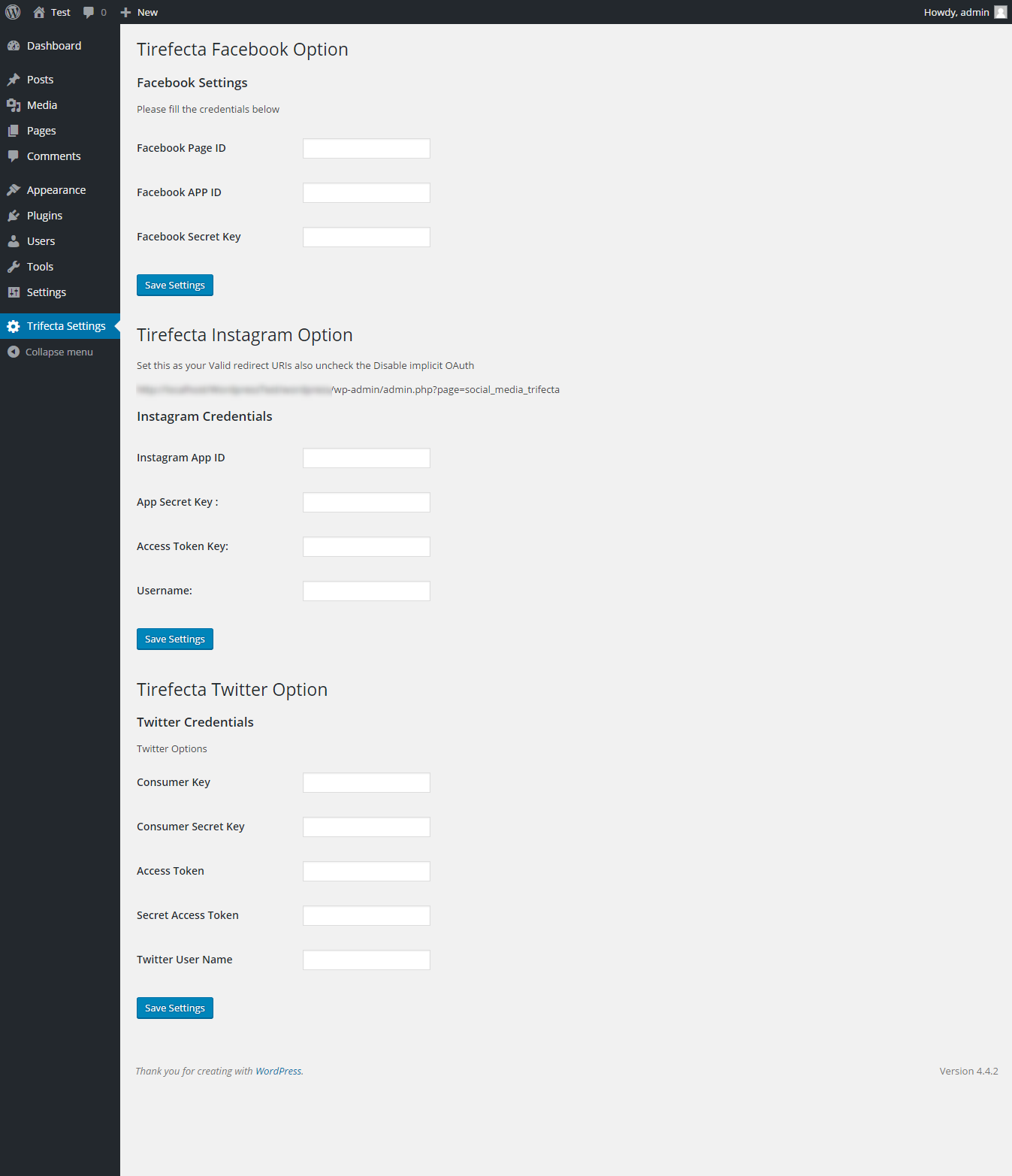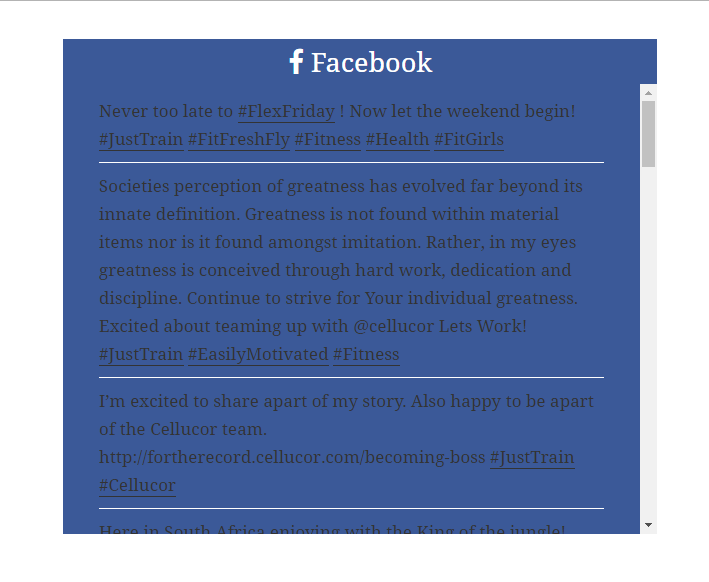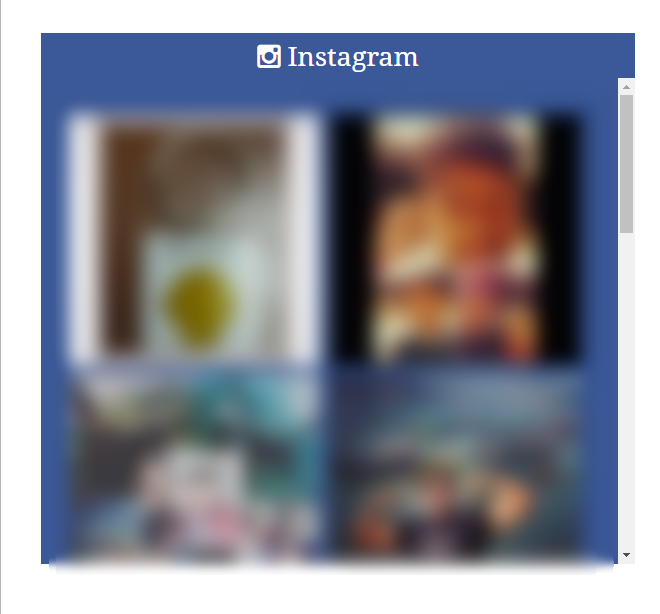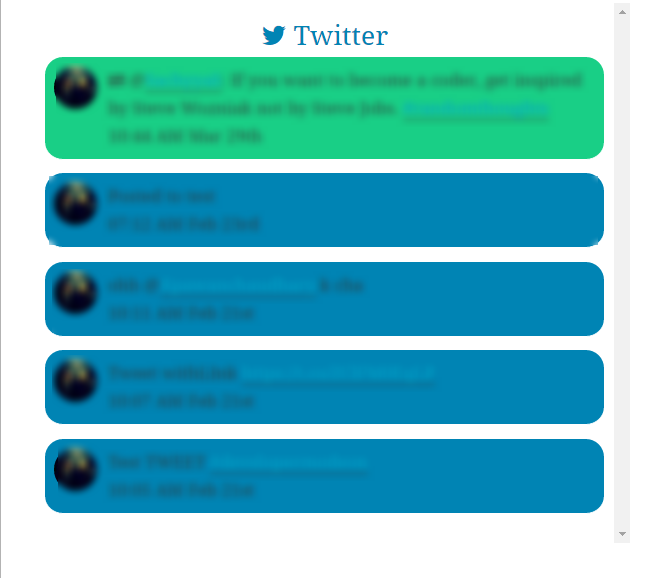Plugin Name
| 开发者 | ayush.malakar |
|---|---|
| 更新时间 | 2016年4月4日 13:39 |
| PHP版本: | 4.0.1 及以上 |
| WordPress版本: | 4.4 |
| 版权: | GPLv2 or later |
| 版权网址: | 版权信息 |
详情介绍:
This a developer friendly plugin but can also be used via shortcodes [smt_facebook] [smt_twitter] [smt_instagram]
You the option for two templates:
- Default
- Developer
安装:
This section describes how to install the plugin and get it working.
e.g.
- Upload the plugin files to the
/wp-content/plugins/plugin-namedirectory, or install the plugin through the WordPress plugins screen directly. - Activate the plugin through the 'Plugins' screen in WordPress
- Enter credentials as necessary
屏幕截图:
常见问题:
How do I get the page ID of my facebook page
Click Here, and follow the instructions that follow
How do I get the setting for Instagram
You can find the setting information for Instagram Here
How do I get my Twitter Credentials
Follow the instruction Here
更新日志:
1.0
- First release.