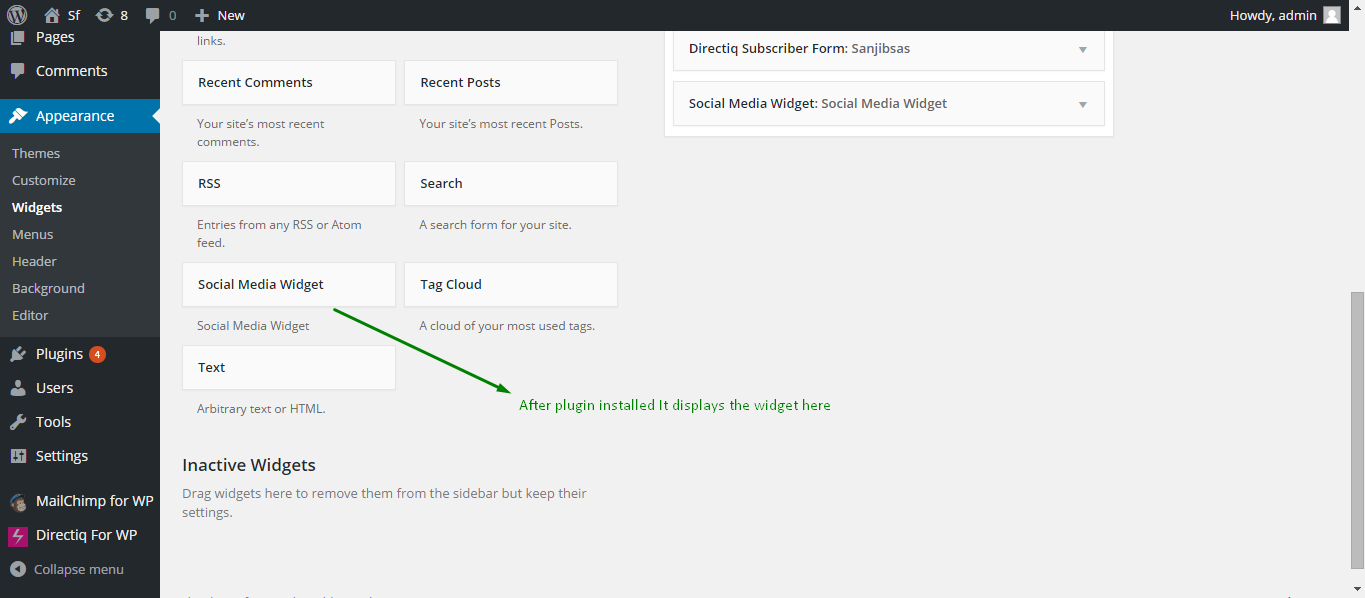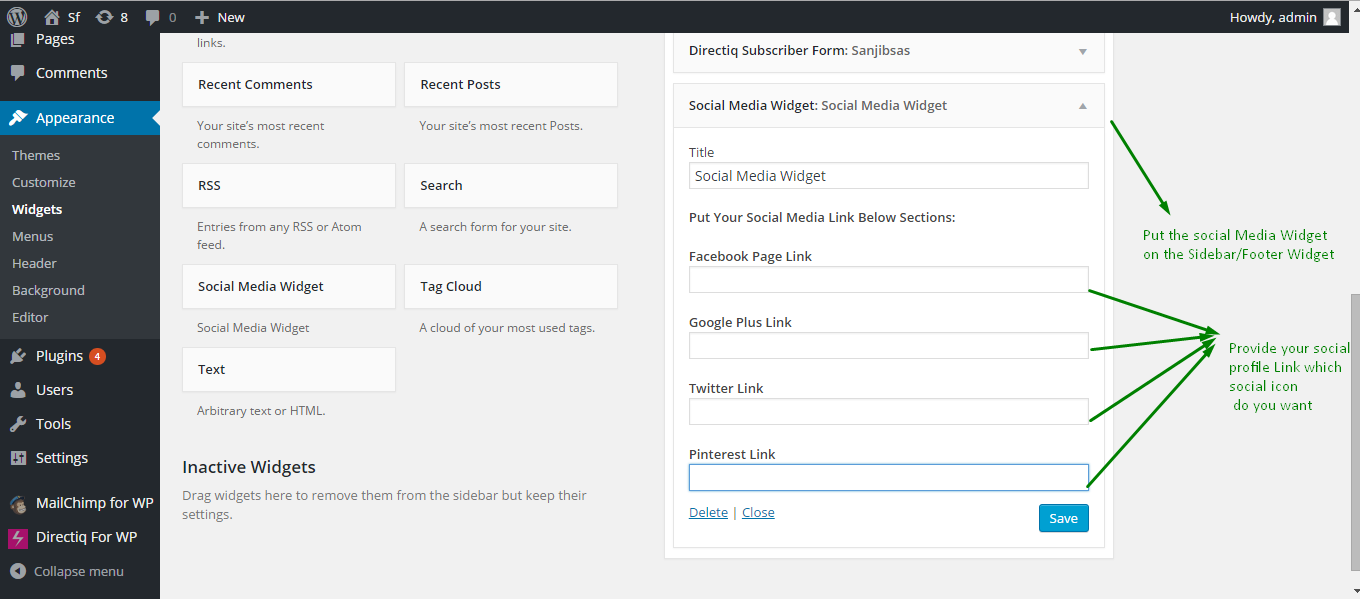Social Media Widget
| 开发者 | Ashirbad Ray |
|---|---|
| 更新时间 | 2015年9月21日 20:50 |
| 捐献地址: | 去捐款 |
| PHP版本: | 4.0.1 及以上 |
| WordPress版本: | 4.3 |
| 版权: | GPLv2 or later |
详情介绍:
Easily create beautiful social media link with the install of this plugin.This widget takes a simple, extendable approach for displaying your social media profiles on wordpress website.
Social Media Widget
*Social media widget which let's you add icons for Facebook, Twitter, Google+, Pinterest.
This plugin helps you add social Profiles to your wordpress Website .
安装:
Installing the plugin
- In your WordPress admin panel, go to Plugins > New Plugin, search for Social Media Widget and click "Install now"
- Alternatively, download the plugin and upload the contents of
social-media-widget.zipto your plugins directory, which usually is `/wp-content/plugins/. - Activate the plugin.
- Set social Link Url to the widget.
- Go to *Social media widget Widget In Apperance->widget -> Sidebar/Footer Widget Section 2.Change the Widget Name For displaying in the website.
屏幕截图:
常见问题:
Where can I find social Media Widget?
Go to Appearance > Widgets and use the Social Media Widget** widget that comes with the plugin.
How to display a form in widget areas like the sidebar or footer?
1.Go to Appearance > Widgets and use the Social Media Widget* widget that comes with the plugin. 2. Go to Social media widget Widget In Apperance->widget -> Sidebar/Footer Widget Section
更新日志:
1.0.0 - septmber 11, 2015