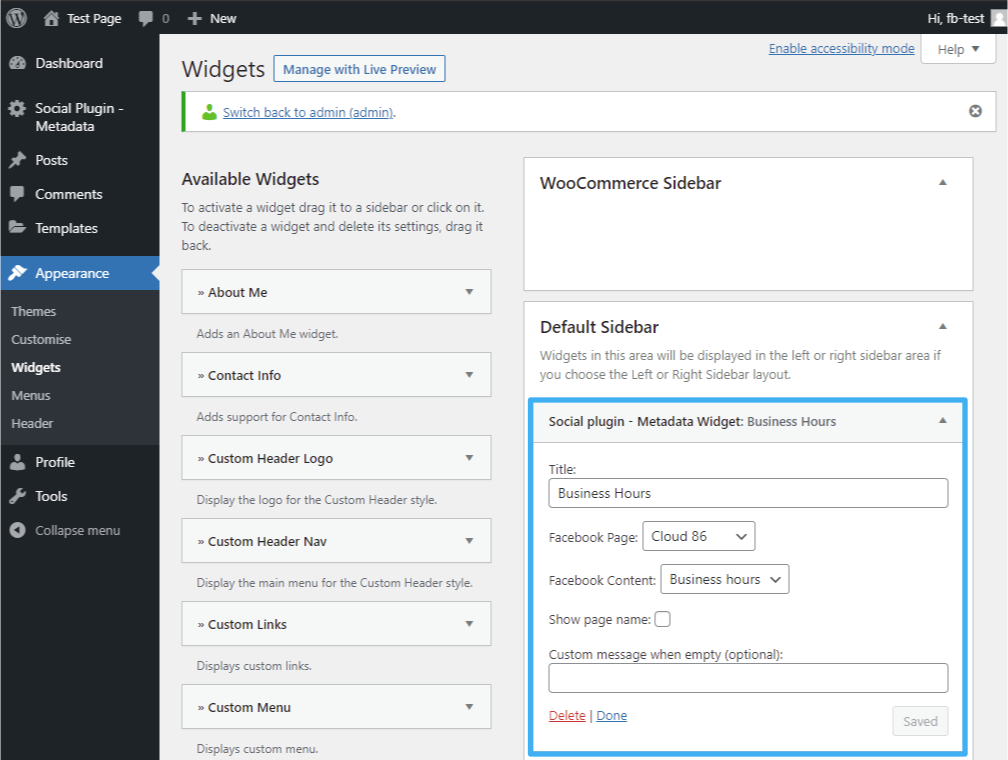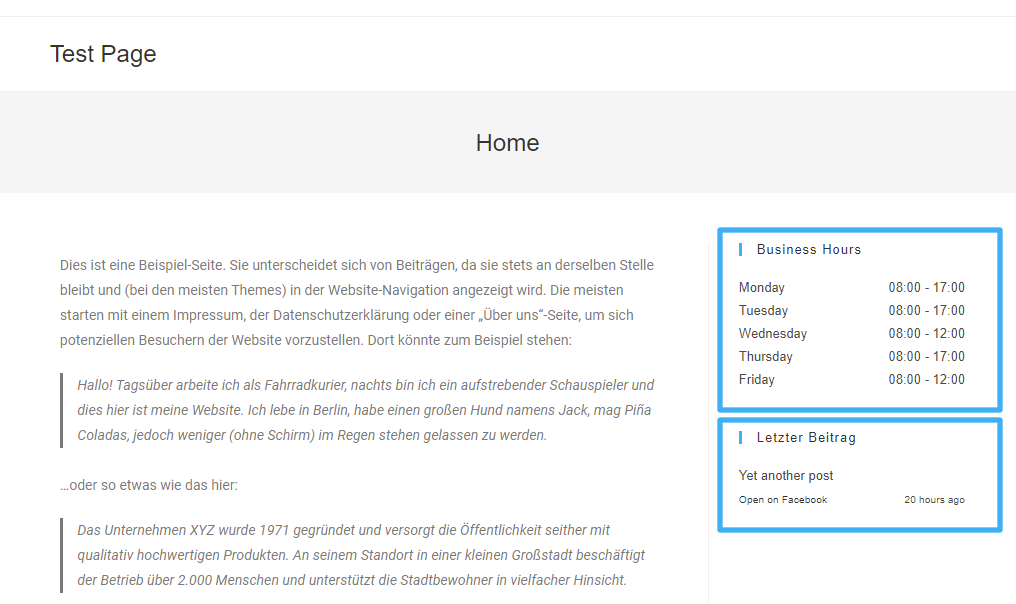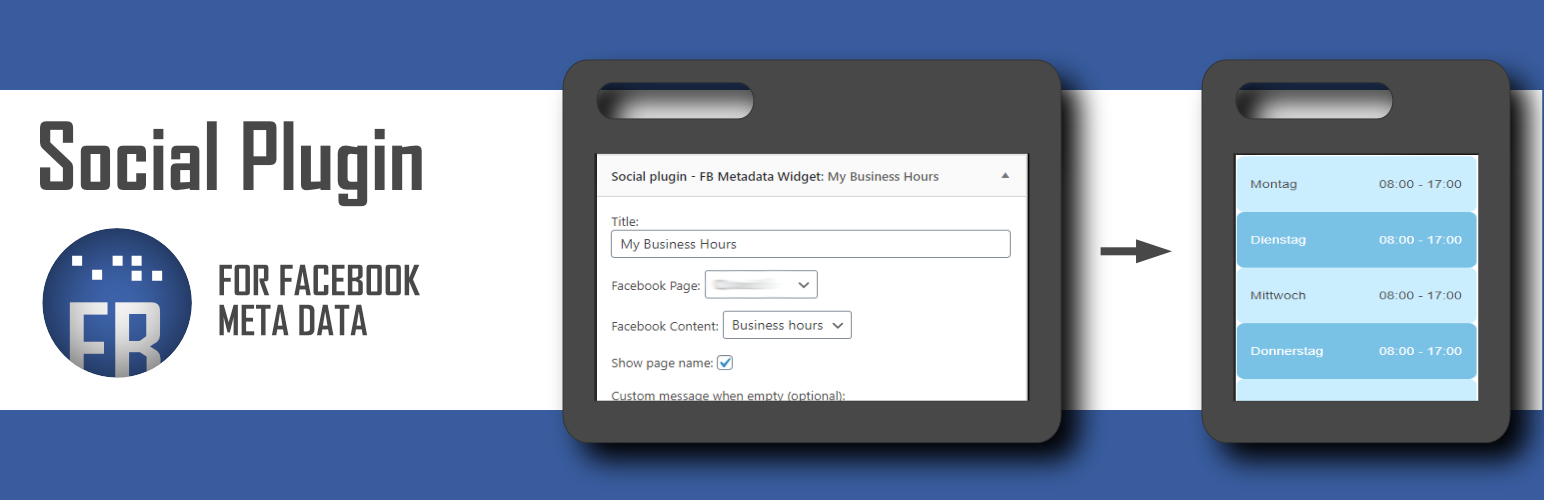
Social Plugin - Metadata
| 开发者 | ole1986 |
|---|---|
| 更新时间 | 2024年7月12日 18:00 |
| PHP版本: | 7.0 及以上 |
| WordPress版本: | 6.5 |
| 版权: | GPLv3 |
详情介绍:
Display meta information from the social network "Facebook" using either a widget or shortcode.
Currently supported meta information which can be gathered are:
- Business hours
- Page about text
- Last posted entry (incl. text, link and date)
- Show events
安装:
Add it through wordpress or unpack the downloaded zip file into your wp-content/plugins directory
Quick Guide
To sychronize and output meta information (E.g. Business hours, About Us, last posts) from facebook pages, follow the below steps:
- Register as Facebook Developer and create a new Facebook App
- Fill in the Facebook App ID and App secret from the app you just created into the Social Plugin (Menu "Tool" -> "Social Plugin - Metadata")
- Use the "Login and Sync" button to connect your facebook account with your Facebook App
- Switch to the Appearance -> Widget page once successfully logged in and pick the "Social Plugin - Metadata"
- Setup the widget for the page and content you want to display on frontend
屏幕截图:
更新日志:
Changelog can be found on Github project page