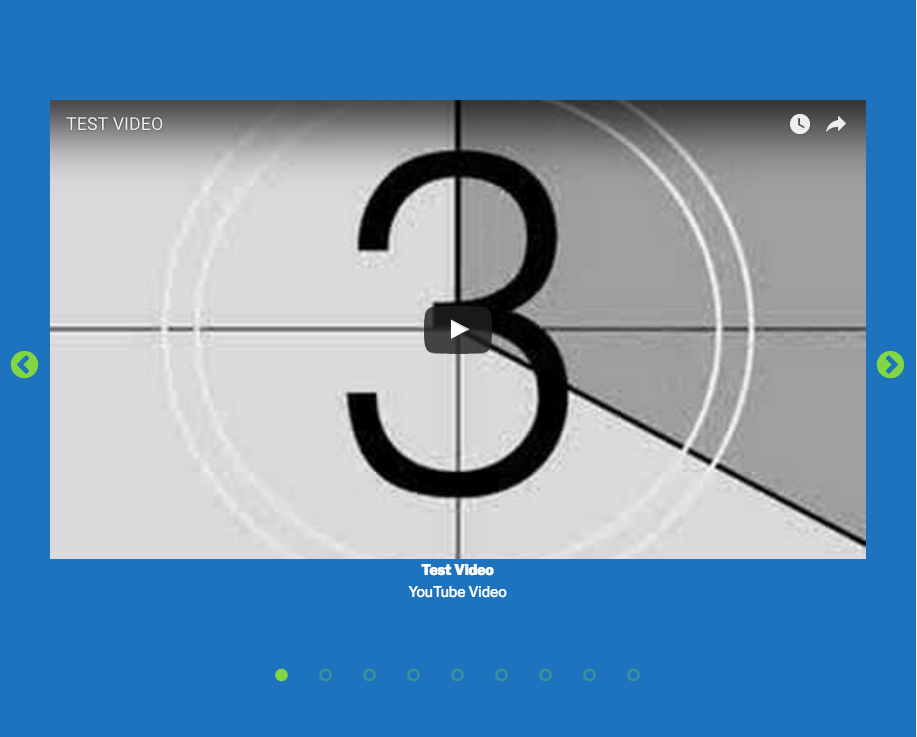Social Proof (Testimonial) Slider
| 开发者 |
alexmustin
kimberlynorris |
|---|---|
| 更新时间 | 2021年2月18日 12:53 |
| 捐献地址: | 去捐款 |
| PHP版本: | 3.0.1 及以上 |
| WordPress版本: | 4.6 |
| 版权: | GPLv2 or later |
| 版权网址: | 版权信息 |
详情介绍:
Seeing is believing. And one of the strongest ways to communicate your expertise is with a visual portfolio of bona fides scrolling along your website. With each click, a slide appears sharing testimonials, logos of awards, reviews, sites you've appeared in or been featured on, or links to your guest posts on popular blogs. It's a quick, seamless way to communicate your online authority, credibility, and skill set through social proof. And it's easy to populate, update, and customize on your WordPress site. As the Social Proof Slider scrolls, your authority grows.
For support, please visit:
https://thebrandidthemes.com/forum/support/plugins/social-proof-testimonial-slider/
安装:
This section describes how to install the plugin and get it working.
- Upload the plugin files to the
/wp-content/plugins/sp-testimonial-sliderdirectory, or install the plugin through the WordPress plugins screen directly. - Activate the plugin through the 'Plugins' screen in WordPress
- Start by adding a new testimonial -- go to the new Testimonials menu option and select 'Add New.'
- To use the widget in a sidebar, go to Appearance->Widgets and drag a copy of the 'Social Proof Slider' widget to your desired sidebar.
- To configure Shortcode display settings, use the Settings->Social Proof Slider screen.
屏幕截图:
更新日志:
1.0
- First release. Hello, World!
- Adds option to Include/Exclude testimonials by ID
- Adds option to show or hide Featured Images