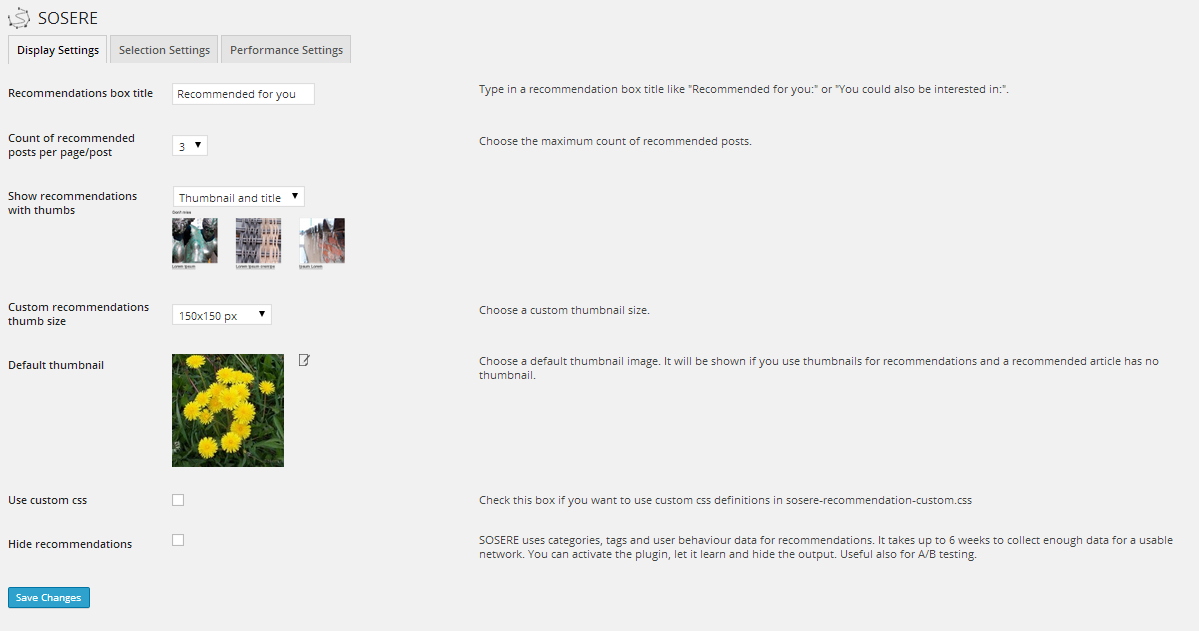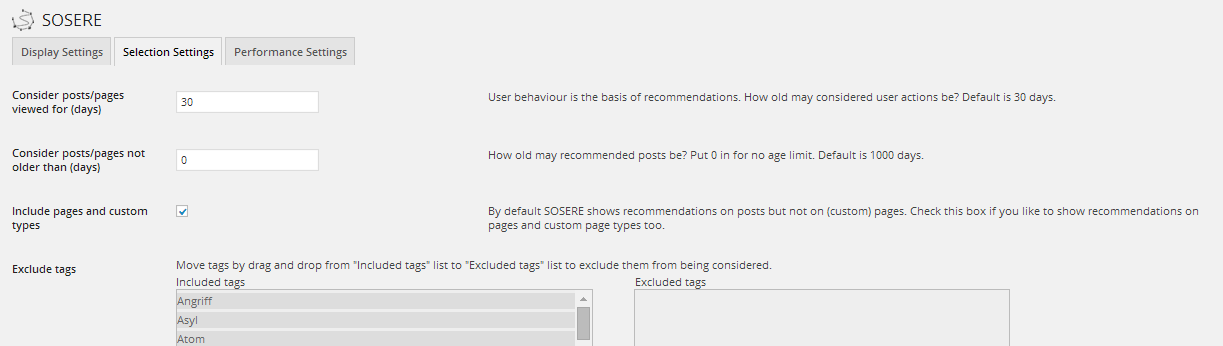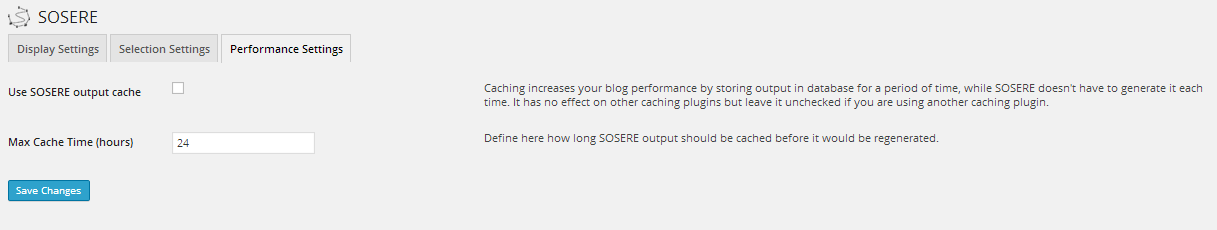Social Semantic Recommendation (SOSERE)
| 开发者 | sosere |
|---|---|
| 更新时间 | 2025年8月1日 17:38 |
| 捐献地址: | 去捐款 |
| PHP版本: | 5.0 及以上 |
| WordPress版本: | 6.8.1 |
| 版权: | GPLv2 |
标签
下载
详情介绍:
- Using a unique algorithm considering user behaviour, tags, categories and custom taxonomies
- Combining collaborative filtering ( user behaviour ) and contextual approach for recommendations
- Respects users privacy
- Automated linking of related content at the bottom of each post/page
- Thumbnails, thumbnails with post titles or list view
- Post a featured image, first post image or default plugin image as thumbnail
- Customizable css style
- Customizable recommendation box title
- 响应式
- Customizable recommended entry types
- Limit related entries by age Take a look at the SOSERE Demo Site and become impressed.
- Spread the word! Leave a review and follow us on Twitter Testimonials
"This is a the perfect plugin to engage your readers and show them other exciting content from your website."— Peter Nilsson, WordPress enthusiast
安装:
- Download the plugin and unzip
- Put the social-semantic-recommendation-sosere folder in your wp-content/plugins folder and activate the plugin through the WordPress admin.
- Done! The plugin will automatically display related posts underneath your posts content.
- (Optional) Go to the "SOSERE" settings page to customize SOSERE.
- Download the plugin and unzip
- Put the content of social-semantic-recommendation-sosere folder in your wp-content/plugins folder and activate network wide the plugin through the WordPress admin.
- Done! The plugin will automatically display related posts underneath your posts content.
- (Optional) Go to the "SOSERE" settings page to customize SOSERE.
屏幕截图:
常见问题:
How does SOSERE respect my visitors privacy?
Common Questions about SOSERE Below are Frequently Asked Questions about SOSERE. If your question isn't here, ask your own question at the WordPress.org forums. SOSERE doesn't collect user specific informations. The plugin needs to know what a user does on a blog and not who he is. All data collected by SOSERE is stored in the local database. SOSERE respects the "Do Not Track" option and doesn't set extra cookies.
Are there any plugins that are incompatible with SOSERE?
Actually the are no known incompatible plugins. Please submit incompatible plugins and bugs by starting a new thread on the WordPress.org forums.
Can I clear my cache?
Once you activate caching by checking "use cache" at the SOSERE options page you can uncheck it for 24 hours or wait this time period.
Does SOSERE support custom post types?
Yes.
Can I customize how SOSERE displays?
Yes. You can choose between a list, thumbnails and thumbnails with post titles. Also you can use custom css definitions.
Why is there a "Hide recommendations" option?
SOSERE uses user behaviour data for recommendations. It takes up to 8 weeks to collect enough for an usable network. You can activate the plugin but hide the output to let it collect data and start with a high quality of recommendations. You can also use it to compare e.g. performance and page impressions (A/B testing).
Does SOSERE support custom taxonomies?
Yes.
更新日志:
- Bugfix: tested up to WordPress 6.8.1 description
- Update: tested up to WordPress 6.8.1
- Bugfix: fix too early triggered translation loading
- Update: tested up to WordPress 6.7.2
- Bugfix: fix deprecated creation of dynamic properties in php 8.3
- Update: tested up to WordPress 6.7.1
- Bugfix: fix deprecated conversion from float
- Update: tested up to WordPress 6.6.2
- Update: tested up to WordPress 6.6
- Update: tested up to WordPress 6.4.3
- Bugfix: fix deprecaed functions with php 8.1
- Bugfix: fix version informations
- Bugfix: fix unserialization data handling
- Update: tested up to WordPress 6.3
- Bugfix: fix translation handling
- Update: tested up to WordPress 6.1
- Update: tested up to WordPress 5.8.1
- Bugfix: JS code adjustments for jQuery 1.8 and newer
- Update: tested up to WordPress 5.7
- Bugfix: fix empty variable notice
- Update: tested up to WordPress 5.5
- Update: tested up to WordPress 5.5.0
- Update: tested up to WordPress 5.2.1
- Update: tested up to WordPress 5.0.3
- Bugfix: session destroy fix
- Update: tested up to WordPress 4.9.8
- NEW: Data sources selection extendet
- NEW: Data sources selection option
- Bugfix: settings save fix
- Bugfix: output fix
- Update: tested up to WordPress 4.9.5
- NEW: Display option for (custom) page types
- Update: tested up to WordPress 4.8.1
- Bugfix: hide recommendations on front page
- Update: tested up to WordPress 4.7
- Update: tested up to WordPress 4.6.1
- Bugfix: fix selection of custom thumbnail sizes
- Update: tested up to WordPress 4.5.3
- Bugfix: update notice fixed
- Update: extendet selection of custom thumbnail sizes
- Bugfix: cropping of thumbnails fixed
- Update: strip tags in post titles
- Bugfix: set default language on single language sites
- Bugfix: renamed po/mo files to fit new text domain
- Bugfix: fix text domain
- Bugfix: fix text domain for glotpress translations
- NEW: added pot file for 3rd party translators
- Bugfix: renamed po-files
- Update: translations updated
- Update: tested up to WordPress 4.5.2
- Bugfix: css fix in admin settings section
- Bugfix: fixed recommendation box title
- Bugfix: fix admin redirection incompatibility with NextCellent Gallery
- Bugfix: fix undefined variable notice
- NEW: multi language custom recommendation box titles
- Bugfix: thumbnails in cropped size instead of original image
- Update: tested up to WordPress 4.4
- Update: tested up to WordPress 4.3.1
- Update: tested up to WordPress 4.3
- Update: tested up to WordPress 4.2.3
- Bugfix: minor css fix for recommendation box title
- Bugfix: fix admin redirection incompatibility in NextCellent Gallery when it is used together with SOSERE
- NEW: wpml support
- NEW: polylang support
- NEW: garbage collection for deprecated visitors data
- NEW: multilanguage support for recommendation box title
- Update: language sensitive recommendations
- Update: tested up to WordPress 4.2.2
- Update: tested up to WordPress 4.2.1
- Bugfix: prevents warning in combination with Event Manager plugin
- Update: tested up to WordPress 4.2
- NEW: accessibility ready output
- Update: tested up to WordPress 4.1.1
- Bugfix: minor css fix for line break of long words in titles when thumbnail view is active
- NEW: xili-languages support
- Update: tested up to 4.1
- Update: updated translations
- Update: updated screenshots
- Bugfix: sanitazion fix
- NEW: user friendly settings tab-page
- NEW: exclude often used tags for better recommendations
- Update: algorithm optimizations
- Update: tested up to WordPress 4.0
- Update: support WordPress from 3.5
- Bugfix: css fix for default thumbnail replacement box
- Update: all available image sizes for thumbnails ordered by size
- NEW: all available image sizes for thumbnails selectable
- NEW: uninstall clean up function
- Bugfix: sanitazion fix
- Update: changed recommendation box title to h3
- Update: tested up to 3.9.1
- Update: Spanish translation
- Update: changed thumbnail view to fit narrow themes
- Update: thumbnail template
- Update: translations
- Bugfix: front controller fixes
- NEW: Italian translation
- Update: updated translations
- Update: tested up to WordPress 3.9
- NEW: SOSERE logo to setting page
- NEW: add screenshots
- Update: selection algorithm optimizations
- Bugfix: fix setting page description text overlapping
- NEW: Portuguese translation
- Update: fit title width automatically to selected thumbnail size
- Bugfix: remove fix number of recommendations per line
- Bugfix: fix view type sanitazion
- NEW: configuration sanitizing
- NEW: Spanish translation
- Bugfix: minor fix
- NEW: new configuration feature: set custom thumbnail size
- Update: codig style
- Bugfix: minor fixes
- Bugfix: minor fix
- minor fixes
- performance optimization in data handling
- readme typo
- minor changes
- limited title length under thumbs
- minor changes
- de_DE translation fix
- fix some typo
- fix activation message trigger
- added update messages and rewrote main plugin file
- minor fix
- improve pre-setting options and minor fixes
- minor fix (thumbs view)
- minor fix
- Add usage of first post image if thumbnail view and no featured image selected
- Performance optimizations
- Minor changes in readme.txt