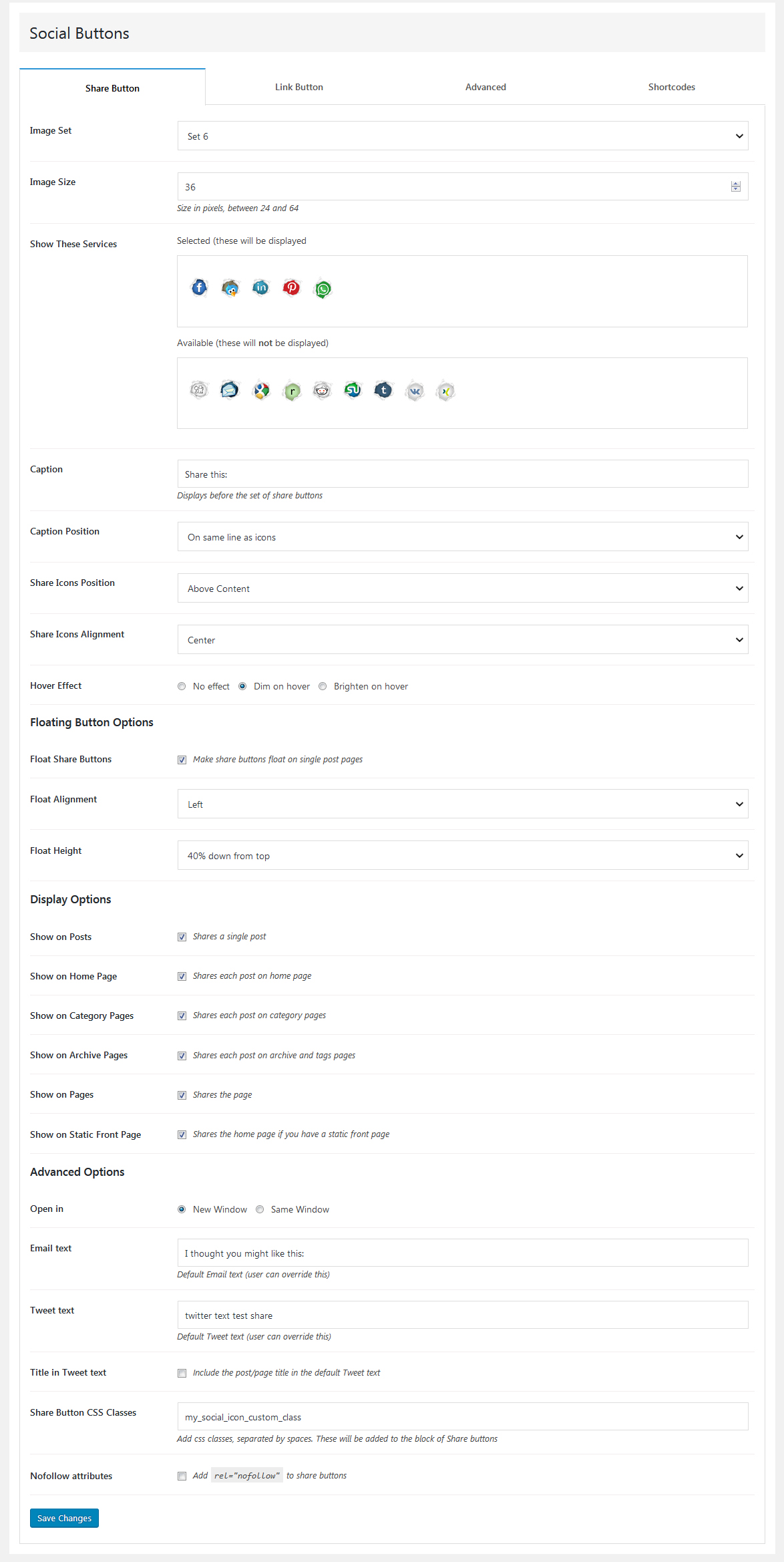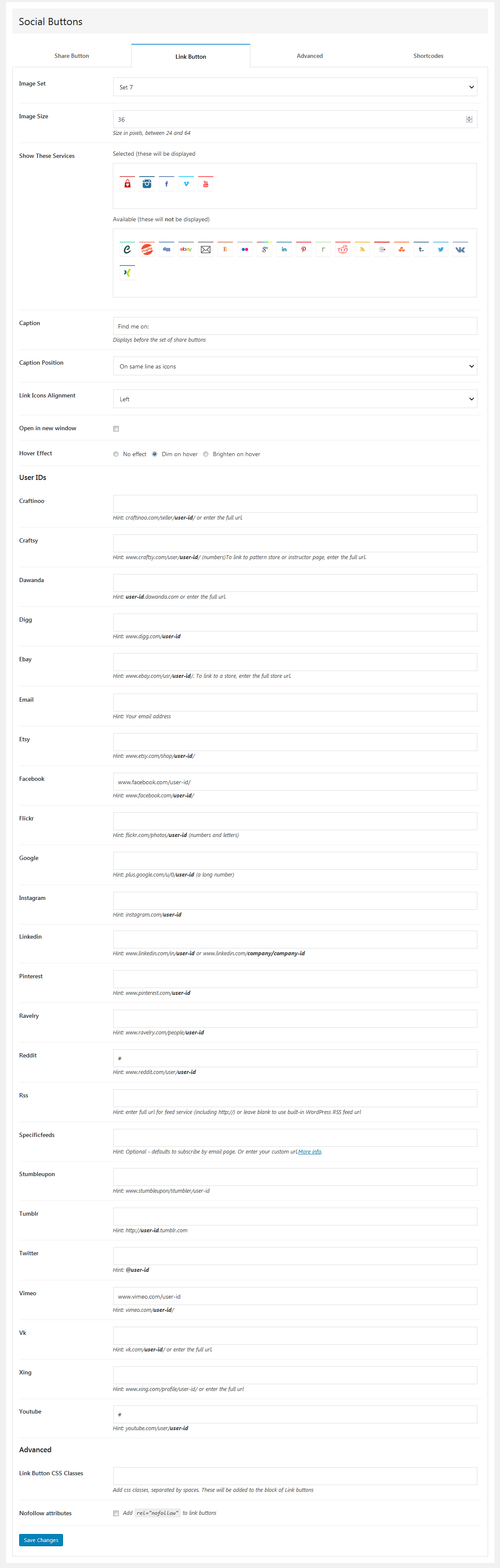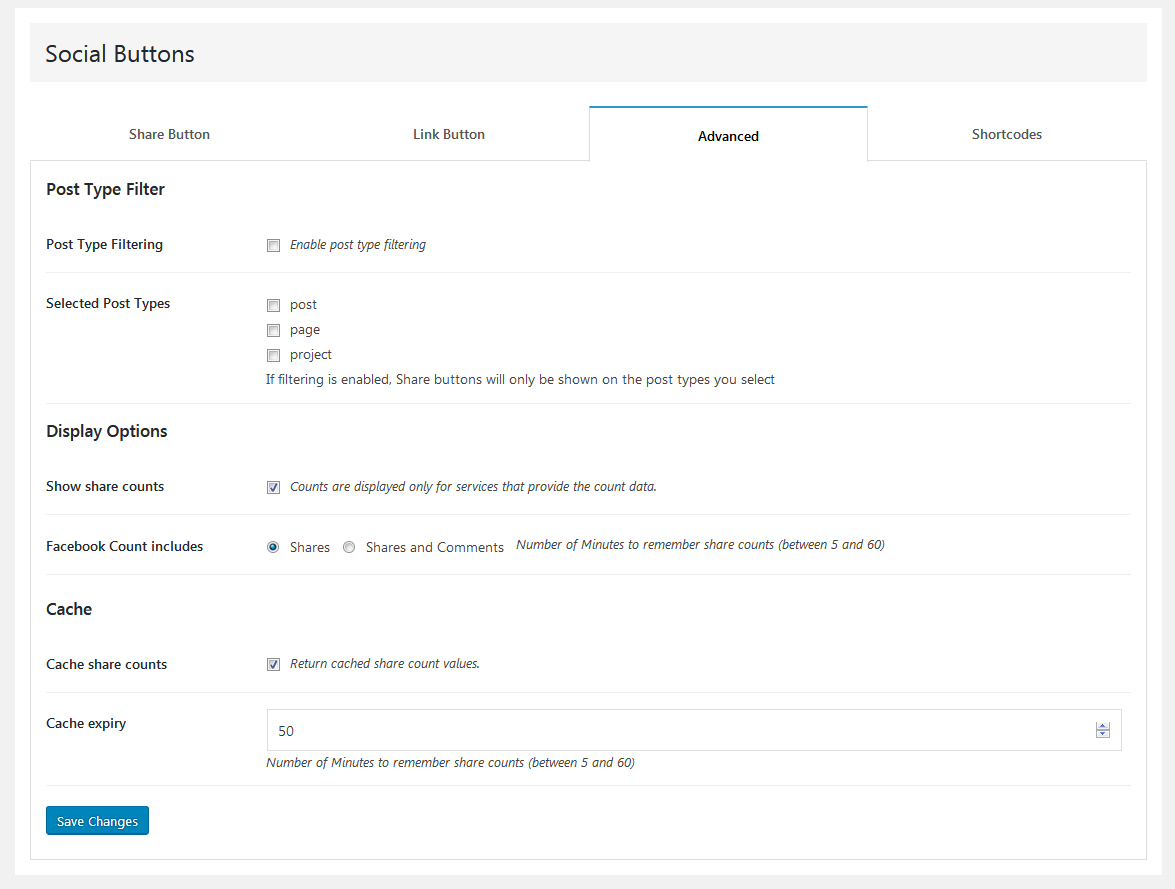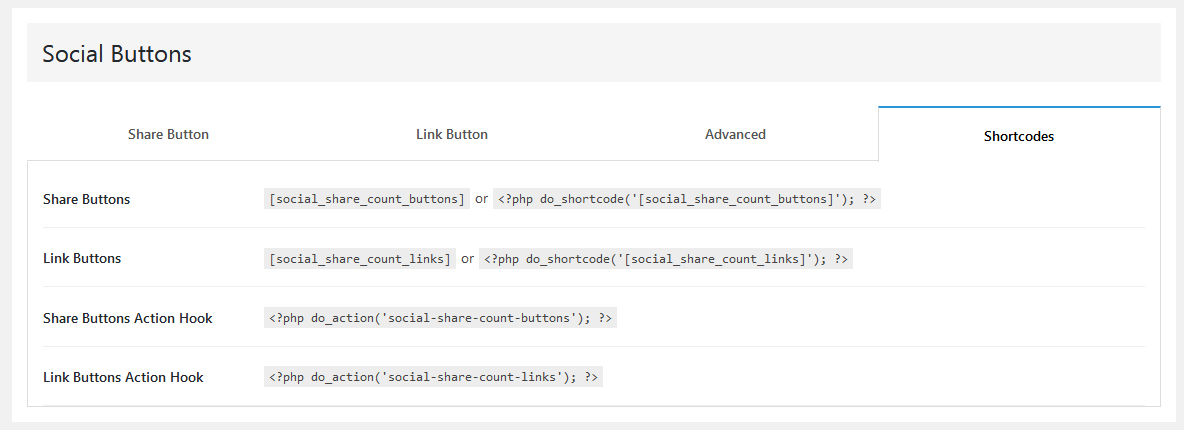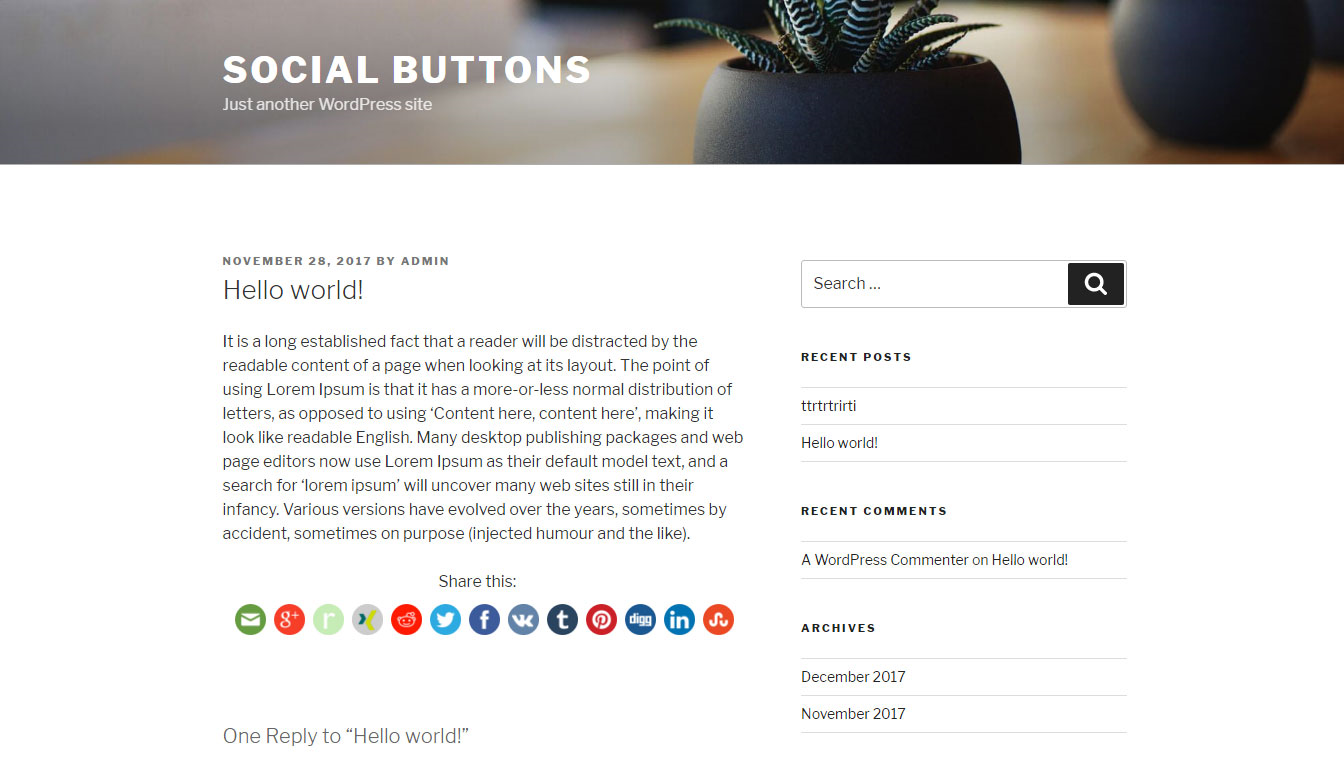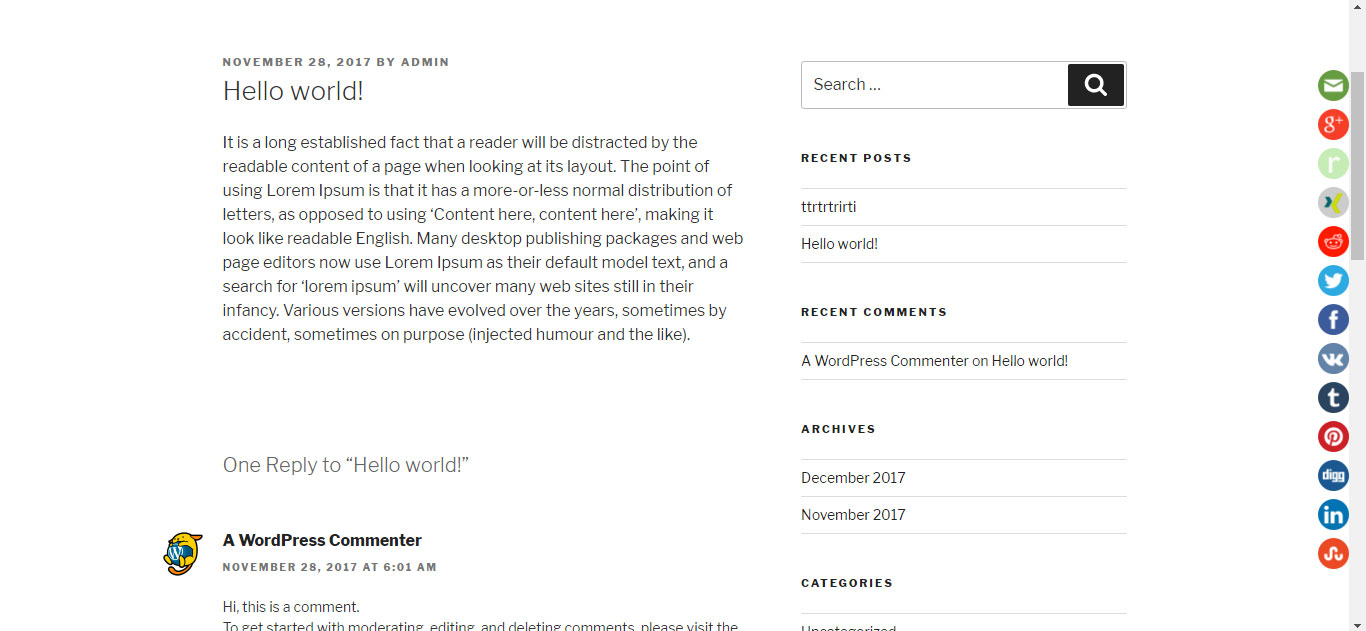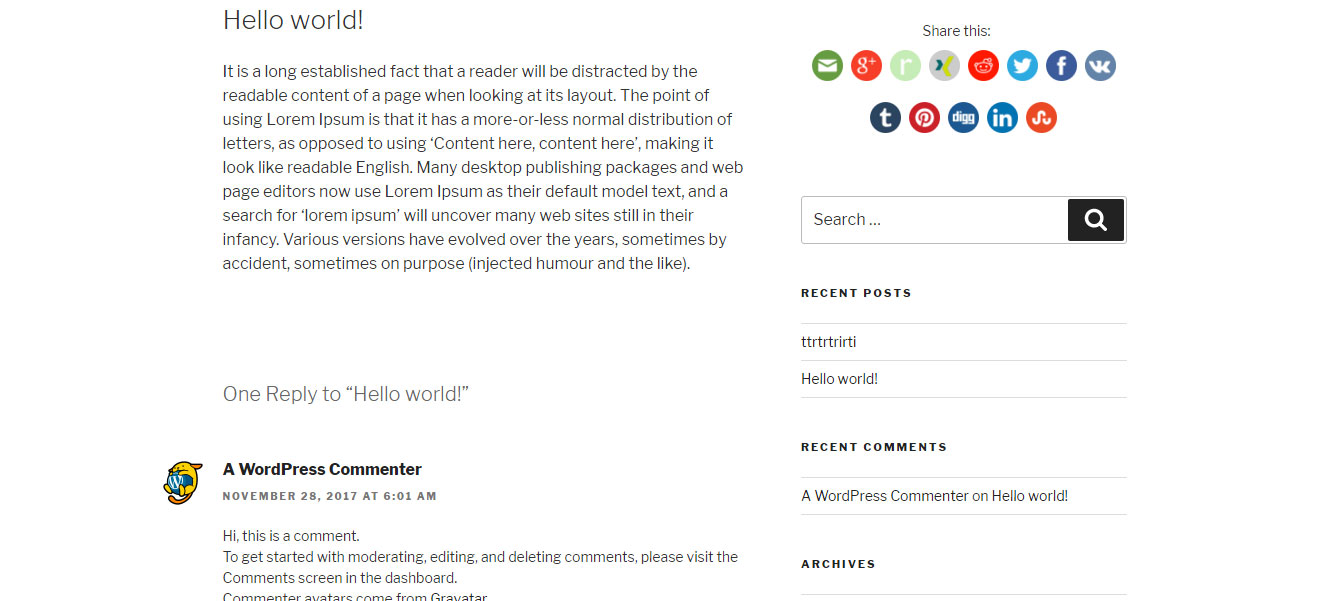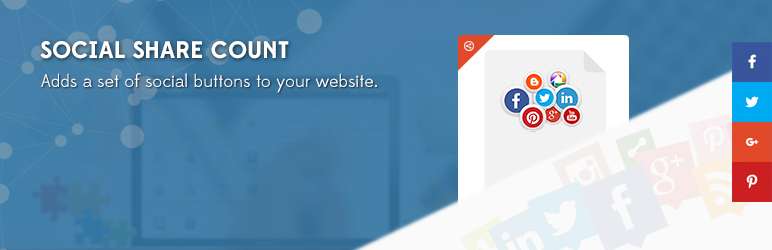
Social Share Count
| 开发者 | mndpsingh287 |
|---|---|
| 更新时间 | 2018年1月4日 17:26 |
| PHP版本: | 3.4 及以上 |
| WordPress版本: | 4.9.1 |
| 版权: | GPLv2 or later |
| 版权网址: | 版权信息 |
详情介绍:
Social Share Count plugin adds a set of social buttons to your website, and includes social sites like Ravelry, Etsy, and Pinterest and other major social networks, including WhatsApp. Support for sharing to WhatsApp is also provided on mobile devices. You can choose from nine different button styles to match your theme. You can have the share buttons automatically added to the top or bottom of each post, and can position the link buttons using either a widget, a shortcode or a template action hook.
You can use the share button and link button functions either separately, or together:
Share Button mode allows you to put a set of buttons at the top or bottom of each post. Each button will share that post with that particular service. I.e., clicking the facebook icon will open a window for the user to share your post on their Facebook page. Not all services support sharing, for instance, you can't share via Etsy or Craftsy.
Link Button mode lets you configure the buttons to link directly you your profiles on the social networks. I.e. clicking the facebook icon will take the user to your facebook page, clicking the Etsy icon will take them to your Etsy shop. These are designed to be included in either your header, sidebars or footer, as they are not specific to a post. These can be easily included by adding the Social Link Button widget to the area where you want the buttons to appear.
安装:
The easiest way to install is through the WordPress control panel. On the plugins page, search for social-share-count and click Install. Once installed, Activate the plugin.
You can also download the plugin and then follow these steps:
- Upload the whole
social-share-countfolder to the/wp-content/plugins/directory - Activate the plugin through the 'Plugins' menu in WordPress
屏幕截图:
更新日志:
1.1 (04th Jan ,2018)
- Fix some Bug in 1.0
- Layout Issues
- Float Issues
- Wordpress 3.3+
- PHP 5.x
- MySQL 5.x If any problem occurs, please contact us at mandeep.singh@mysenseinc.com.