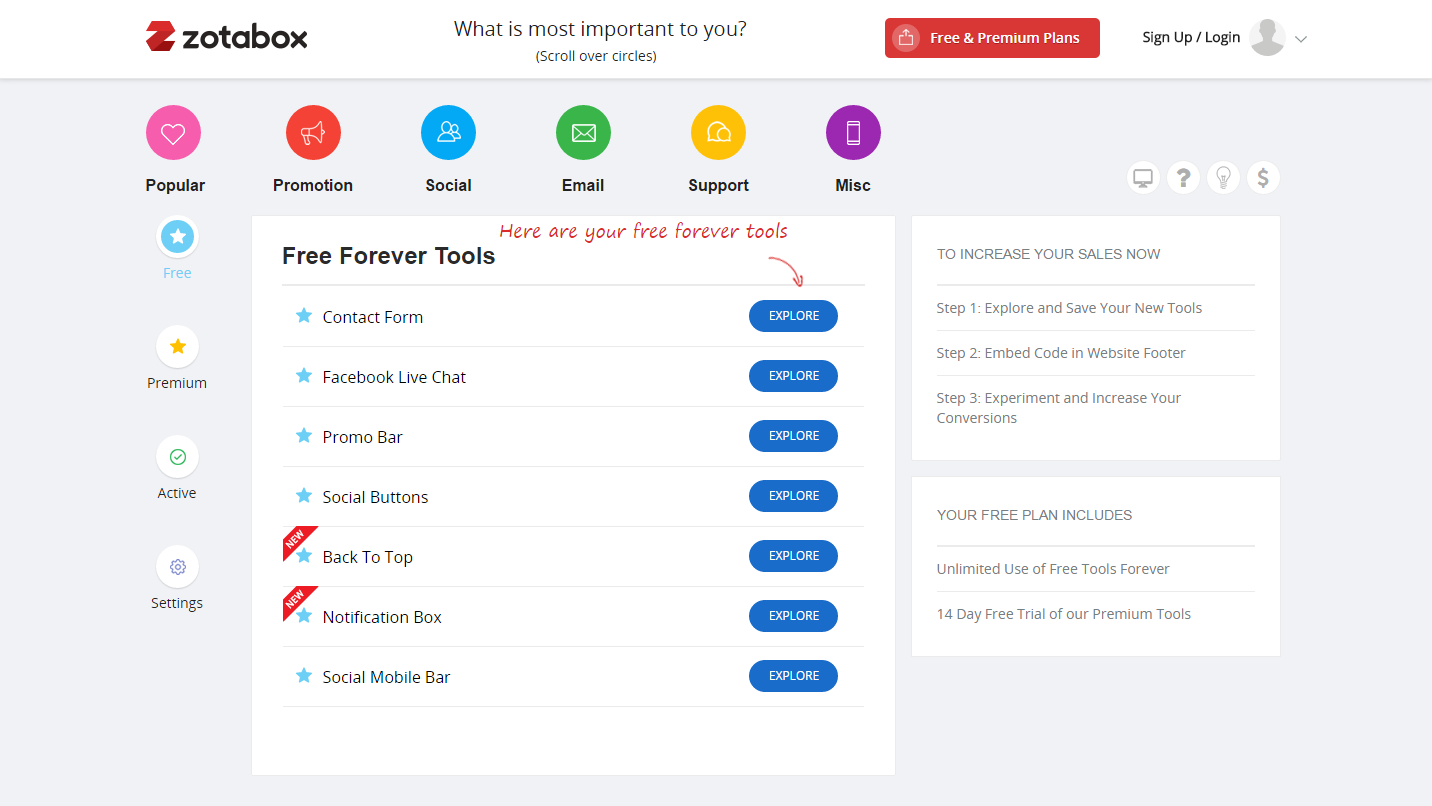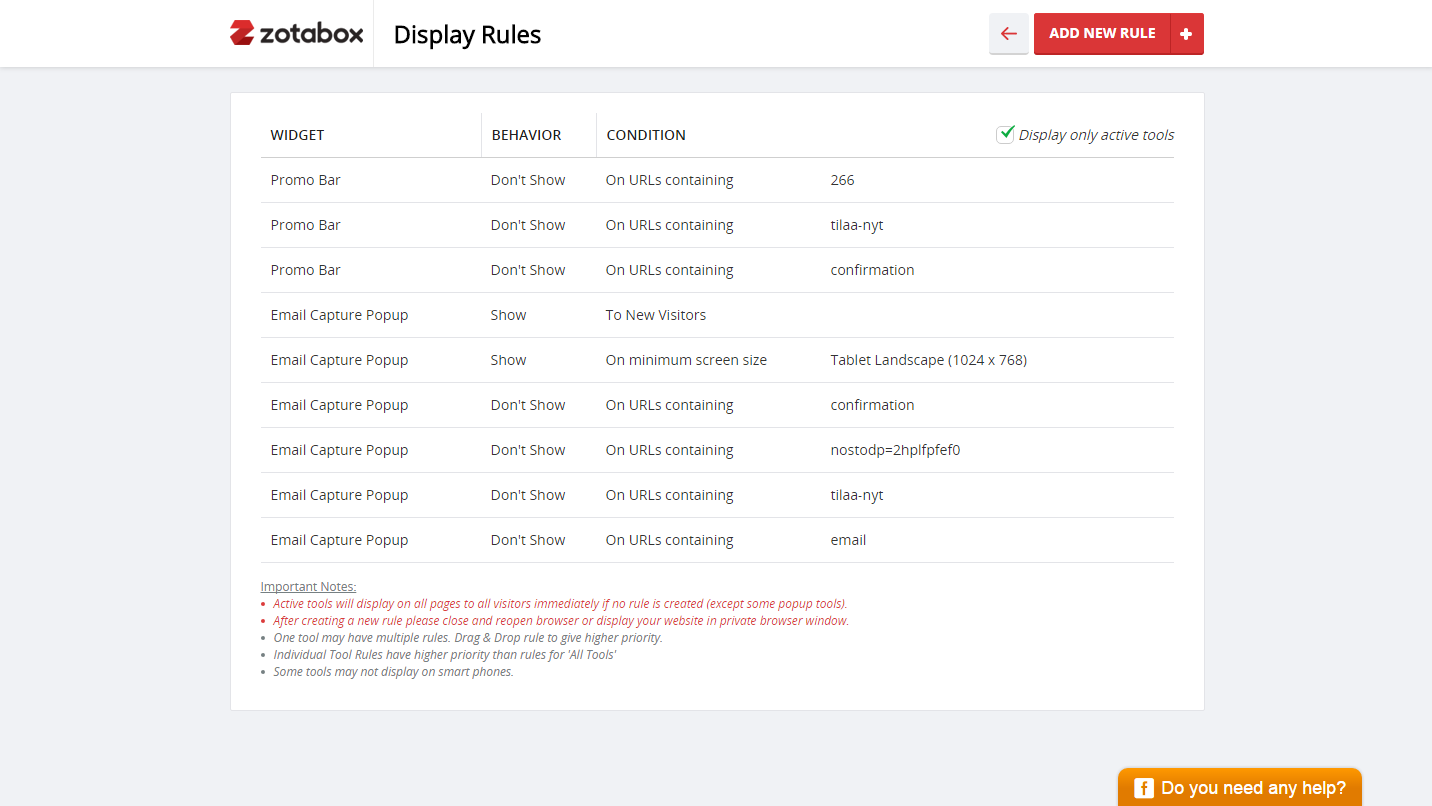Social Sharing Buttons
| 开发者 | Zotabox |
|---|---|
| 更新时间 | 2024年3月18日 11:54 |
| 捐献地址: | 去捐款 |
| PHP版本: | 7.0 及以上 |
| WordPress版本: | 6.5 |
| 版权: | GPLv2 or later |
| 版权网址: | 版权信息 |
详情介绍:
- Multiple social accounts incl. Facebook, Twitter, Pinterest, Instagram, Google+, Youtube, Blogger, Tumblr
- Get more social share and follows. Multiple social icon styles, sizes, colors.
- Responsive, mobile friendly social share icons.
- Easy Popup – to promote your specials and increase your subscribers with custom images, timers and coupons
- Header Bar – to promote your specials and increase your subscribers. Countdown timer and coupons included.
- Landing Page Builder - create new landing pages with ease
- Slider - slide out box to promote specials, video, collect emails etc.
- Push Notifications - collect subscribers and send out push notifications
- Contact Form Builder – customize fields, departments, attach files, auto-response etc.
- Facebook Live Chat – Support your customers via Facebook
- Social Buttons – encourage followers to join your site
- Easy Store Locator – make it easy for your customers to find you
- Testimonial – have your customers promote for you
- Social Review - automatically display your latest facebook or google reviews
- Notification Box – fade in notification boxes to promote your products
- Stickers – promote latest news, new arrivals, blogs etc
- Promo Box – to promote sales, products, new arrivals
- Easy Banner – upload your custom image and link to any page
- Social Mobile Tools – so customers can contact you on mobile
- EU Cookie Notification - ask EU visitors to accept cookies
- Back to Top Buttons – enhanced, stylish back to top buttons
- Zotabox is integrated with 20+ email service providers including Mailchimp, Constant Contact, Aweber, Get Response & Campaign Monitor etc.
- Zotabox is also integrated with 20 + social accounts including Facebook, Twitter, Google Plus, Youtube, Instagram, Pinterest, Linked In etc.
- Add countdown timers, custom images, coupons, email capture fields to tools
- Loads asynchronously. Won’t slow down your website.
- No coding needed. Fully customizable.
- Google Analytics and Facebook Pixel Integration
- Custom CSS and Custom HTML available
- User-friendly and responsive design.
- Mobile friendly
- Display on Certain Pages
- Time on Site
- Scroll Down Page
- Minimum Screen Size
- Exit Intent (for some tools)
- New, Returning Visitor
- Set Display/Expire Date
- Geo Targeting
安装:
- Go to the 'Add New' plugins screen in your WordPress admin area
- Search for 'Social Sharing Buttons'
- Click 'Install Now' and activate the plugin
- Go to the 'Add New' plugins screen in your WordPress admin area
- Upload the downloaded zip file and activate.
- Upload the social-share-buttons folder to the /wp-content/plugins/ directory
- Activate the plugin through the 'Plugins' screen in your WordPress admin area
屏幕截图:
常见问题:
My changes are not displayed on my website
Browsers may cache Zotabox script to improve the website performance. So to see your changes immediately, please select Refresh (ctrl F5) button on your Zotabox setting page to refresh your website cache.
I would like to add Instagram to my social buttons
Instagram only supports the ‘follow’ option, not sharing. Instagram also recently disallowed the ‘follow slider’ option.
I would like to change what images/products facebook shares to my visitors
Facebook automatically chooses what images etc to use when your visitors ‘share’ your website. You can ‘tell’ Facebook what images to share by using the following code. You may need a developer to help you.
What is the difference between 'share' and 'follow'
On some social tools you can choose to allow your customers to ‘share’ your website with their friends OR ‘follow’ your social account. For the ‘share’ option we do NOT need your social account information. Currently, our social mobile tool only allows the ‘share’ option. The ‘follow’ option is available on our other social tools.
My social buttons are not showing on mobile devices
Please use our social mobile bar to display social buttons on mobile devices.
更新日志:
- Plugin release