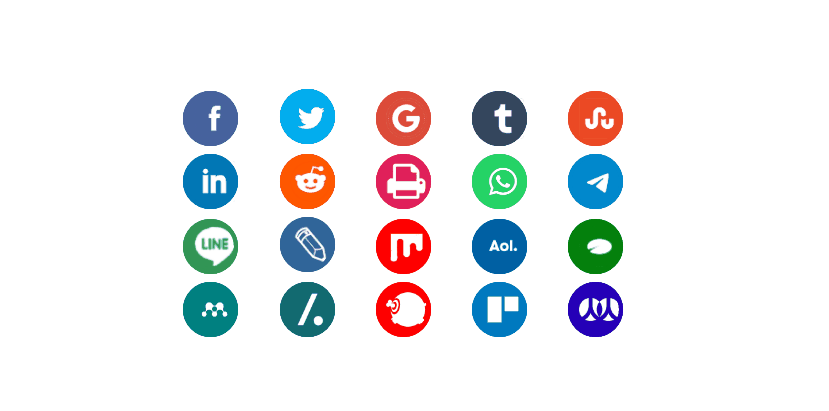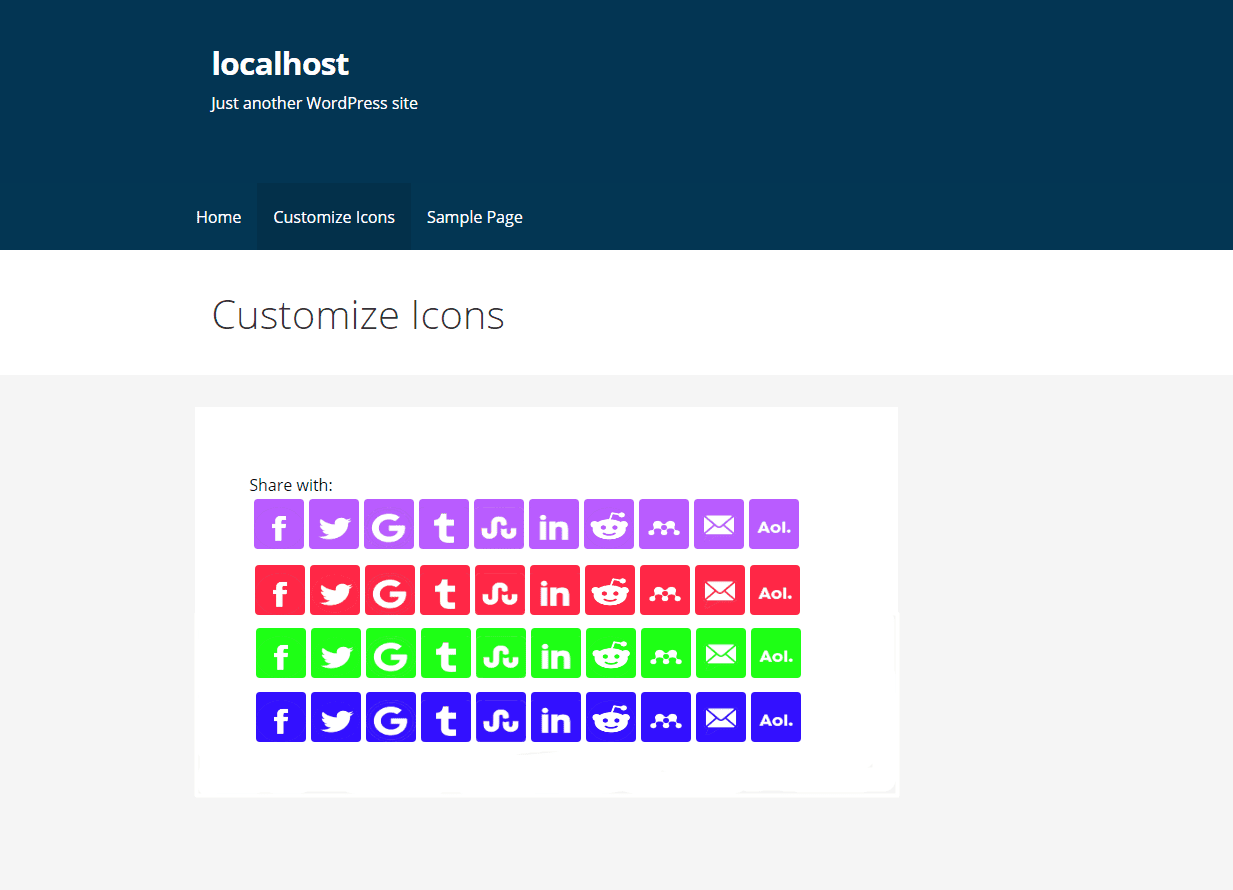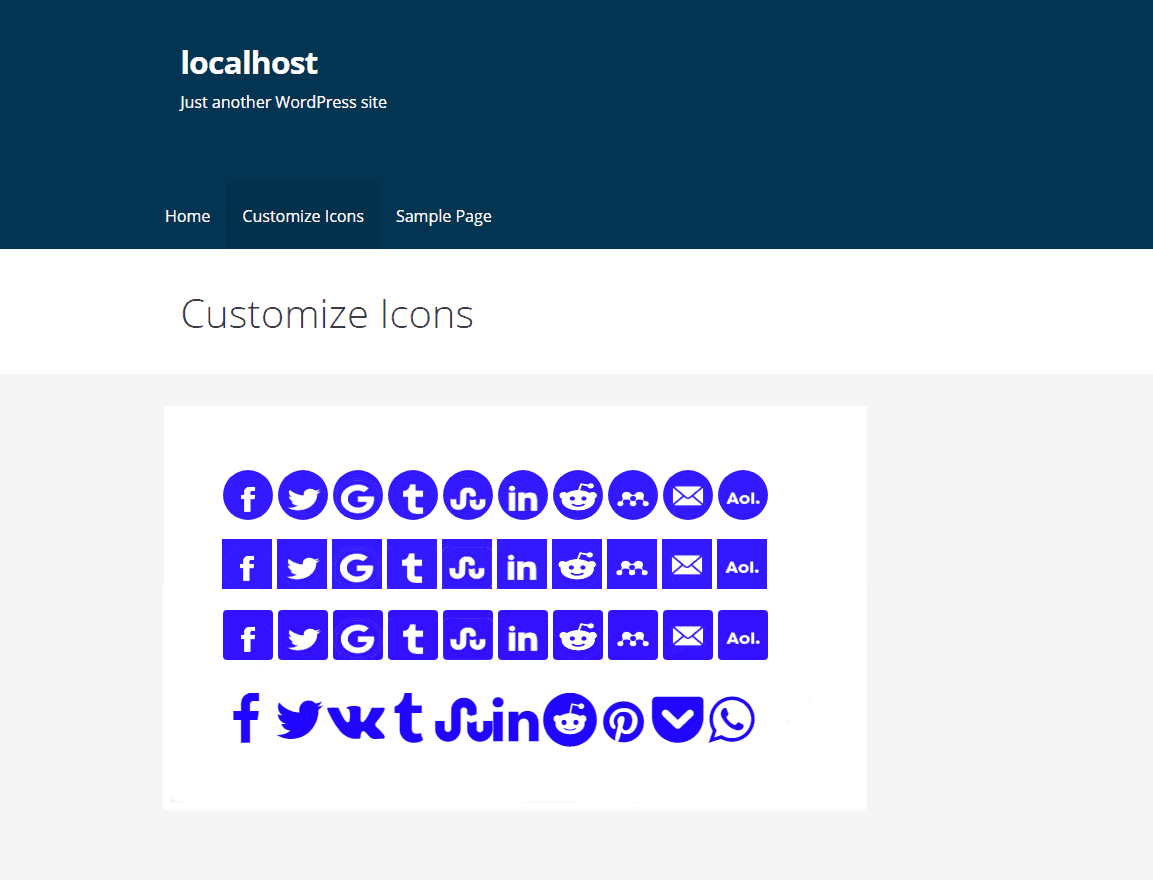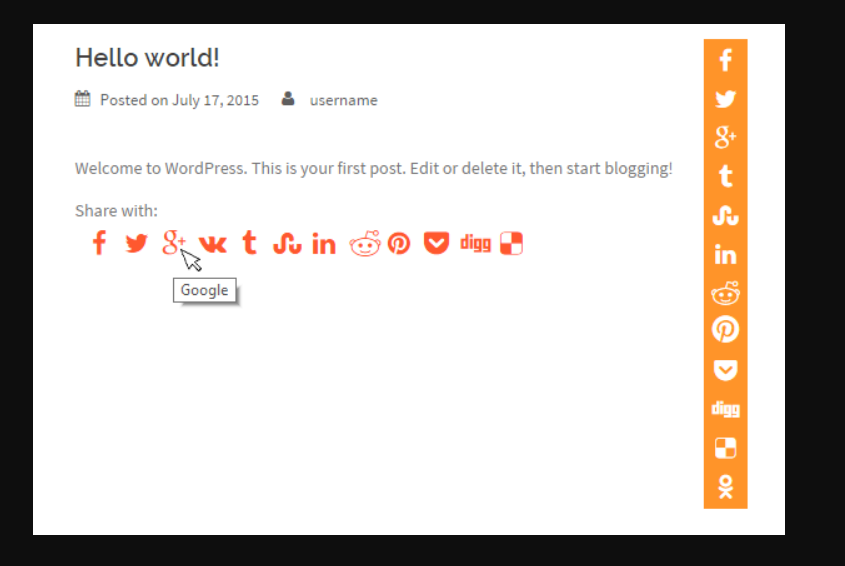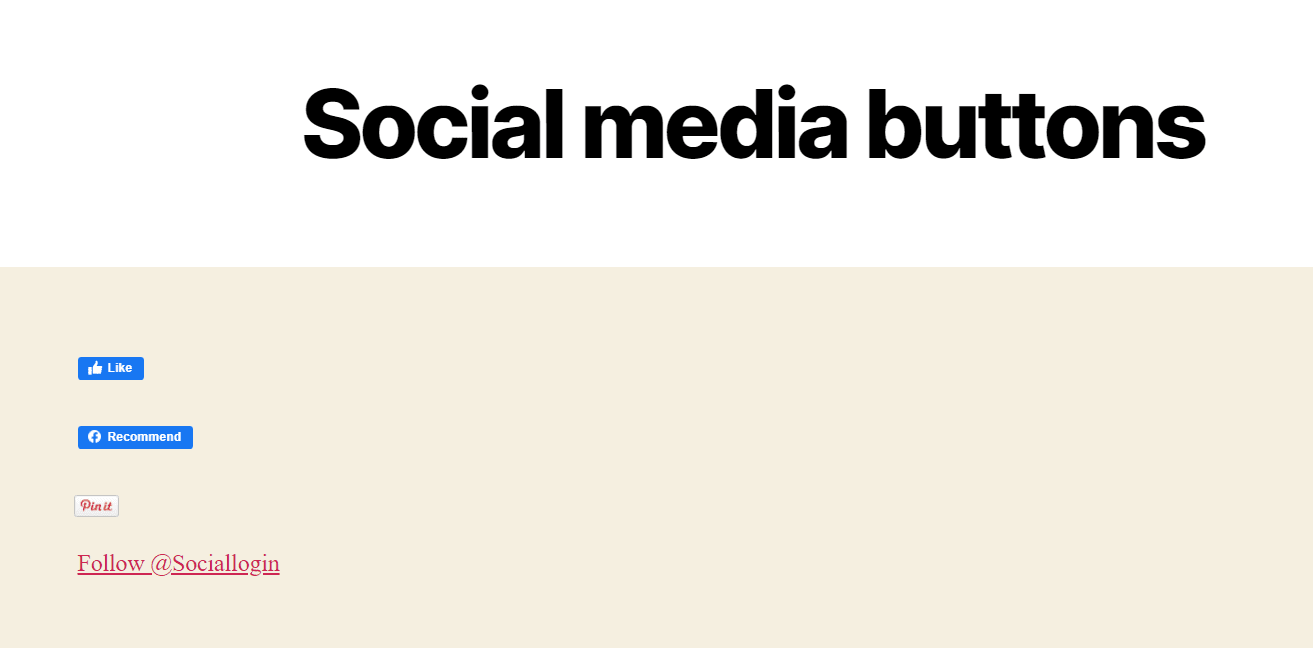Ecommerce Social Sharing(sharing Icons,share buttons)
| 开发者 |
vkontakte
sociallogin cyberlord92 |
|---|---|
| 更新时间 | 2021年5月8日 16:30 |
| 捐献地址: | 去捐款 |
| PHP版本: | 2.0.2 及以上 |
| WordPress版本: | 5.7 |
| 版权: | GPLv2 or later |
| 版权网址: | 版权信息 |
详情介绍:
安装:
- Visit
Plugins > Add New. - Search for
Social Sharing by miniOrange. Find and InstallSocial Sharing by miniOrange. - Activate the plugin from your Plugins page.
- Download Social Sharing by miniOrange.
- Unzip and upload the
miniorange-login-openiddirectory to your/wp-content/plugins/directory. - Activate Social Sharing by miniOrange from your Plugins page.
- Go to
Social Sharing by miniOrangefrom side menu and select your Social Login and Social Sharing apps. - Customize Social login and Social sharing buttons/icons.
- Add miniOrange Social Login and Social plugin through Display Options.
- For adding widgets, go to
Appearance->Widgets. From available widgets you will findminiOrange -miniOrange Sharing - HorizontalandminiOrange Sharing - Vertical` widgets. Drag it to chosen widget area where you want it to appear. - For adding icons to page, use Shortcodes [miniorange_social_sharing], [miniorange_social_sharing_vertical]. Further go to Shortcode tab to customize them.
- Now visit your site and you will see buttons and sharing icons.
屏幕截图:
常见问题:
What are the steps to download and activate the social sharing premium plugin?
Please follow the steps given below to download and activate the social sharing premium plugin:
- Login to miniOrange dashboard here.
- Click on License option on the left-hand menu.
- You will see the download the social sharing premium plugin link Click on Download Plugin and extract the zip.
- Do not delete the older files just replace the old plugin files with the new plugin.
- To activate the newly installed plugin you need a license key. Click on View License Key button in the License option on the left-hand menu of the miniOrange dashboard.
- Copy the Licence key.
- Go to miniOrange Social Login Plugin on the WordPress dashboard and after login in the plugin, it will ask for the license key paste the license key which you copied from the miniOrange dashboard.
Some of the social sharing apps are not working. Why is that?
This issue arises if your website is not publicly hosted. Facebook for example looks for the URL to generate the webpage's preview for sharing.
I want to add Social Sharing to a custom location in my page. How can I achieve that?
To add Social Sharing icons to a custom location, use a Shortcode. For further details refer to Shortcode tab in the plugin.
I have added miniOrange social Sharing - Vertical widget to my page. How can I change its position in the page?
The vertical sharing widget for Social Sharing gives a couple of options to change its position in the page and also the space between icons. You can align the social sharing widget on the left or right side of the page. You can view these options from Appearance->Widgets or editing the widget options in Customizer.
I want to upgrade to the social sharing premium plan. How can I upgrade?
Please contact us through the support form for the social sharing premium plugin.
Why use this social sharing plugin?
This plugin lets you adds the Facebook share button, Twitter share button and Pinterest Pin etc, for each post or page on your blog. This is the simple, easy and effective way to promote your blog in social media networks.
For any other query/problem/request
Please email us at info@miniorange.com. You can also submit your query from the Social plugin's configuration page.
更新日志:
- Added vertical social share icons.
- Added collapsable vertical share icons.
- Added WooCommerce display options.
- Added custom application feature for social share.
- Minor UI changes.
- Added Instagram social follow us button.
- Added Twitter social follow us button.
- Added Facebook social follow us button.
- Added Pinterest social follow us button.
- Added LinkedIn social follow us button.
- Added Tumblr social follow us button.
- Added more hover social share icons.
- Minor UI changes.
- Added Kindle it social share icon.
- Added WordPress social share icon.
- Added Front it social share icon.
- Added Skype social share icon.
- Added Bloggerpost social share icon.
- Added Mail.ru social share icon.
- Added Papaly social share icon.
- Added Blogmarks social share icon.
- JS and CSS fixes.
- Minor UI changes.
- Added GDPR for social share buttons.
- Minor UI changes
- Added WooCommerce sharing options
- Before Individual WooCommerce Product on the Individual Product page
- WooCommerce before shop Loop
- WooCommerce after shop Loop
- Social sharing Facebook social share API changes.
- Social sharing Google+ removed for personal accounts.
- Minor UI changes.
- Social login with social media application Google OpenID Connect added to the plugin.
- Minor UI changes.
- First version of Social Sharing plugin.