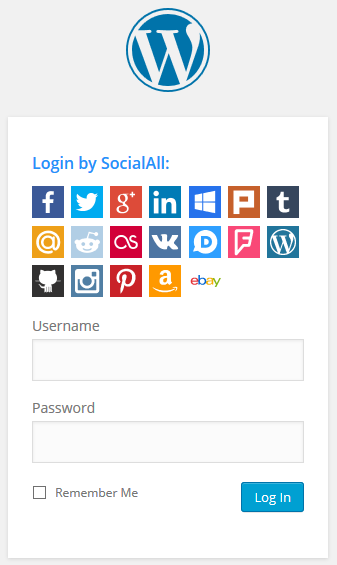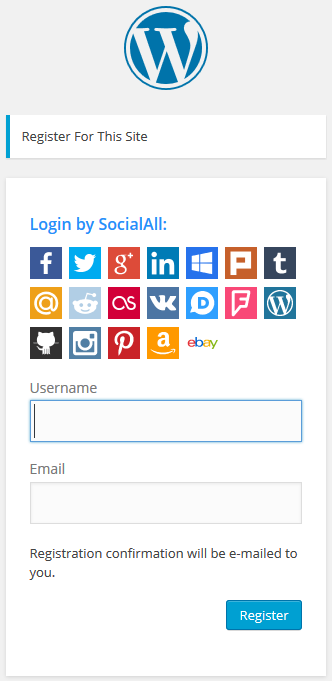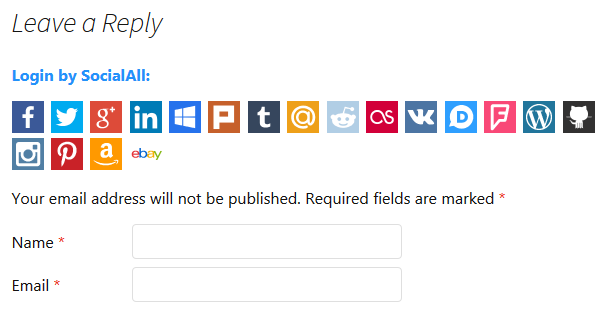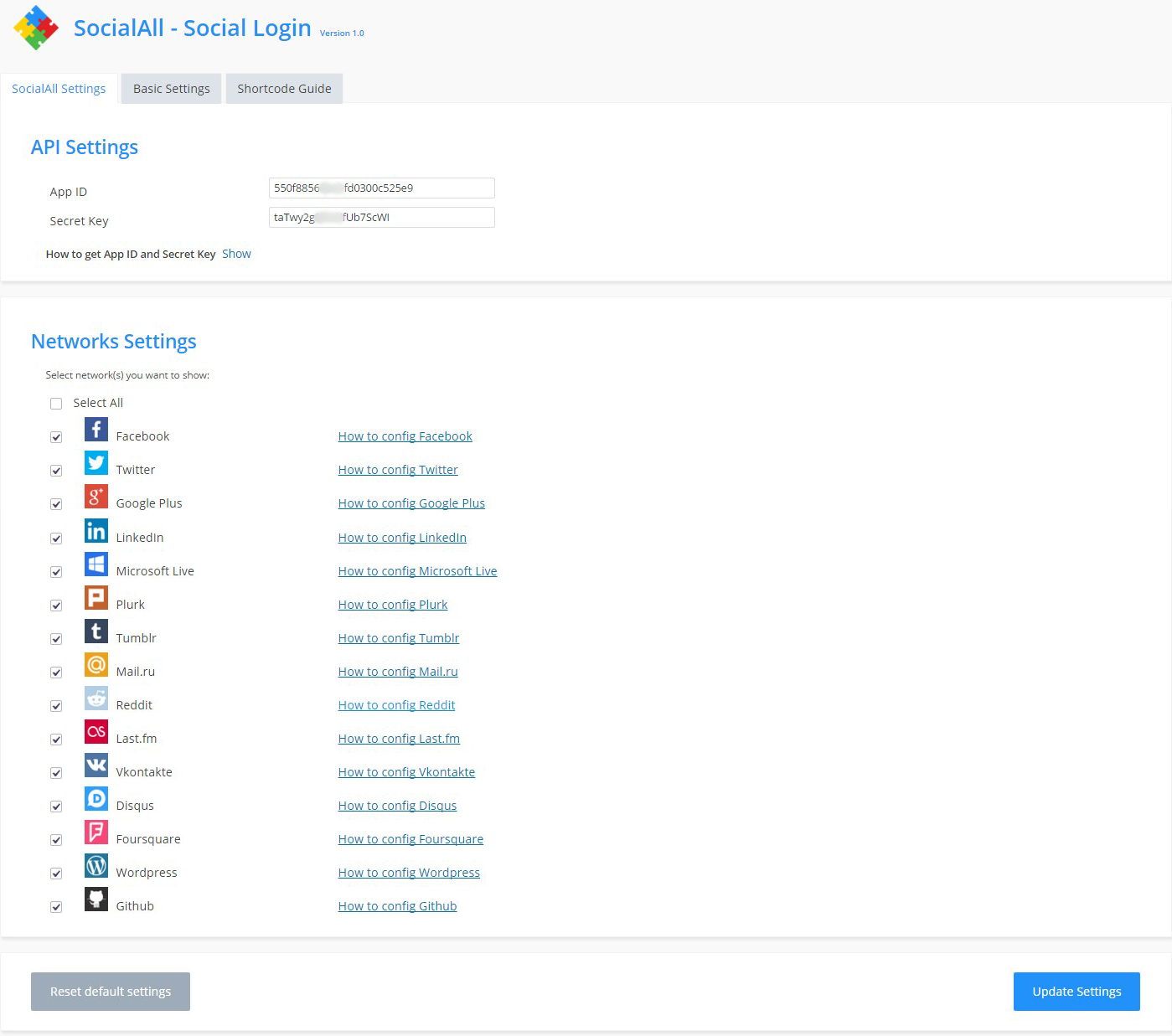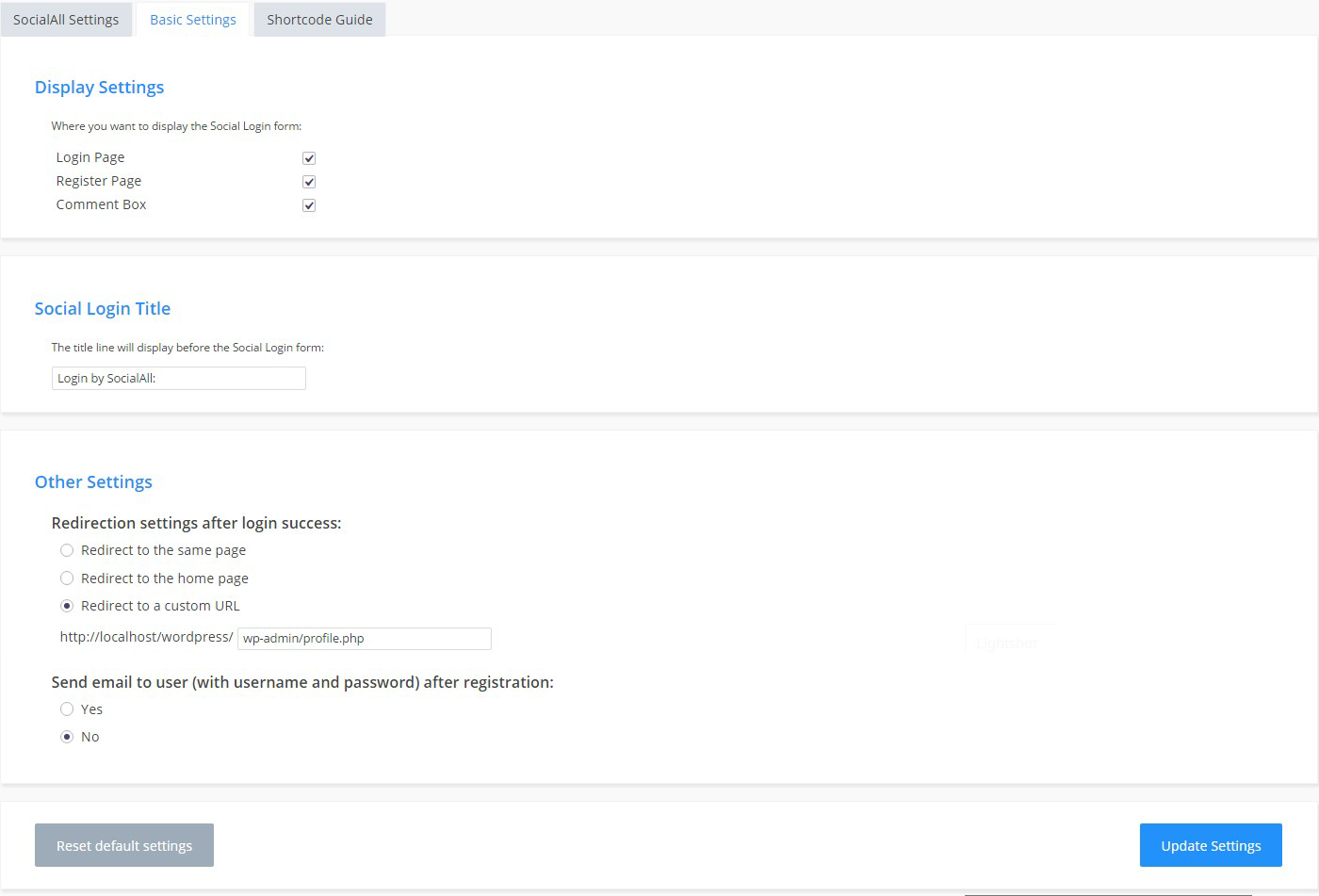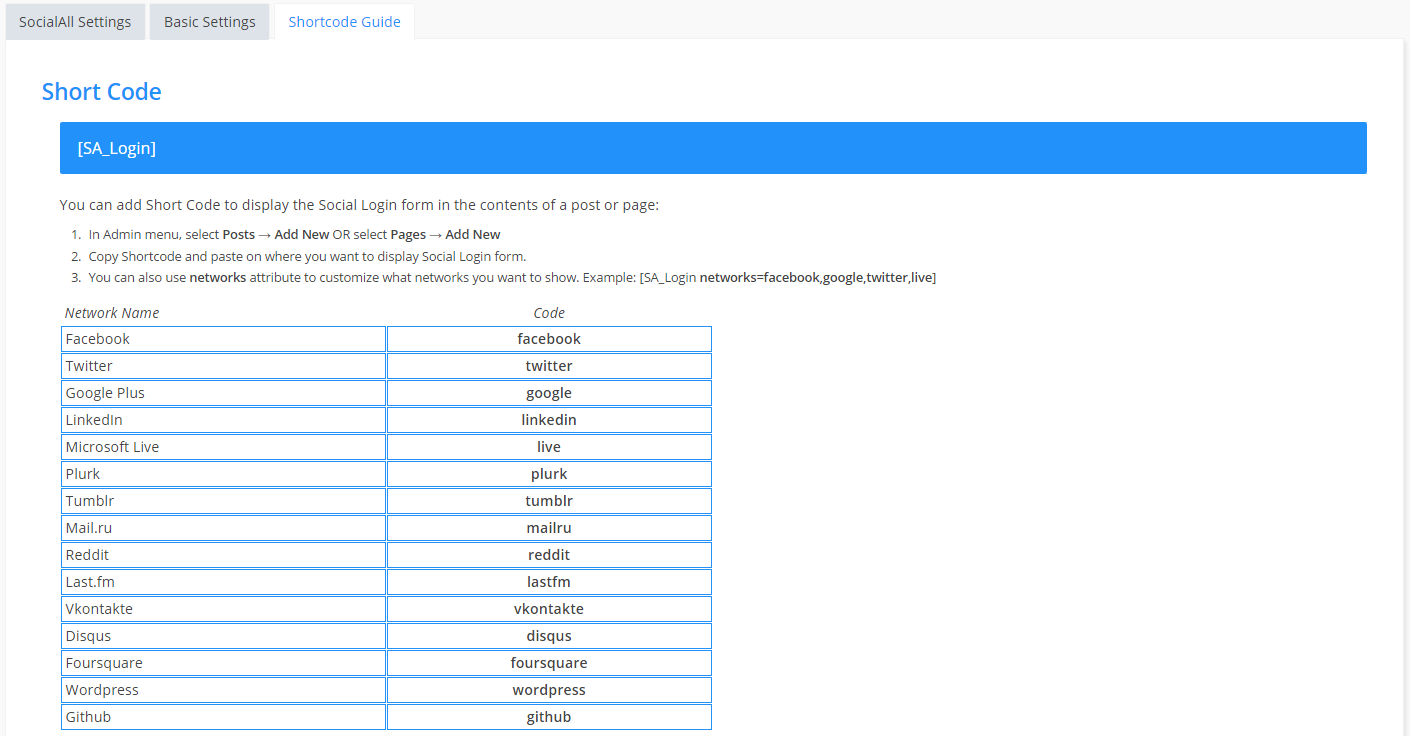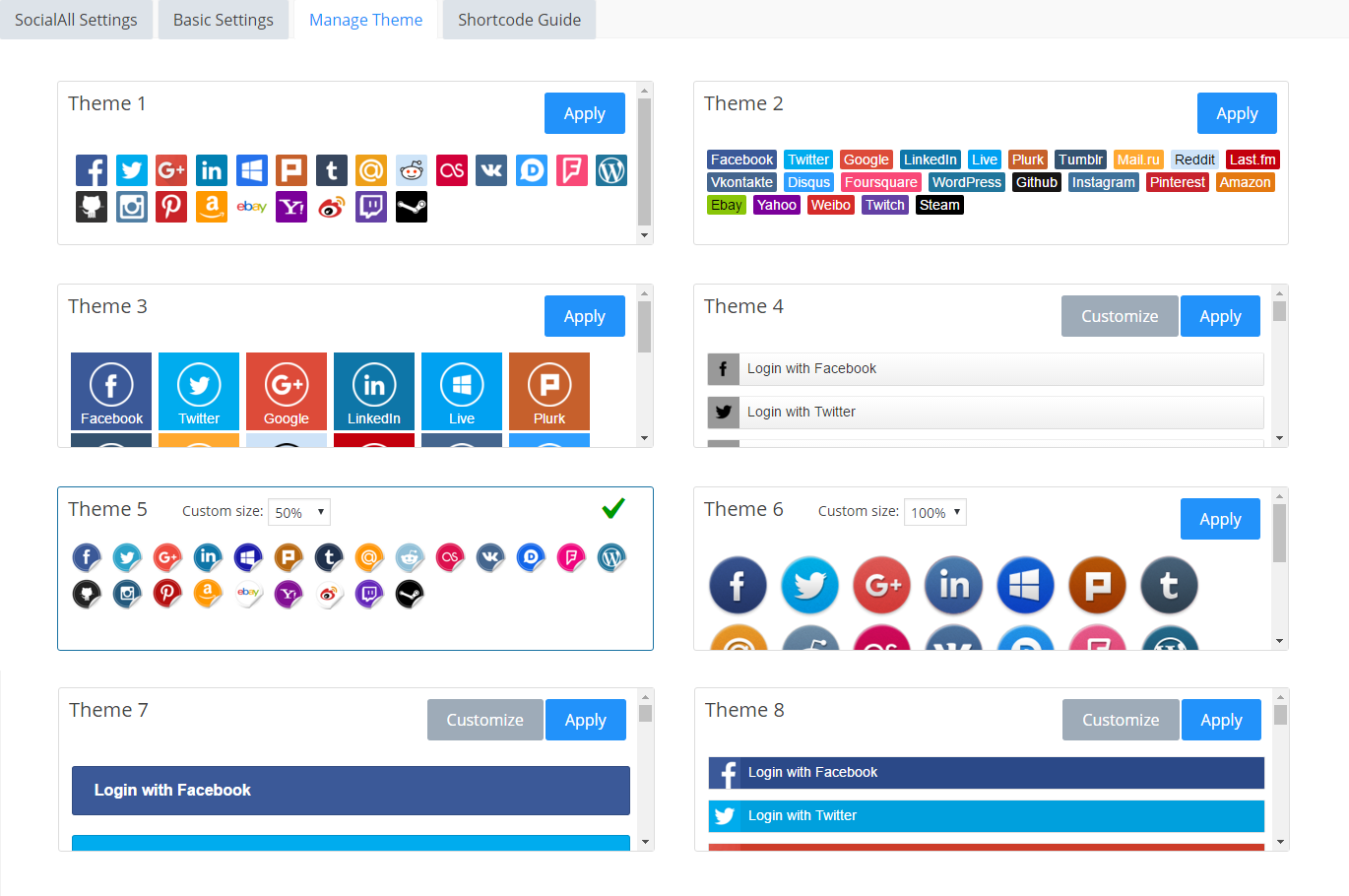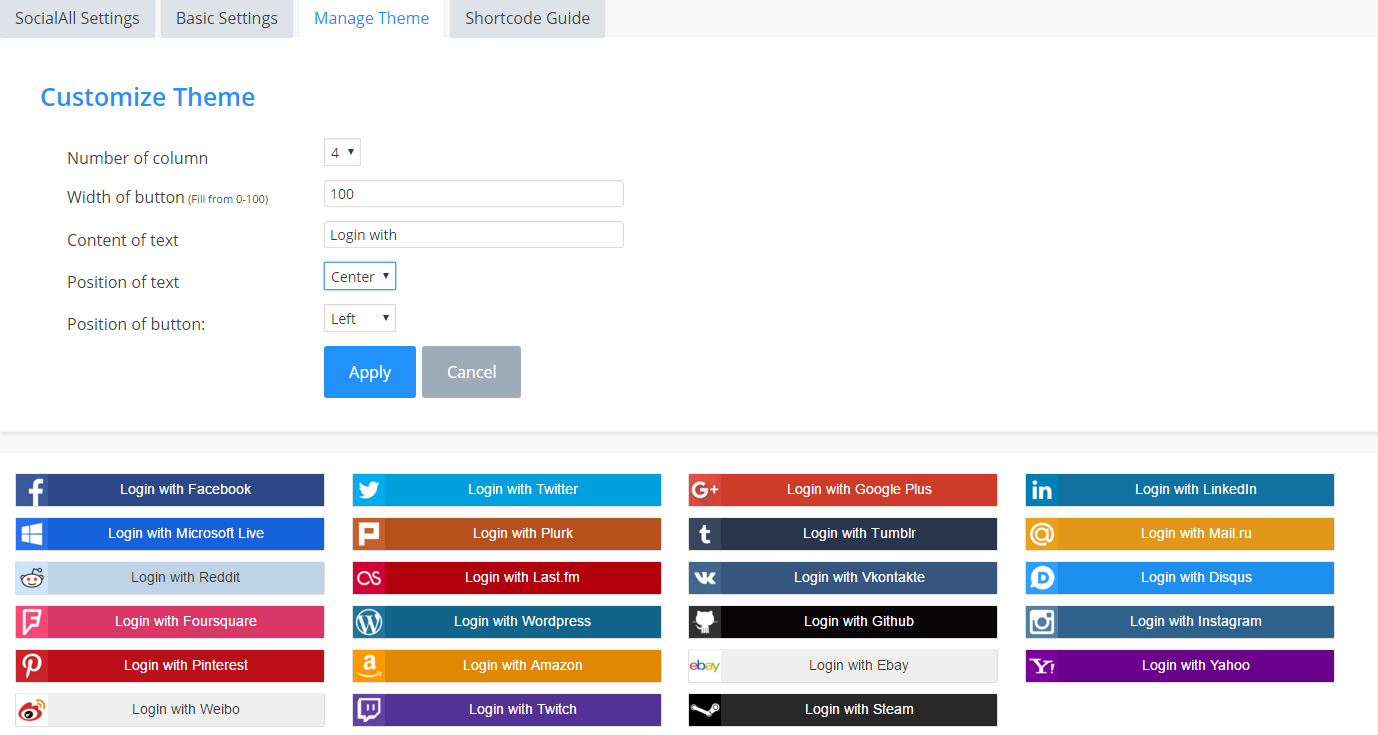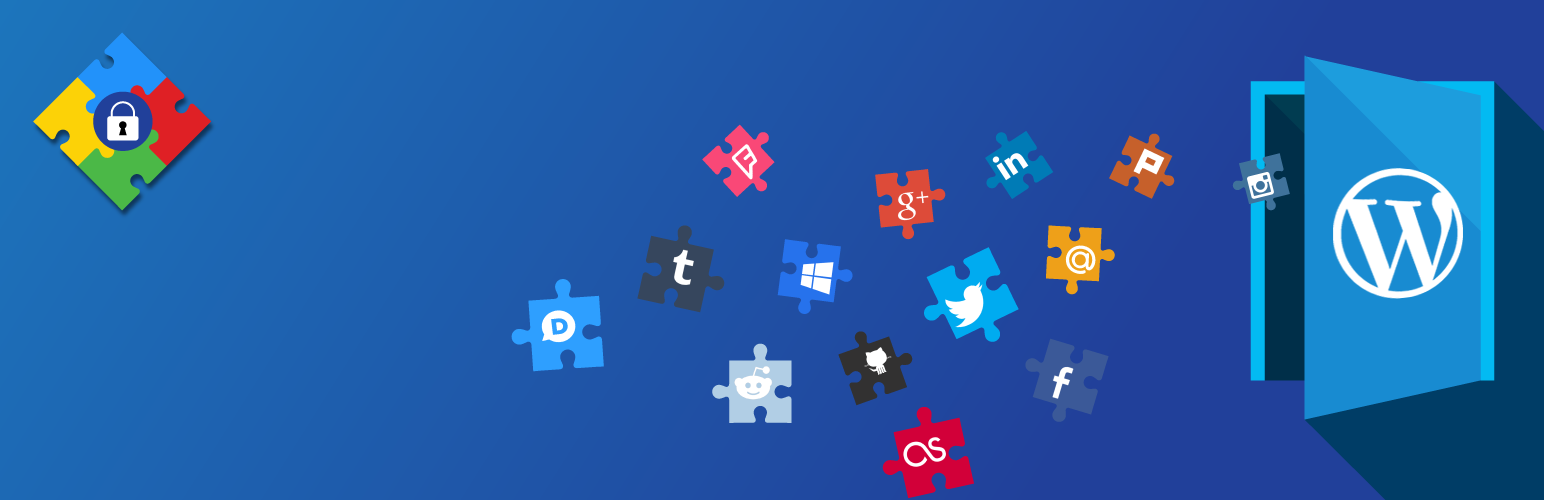
SocialAll - Social Login
| 开发者 | sandklock |
|---|---|
| 更新时间 | 2020年8月1日 12:34 |
| 捐献地址: | 去捐款 |
| PHP版本: | 5.0 及以上 |
| WordPress版本: | 5.4.2 |
| 版权: | GPLv2 or later |
| 版权网址: | 版权信息 |
详情介绍:
- Login Page
- Register Page
- Comment Box
- With Shortcode
安装:
- Unzip the zip file.
- Rename unzipped folder to
socialall-social-login. - Upload the
socialall-social-loginfolder into the/wp-content/plugins/directory. - Login to your WordPress admin page, select menu Plugins and activate the plugin named SocialAll - Social Login
- For customizing the plugin's settings, click on SocialAll - Social Login menu in Wordpress left admin menu.
- Create an account at SocialAll if you don't have. 1.1. Point the mouse to Sign In button at the top menu, then click Sign up. 1.2. Then, you just fill Email and Password, and click Sign up button. 1.3. You will receive an Confirm account email. Follow the instructions in the email to activate your account.
- If you have created an account at SocialAll yet, please sign in.
- After sign in, you can follow steps below to create an application: 3.1. Point the mouse to your account at the right of the top menu and select Applications. 3.2. In Apps page, click Create Application button. 3.3. Fill Domain - name of your application. Then, click Create button. You created application done!
- After having created application, go to Application Info tab, you will see App ID and Secret Key, copy them to your SocialAll - Social Login settings. 4.1. In SocialAll - Social Login settings page of your Wordpress blog, you choose SocialAll settings tab. 4.2. Paste App ID and Secret Key and click Update Settings button in bottom of the page.
- Login to SocialAll, then go to your Applications.
- Click on the application you want to configure, select Networks tab.
- You can skip this step if you are using our public app configuration, or you can configure your own social network applications by selecting a network, click How to get (network) settings and follow the instruction to configure for the network.
- After having completed configuration, click Save button.
屏幕截图:
常见问题:
Why do I need Social Login?
Social Login provide a stable, simple and customizable login to 20+ popular social networks, eliminating traditional registration form and process. Website owners have seen sign-up rates increase by as much as 70% after enabling Social Login. It also provides authorized access to user profile data so that you can match it up with your marketing plan.
First I login using social networks. Then I want to login using email address. Is that possible?
Yes. When you login using social networks, you may add your email address, but you have not set any password yet. If you want to login using email address, you can use feature "forgot password" to get a password to login.
I want to add Social Login to a custom location in my page. How to do that?
To add Social Login icons to a custom location, you can use a Shortcode. For further details, go to Shortcode Guide tab in the plugin.
I don't know how to setup the plugin. Could you help?
If you are not able to setup Social Login, we will help you do that. As we have to setup for many customers, you have to wait until your turn comes. However, If you are in a hurry, you can pay a little fee to skip the waiting queue.
How much do you charge for the plugin?
Our plugin is free to download and start using service with ONE MONTH FREE trial. No credit card required! After trial period has exprired, you will go with Premium plan for just 10$/month.
Where can I report bugs, leave my feedback and get support?
If you have any problem or question, leave us a message at: https://socialall.dev/contact-us
更新日志:
- Tested up to WordPress 5.4.2
- Fixed demo site, remove Pinterest.
- Fixed link "How to get App ID and Secret Key".
- Add Yahoo, Weibo, Twitch and Steam login into the plugin and support "Customize theme".
- Backend: Set Site default for Ebay login.
- Support manage theme and add some new styles for network icon.
- Add Instagram, Pinterest, Ebay and Amazon login into the plugin.
- Fixed bug: when logged in or not have API key, shortcode should not show.
- First version of SocialAll - Social Login plugin.