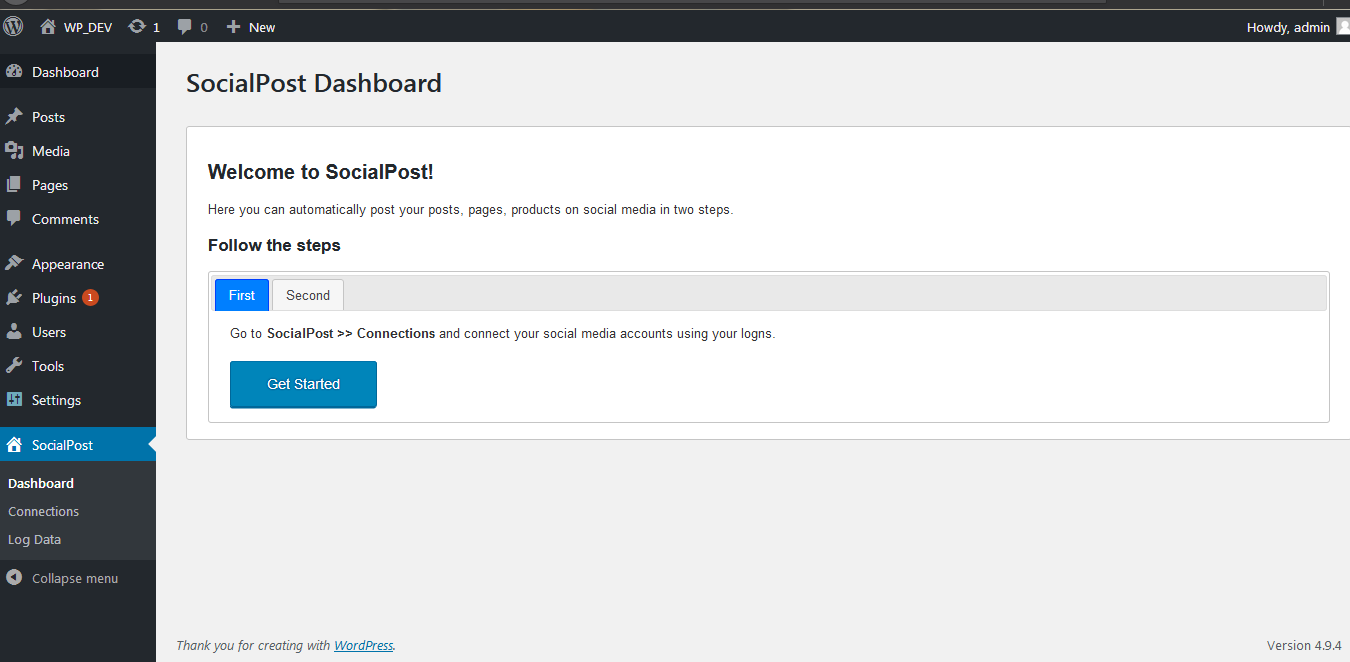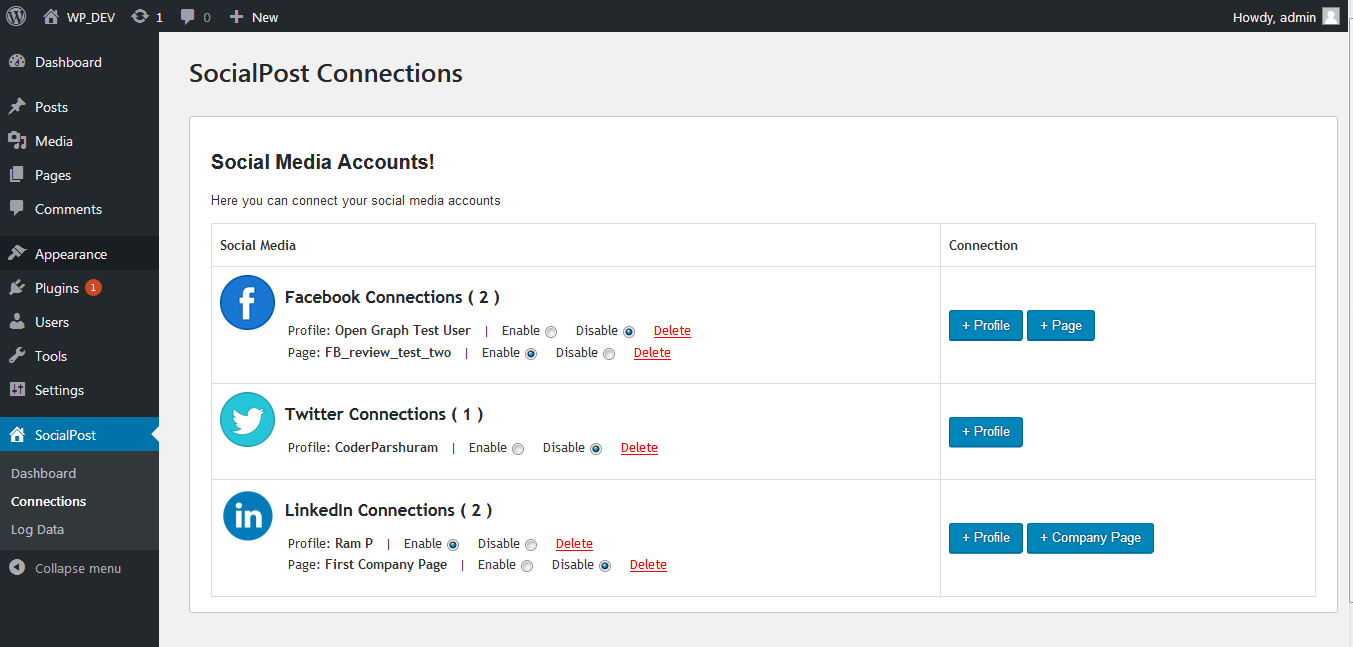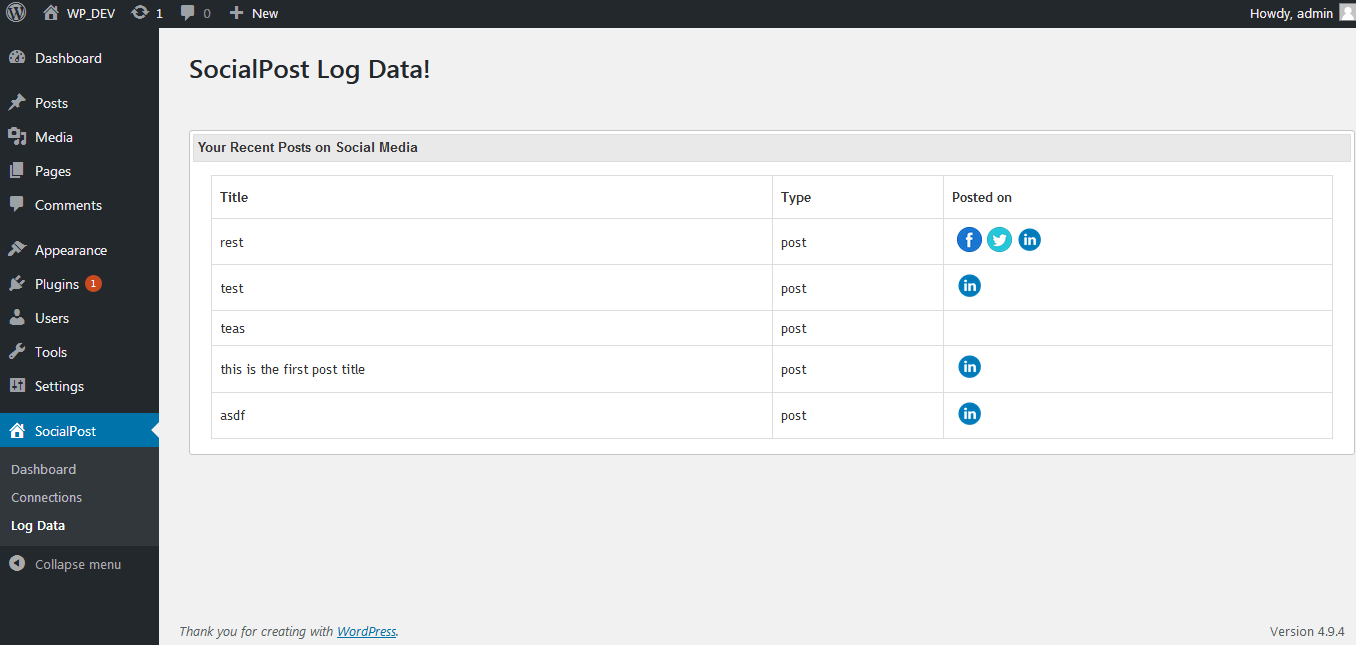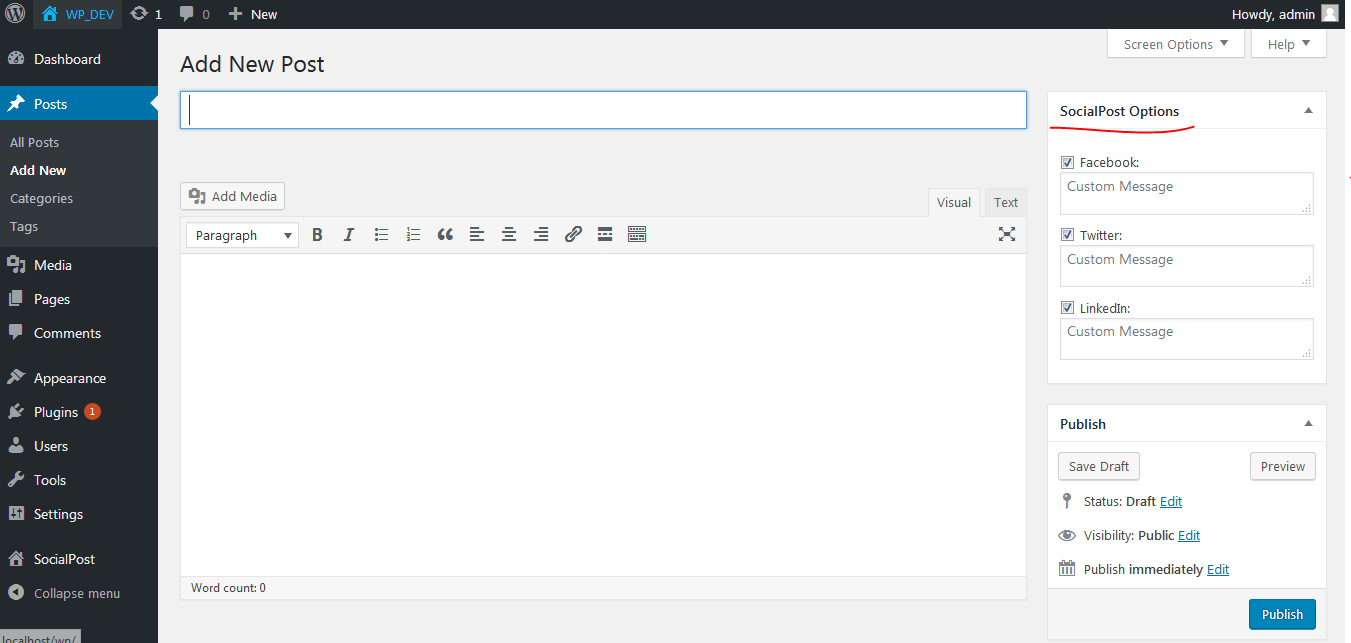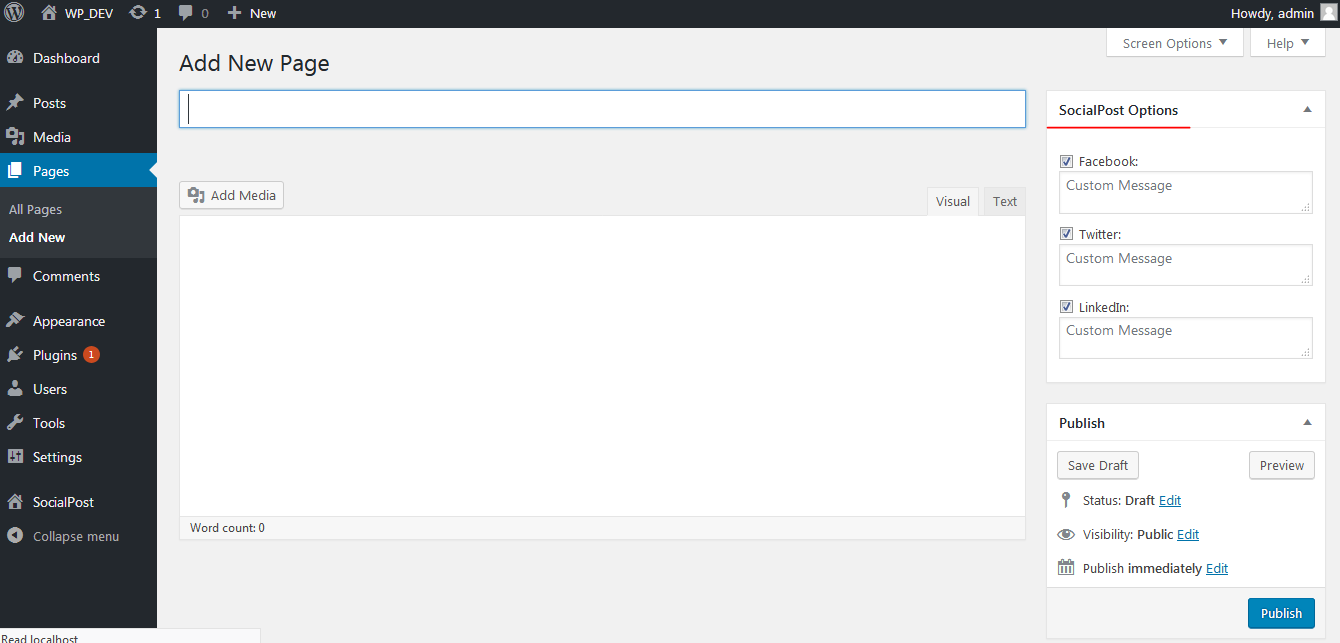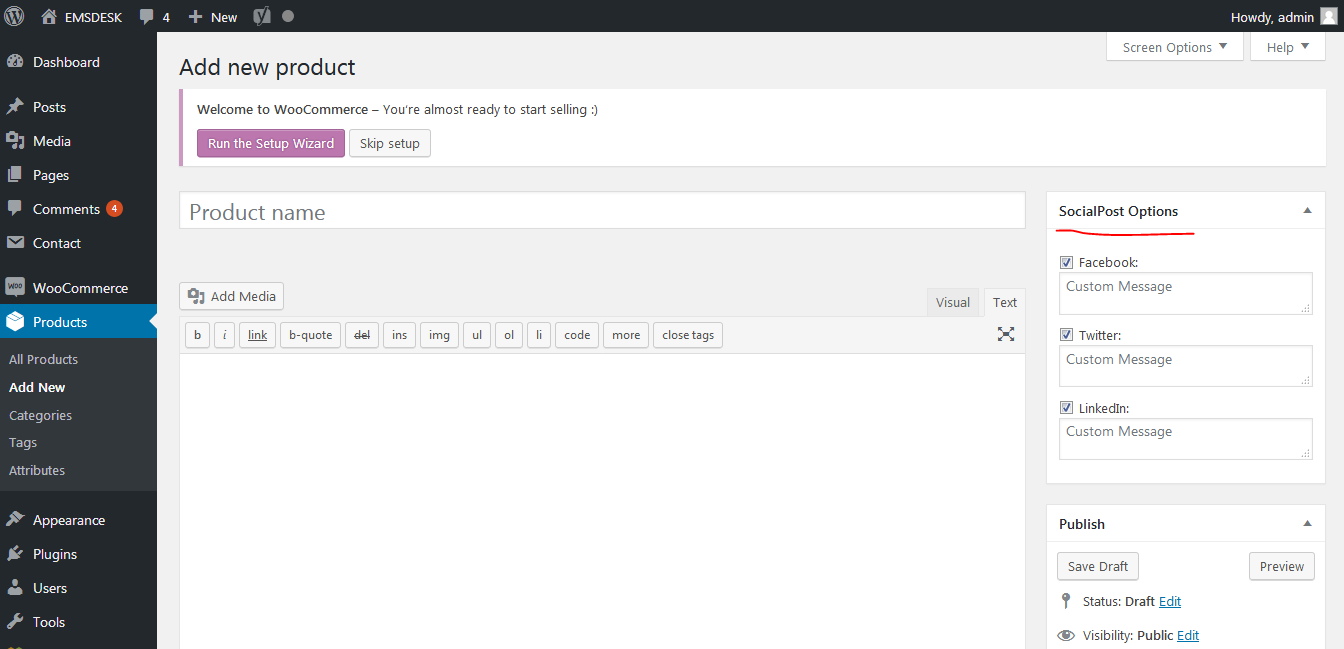SocialPost
| 开发者 | codeparshuram |
|---|---|
| 更新时间 | 2018年4月7日 15:12 |
| PHP版本: | 4.0 及以上 |
| WordPress版本: | 4.9.4 |
| 版权: | GPLv2 or later |
详情介绍:
Social Media Auto Publish Plugin - SocialPost will automatically share, auto-post, re-publish, re-post blogs posts on social media: auto-post to Facebook, Twitter, Google+, LinkedIn, Instagram, XING, Reddit, Pinterest, Flickr, Medium, Tumblr, Torial, Diigo and Bloglovin.
Social Media Auto Publish Plugin - SocialPost is a social media auto-publishing plugin for your WordPress website. You can automatically post your blog posts to any social media like Facebook, Twitter, LinkedIn, Google+(Google Plus), Blogger, Tumblr, Flickr, ok.ru, LiveJournal, DreamWidth, Flipboard, Instagram, Telegram, Line, Delicious, Diigo, Instapaper, Stumbleupon, Pinterest, Plurk, YouTube, Scoop.It, XING etc from now on.
Our Technology is designed to auto post content from your blog or website to social media, making communication through social media easy and pleasant.
It is your helping hand for engaging with your social audience and keep your content alive. SocialPost is flexible and lets you auto-publish new posts and also the older ones. You can also auto-share your blog posts from WordPress post or page or product in a single click once you authorize your social media accounts. Now you can reach the most audience and tell all your friends, readers and followers about your new post or page or product.
Features:
- Simple and easy User Interface for new users.
- you can share posts, pages, products etc., to social media
- You can write custom text for individual social media.
- You can connect multiple social media accounts at one place in our connections page.
- You can share posts.
- You can share pages.
- You can share woocommerce products.
- Auto-publish your new blog posts, pages, products to Facebook, Twitter, LinkedIn & other social media
- Auto post old blog posts to all social media Supported Social Channels
- More Coming Soon
安装:
Install SocialPost from our site by typing in your site address after login or registration.
Alternatively, install SocialPost via the plugin directory, or by uploading the files manually to your server. After activating SocialPost, create your account or connect to enable the SocialPost features.
Install the SocialPost - Social Media Auto Publish Plugin by following these steps
- Download the latest version of the SocialPost Plugin.
- In your WordPress Administration Panels, click on Add New option under Plugins from the menu.
- Click on upload at the top.
- Browse the location and select the SocialPost and click install now.
- To turn the Social Media Auto Publish Plugin - SocialPost Plugin on, click Activate.
- Check your WordPress blog to see if the Plugin is working. Alternatively, you can also follow the following steps to install the plugin using FTP.
- Download the latest version of the SocialPost Plugin to your computer from here.
- With an FTP program, access the server of your site.
- Upload (copy) the Plugin file(s) or folder to the /wp-content/plugins folder.
- In your WordPress Administration Panels, click on Plugins from the menu.
- You should see SocialPost Plugin listed. If not, with your FTP program, check the folder to see if it is installed. If it isn't, upload the file(s) again. If it is, delete the files and upload them again.
- To turn the SocialPost Plugin on, click Activate. or follow these steps to install SociaoPost from your own WordPress website
- Go to Plugins and click on add new plugin.
- Search for SocialPost.
- After SocialPost - Social Media Auto Publish Plugin click on install and active the plugin.
- Now you are ready to use SocialPost
屏幕截图:
更新日志:
= 0.1.1 = Add Facebook, Twitter, LinkedIn functionality.
= 0.1.2 = Bug fixes.
= 0.1.3 = Bug fixes.
= 0.1.4 = Localhost warning added.
= 0.1.5 = Bug fix.