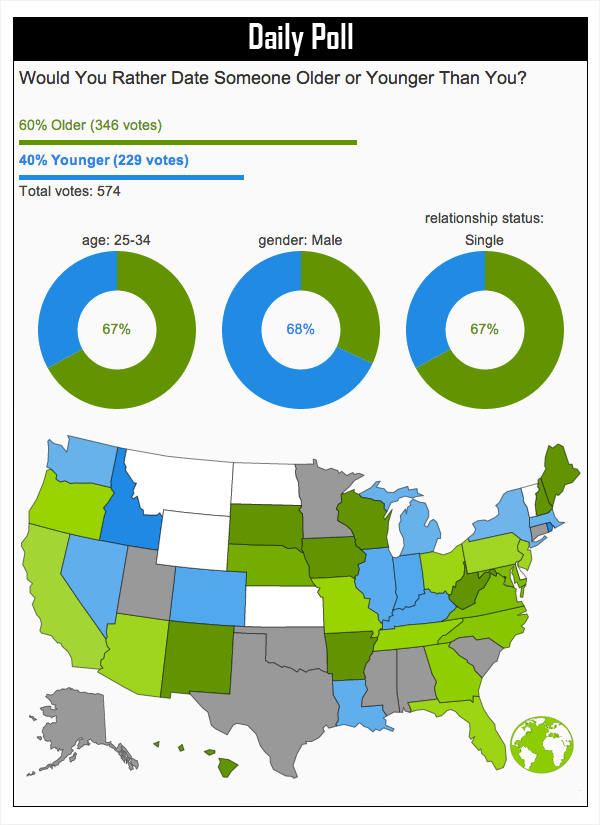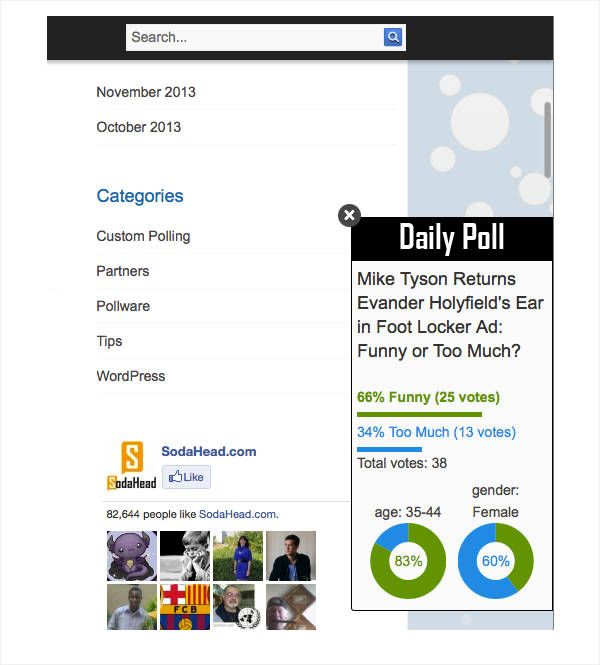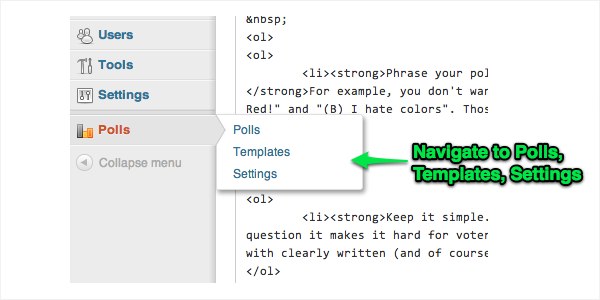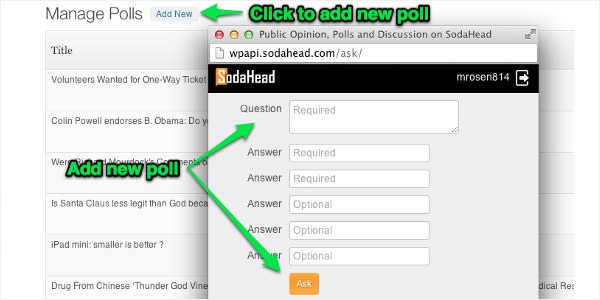SodaHead Polls
| 开发者 | SodaHead.com |
|---|---|
| 更新时间 | 2014年1月16日 02:48 |
| PHP版本: | 2.8 及以上 |
| WordPress版本: | 3.5.1 |
详情介绍:
Quickly and easily create free, customized polls for your blog with the best WordPress poll widget available.
Add polls to your blog to create an engaging experience for your audience and keep them coming back for more.
Many of the web's top publishers, including ABCnews, Fox News, NYPost.com, and Technorati, have selected SodaHead as their poll of choice to collect and display results in real-time.
SodaHead polls are easy to customize and even easier to publish:
- Customize size, colors, and background skins - add your logo
- Include images and videos
- Save and organize themes for future use
- Include 10+ answer choices
- Security against vote fraud (flash-based)
- Grabbable by readers... make your poll go viral!
- One-click post
- Wordy answers - over 250 characters allowed per answer
- One-click sharing to Twitter and Yahoo
- Optional voter comments
- Optionally add your poll to the SodaHead network for more exposure!
安装:
Installation Instructions
To install the plugin, you can use the built-in installer and upgrader in WP-Admin, or install manually by following these steps:
- Download the plugin here and use your FTP program to upload it to your wp-content/plugins directory. In addition to uploading all the php files to /wp-content/plugins/, make sure to also move the extracted folder "sodahead-polls" into this directory
- Open the Wordpress Admin Interface (WP-Admin) and click the "Plugins" heading
- Find the "SodaHead Polls" plugin in the listing, and click the "Activate" link
- Click on the "Posts" heading in the WordPress Admin Interface (WP-Admin)
- Click on "Add New"
- Click on the SodaHead Icon in the "Upload/Insert" listing
- Screen will open up to create and embed a poll
- Click on the "Appearance" heading in the WordPress Admin Interface (WP-Admin)
- Click on "Widgets"
- Find "Polls" and drag it into the desired sidebar on the right
- Open the drop down under polls. You can now create or modify a poll site-wide. Don't forget to press save after you are done creating and customizing a poll
屏幕截图:
更新日志:
2.0.8
- Add SWFObject as a general dependency.
- YUI and thickbox JS are now queue-loaded on admin init
- html patch to jQuery got removed
- JS/HTML are now separated during transaction
- Plugin is setup to talk to wpapi
- Fix plugin
- Fix vulnerability HTB22893
- Fix vulnerability HTB22894
- Fix bug when sidebar polls were not showing on Internet Explorer
- Monkey patch jquery.html method to ensure JS eval.
- Logout user on deactivate
- Adds SodaHead media selector to the plugin.
- Adds Videos
- Uses more built-in functions from WordPress.
- Allows usage without registration.