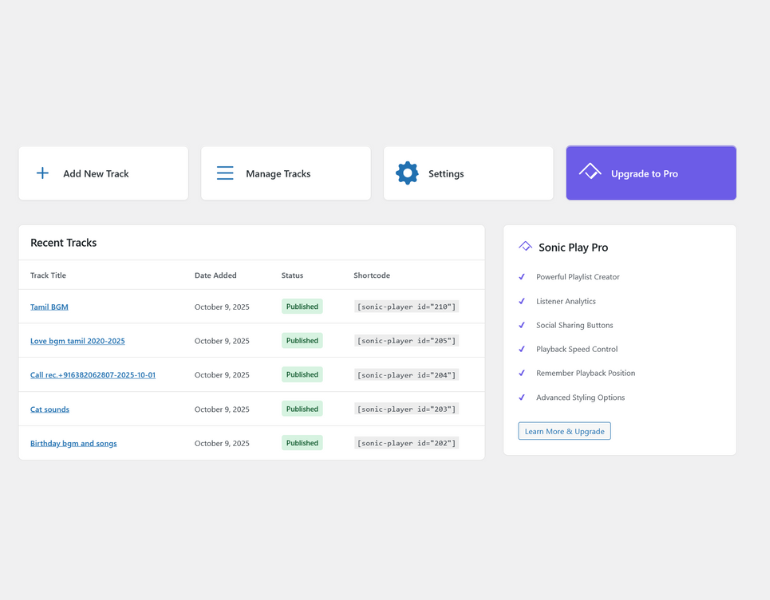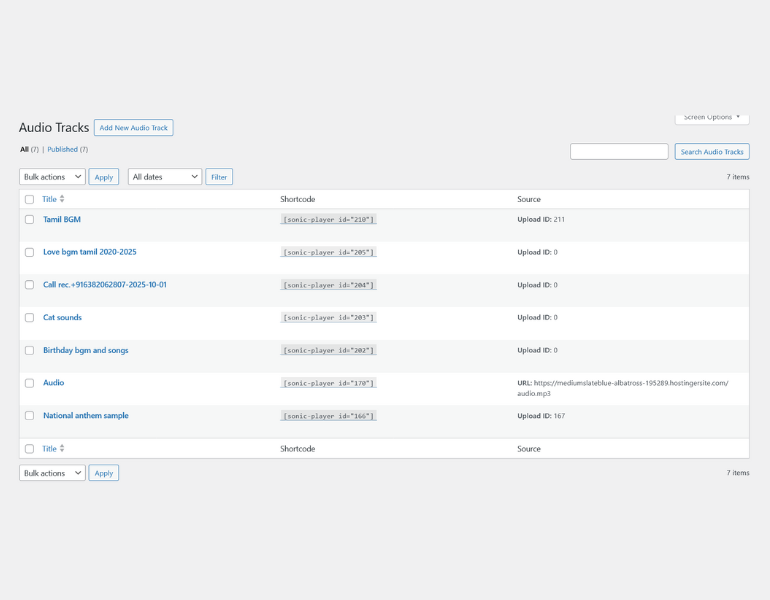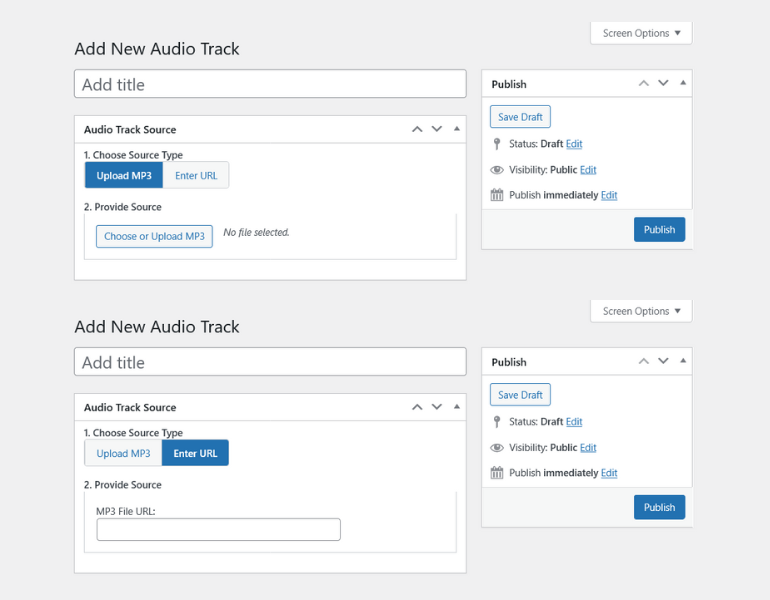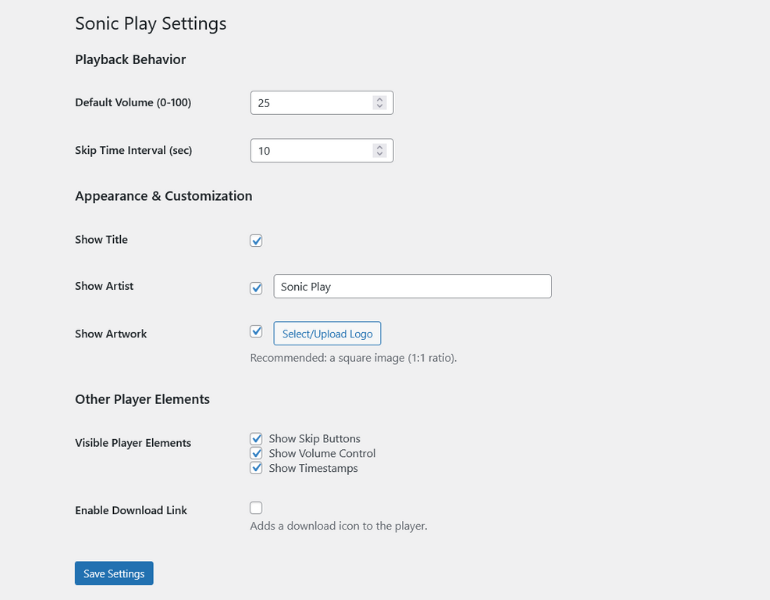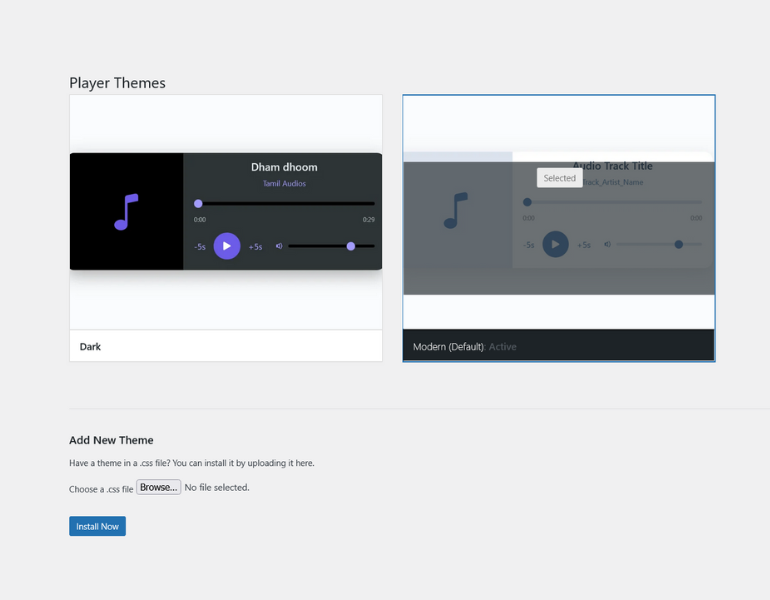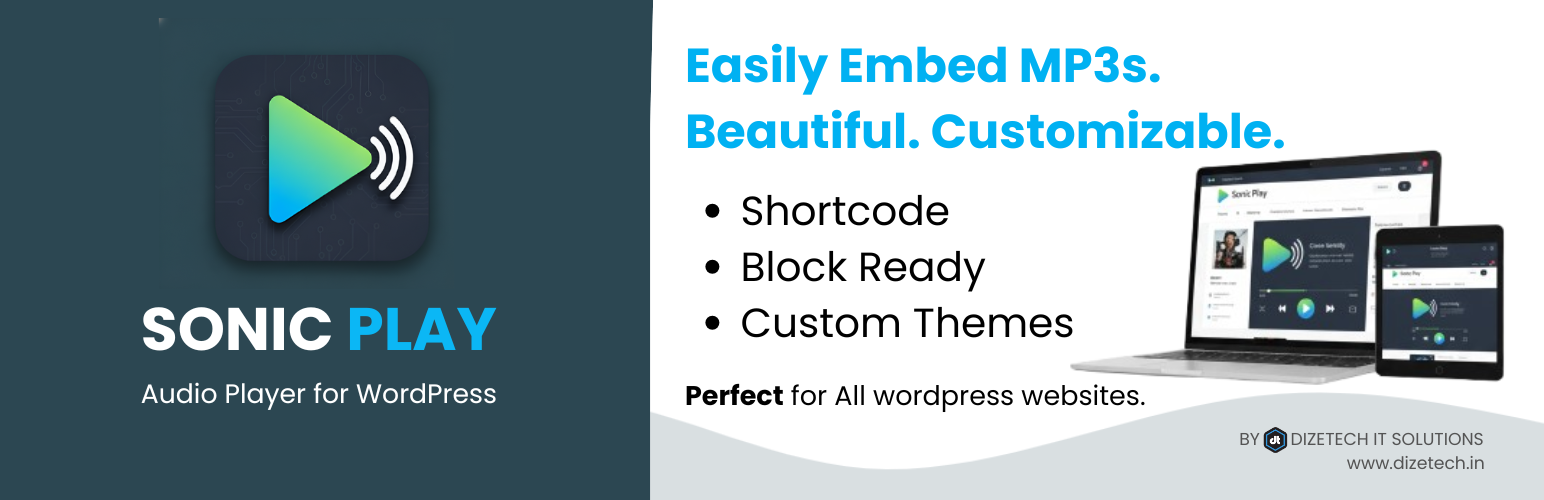
Sonic Play - MP3 Audio Shortcode Player
| 开发者 | dizetech |
|---|---|
| 更新时间 | 2025年11月2日 23:29 |
| 捐献地址: | 去捐款 |
| PHP版本: | 7.0 及以上 |
| WordPress版本: | 6.8 |
| 版权: | GPLv2 or later |
| 版权网址: | 版权信息 |
详情介绍:
Are you looking for an easy and elegant way to add audio to your WordPress site? Sonic Play is the perfect solution for podcasters, musicians, and course creators who need a simple, reliable MP3 audio player.
Forget complicated settings and clunky interfaces. With Sonic Play, you can upload your MP3 files directly to the WordPress media library or link to an external MP3 URL, and then embed a beautiful HTML5 audio player using a simple, click-to-copy shortcode. Our intuitive interface makes managing your audio tracks a breeze.
The player is designed to be modern, responsive, and fit seamlessly into any theme. Whether your audience is on a desktop or a mobile device, they will have a flawless listening experience. Customize the player's appearance from a clean settings panel—toggle elements like the track title, artist name, custom artwork, skip buttons, and more to match your site's style perfectly.
Key Features:
- Easy MP3 Upload & Management: Add audio tracks by either uploading them to the WordPress Media Library or by simply pasting an external MP3 file URL.
- Simple Shortcode Embedding: After adding a track, just copy the
[sonic-player id="..."]shortcode and paste it into any post, page, or widget. - Modern & Responsive Player: A clean, stylish HTML5 audio player that looks great and works perfectly on all devices, from desktops to smartphones.
- Full Customization: Control which player elements are visible. Show or hide the track title, artist name, custom artwork, skip buttons, volume control, and time stamps.
- Custom Artwork: Replace the default icon with your own custom logo or album art for a branded look. Just select an image from your media library.
- Light & Dark Themes: Comes with beautiful "Modern" (light) and "Dark" themes to match your website's design.
- Lightweight & Fast: Built for performance, Sonic Play won't slow down your website.
安装:
Installing Sonic Play is simple. Follow these steps:
From your WordPress Dashboard (easiest method):
- Navigate to Plugins > Add New in your WordPress dashboard.
- In the search box, type "Sonic Play" and press Enter.
- Find the "Sonic Play - MP3 Audio Shortcode Player" plugin and click Install Now.
- After the installation is complete, click Activate.
- You will now see a "Sonic Play" menu in your dashboard. You can start adding tracks!
- Download the plugin zip file from the WordPress.org repository.
- Unzip the file. You will get a folder named
sonic-play. - Upload the
sonic-playfolder to the/wp-content/plugins/directory on your server. - Go to the Plugins page in your WordPress dashboard.
- Find the "Sonic Play" plugin in the list and click Activate.
屏幕截图:
更新日志:
2.2
- Refactor: Separated shortcode logic into its own file (
shortcode.php) for better organization. - Tweak: Set new default settings on the settings page as per user feedback.
- Feature: Added new settings to show/hide title, artist, and custom artwork.
- Feature: Added a media uploader to the settings page for custom artwork.
- Tweak: Re-organized the settings page for better usability.
- Major Refactor: Simplified the plugin's file structure by removing the
includesfolder and organizing all admin files into a singleadmindirectory. - Tweak: Integrated view files directly into PHP classes to reduce file clutter and prevent activation errors.
- Fix: Ensured the
get_file_datafunction is available on the themes page to prevent fatal errors.
- Initial Release.