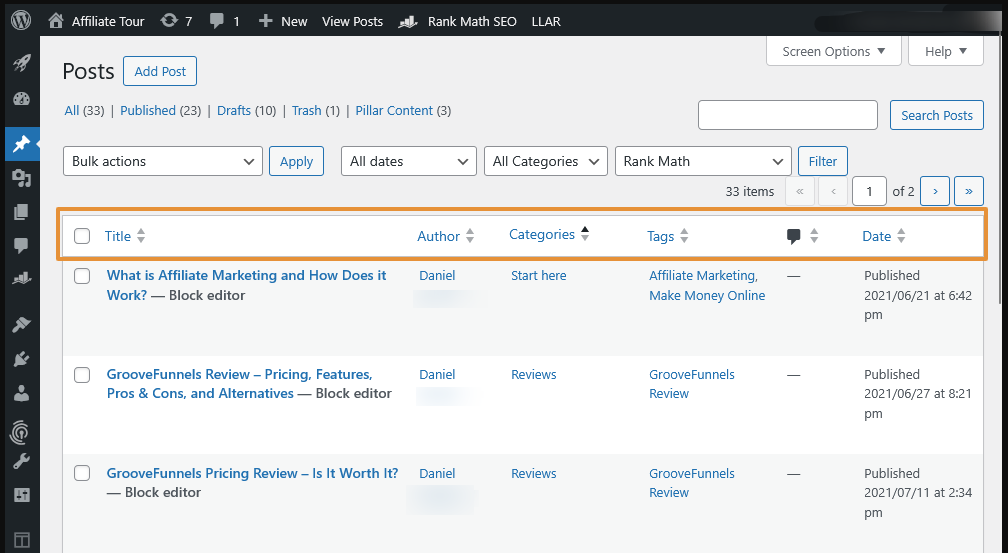Sortable Columns
| 开发者 | nordhdgmailcom |
|---|---|
| 更新时间 | 2025年8月16日 19:35 |
| PHP版本: | 7.0 及以上 |
| WordPress版本: | 6.8 |
| 版权: | GPLv2 or later |
| 版权网址: | 版权信息 |
详情介绍:
- Most plugins focus on reordering posts or pages with drag-and-drop. Sortable Columns is different: it lets you sort posts and pages by any admin column – instantly, with a single click.
- You get fast sorting by Author, Categories, Tags, Date, or Comments, right in the admin list view.
- Posts: Title, Date, Comments, Author, Categories, Tags
- Pages: Title, Date, Comments, Author
- Make any admin column sortable: title, author, categories, tags, comments, date
- One-click sorting in the WordPress admin
- Restore to WP default sortable columns with a single button
- Lightweight, fast, and easy to use – no coding required
- Clean, modern settings page
- Future support for custom field (meta) sorting (Pro version coming soon) == Installation ==
-
Upload the plugin folder to
/wp-content/plugins/or install via the WordPress Plugins menu. - Activate the plugin.
- Go to
Settings > Sortable Columnsto select which columns you want to be sortable.
屏幕截图:
常见问题:
How is Sortable Columns different from post order or drag-and-drop sorting plugins?
Most plugins focus on reordering posts or pages by drag-and-drop.\ Sortable Columns is for one-click sorting by any admin column—title, author, date, categories, tags, comments—not reordering items.
Can I sort posts or pages by categories, tags, or author?
Yes! With this plugin, you can make Author, Categories, and Tags sortable in the admin—columns that WordPress does not allow by default.
Does this plugin support drag-and-drop custom post order?
No. Sortable Columns is for making columns sortable, not for manually reordering posts or pages.
Can I sort categories or tags themselves?
No. You can sort posts or pages by category or tag, but not reorder the taxonomy terms themselves.
Is this plugin compatible with “Post Types Order”, “Simple Custom Post Order”, or similar plugins?
Yes, Sortable Columns works alongside plugins that change the display order of posts, but it does not modify post order itself—it only controls which columns you can click to sort in the admin.
Does this work with custom post types?
Not in this version. Only posts and pages are supported for now. Support for custom post types is planned.
Can I make custom fields (meta) sortable?
Not yet, but this feature will be available in a future Pro version.
Will this conflict with other plugins that change admin columns?
Sortable Columns tries to override all sortable columns for posts and pages. If you use other plugins that modify columns, test for compatibility.
How do I reset to WordPress default sortable columns?
Click the "Restore to Default Setting" button in the plugin settings and save.
更新日志:
- First public release.
- Force override of all sortable columns for posts and pages.
- "Restore to WP Default Setting" button.
- Clean, modern admin settings page.