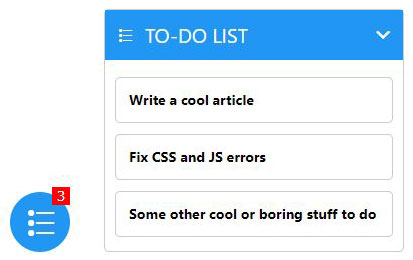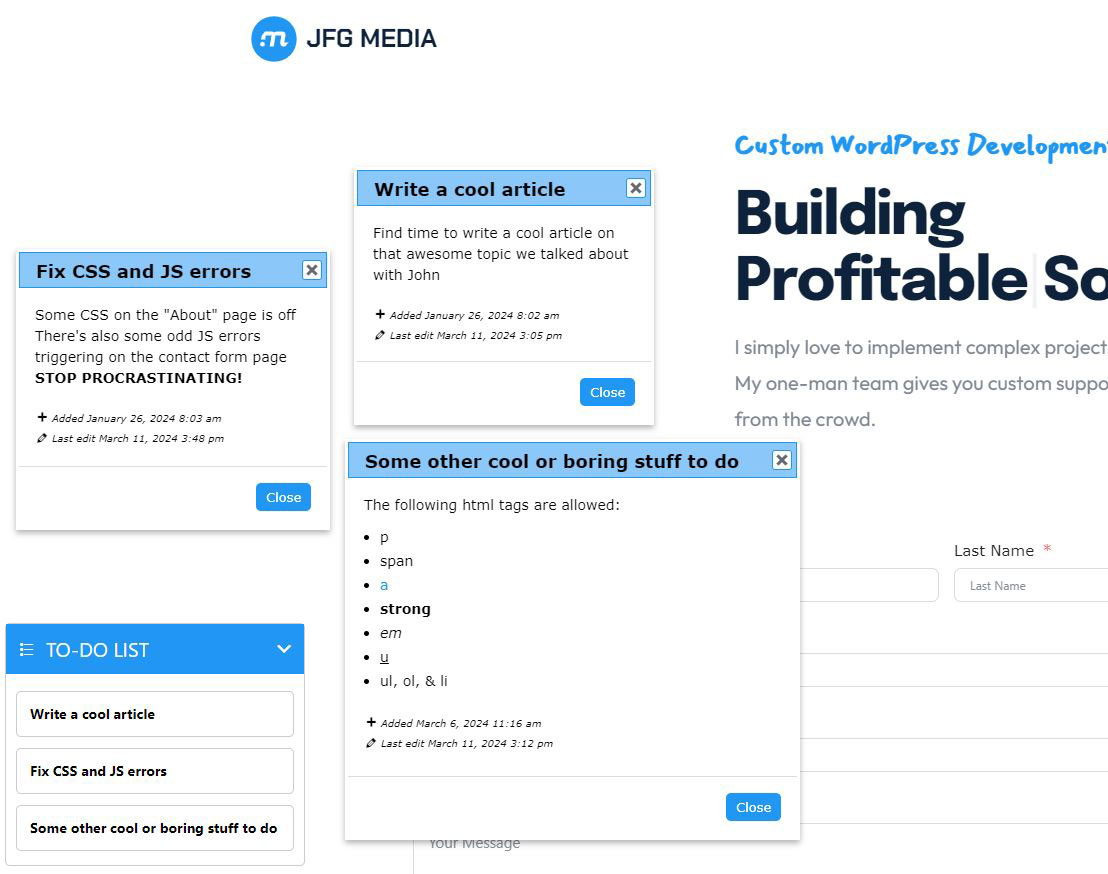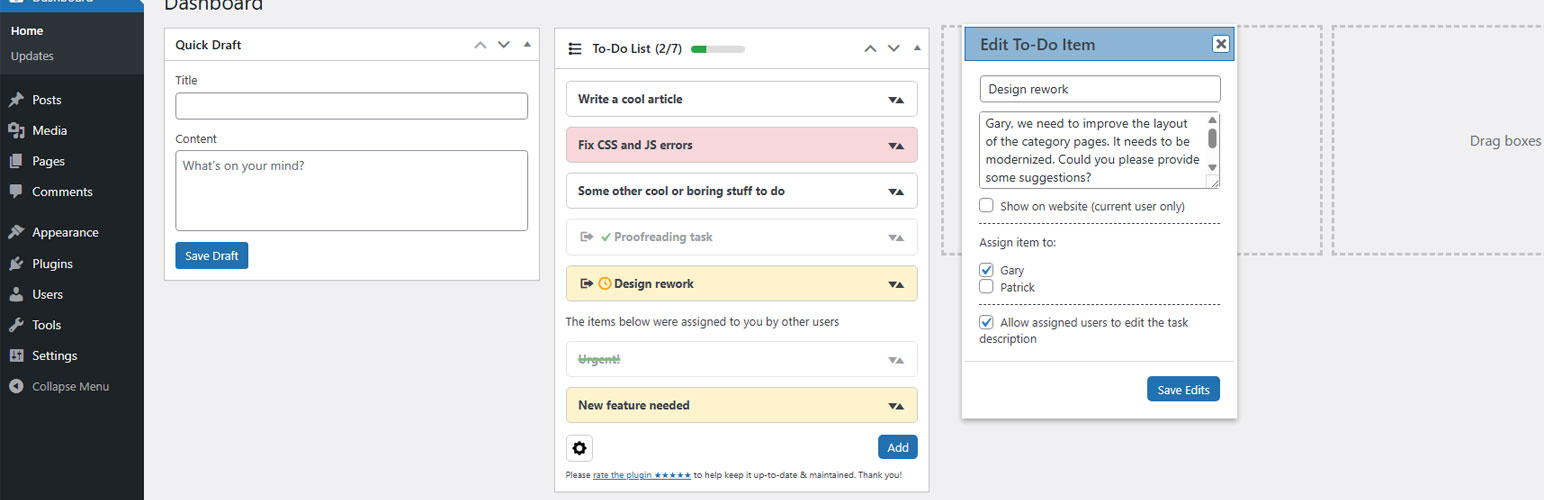
Sortable Dashboard To-Do List
| 开发者 |
Jeffinho2016
jfgmedia |
|---|---|
| 更新时间 | 2025年11月30日 15:20 |
| 捐献地址: | 去捐款 |
| PHP版本: | 7.4.0 及以上 |
| WordPress版本: | 6.9 |
| 版权: | GPLv2 or later |
| 版权网址: | 版权信息 |
详情介绍:
The plugin adds a sortable to-do list to your WP dashboard. This can be useful for developers, or even for content writers. With the possibility to assign tasks to other users, it's like having your own mini Trello directly on your dashboard!
Task Assignment
- To-do list items can be assigned to other users
- Users with assigned tasks can easily see by whom they were assigned, and easily flag them as completed
- Users who assign tasks can easily see which users have completed them, and which still haven't
- Users who assign tasks can decide if they want assigned users to be able to edit the task description
- Assignment ability depends on the current user role
-
By default:
- Administrators can assign tasks to all users with the "edit_posts" capability
- Editors can assign tasks to editors, contributors, and authors
- Other user roles can only assign tasks to other users with the same role
- This feature is currently not activated for multisite setups
- 4 WP filters to provide further control on assignment rights
- To-do list item creation, edition and deletion via ajax. No page reload.
- To-do items are timestamped. You'll never forget when they were created, or when you last edited them.
- The list is individual. Each user has their own list.
- For multisite, it's one list per user and per site.
- Option to display the to-do list on the website (for the current logged-in user only).
- Website list can be collapsed and expanded. But website items can currently NOT be edited or sorted.
- Website list remembers its last display state (showed or collapsed)
- Website list remembers the size, position and state of opened to-do items
- Website list can be displayed on the left or right side of the window
- Possibility to decide to not show some to-do items on the website.
add_filter('sdtdl_users_not_allowed_to_assign',function(){return ['3','6','8'];})
"sdtdl_[user_role]_can_assign_to" to allow a specific user role to assign items to other roles, by returning an array of roles: add_filter('sdtdl_editor_can_assign_to',function(){return ['administrator','editor'];})
"sdtdl_[user_role]_cannot_assign_to_users" to prevent specific roles from assigning tasks to specific users, by returning an array of user IDs: add_filter('sdtdl_[user_role]_cannot_assign_to_users',function($current_user_id){return ['2','4'];})
"sdtdl_never_assign_task_to_users" to prevent specific users from ever being assigned any tasks, by returning an array of user IDs: add_filter('sdtdl_never_assign_task_to_users',function(){return ['1'];})
Administrators can assign tasks to all user roles with the "edit_posts" capability, but this can also be altered with the previous 3 filters.
Manage list creation rights:
By default, users with the "edit_posts" capability can create a to-do-list
"sdtdl_min_user_capability" to override this minimum capability: add_filter('sdtdl_min_user_capability',function(){return 'publish_posts';})
Manage day count for task highlighting:
By default, tasks will be considered as "aging" 7 days after their creation, and as "old" 14 days after their creation
"sdtdl_aging_tasks_min_days" to override the amount of days for aging tasks, by returning an integer: add_filter('sdtdl_aging_tasks_min_days',function($current_user_id){return 10;})
"sdtdl_old_tasks_min_days" to override the amount of days for old tasks, by returning an integer: add_filter('sdtdl_old_tasks_min_days',function($current_user_id){return 20;})
安装:
- Visit the Plugins page within your dashboard and select "Add New"
- Search for "Sortable Dashboard To-Do List"
- Click "Install"
屏幕截图:
常见问题:
Will this plugin slow down my site?
It will have no impact on site speed whatsoever. The plugin only launches for users that have the ability to edit posts.
更新日志:
2.4.1
- Security hardening
- Tested up to Wordpress 6.9
- New: It is now possible to highlight aging tasks
- New: Progress counter
- New: Addition of 2 new WP filters (sdtdl_aging_tasks_min_days and sdtdl_old_tasks_min_days)
- Fix: fatal error on new installs
- Fix: wrong admin script was enqueued
- Fix: database "Duplicate column" error message on new installs
- Addition of a placeholder text when the to-do list is empty.
- Fix: The "show on website" task option was not being saved if the task content was not also modified
- New: To keep track of your old tasks, it is now possible to mark your own tasks as completed, instead of deleting them or editing their title
- Improvement: Some strings were rephrased for clearer understanding
- For consistency, some WP filters were renamed/deprecated and will be removed in a future version
- Dropped support for PHP<7.4
- Accessibility improvements
- Security hardening
- A few HTML attributes were not properly escaped
- Documentation of variables for the translators
- Database warning fix on new installations
- Better handling of inline css in accordance to WP coding standards
- Default accent color is now set to default WP color (#2271b1)
- CSS Fix: Font-size for front-end list tasks
- New: Plain text URLs are now automatically clickable when the task is in "view" mode.
- PHP warning fix
- Tested up to WordPress 6.7
- Minor security fix: Admin accounts can no longer potentially force assign tasks to users they're potentially not allowed to
- CSS opacity fix
- PHP warning fix
- Minor display-related js fixes
- Db migration fix for new users
- It is now possible to allow users with assigned items to edit the description of the item
- Addition of the "sdtdl-min-description-rows" filter, to change the default size of the description text area
- It is now possible to assign items to other users. Read the Details tab for more info
- Fix: Potential crash for new users
- Min capability can be overridden via the "sdtdl_min_user_capability" filter.
- The "rate our plugin" prompt can be removed by returning true through the "sdtdl_remove_rating_reminder" filter.
- To-do items are no longer stored in the WP options db table, but in their own table.
- Fix: encoding of special HTML characters in the Edit screen
- Settings now automatically save
- It is now possible to choose the accent color of the to-do list
- It is now possible to choose on which side of the window the list should be displayed
- Tested up to WordPress 6.6
- Bumped minimum PHP version to 7.2
- CSS Fix: improved display of <ul> and <ol> lists
- Fix: Some translatable strings were not on the correct text domain
- Added an uninstall hook to remove all plugin traces from database on uninstall
- Added JFG Media as author and contributor
- Initial Release