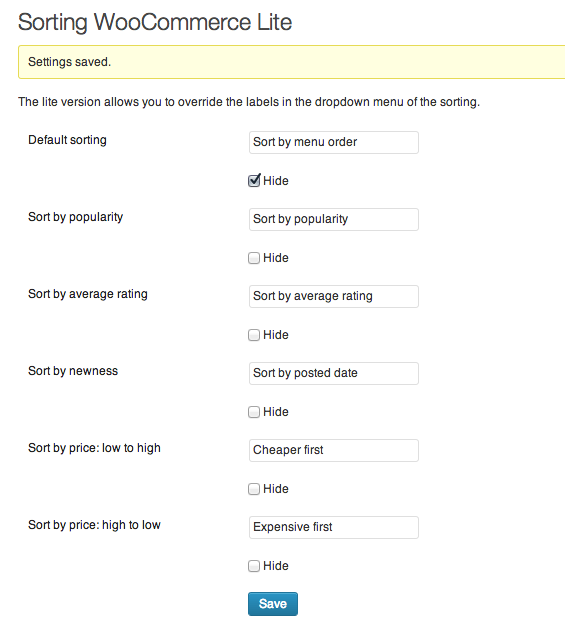Sorting WooCommerce Lite
| 开发者 | GalalAly2 |
|---|---|
| 更新时间 | 2013年8月4日 21:28 |
| PHP版本: | 3.5.0 及以上 |
| WordPress版本: | 3.6 |
| 版权: | GPLv2 or later |
| 版权网址: | 版权信息 |
详情介绍:
Sorting WooCommerce Lite edition allows you to change the labels of the sorting dropdown menu or hide the sorting menu completely.
Features
- Change the labels of the dropdown list.
- Choose to hide any of the options.
- WooCommerce 2.0+
- Wordpress 3.5+
安装:
This section describes how to install the plugin and get it working.
- Upload plugin folder to the
/wp-content/plugins/directory - Activate the plugin through the 'Plugins' menu in WordPress
- Make sure WooCommerce is active.
- Go to WooCommerce -> Sorting Attr.
屏幕截图:
更新日志:
1.0
- Initial release