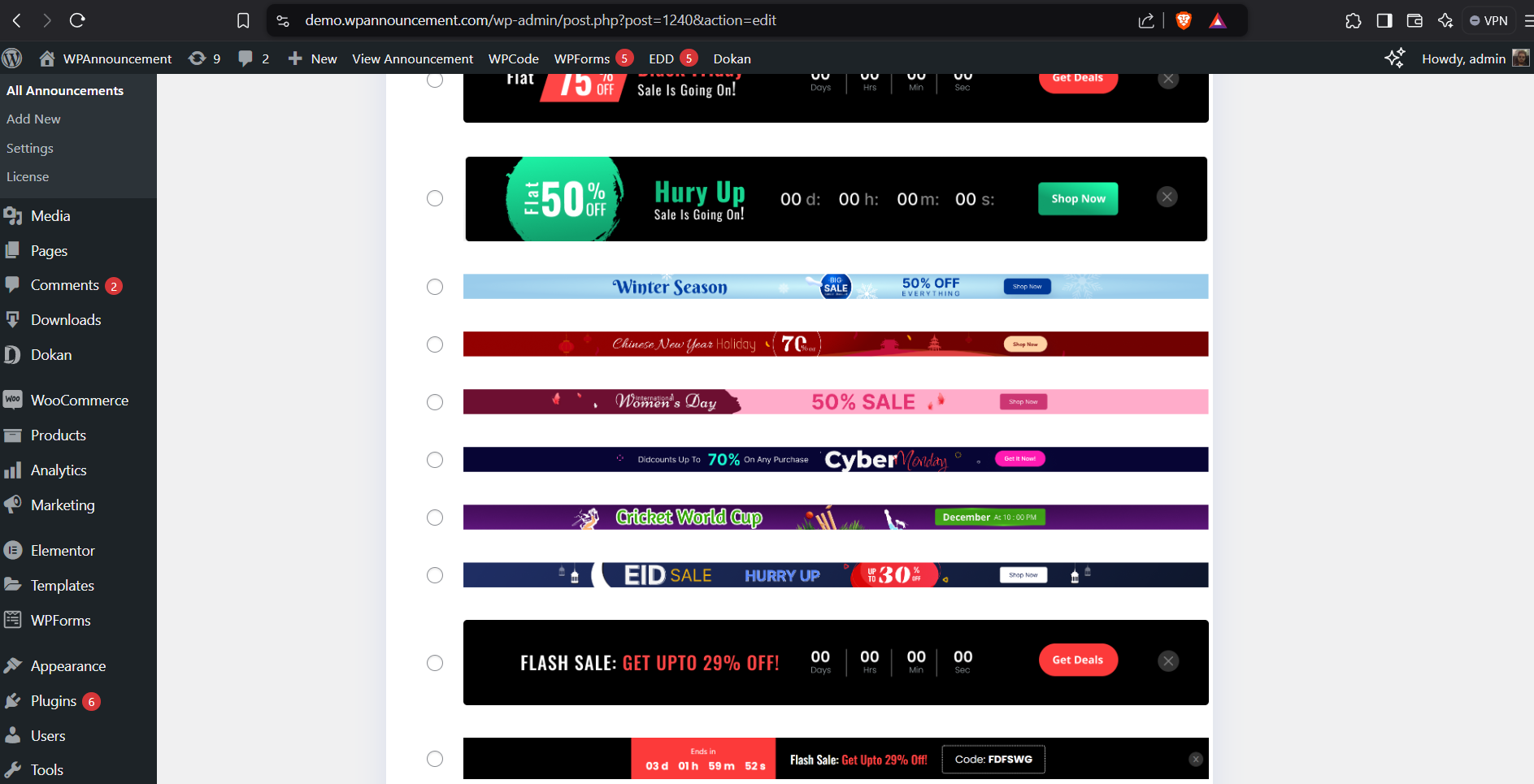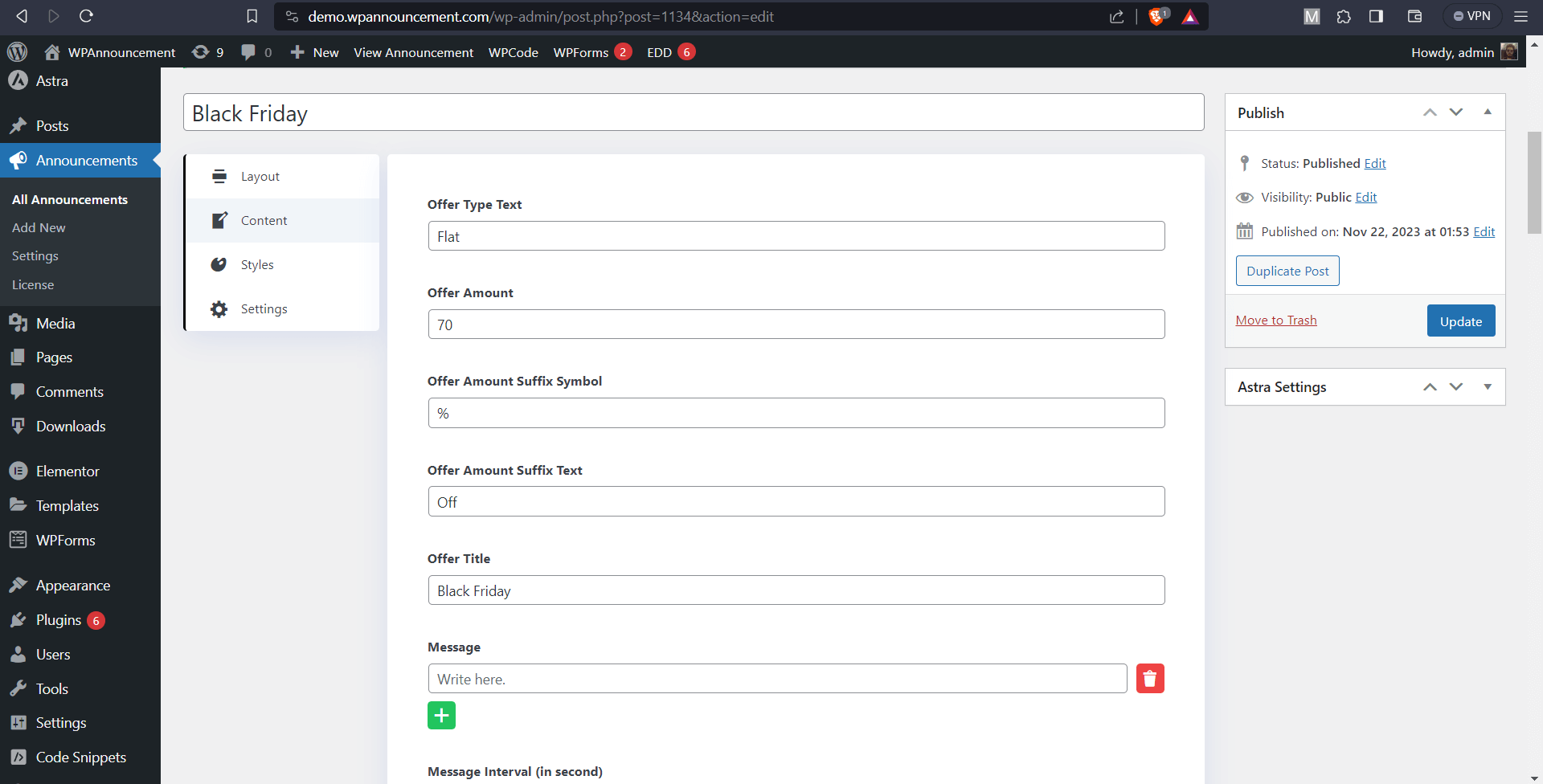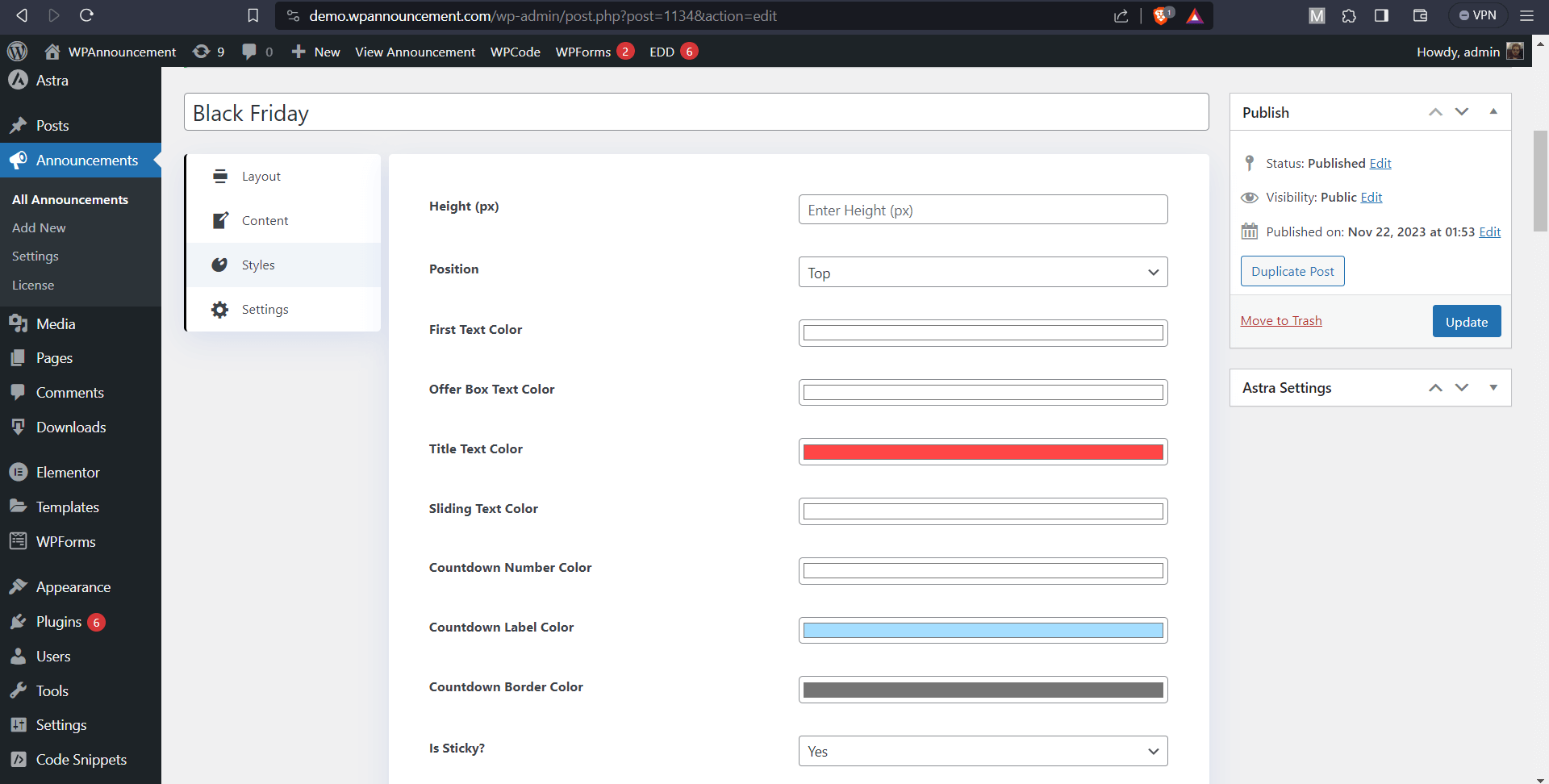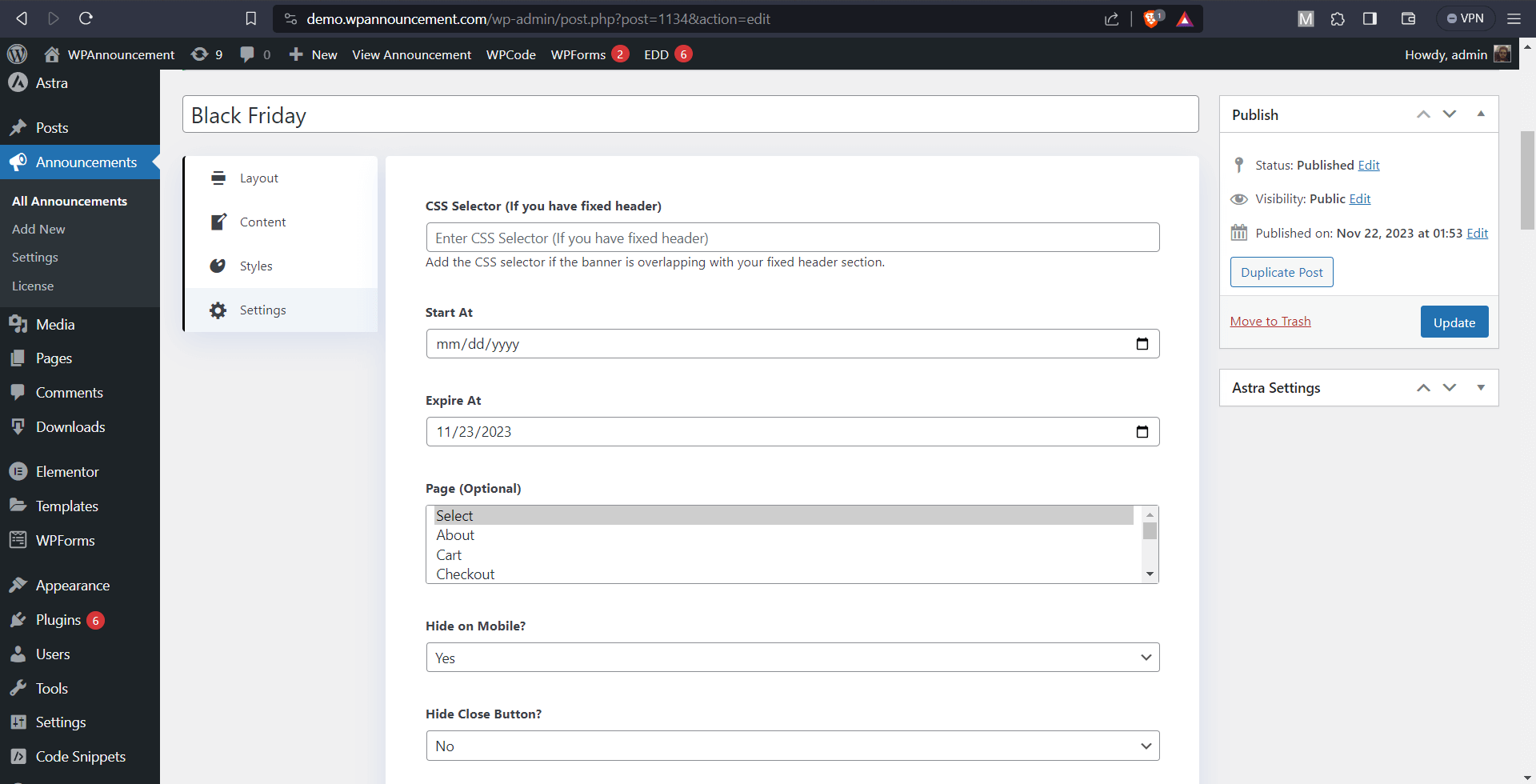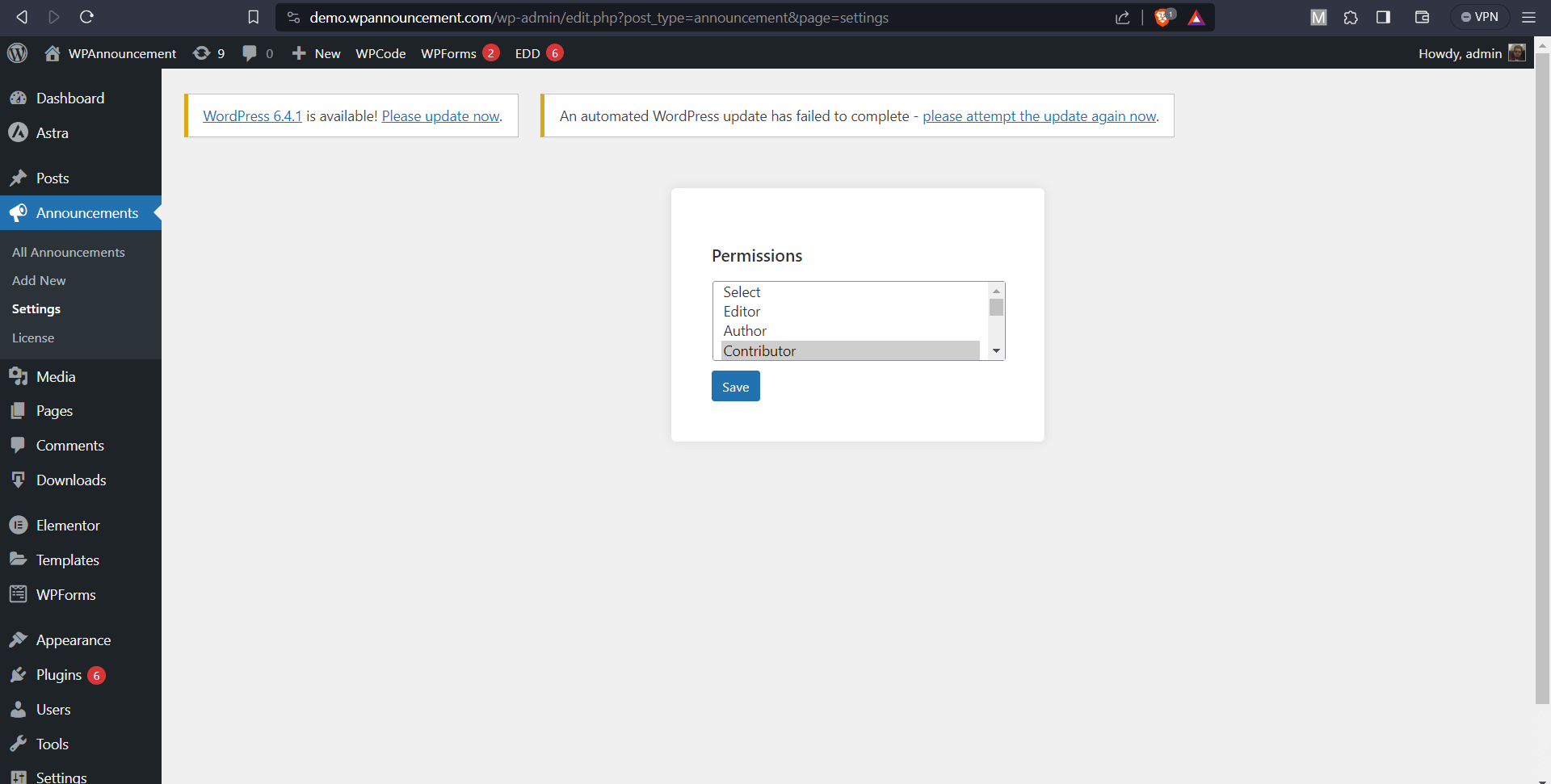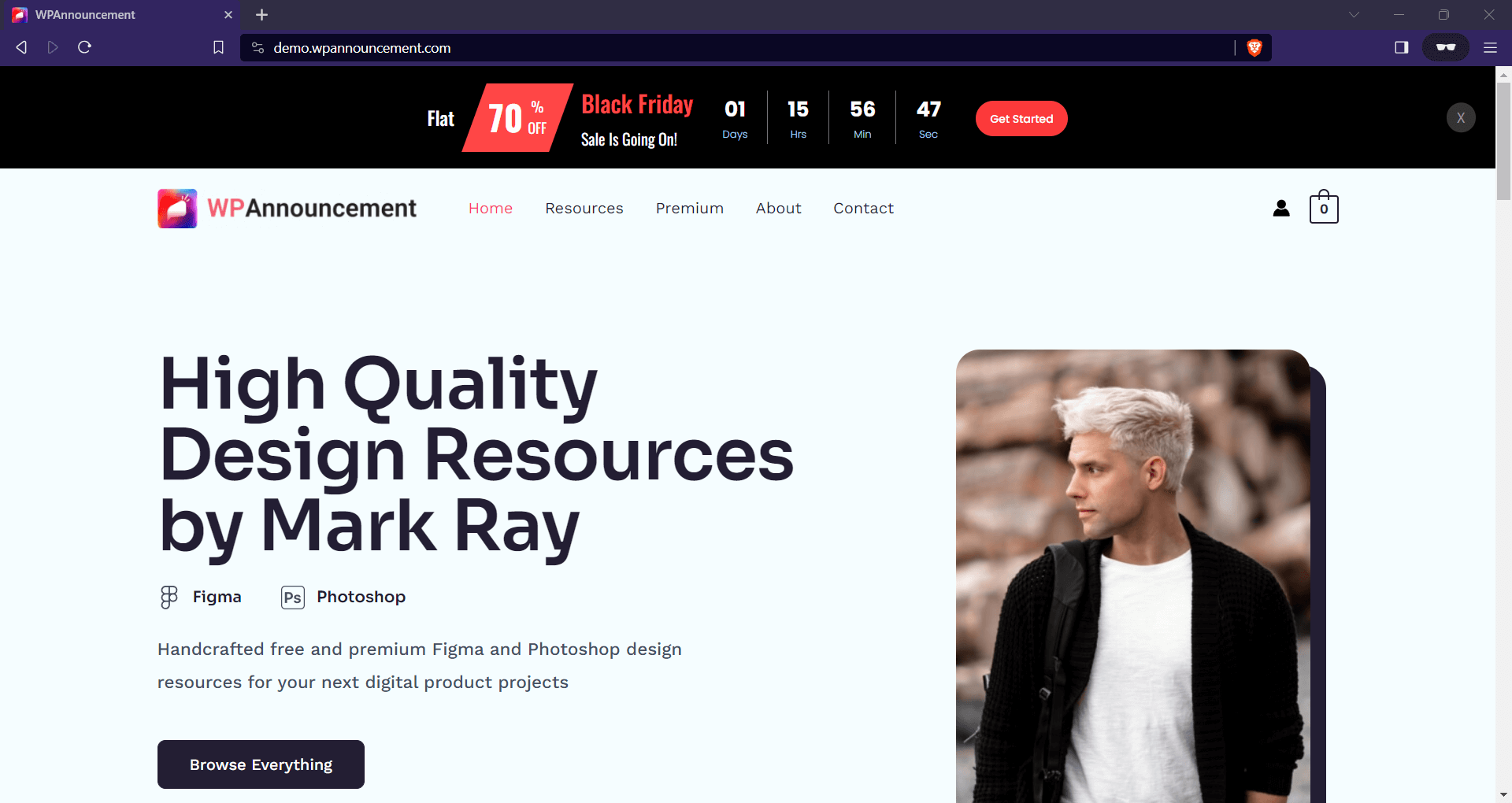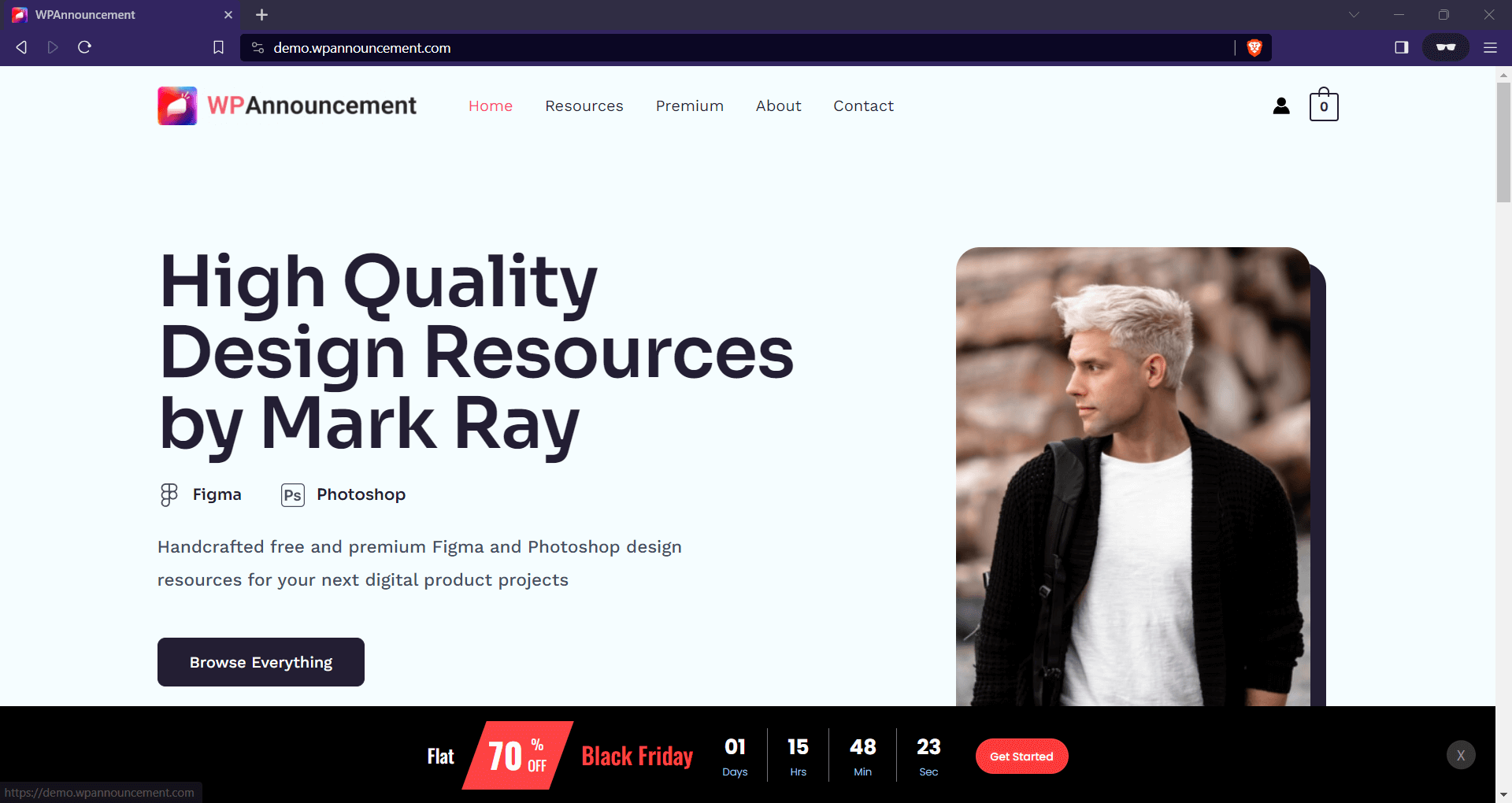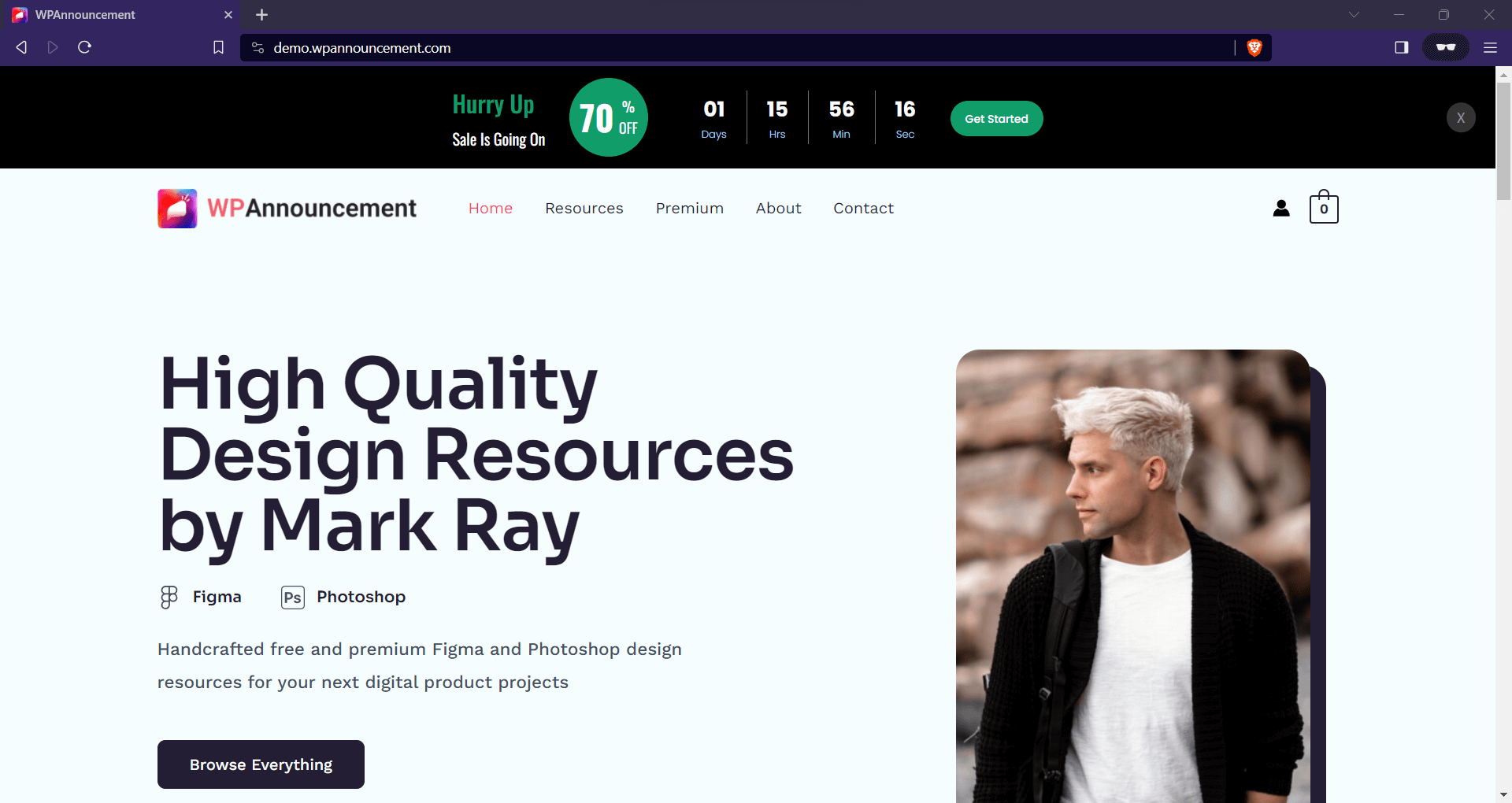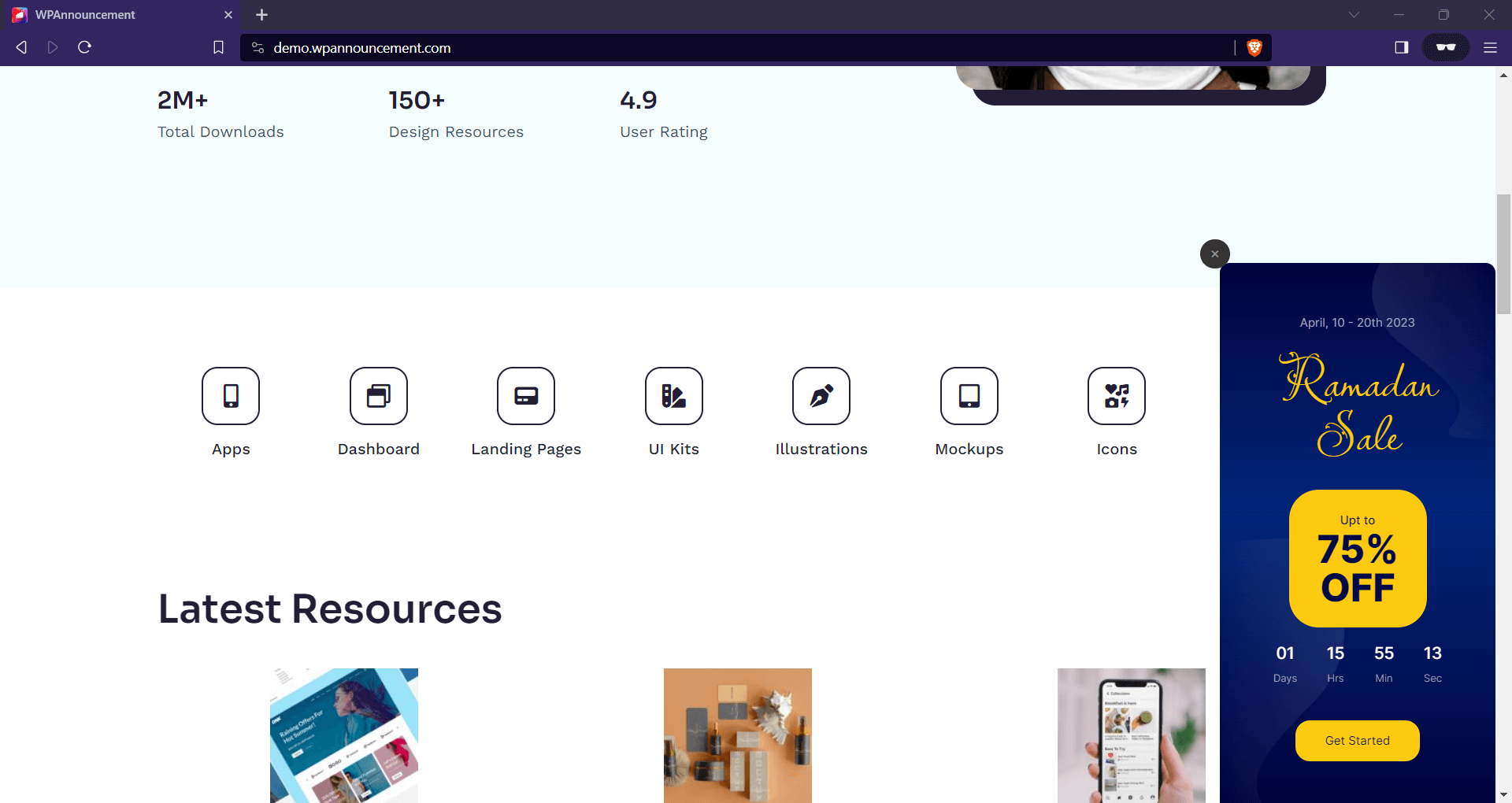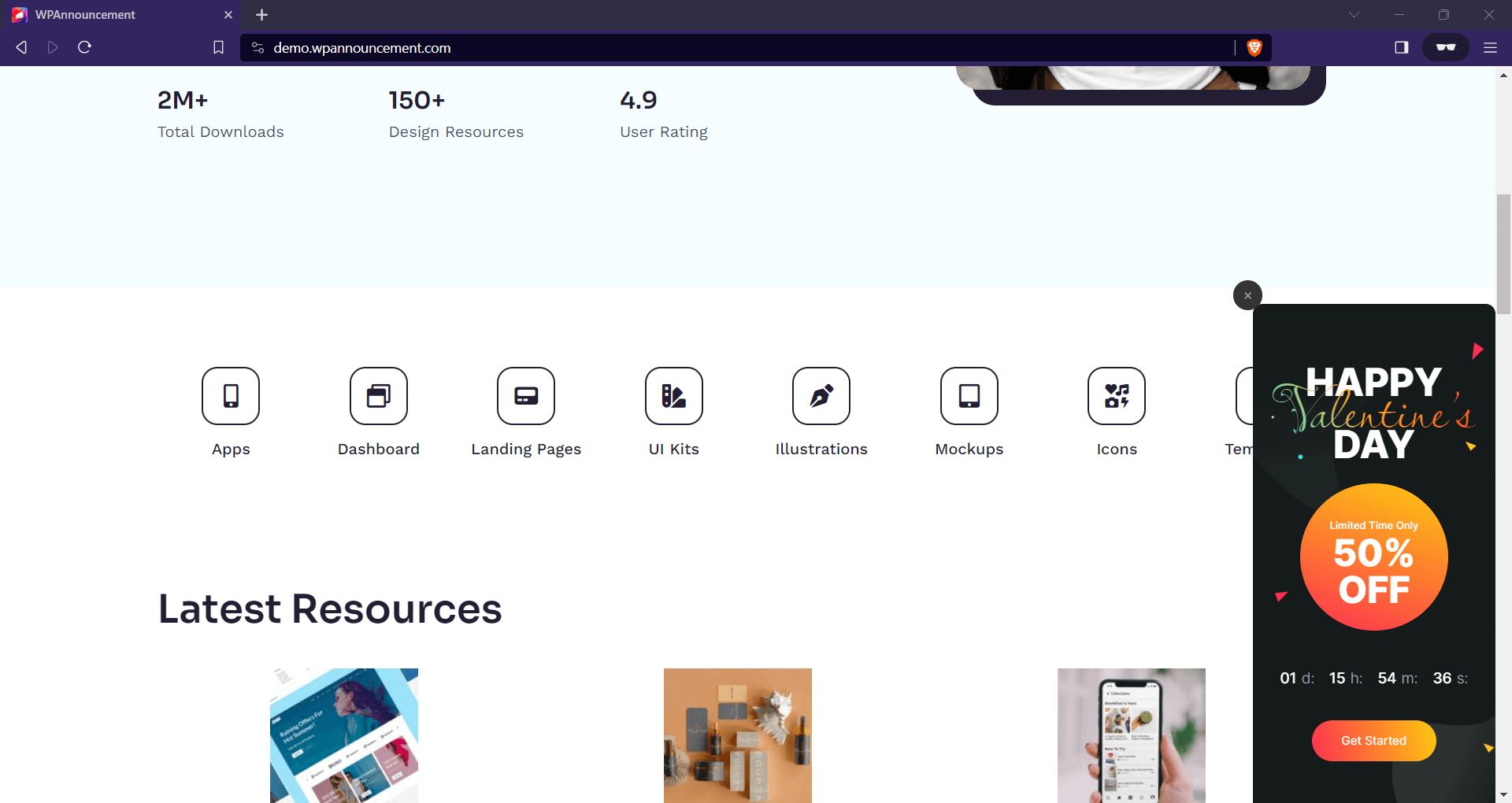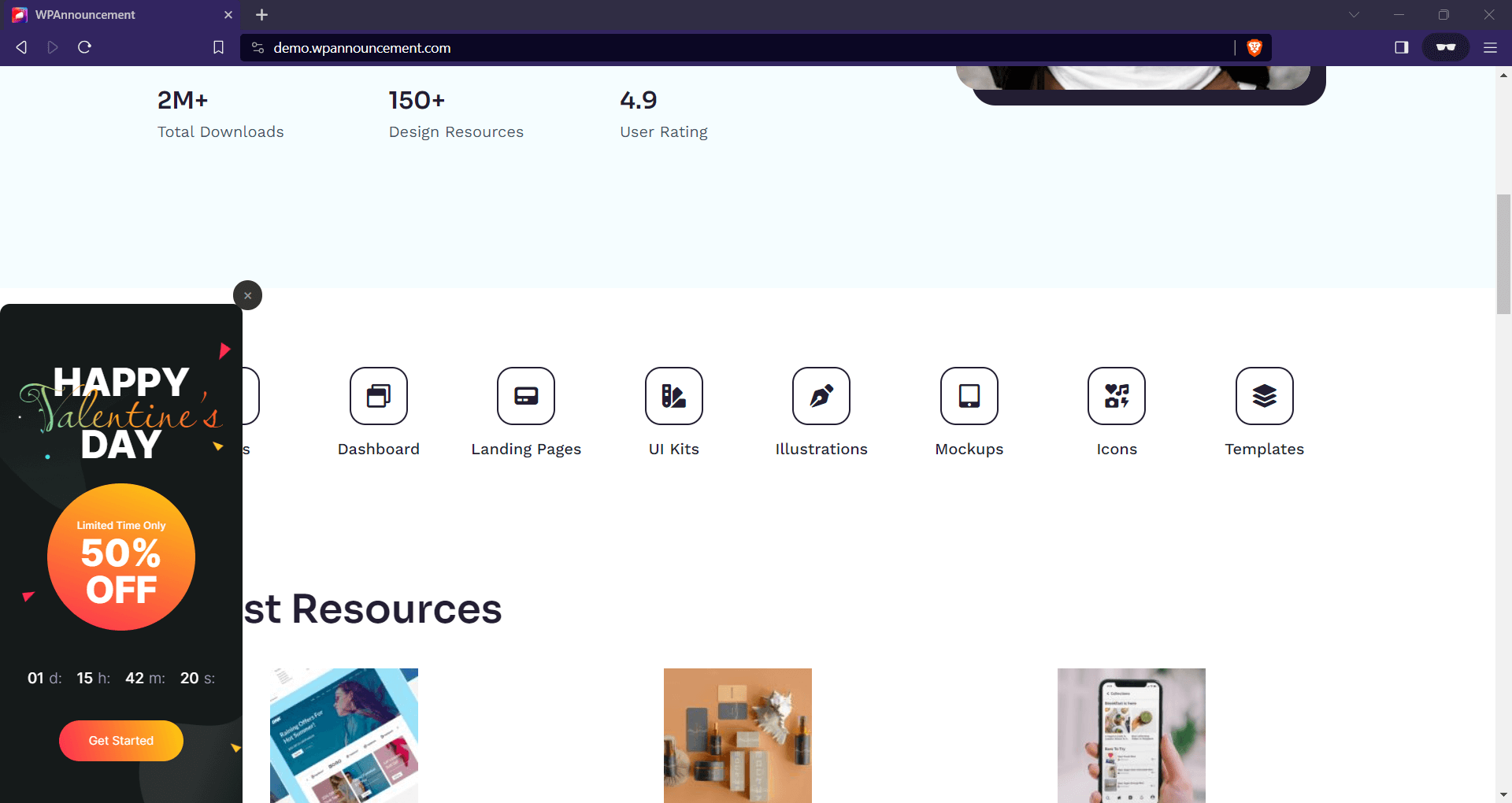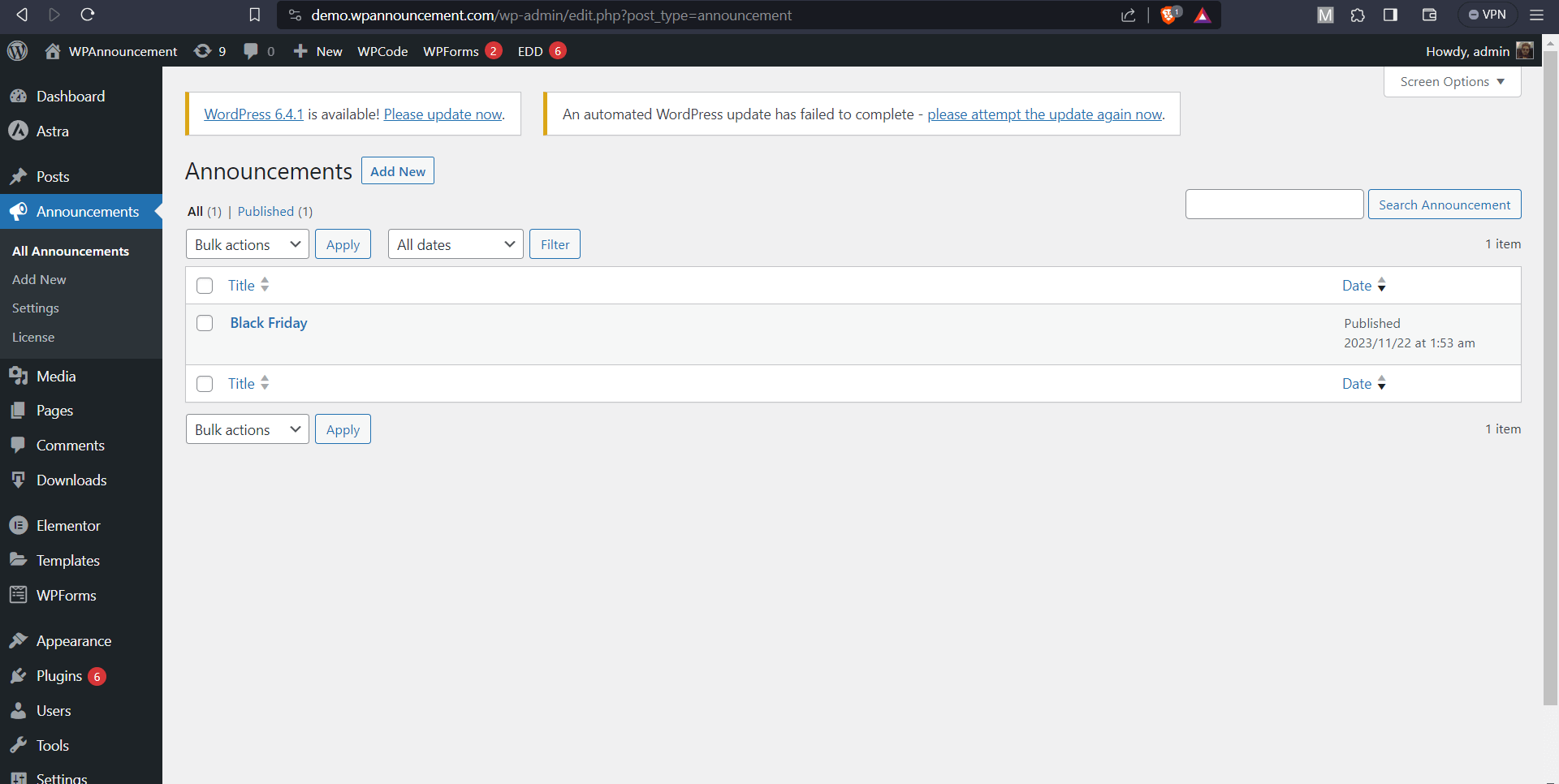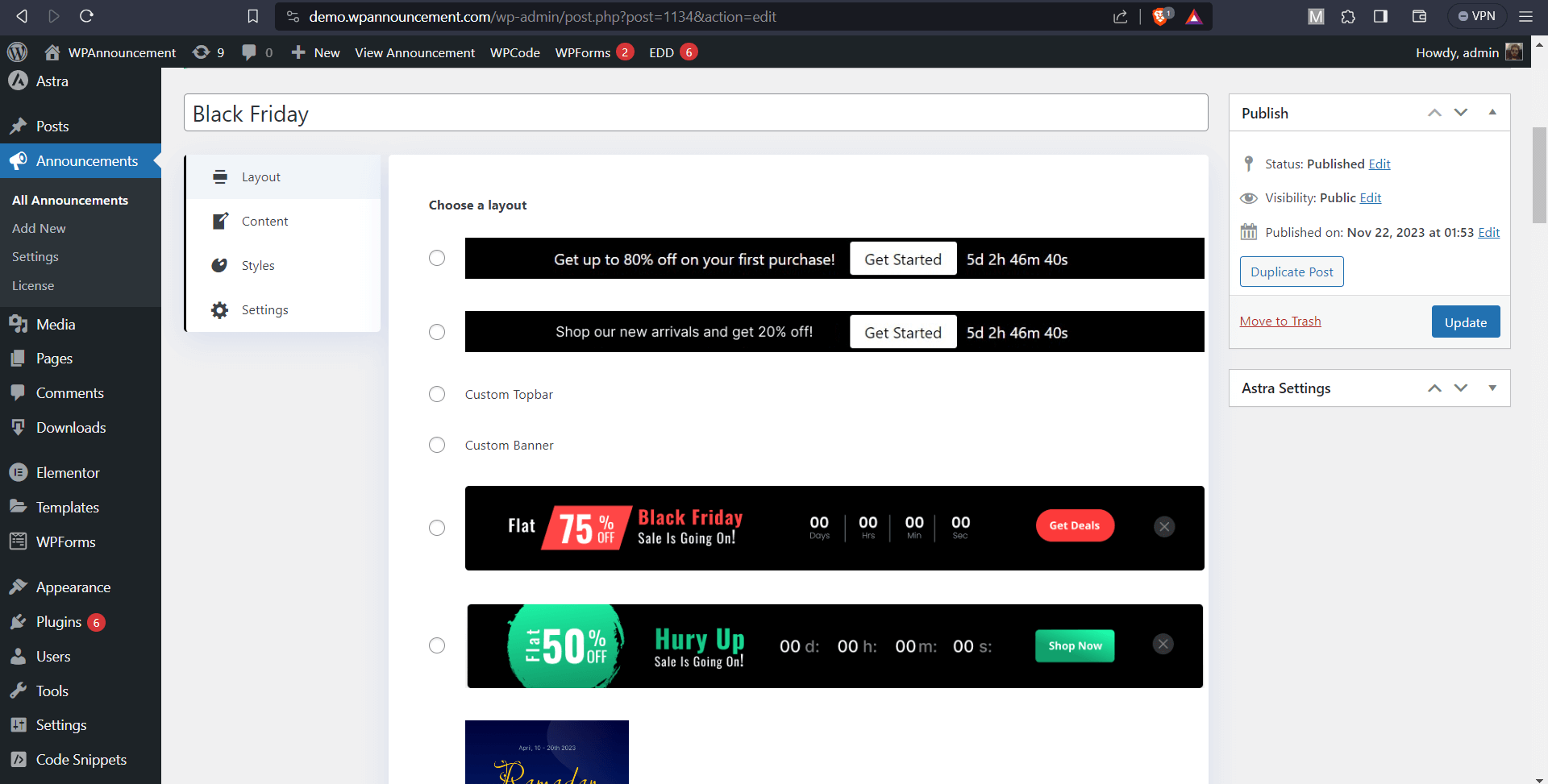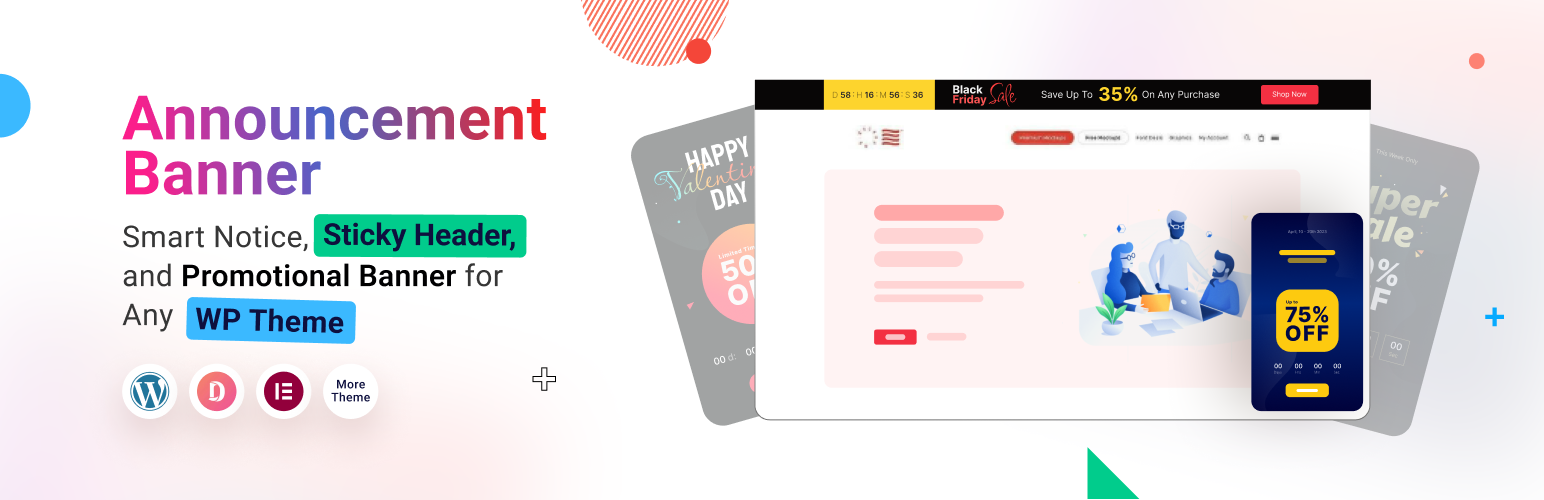
WP Announcement | Dynamic Announcement, Banner, & Countdown Timer for Effective Promotions
| 开发者 | subscriptionpro |
|---|---|
| 更新时间 | 2025年10月15日 23:54 |
| PHP版本: | 7.0 及以上 |
| WordPress版本: | 6.8 |
| 版权: | GPLv2 or later |
| 版权网址: | 版权信息 |
详情介绍:
安装:
- Visit
Plugins > Add New - Search for
WP Announcement - Install WP Announcement once it appears.
- Activate WP Announcement from your Plugins page.
- Go to "after activation" below.
- Upload the
sp-announcementfolder to the/wp-content/plugins/directory - Activate the WP Announcement plugin through the 'Plugins' menu in WordPress
- Go to "after activation" below.
- You should see the WP Announcement menu.
- Go to that menu and create notice/announcement.
- You're done!
屏幕截图:
常见问题:
What is WP Announcement?
WP Announcement is a versatile WordPress plugin designed to create dynamic announcements, banners, and countdown timers for effective promotions on your website.
Can I customize banners to match my brand?
Absolutely! Our Brand-Aligned Banner Customizer allows you to tailor banners to your brand’s style and color scheme.
Is WP Announcement mobile-responsive?
Yes, the plugin is fully responsive and ensures optimal viewing across all devices.
Can I target announcements based on geographic location?
Yes, with our Geo-Specific Campaigns feature, you can create location-based announcements for more targeted marketing.
Can I show announcement based on specific page or products?
Yes, you can select specific pages or products to display announcements on.
Is the plugin compatible with various WordPress themes?
WP Announcement is designed for seamless integration with a wide range of WordPress themes.
How do I control who can edit or view announcements?
Our User Access Management feature allows you to set role-based permissions for managing announcements.
Can I create countdown timers for promotions?
Yes, our Timed Promo Countdown feature enables you to add countdown timers to your announcements for added urgency.
How do I install and activate the WP Announcement plugin?
Install the plugin from the WordPress repository and activate it from your WordPress dashboard. Follow the on-screen instructions for initial setup.
Is there support available for WP Announcement?
Yes, we offer dedicated support for the plugin. For any queries or issues, you can contact our support team through our website.
Are there any premium features or upgrades available?
Yes, WP Announcement offers a variety of premium features that enhance functionality and customization options. Visit: Pricing - WP Announcement for your better understanding.