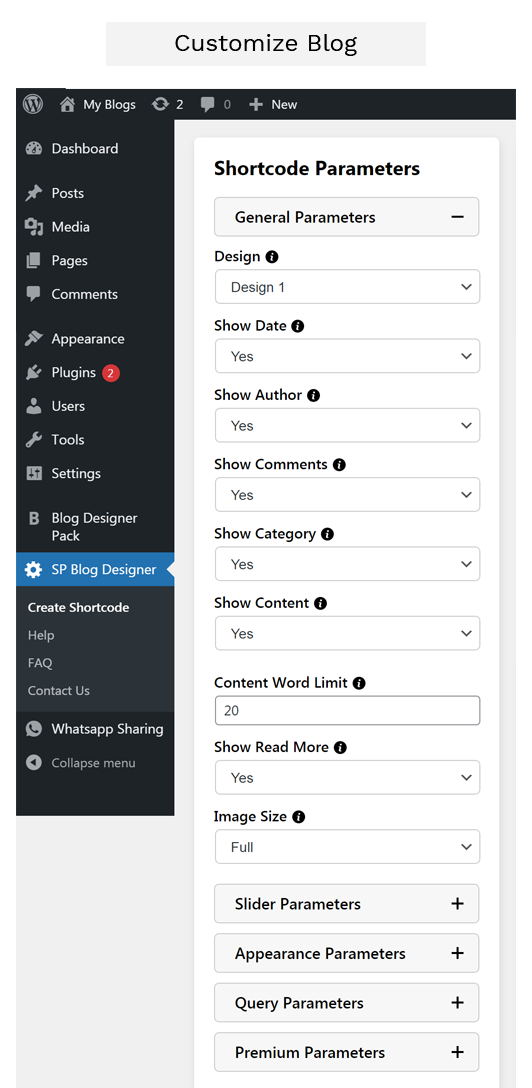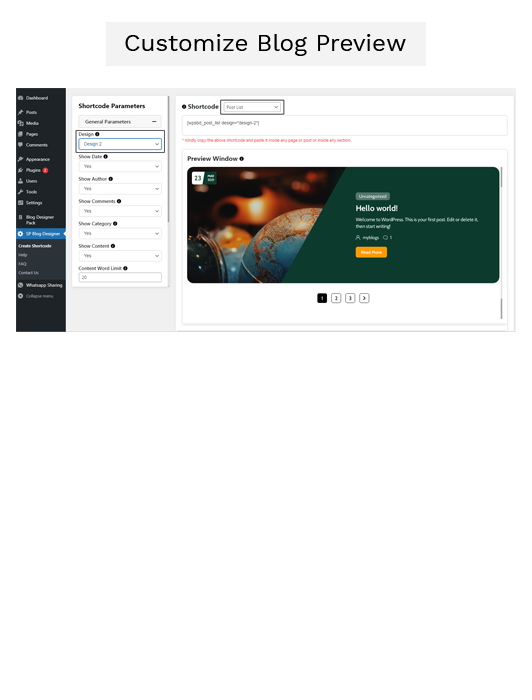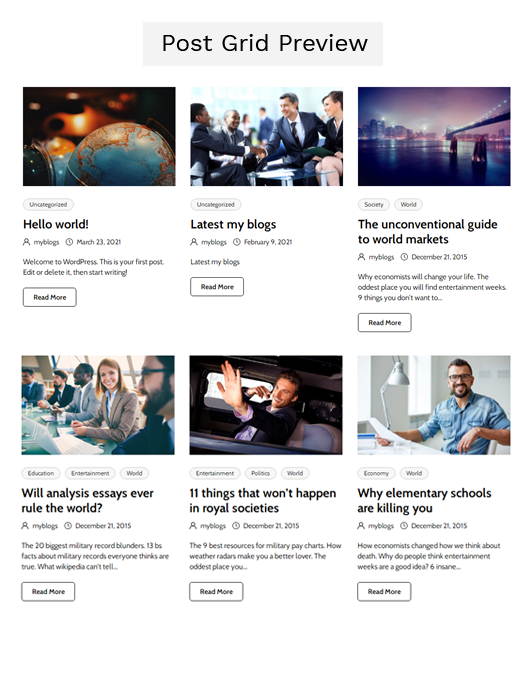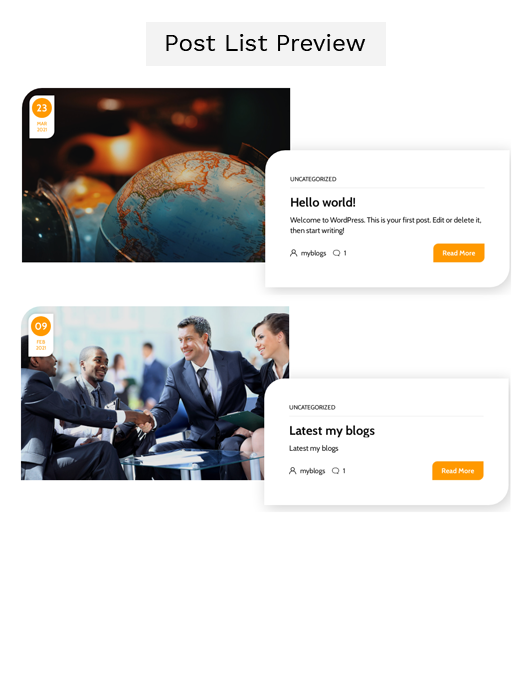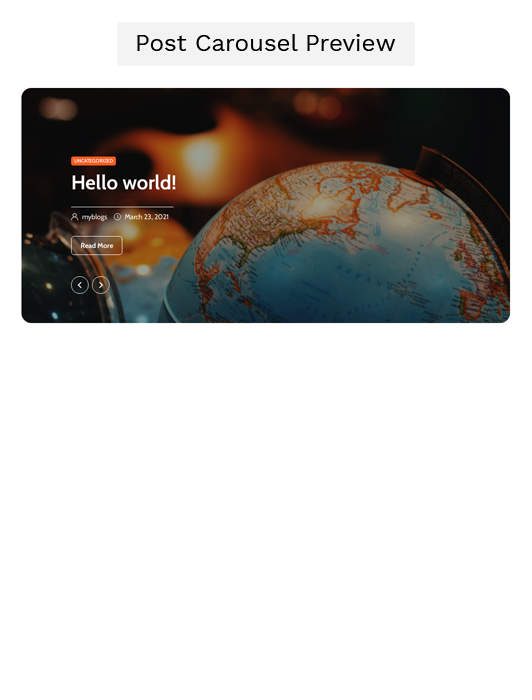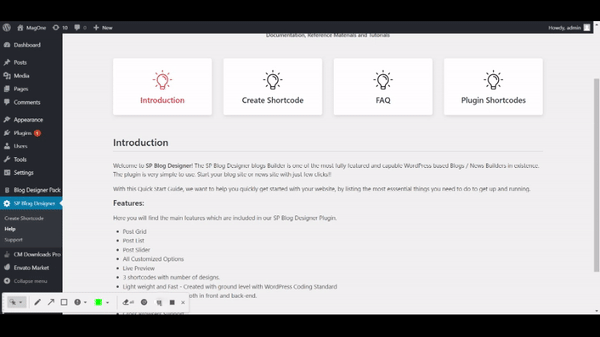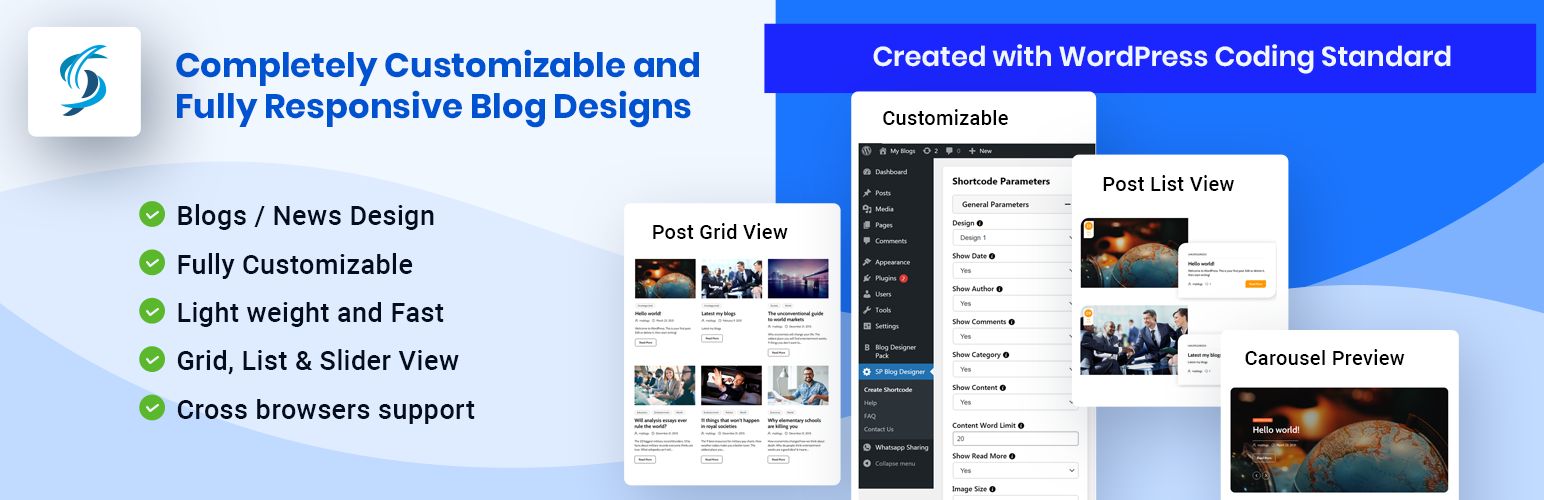
SP Blog Designer
| 开发者 | Softpulse Infotech |
|---|---|
| 更新时间 | 2021年5月10日 17:25 |
| PHP版本: | 5.6.35 及以上 |
| WordPress版本: | 5.7.1 |
| 版权: | GPLv2 or later |
| 版权网址: | 版权信息 |
详情介绍:
SP Blog Designer have so many designs with different layouts and multiple customization options with live preview.
With this Quick Start Guide, we want to help you quickly get started with your website, by listing the most essential things you need to do to get up and running.
Here you will find the main features which are included in our SP Blog Designer Plugin free version :
Features :
- Grid View [wpsbd_post]
- List View [wpsbd_post_list]
- Slider [wpsbd_post_carousel]
- All Customised Options
- Live Preview
- 3 shortcodes with number of designs.
- Light weight and Fast
- Created with ground level with WordPress Coding Standard
- Completely translatable both in front and back-end.
- Fully Responsive.
- Cross browsers support.
- Many more other features also…
- [wpsbd_post] : Display blog post or news post in grid view.
- [wpsbd_post_list] : Display blog post or news post in list view.
- [wpsbd_post_carousel] : Display blog post or news post in slider view.
安装:
- Upload the plugin files to the
/wp-content/plugins/directory, or install the plugin through the WordPress plugins screen directly. - Activate the plugin through the 'Plugins' screen in WordPress
- Open Create Shortcode from side bar to configure the shortcode.
- Copy shortcode and add in your post/page.
屏幕截图:
常见问题:
How can I set shortcode in post page?
- First you need to generate shortcode from this plugin.
- Open post page and go to edit page.
- Paste shortcode in post description.
- Save post and view at front side.
How to add shortcode in code file?
- Open your project directory on server.
- Edit file where you want to display the blogs.
- Add code
<?php echo do_shortcode('[wpsbd_post]'); ?>
How to set different design?
- Select shortcode from dropdown and you will be able to find design dropdown from sidebar for particular shortcode.
- Change design value and copy shortcode to place in your page.
- Ex. Shortcode will be like
[wpsbd_post design="design-1"]
How to set grid view in shortcode?
- There is so many options to change design view, you can change grid column option from dropdown and check preview.
- Ex. Shortcode :
[wpsbd_post grid="4"]
How to change appreance of blog design?
- In shortcode page there's an option to change Appearance Parameters.
- Change color from color picker and check live preview for background, text etc..
- Ex. Shortcode :
[wpsbd_post text_colorpicker="#dd3333"]
更新日志:
1.0.0 - Initial Release