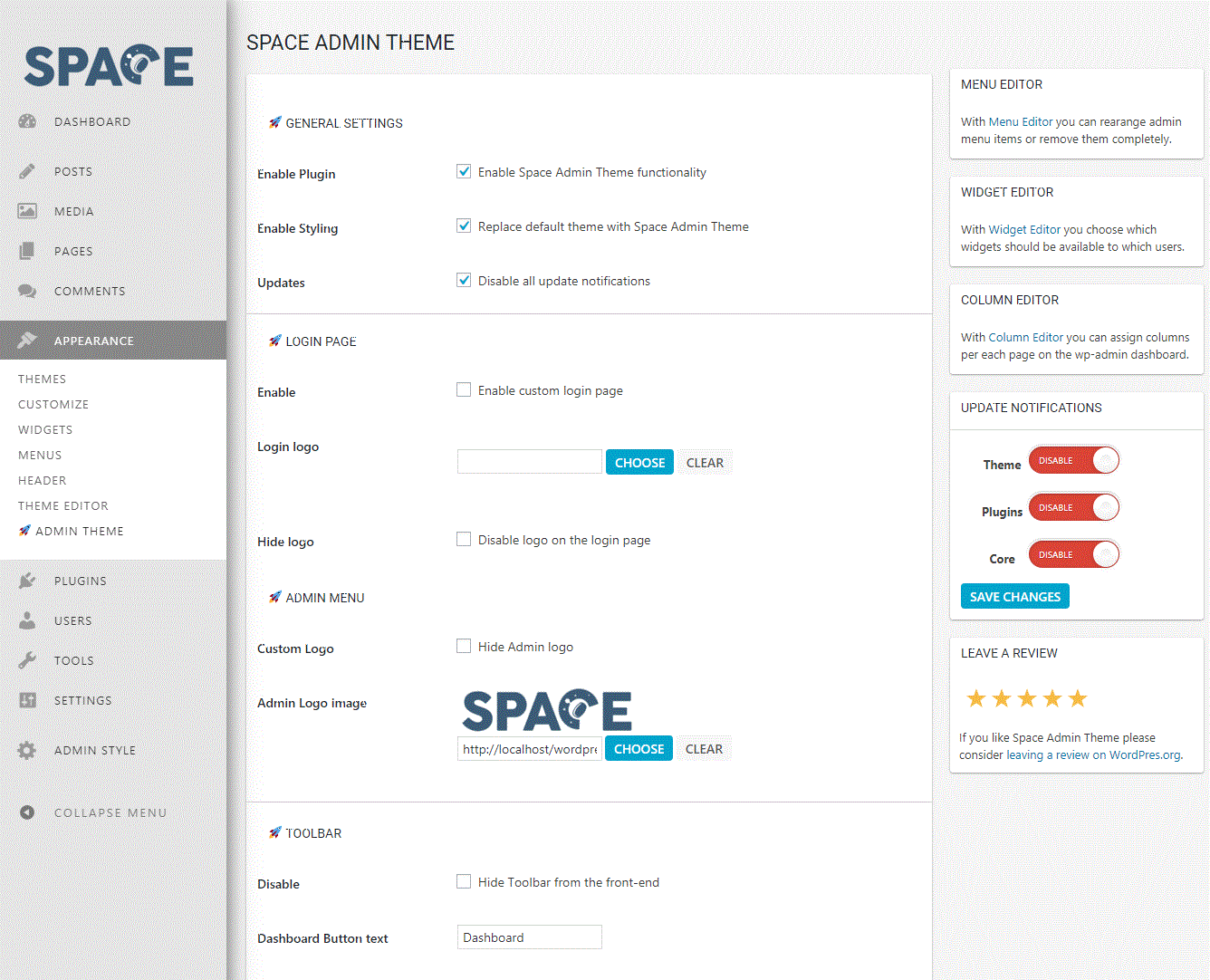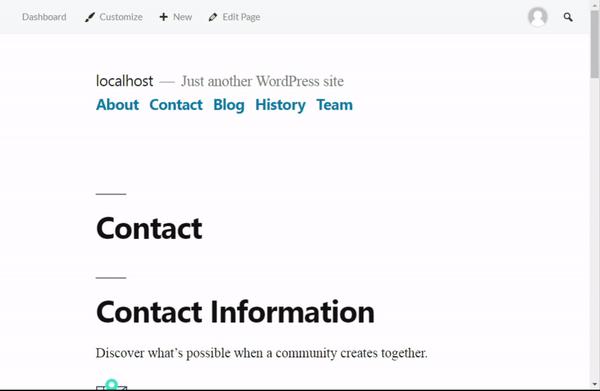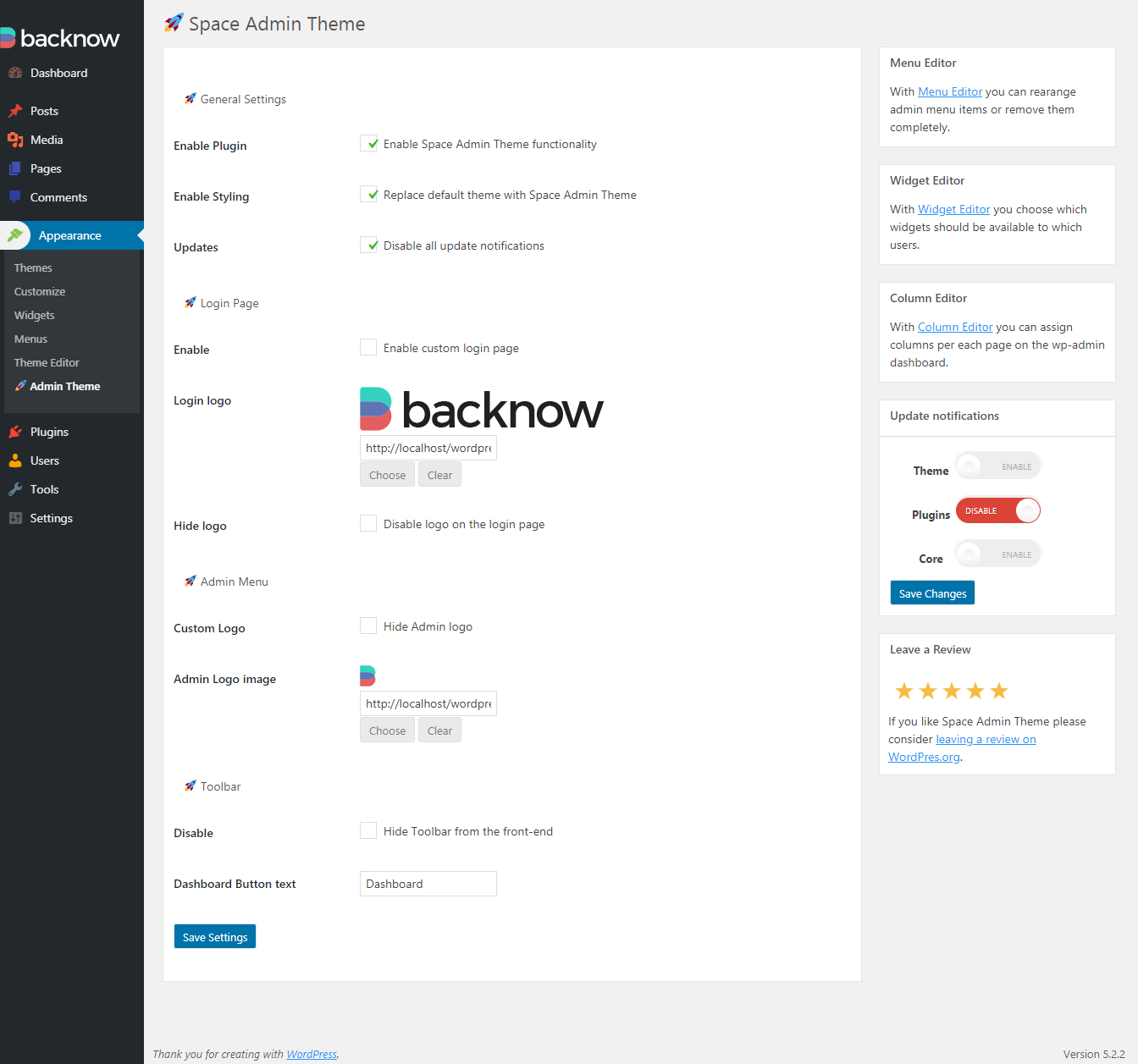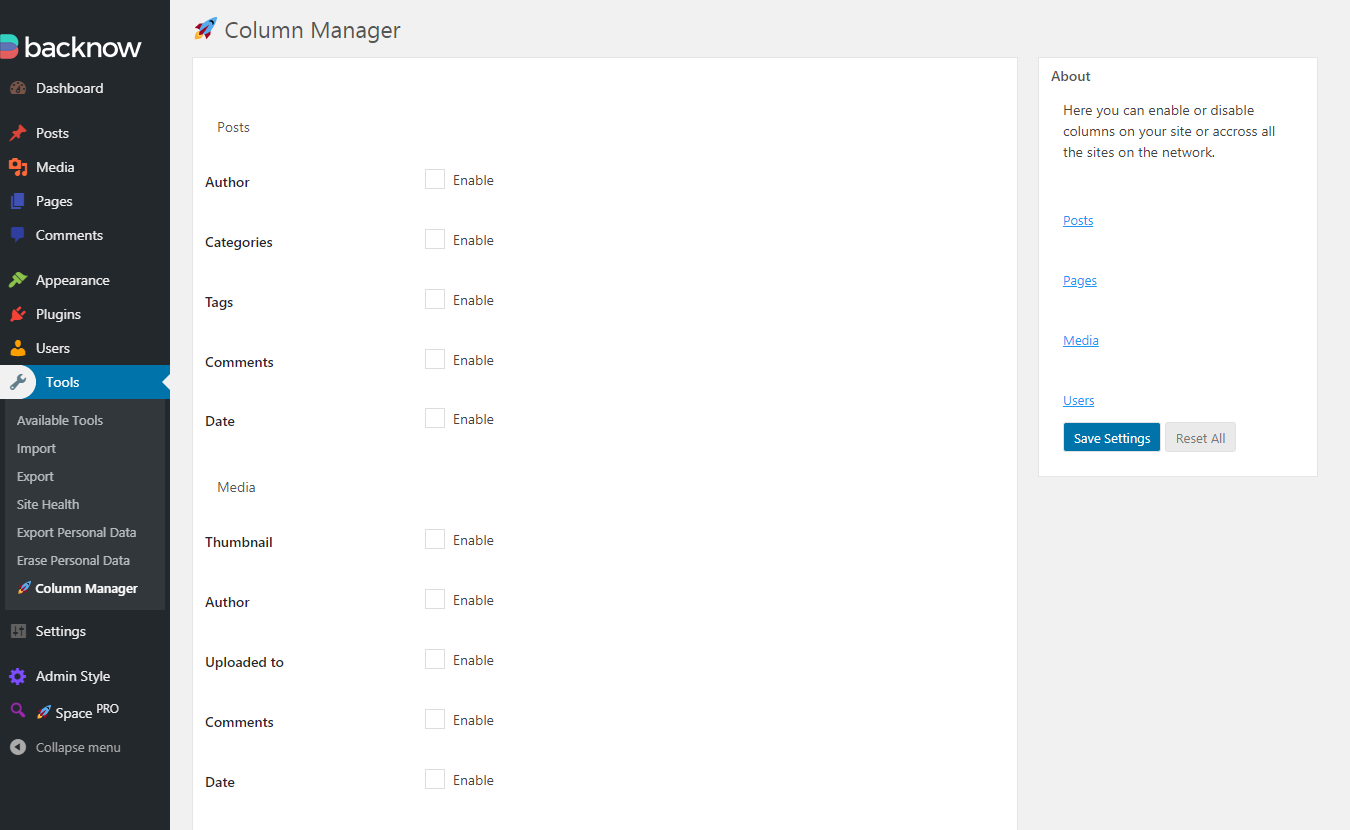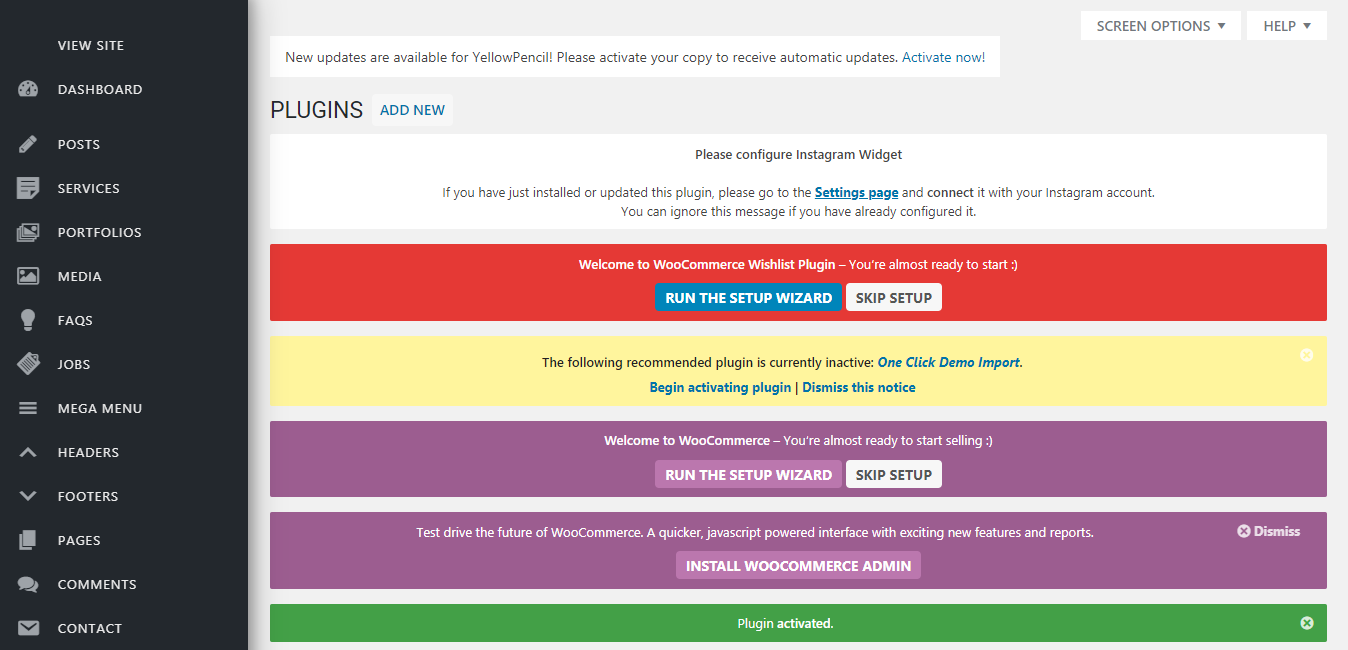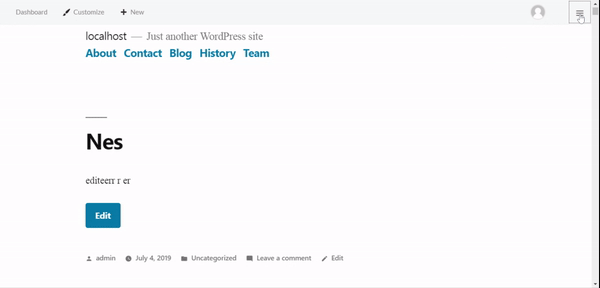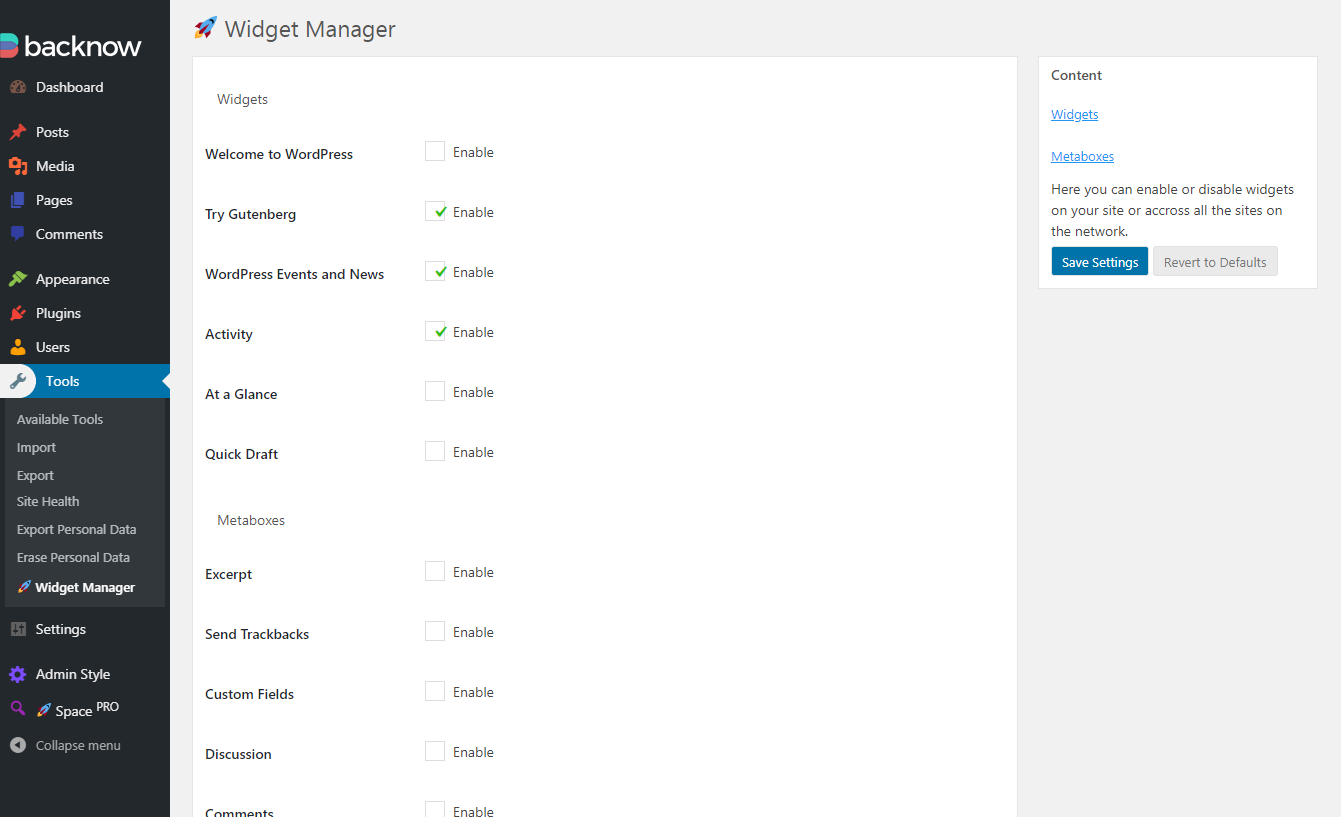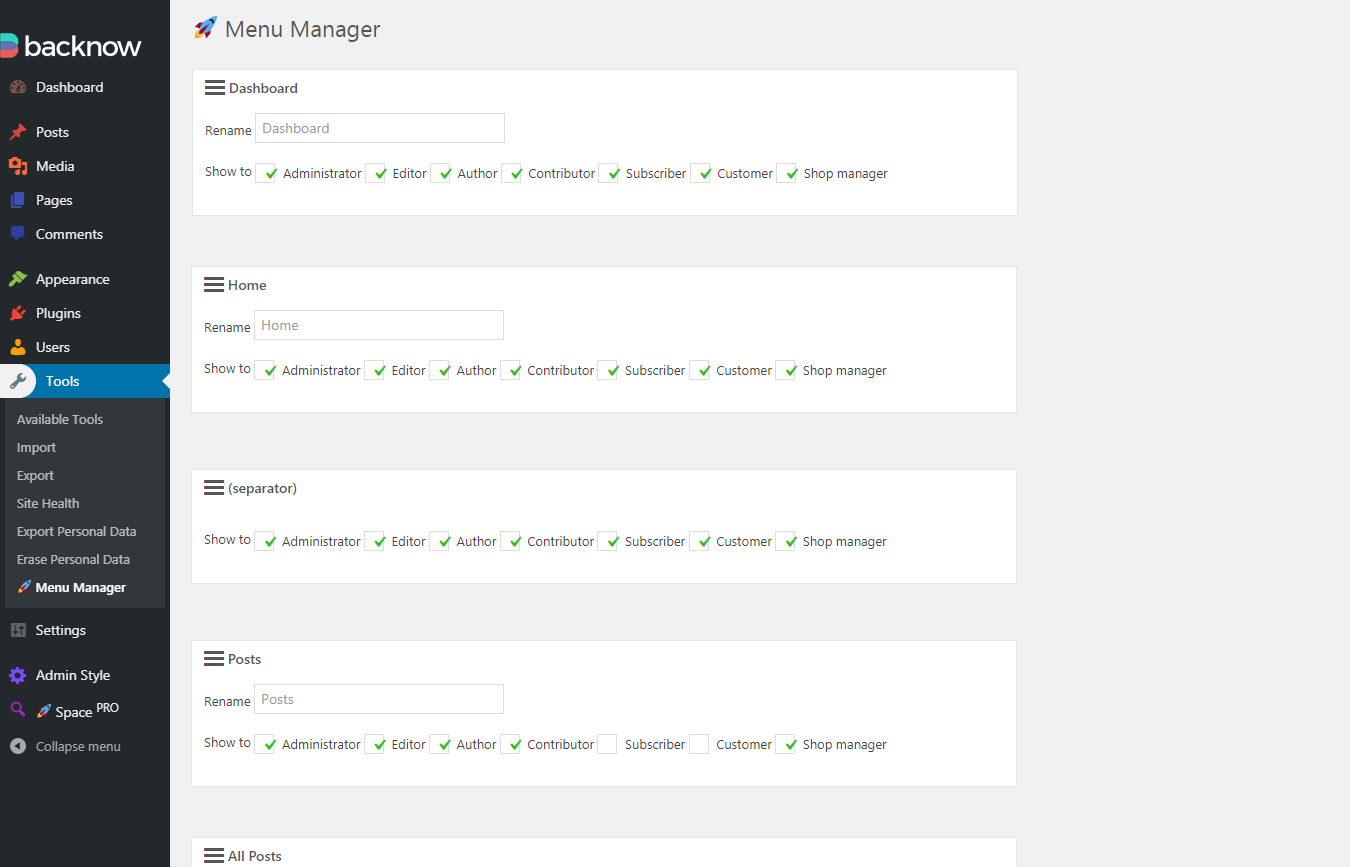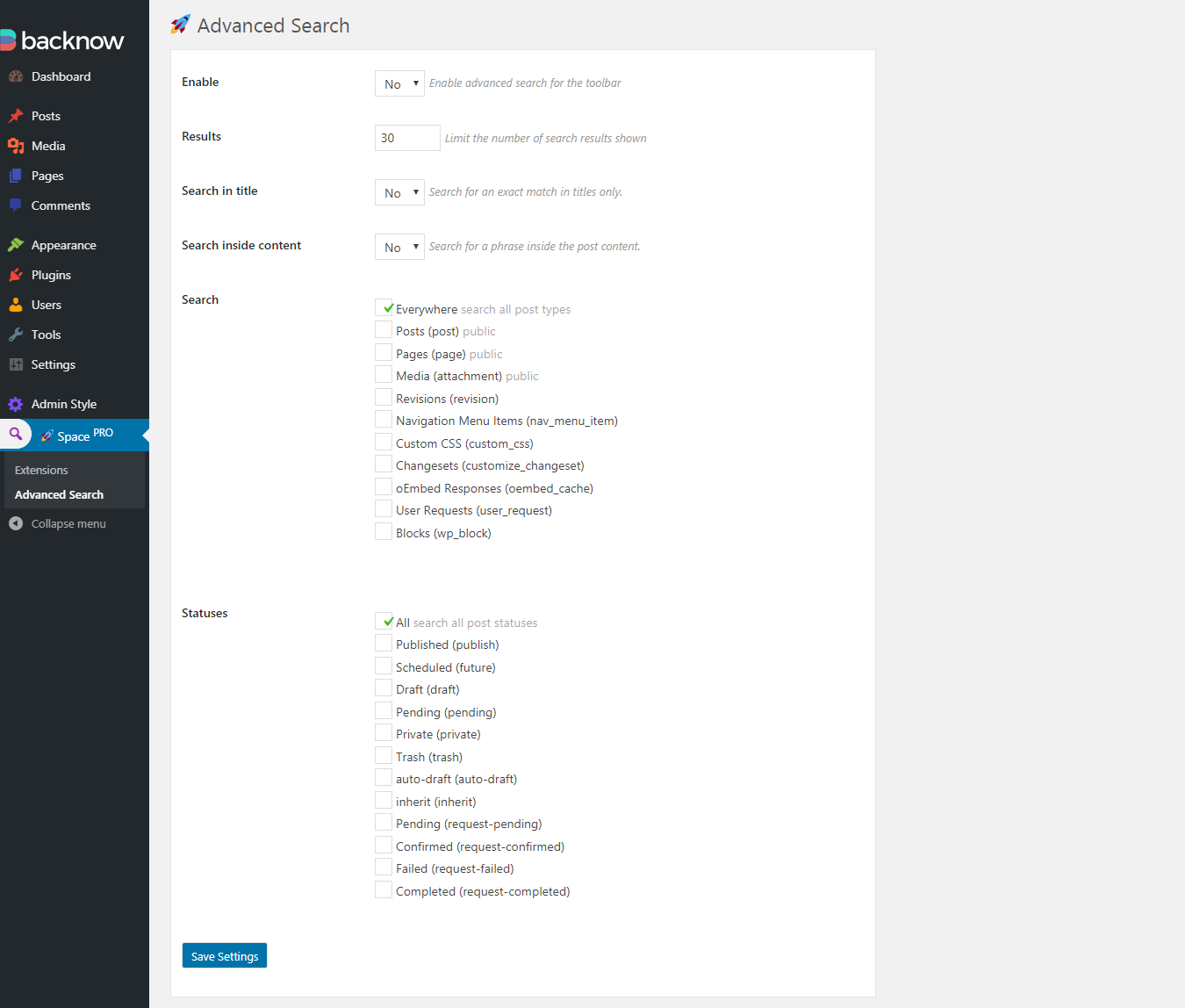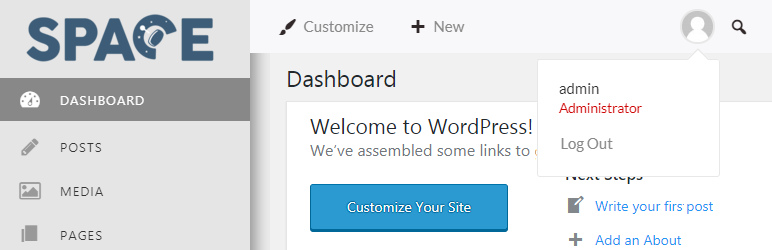
🚀 Space Admin Theme
| 开发者 |
StefanPejcic
WPorb WPXSS |
|---|---|
| 更新时间 | 2022年12月7日 20:29 |
| 捐献地址: | 去捐款 |
| PHP版本: | 4.0 及以上 |
| WordPress版本: | 6.1.1 |
| 版权: | GPLv2 or later |
| 版权网址: | 版权信息 |
标签
wordpress
admin
space
wordpress admin theme
clean
admin panel
admin theme style plugin
admin-theme
backend theme
custom admin theme
flat admin theme
modern admin theme
new admin ui
simple admin theme
wp admin page
wp admin theme
wp admin
admin page
wordpress admin panel
free admin theme style plugin
white Label
wordpress admin dashboard
stefan pejcic
下载
详情介绍:
Space admin theme will bring Google's material design to your admin dashboard. With 🚀 you can customize everything from the login screen and widgets to the toolbar and admin menu.
Out of the box features
- White label admin dashboard with custom colors and logo
- Redesigned toolbar on the frontend
- Add custom label for the admin dashboard
- White label login with your own logo
- Enable/Disable menu items based on user roles, move and rename
- Enable/Disable individually Toolbar styling and admin menu styling
- Enable/Disable columns on the Posts, Pages, Users and Media screen
- Enable/Disable dahboard Widgets and Metaboxes
- Customize the Toolbar, disable and rename sections
- Advanced Search panel that will speedup your daily work If you like the Space Admin Theme, please consider leaving a review :)
安装:
FROM WP ADMIN: Install from the WordPress.org respository by going to Plugins > Add New and search for Space Admin Theme. Install & Activate.
BY UPLOADING: Upload and extract the .zip file and just drop the contents in the wp-content/plugins/ directory of your WordPress installation and then activate the Plugin from Plugins page.
屏幕截图:
常见问题:
Can I change the colors to my own website’s style?
Yes. Go to User > Edit Profile page and set a Color Scheme that best suits your style.
How to open the 🚀 Space Search bar?
Ctrl + M
Can I add my company logo?
Yes. By default there is no logo set after activation. To add your own logo Go to Appearance > Space to upload a new logo image up to 200px wide.
Do I need to configure this plugin or change any settings?
No. All settings are applied automatically once the plugin is activated, but there is a Settings page to enable/disbale these options if you wish to do so.
How to manage the menu items?
Go to Tools > Menu Manager from here you can rearange menu items with simple drag&drop interface, rename them and set role based permissions.
Does this plugin make any changes to the website’s front-end?
No. It only changes the admin area, the login page,customizer and the admin bar for logged-in users.
更新日志:
1.0.6
Freemium integration removed
WordPress 5.6 Compatibility
1.0.5
menu item based dashicons color
menu editor added
1.0.2
Redesigned admin menu
Google's metro icon set
1.0.1
cursor bug on IE fixed
1.0.0
Initial release