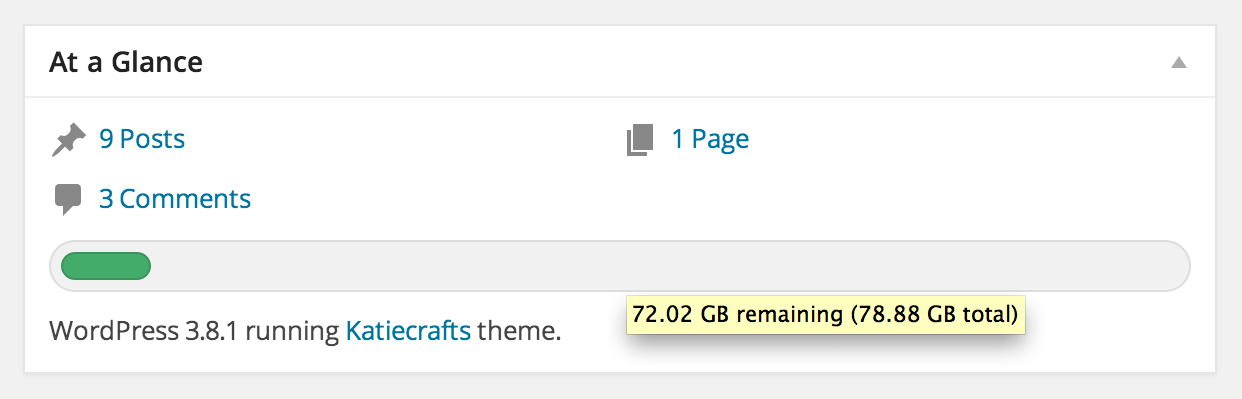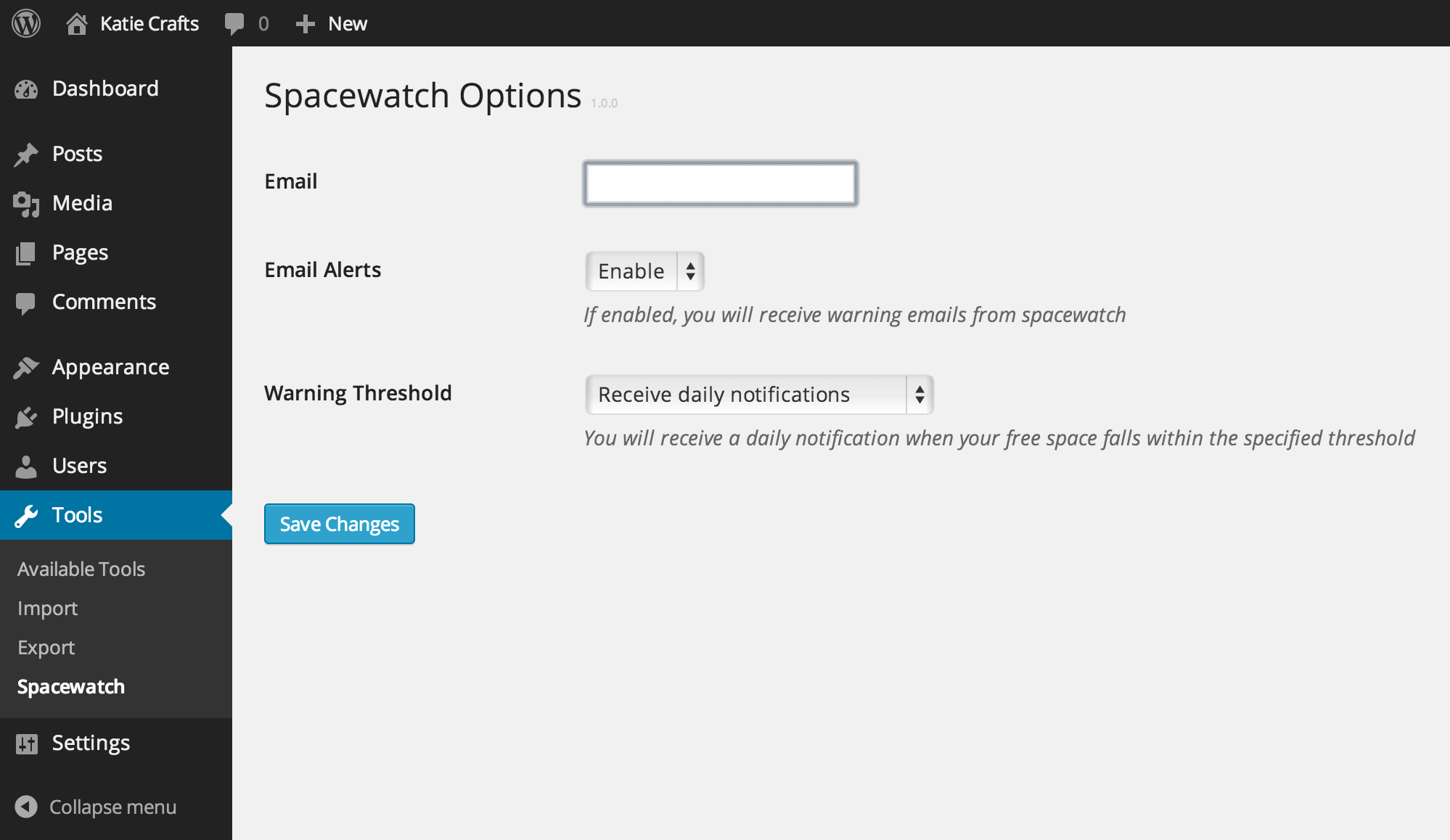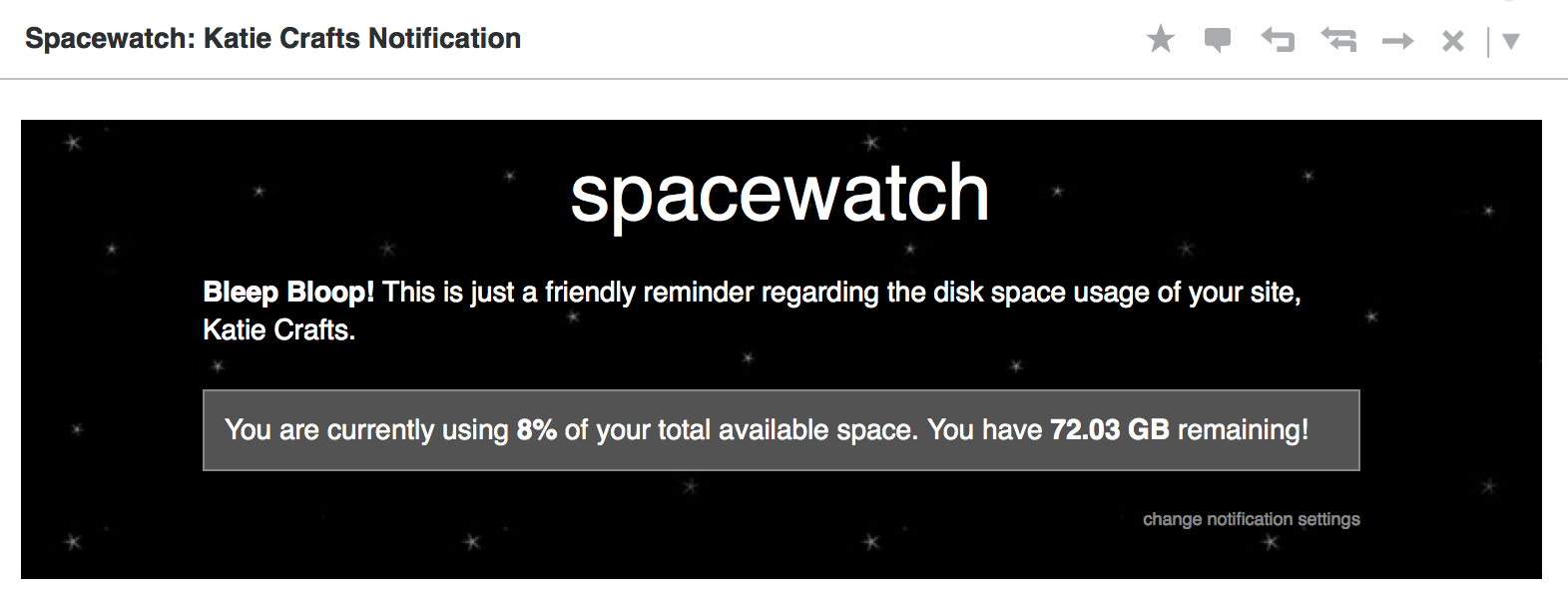Spacewatch
详情介绍:
Spacewatch gives you a breakdown of the total space available on your server right from your dashboard by appending a small progress bar right to the At a Glance widget.
You can also completely configure the notification email:
- Receive daily alerts regardless of warning level
- Receive daily alerts once you have 41%-60% free space remaining
- Receive daily alerts once you have 21%-40% free space remaining
- Receive daily alerts once you have 0%-20% free space remaining
安装:
- Upload the
spacewatchfolder to the/wp-content/plugins/directory - Activate spacewatch through the 'Plugins' menu in WordPress
- (optional) Enable the At a Glance dashboard widget
屏幕截图:
常见问题:
I don't see the progress bar on my dashboard... where is it?
Make sure that you have enabled the At a Glance dashboard widget. Once you've activated it, the progress bar will be appended to it right after the post counts.
I found a bug! What do I do?
Feel free to post any bugs, feature requests or comments at the Spacewatch Issues page and I'll get to them as soon as I'm able!
更新日志:
1.0.5
- Updating readme for WordPress 3.9
- Added standalone widget to all versions of WP
- Fixed width issue on what's new widget
- Added support for WordPress version 3.5+
- Added standalone widget for versions before 3.8
- Fixed social links
- Fixed alert background image path
- Initial release