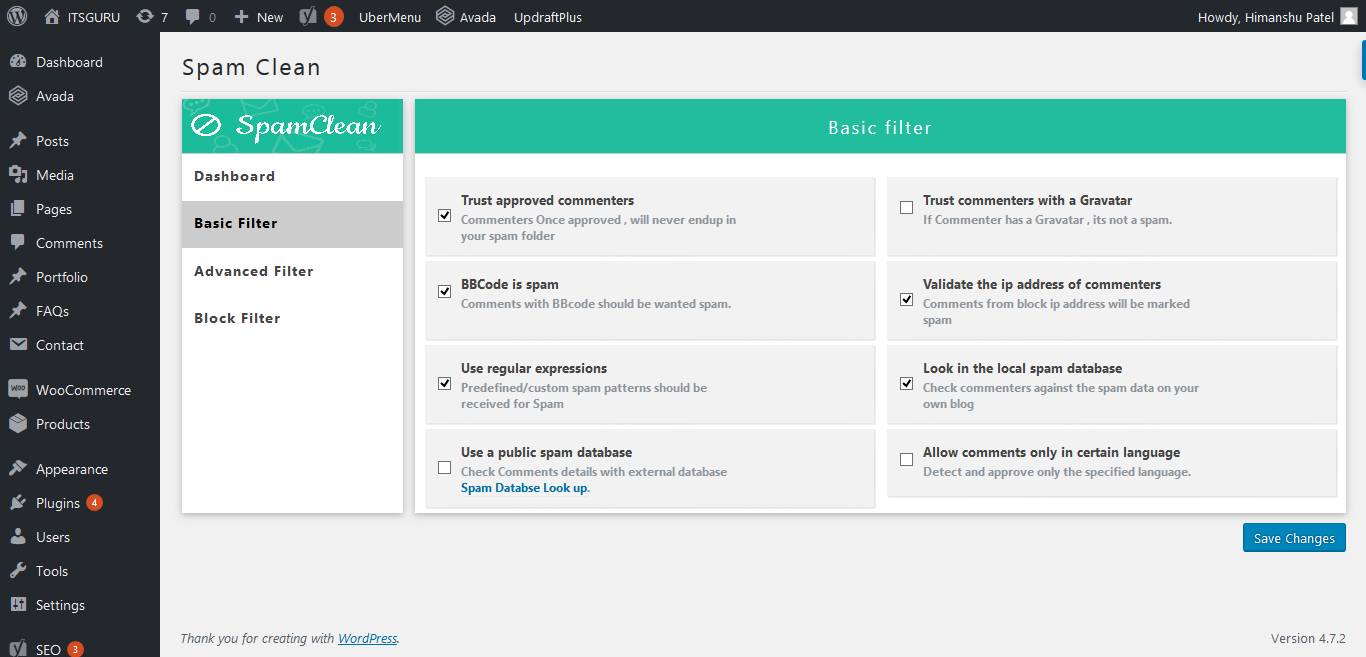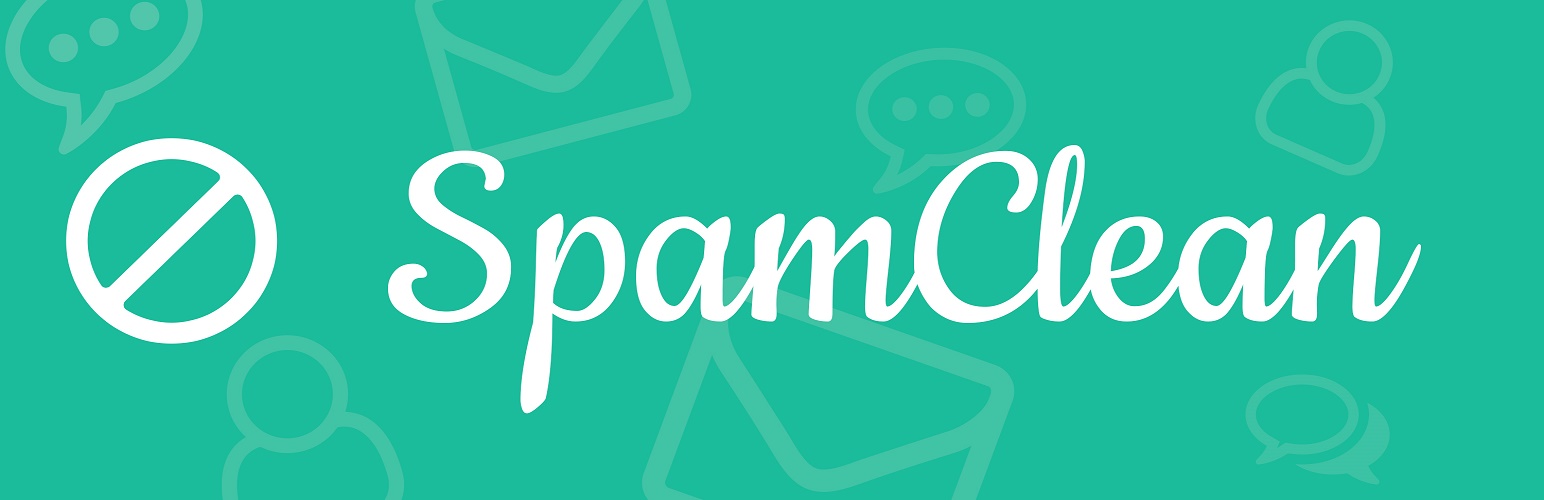
SpamClean
| 开发者 |
ItsGuru
uhpatel urvihpatel |
|---|---|
| 更新时间 | 2018年9月27日 19:15 |
| 捐献地址: | 去捐款 |
| PHP版本: | 3.1 及以上 |
| WordPress版本: | 4.9.4 |
| 版权: | GPLv2 or later |
| 版权网址: | 版权信息 |
详情介绍:
All websites and blog owners face the problem of unwanted malicious spam. SpamClean WordPress plugin protects your websites/blogs from those constant malicious spam attacks. SpamClean uses real-time technology to protect your website from know spam authors, emails, domains, IPs and words.
SpamClean plugin uses various different ways to analyze the incoming comments on your website with you own local spam database, the public spam database and custom and predefined spam pattern.
Main Features of SpamClean:
- Protects WordPress spam comments
- Trusts approved commenters
- Analyses the comments and specifies the reason for spam
- Dashboard packed with details and stats of the spam analyzed
- Checks for emails, authors, domains, IP\'s, country and words
- Checks your own local spam database to analyze spam
- Check public spam database to mark spam comments
- Notifies admin of incoming spam
- No need to enter CAPTCHA
- Lets you block comments from specific countries. Protect your website from the malicious spam attacks by installing SpamClean. SpamClean fights spam attacks from both, human spam and bot generated spam so focus on what you should be doing. Leave the spam cleaning to us!
安装:
To install the plugin manually in WordPress:
- Login as Admin on your WordPress blog/website.
- Click on the \"Plugins\" tab in the left menu.
- Select \"Add New.\"
- Click on \"Upload\" at the top of the page.
- Select the \"SpamClean.zip\" on your computer, and upload.
- Activate the plugin once it is uploaded. Option 2:
- Search for the plugin in the repository by typing \"SpamClean\" and click on \"install\"
- Activate the plugin. To install the plugin manually with FTP:
- Unzip the \"SpamClean.zip\" file.
- Upload that folder to the /wp-content/plugins/ directory.
- Login to your WordPress dashboard and activate the plugin through the \"Plugins\" tab in the left menu.
- Once the plugin is active, locate the \"SpamClean\" link from the left sidebar and go to the settings page.
- You can find \"Basic Filter\", \"Advanced Filter\" and \"Block Filter\" tabs
- Adjust the settings according to your needs.
屏幕截图:
更新日志:
1.1
Plugin Launched. SpamClean plugin uses various different ways to analyze the incoming comments on your website with you own local spam database, the public spam database and custom and predefined spam pattern.
1.2
Minor Bug Fixed and Change Compatible wordpress version.
1.2.1
Minor Bug Fixed and make stable with wordpress new version.
1.2.2
Minor Bug Fixed and make stable with wordpress new version.
1.2.3
Minor Bug Fixed and make stable with wordpress new version.