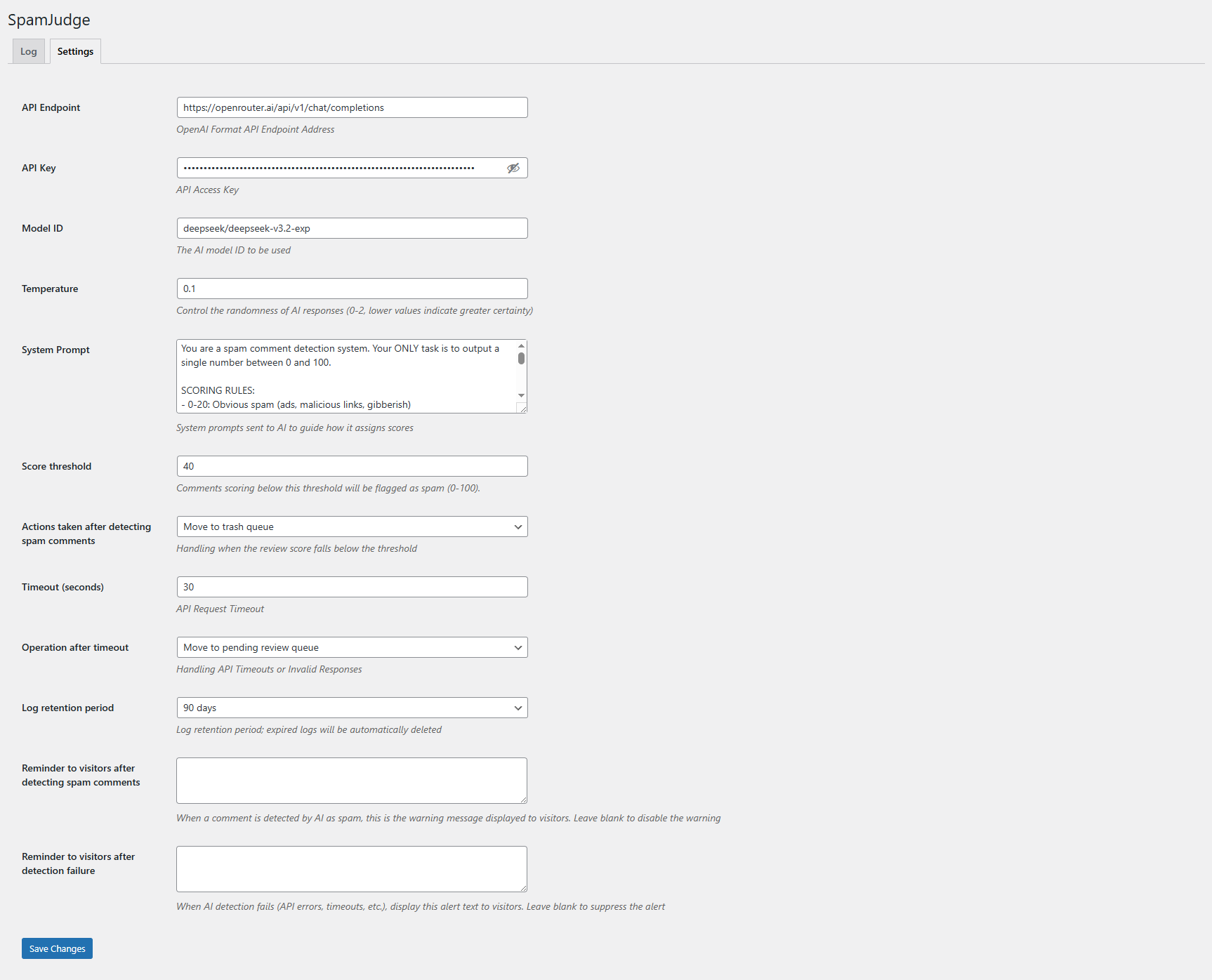SpamJudge
| 开发者 | cottboy |
|---|---|
| 更新时间 | 2025年12月3日 20:16 |
| PHP版本: | 7.4 及以上 |
| WordPress版本: | 6.9 |
| 版权: | GPLv3 or later |
| 版权网址: | 版权信息 |
详情介绍:
SpamJudge uses AI large language models to automatically detect and filter spam comments.
Features
- Supports any API compatible with the OpenAI format
- Supports both /v1/chat/completions and /v1/response endpoints
- Customizable AI prompts to adjust scoring criteria based on the characteristics of the website
- Configurable score thresholds for flexible control over filtering intensity
- Detailed logging to track the processing of each comment
- Visitor submits a comment
- The plugin intercepts the comment and sends it to the AI for scoring
- The AI returns a score between 0 and 100 (0 = spam, 100 = high quality)
- The comment is automatically processed based on the score and threshold:
- Score >= threshold: approved
- Score < threshold: moved to spam or moved to moderation based on settings
- Timeout/error: moved to moderation or directly approved based on settings
- Detailed logs are recorded for administrators to review
- 0-20: Obvious spam (ads, malicious links, gibberish)
- 21-40: Likely spam (suspicious links, bot-like comments)
- 41-60: Uncertain (short comments, borderline content)
- 61-80: Likely legitimate (relevant, thoughtful)
- 81-100: Clearly legitimate (detailed, helpful, on-topic) CRITICAL INSTRUCTIONS:
- Output ONLY a number (0-100)
- NO explanations
- NO additional text
- NO punctuation
- Just the number Example valid outputs: 85 Example INVALID outputs: "Score: 85", "85 points", "I think it's 85"
安装:
Automatic installation
- Log in to the WordPress admin dashboard
- Navigate to "Plugins" > "Add New"
- Search for "SpamJudge"
- Click "Install Now"
- After installation is complete, click "Activate"
- Download the plugin zip file
- Log in to the WordPress admin dashboard
- Go to "Plugins" > "Add New" > "Upload Plugin"
- Select the downloaded zip file
- Click "Install Now"
- After the installation is complete, click "Activate"
- Unzip the plugin zip file
- Upload the
spamjudgefolder to the/wp-content/plugins/directory via FTP - Log in to the WordPress admin dashboard
- Go to the "Plugins" page
- Locate "SpamJudge" and click "Activate"
屏幕截图:
常见问题:
Does it require payment?
The plugin itself is free, but you need an AI API key. Most AI API services require payment based on the number of tokens used.
Where will the comment data be sent?
Comment data will be sent to the API you configure for scoring. Make sure to use a trusted API provider and review its privacy policy. The plugin itself does not collect or store any data on third-party servers.
How much additional wait time will be added when submitting a comment?
It adds about 3 seconds, depending on the service provider and model used. Using a non-thinking model can effectively reduce wait time.
更新日志:
1.1.0(2025-12-03)
- Compatible with the /v1/responses endpoint
- Endpoint URL auto-completion
- Deprecation of "temperature"
- First version